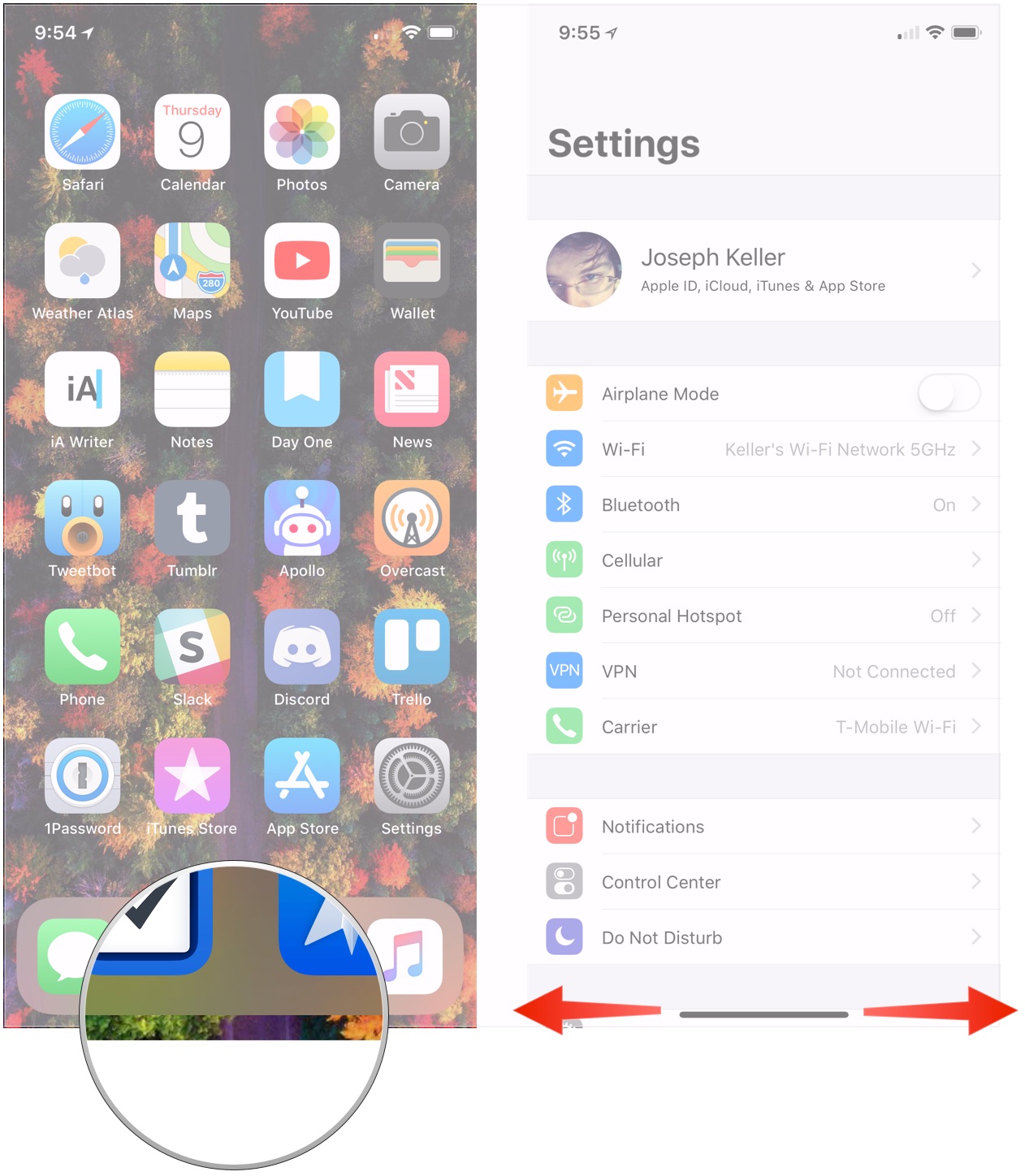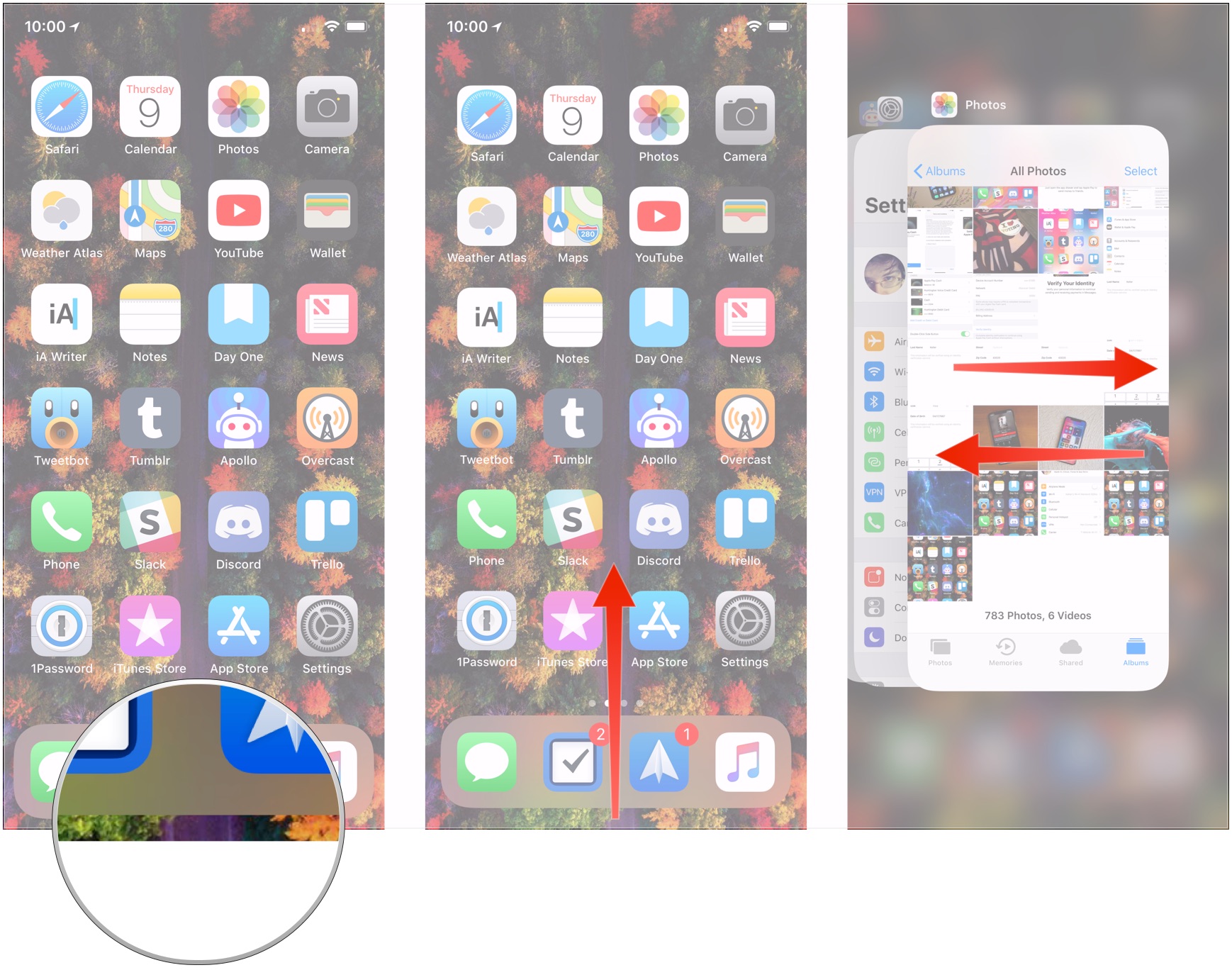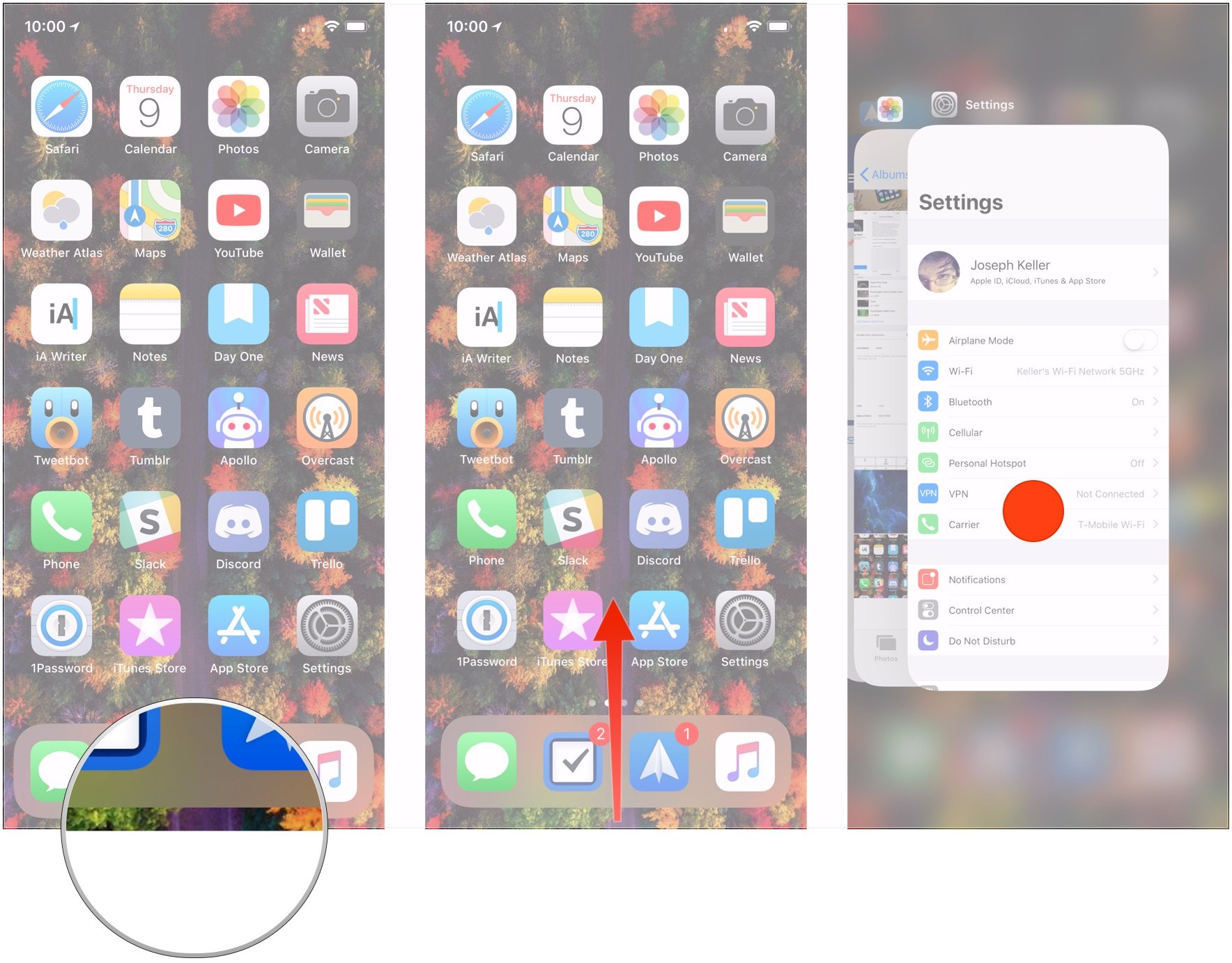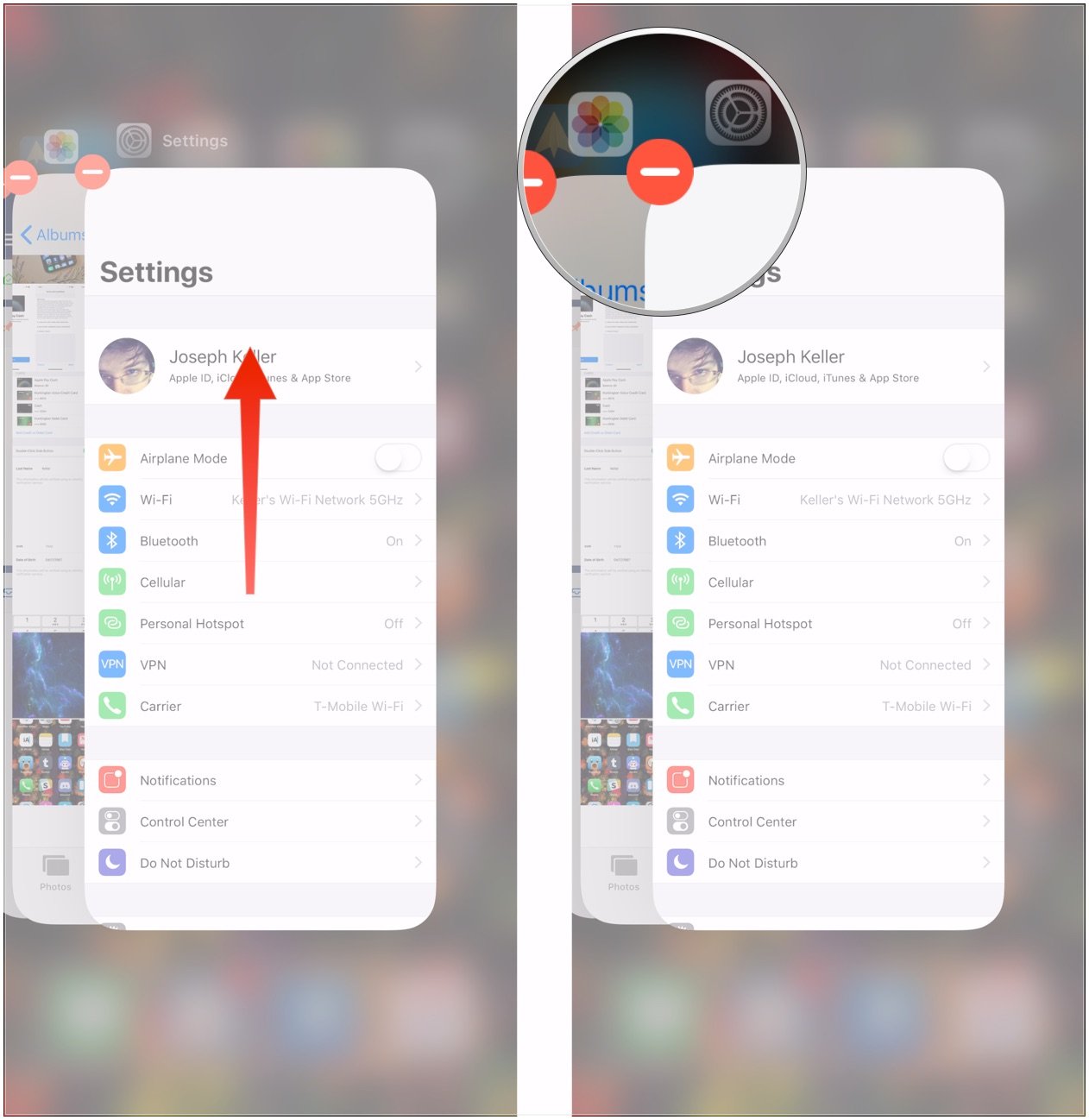How to use multitasking and fast app switching on iPhone X

The iPhone X introduces a new way to use multitasking that nevertheless feels a bit familiar. Without a Home button, you no longer double-tap, but you do still rely on the bottom section of the device. Apple has also introduced a feature to the iPhone X that's been present on iPads for a while: fast app switching, allowing you to swipe your finger along the bottom of your iPhone X and quickly switch between apps.
Here's how you can use fast app switching and multitasking on the iPhone X.
- How to quickly switch between apps on the iPhone X
- How to use multitasking on the iPhone X
- How to force quit apps on the iPhone X
How to quickly switch between apps on the iPhone X
Fast app switching is a very convenient way to quickly switch back and forth between your recent apps.
- Touch your finger to the gesture area at the bottom of the screen, either while on your Home screen or in an app.
- Swipe right or left to switch back and forth between apps.
How to use multitasking on the iPhone X
Multitasking works similarly to how it has on previous iPhones, though now you swipe up instead of tapping on a Home button.
- Touch your finger to the gesture area at the bottom of the screen.
- Swipe up and hold your finger in place for a moment until the card-like multitasking interface appears.
- Swipe right or left to navigate between your apps.
How to force quit apps on the iPhone X
If your apps are working like they're supposed to, you really shouldn't force quit them. However, if you ever need to, you should know that force quitting has changed a bit on the iPhone X.
- Touch your finger to the gesture area at the bottom of the screen.
- Swipe up and hold your finger in place for a moment until the card-like multitasking interface appears.
- Tap and hold on the app you want to quit until the red circle with the "-" symbol appears in the top left corner of the app.
- Flick the app up.
- Alternatively, tap the red circle.
Questions?
Let us know in the comments if you have any questions about multitasking on iPhone X.
iMore offers spot-on advice and guidance from our team of experts, with decades of Apple device experience to lean on. Learn more with iMore!
Joseph Keller is the former Editor in Chief of iMore. An Apple user for almost 20 years, he spends his time learning the ins and outs of iOS and macOS, always finding ways of getting the most out of his iPhone, iPad, Apple Watch, and Mac.