How to change your emoji's skin tone on iPhone or iPad

As part of Apple's ongoing efforts to address diversity, they continue to offer a much wider array of cultures and ethnicities for face and hand symbols on iPhone and iPad. Face and hand emoji now start off with a "neutral" (i.e. classic yellow) emoji. Each also offers five alternate skin tone options based on the Fitzpatrick scale for standard dermatological representation, as adopted by the Unicode Consortium.
In layman's terms, you can change your face and hand emoji to display the skin tone you prefer instead of using the skin color of the characters on The Simpsons. You likely already know how to use emoji, and changing the skin tone is just as easy.
How to enter the new, diverse emoji on your iPhone or iPad
- Tap the globe key to switch to the emoji keyboard as usual.
- Tap and hold down on a face or hand emoji to bring up the selector.
- Tap on the skin tone variant you want to use.
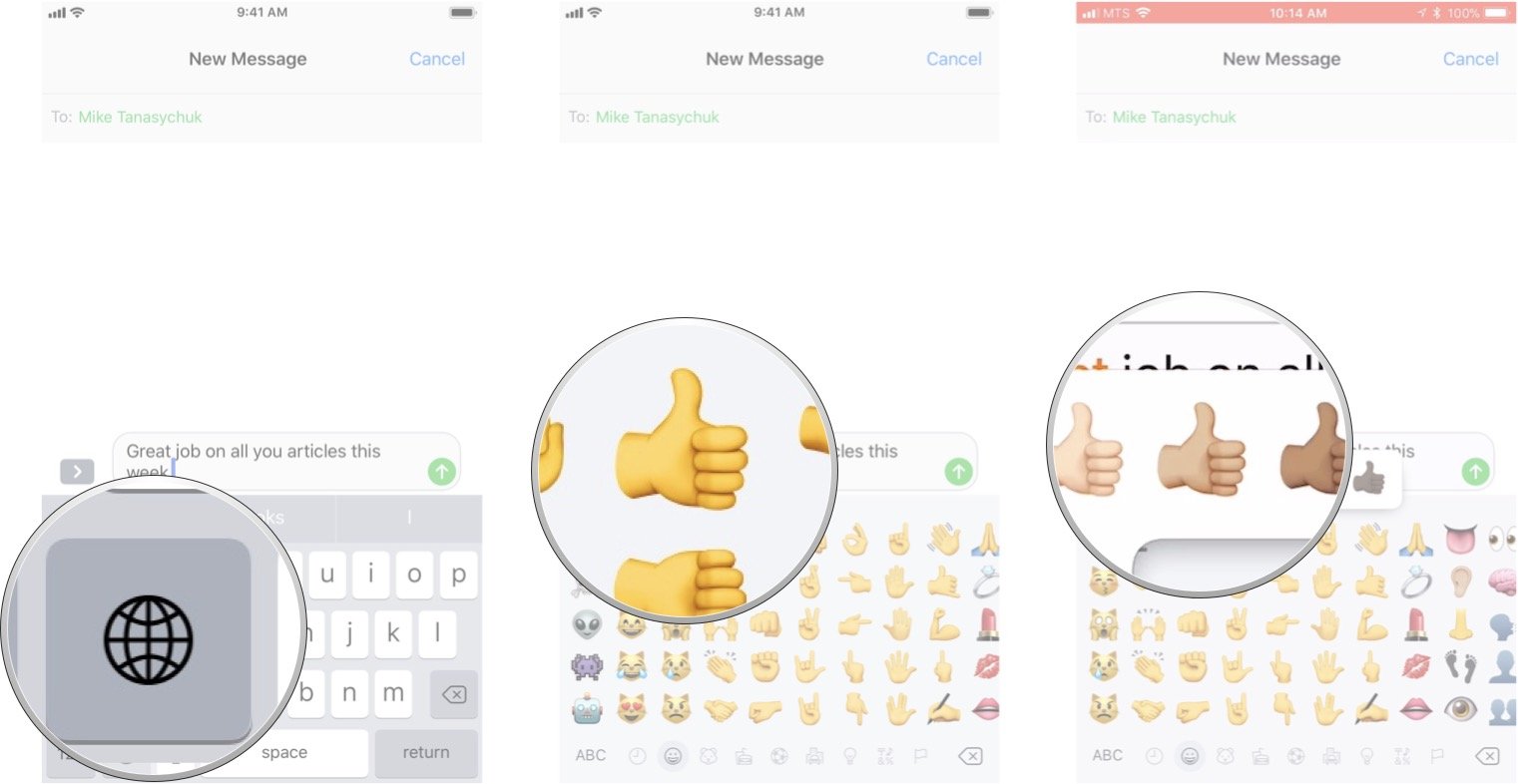
You can do this as often as you want by following the steps above; however, your iPhone or iPad will remember which skin tone you selected and set that as the default until you chose to change it once again.
Any Questions?
Let us know in the comment below!
Updated December 2018: Updated this article to reflect the changes in iOS 12.
Master your iPhone in minutes
iMore offers spot-on advice and guidance from our team of experts, with decades of Apple device experience to lean on. Learn more with iMore!

Rene Ritchie is one of the most respected Apple analysts in the business, reaching a combined audience of over 40 million readers a month. His YouTube channel, Vector, has over 90 thousand subscribers and 14 million views and his podcasts, including Debug, have been downloaded over 20 million times. He also regularly co-hosts MacBreak Weekly for the TWiT network and co-hosted CES Live! and Talk Mobile. Based in Montreal, Rene is a former director of product marketing, web developer, and graphic designer. He's authored several books and appeared on numerous television and radio segments to discuss Apple and the technology industry. When not working, he likes to cook, grapple, and spend time with his friends and family.

