How to use the Nintendo Switch Concierge service

Nintendo recently rolled out a new Nintendo Switch Concierge service to help new Switch owners. It's a no-cost pilot program where people can virtually meet one-on-one with a Nintendo representative to "ask questions, get answers, and learn more about everything your Nintendo Switch system has to offer." You can ask serious account questions or even get advice on the best Nintendo Switch games to play next. But how do you use this service? Don't worry. We're here to help.
How to use the Nintendo Switch Concierge service
- Go to Nintendo.com/nintendo-switch-concierge.
- Scroll down until you see the Nintendo Switch Concierge box.Source: iMore

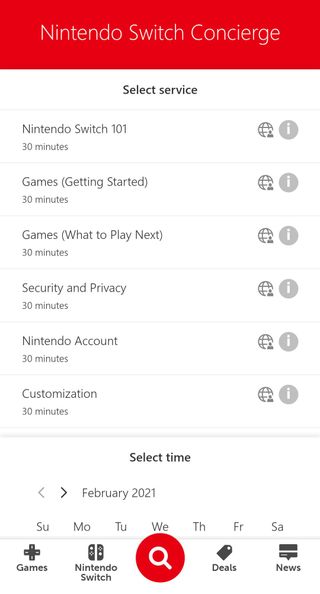
- Click a topic that you'd like assistance with.
- Select a date and time to interact with an Nintendo representative.Source: iMore
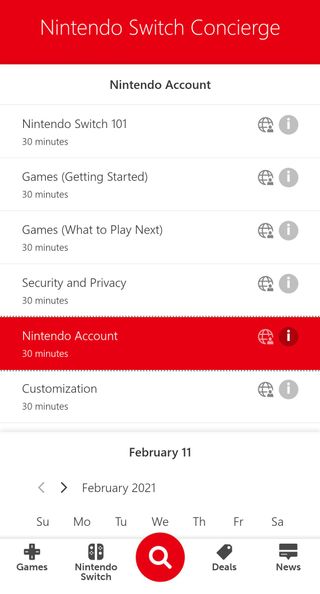
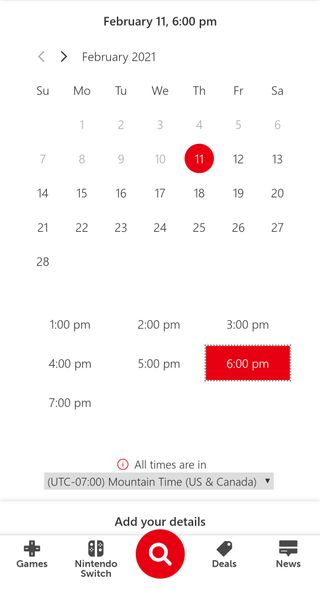
- Type in your name and email address.
- Answer the questions in the following fields.Source: iMore
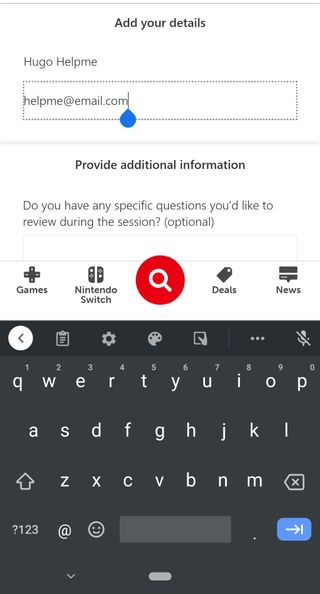
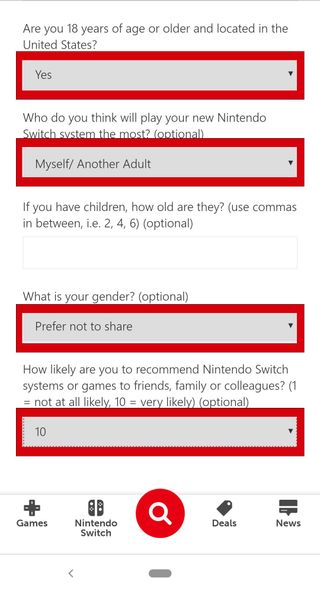
- When everything is filled out, select Book.
- Check your email for a confirmation from NintendoSwitchConcierge@noa.nintendo.comSource: iMore
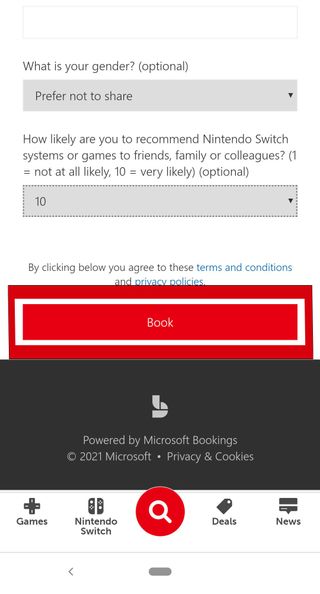
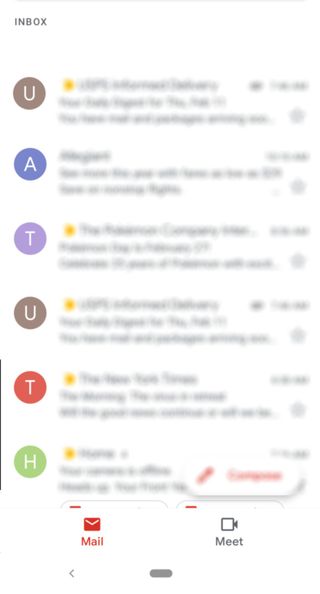
Figuring out everything you can do on your new console can be pretty tricky. It's nice that Nintendo is offering this service to make things that much easier.
Additional Equipment
These are some of the best Switch accessories, and I've found that they greatly improve my Switch gaming sessions. See if anything catches your eye.

Switch Pro Controller ($60 at Best Buy)
Joy-Cons are versatile, but they don't feel great in a lot of adult hands. If you're looking for a more traditional gamepad, you can't go wrong with the Pro Controller. It has an ergonomic design, supports motion controls, allows you to scan amiibo, and offers HD rumble.

Hori Compact Playstand ($13 at Amazon)
If you think you'll be playing your Switch in tabletop mode, you'll definitely want to invest in a playstand. They're sturdier than the kickstand on the back of the Switch and raise the screen a little higher making it easier for multiplayer sessions.
Master your iPhone in minutes
iMore offers spot-on advice and guidance from our team of experts, with decades of Apple device experience to lean on. Learn more with iMore!

SanDisk 128GB micoSD Card ($32 at Best Buy)
Give your Nintendo Switch more space with a reliable memory card. That way you are less likely to run out of room while playing your favorite games.

Gaming aficionado Rebecca Spear is iMore's dedicated gaming editor with a focus on Nintendo Switch and iOS gaming. You’ll never catch her without her Switch or her iPad Air handy. If you’ve got a question about Pokémon, The Legend of Zelda, or just about any other Nintendo series check out her guides to help you out. Rebecca has written thousands of articles in the last six years including hundreds of extensive gaming guides, previews, and reviews for both Switch and Apple Arcade. She also loves checking out new gaming accessories like iPhone controllers and has her ear to the ground when it comes to covering the next big trend.













