How to use Optimized Battery Charging on Apple Watch

Whether it's an iPhone 13 or an Apple Watch Series 7, the batteries that power these devices do decay over time — that's just the reality of battery technology. Apple has tried to make lots of improvements in its software to sustain the health of batteries in older devices, but a lot of those features have been included in iOS, but watchOS 8 brought along the Optimized Battery Charging.
When enabled, Optimized Battery Charging allows your best Apple Watch to learn from your personal charging habits, so it can wait to finish charging to 100% until you need it. So, in theory, if you typically charge your Apple Watch overnight while you're sleeping, it will charge to 80% and then wait until slightly before you wake up to charge the rest.
By default, any Apple Watch running watchOS 7 has Optimized Battery Charging enabled, but you can turn it off (or on again) by following a few steps. Here's how to use Optimized Battery Charging on Apple Watch in watchOS 7.
How to turn off Optimized Battery Charging on Apple Watch
- Launch the Settings app from your Apple Watch Home screen.
- Tap Battery.
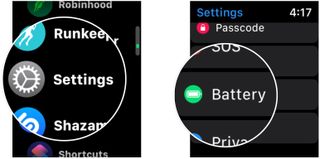
- Tap Battery Health.
- Tap the Optimized Battery Charging On/Off Switch.

When the switch is gray, that means the Optimized Battery Charging feature is turned off. You can easily turn it on again by following the same steps above. Just make sure that the switch is green when you're done, and the feature will be enabled again.
Do you use Optimized Battery Charging on your Apple Watch?
Do you like the feature, or have you turned it off? Let us know what you think in the comment section down below.
Updated November 2021: Updated for the latest version of watchOS 8.
Master your iPhone in minutes
iMore offers spot-on advice and guidance from our team of experts, with decades of Apple device experience to lean on. Learn more with iMore!

Luke Filipowicz has been a writer at iMore, covering Apple for nearly a decade now. He writes a lot about Apple Watch and iPad but covers the iPhone and Mac as well. He often describes himself as an "Apple user on a budget" and firmly believes that great technology can be affordable if you know where to look. Luke also heads up the iMore Show — a weekly podcast focusing on Apple news, rumors, and products but likes to have some fun along the way.
Luke knows he spends more time on Twitter than he probably should, so feel free to follow him or give him a shout on social media @LukeFilipowicz.












