How to use search terms in Pokémon Go
I didn't catch these
While most Pokémon in Pokémon Go are caught, some come from Eggs or Trades. There are Search Terms for these too. Hatched will show you only the Pokémon you hatched from Eggs, while the more specific Eggsonly will show you Pokémon that can only hatch from Eggs. Eggsonly used to be Baby, but we suspect Niantic changed it because of how many people use Baby in Pokémon nicknames. Likewise, if you got a Pokémon from a friend, you can use the Search Term Traded to see all of those, and the Search Term Lucky will show you those rare, special trades that go Lucky.
The very best
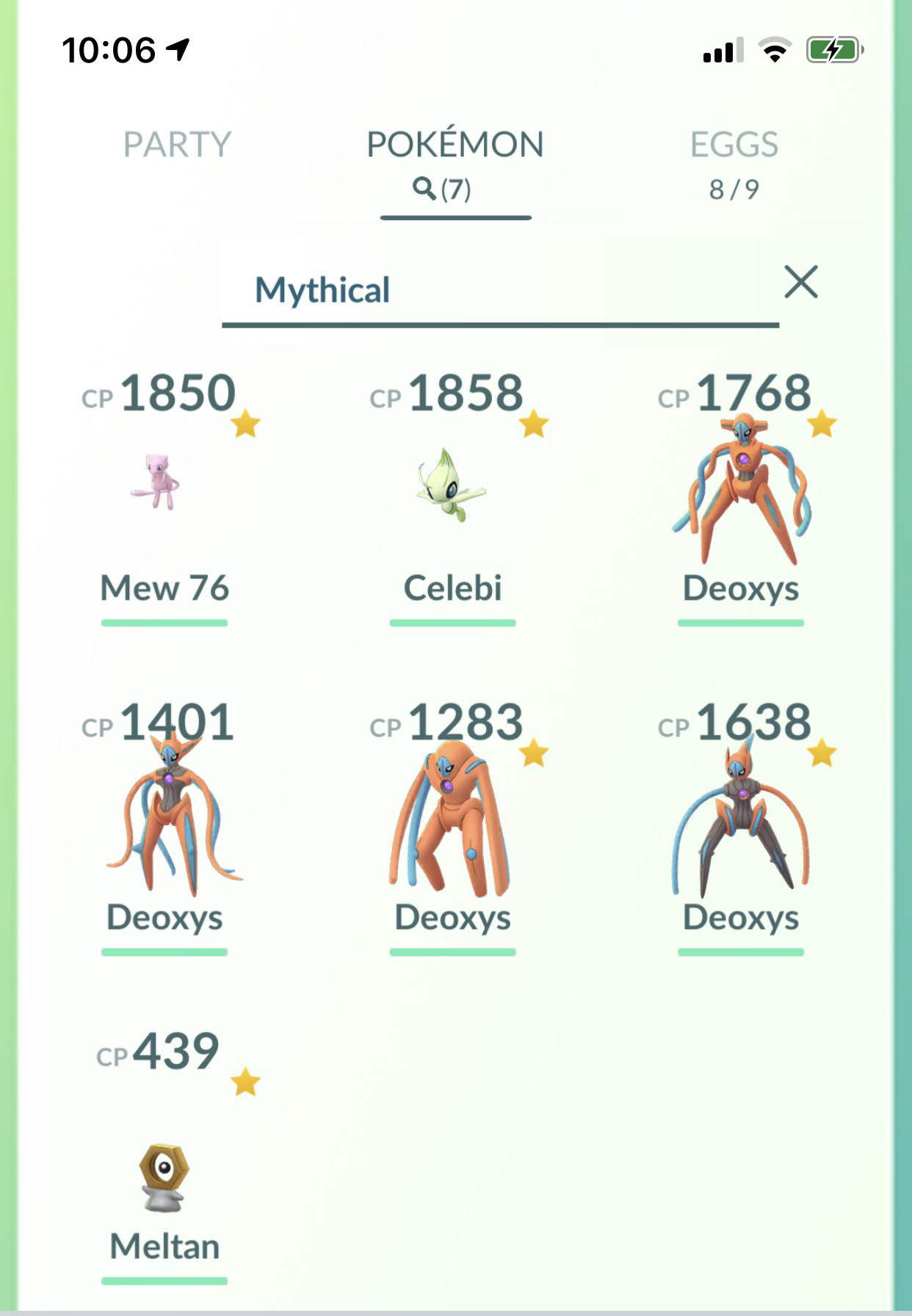
Above and beyond all other Pokémon are the Mythical Pokémon and Legendary Pokémon. These are Pokémon, who, in most every Pokémon game ever, are rare, often limited only to a single copy per game or to special events. These are some of the strongest Pokémon out there, and as such, they have Search Terms too. Very straight forward, you just type in Mythical or Legendary, and you'll only see those specific categories.
I'd like to evolve these
Sometimes you'll need to evolve a lot of Pokémon or very specific Pokémon for Research or Special Research. You can use the Search Term Evolve to see all Pokémon capable of evolving. This won't show Pokémon you don't have the candies or items to evolve either, so if you need to evolve ten Pokémon for Research, you can see everything you have the resources on hand to evolve without having to dig. Likewise, if a Pokémon needs an item to evolve, the Search Term Item will show you specifically Pokémon you can evolve right now with items and candies on hand.
Where's my Pokémon?
One of the more useful Search Terms, Defender will show you any Pokémon you currently have in Gyms. This can be especially helpful if you need to give a Pokémon berries to keep it at a Gym but also have far too many Gym badges to sift through. For those who keep a lot of Pokémon at Gyms, this can also be a quick way to look through them to plan out getting the most Pokécoins each day.
Search Term questions or tips?
Have you found a new Search Term? Is one of the Search Terms not working for you? Do you have a cool idea for a new Search Term? Drop us a comment below, and be sure to check out our many other Pokémon Go Guides!
Master your iPhone in minutes
iMore offers spot-on advice and guidance from our team of experts, with decades of Apple device experience to lean on. Learn more with iMore!
Casian Holly has been writing about gaming at iMore since 2019, but their real passion is Pokémon. From the games to the anime, cards and toys, they eat, sleep, and breathe all things Pokémon. You can check out their many Pokémon Go and Pokémon Sword and Shield guides and coverage here on iMore.


