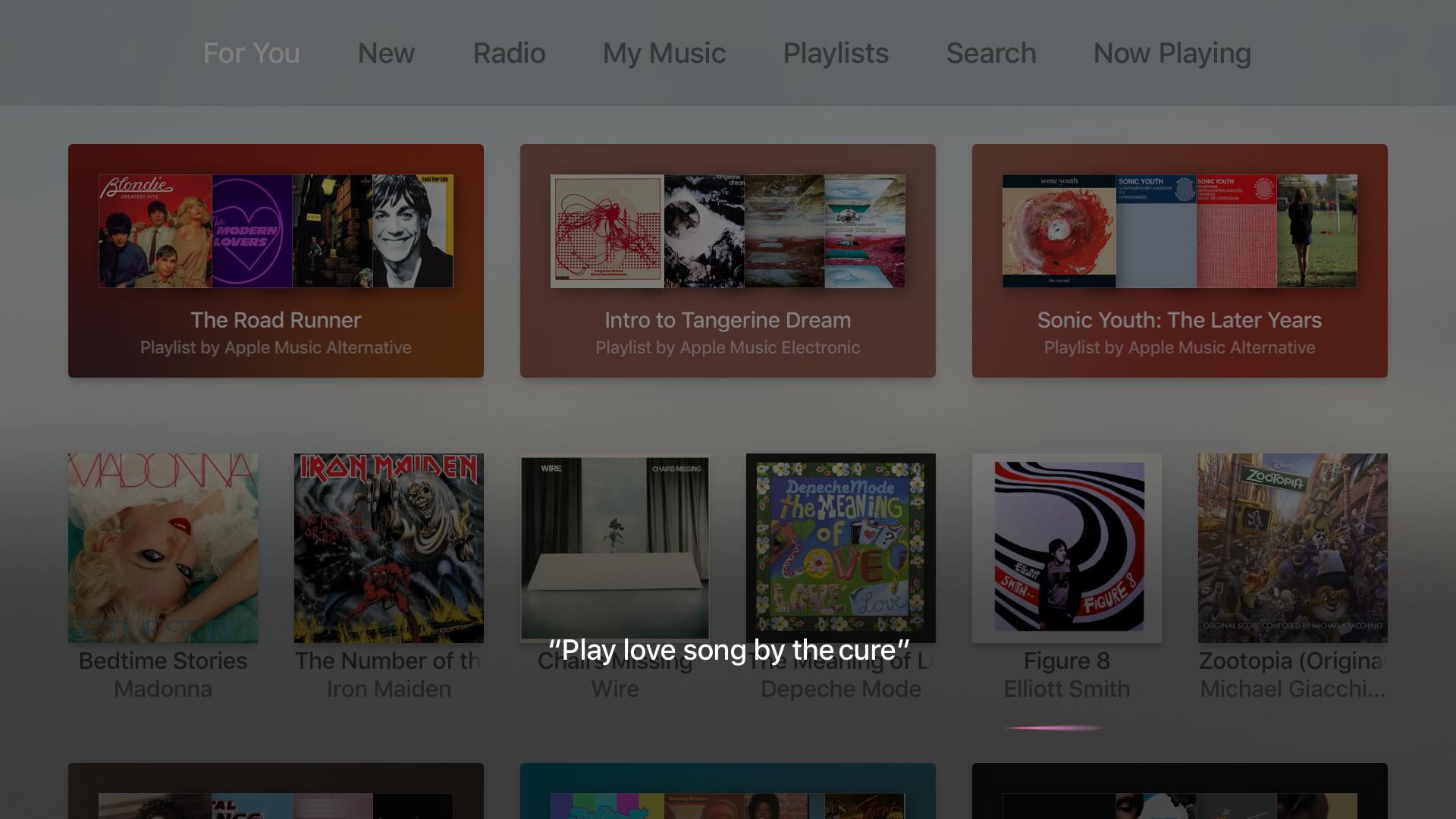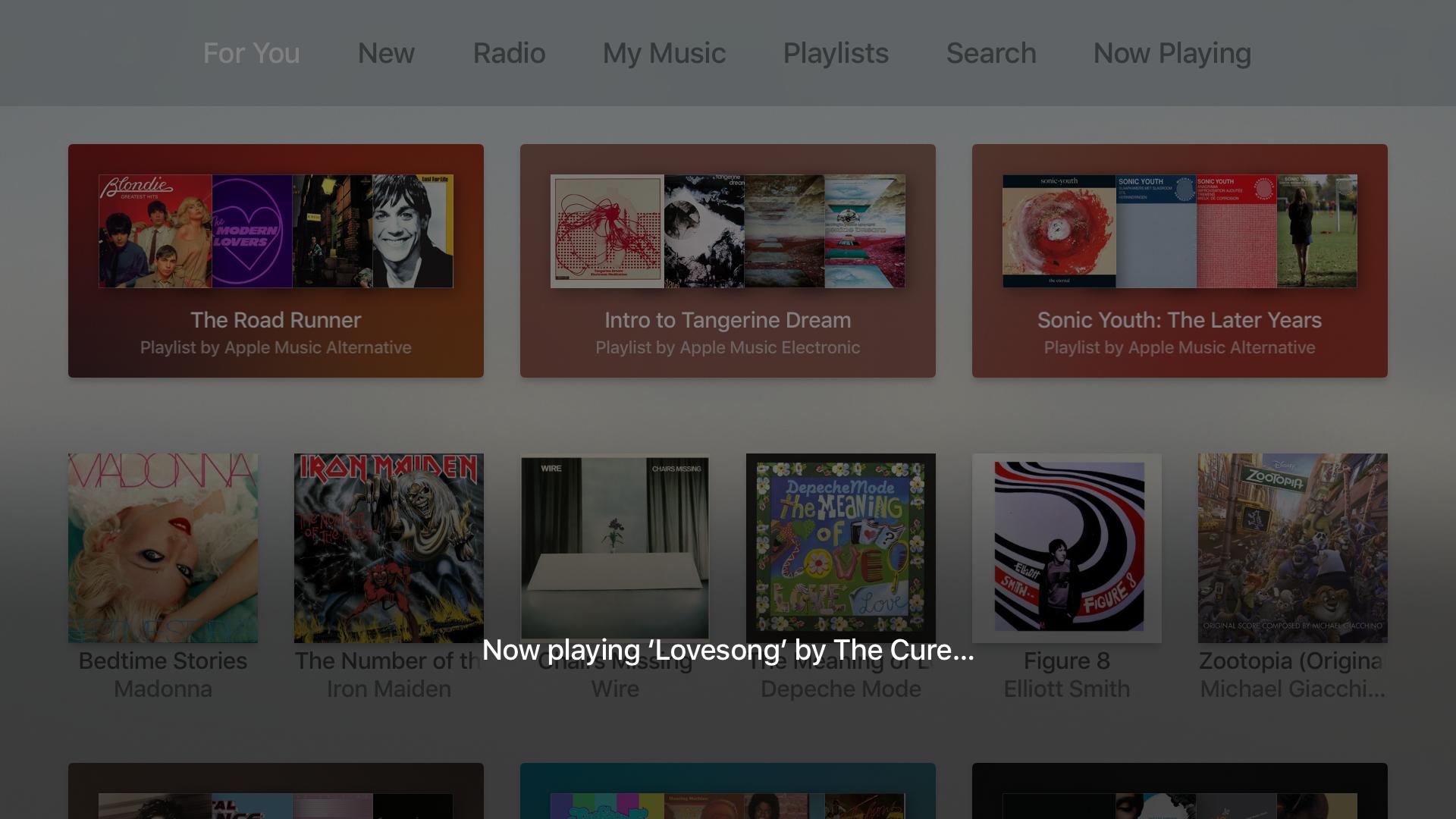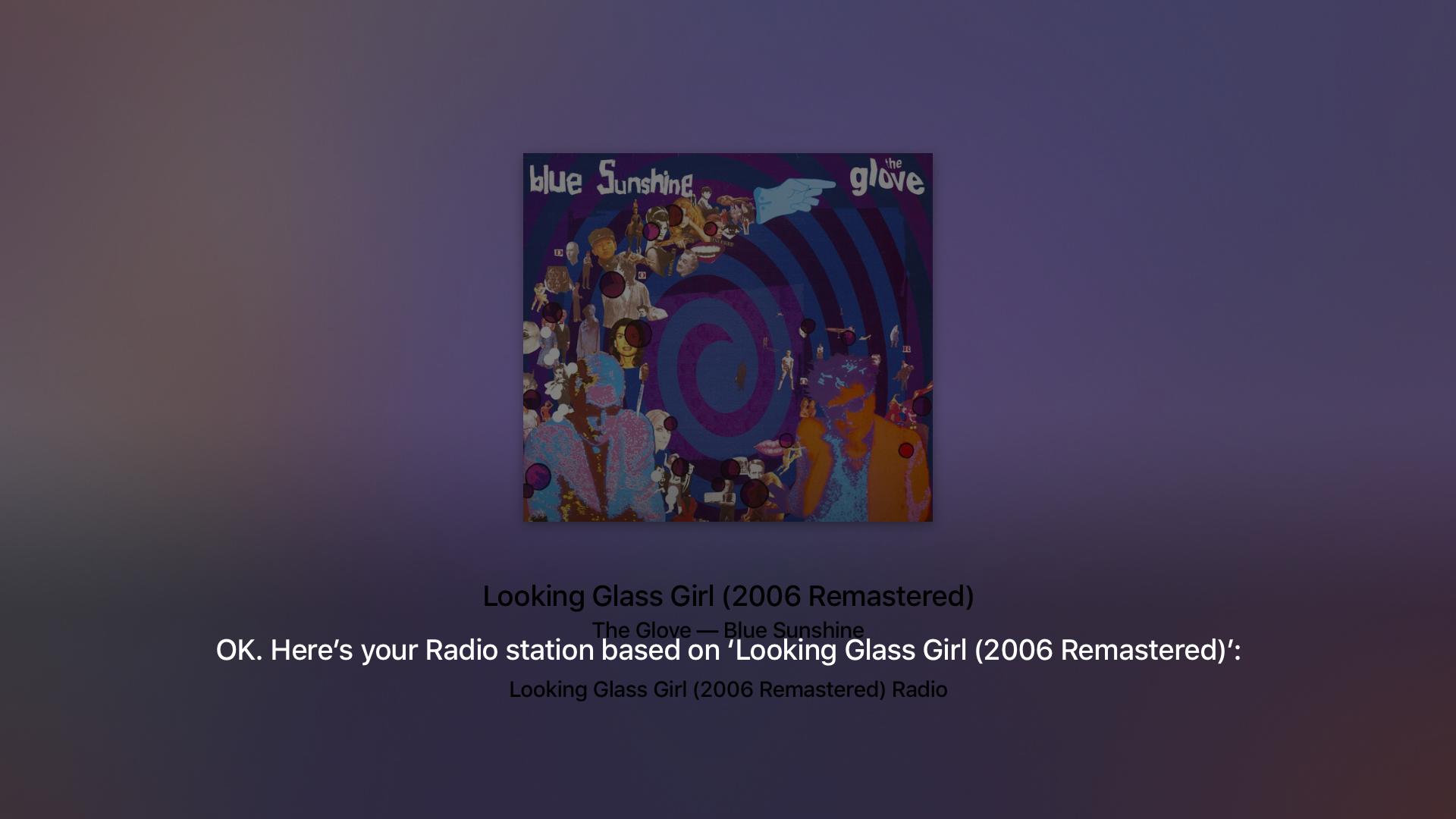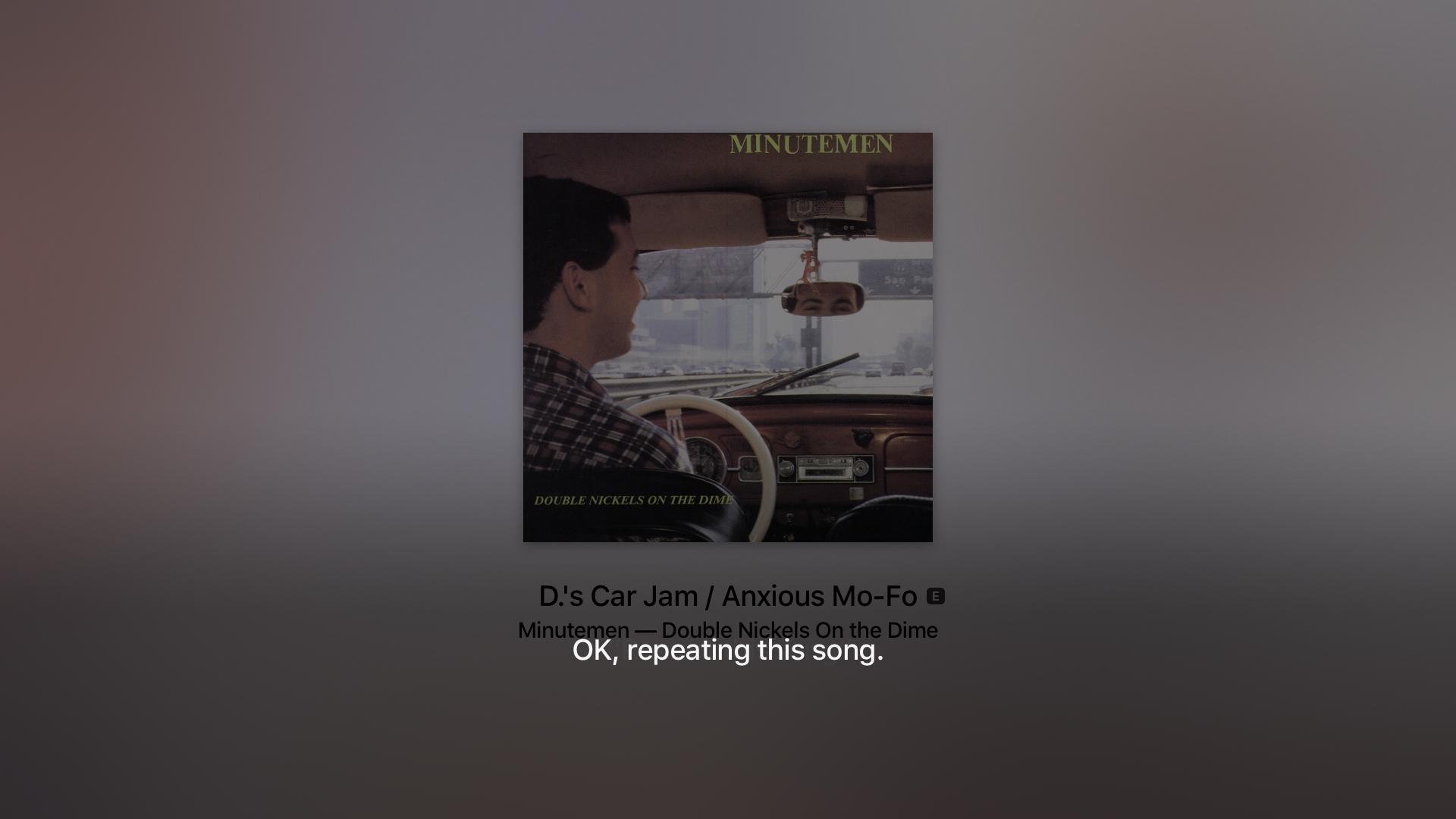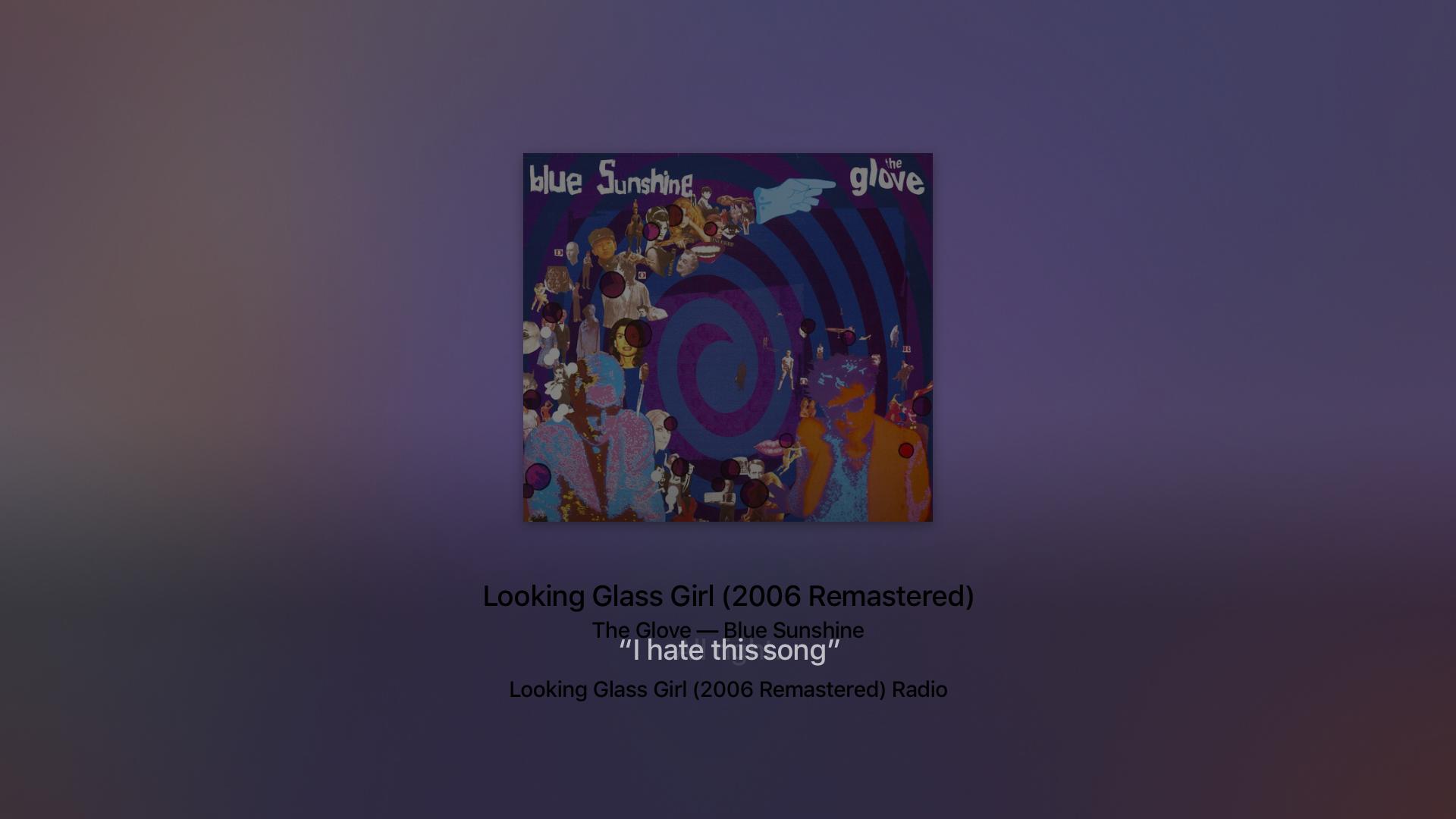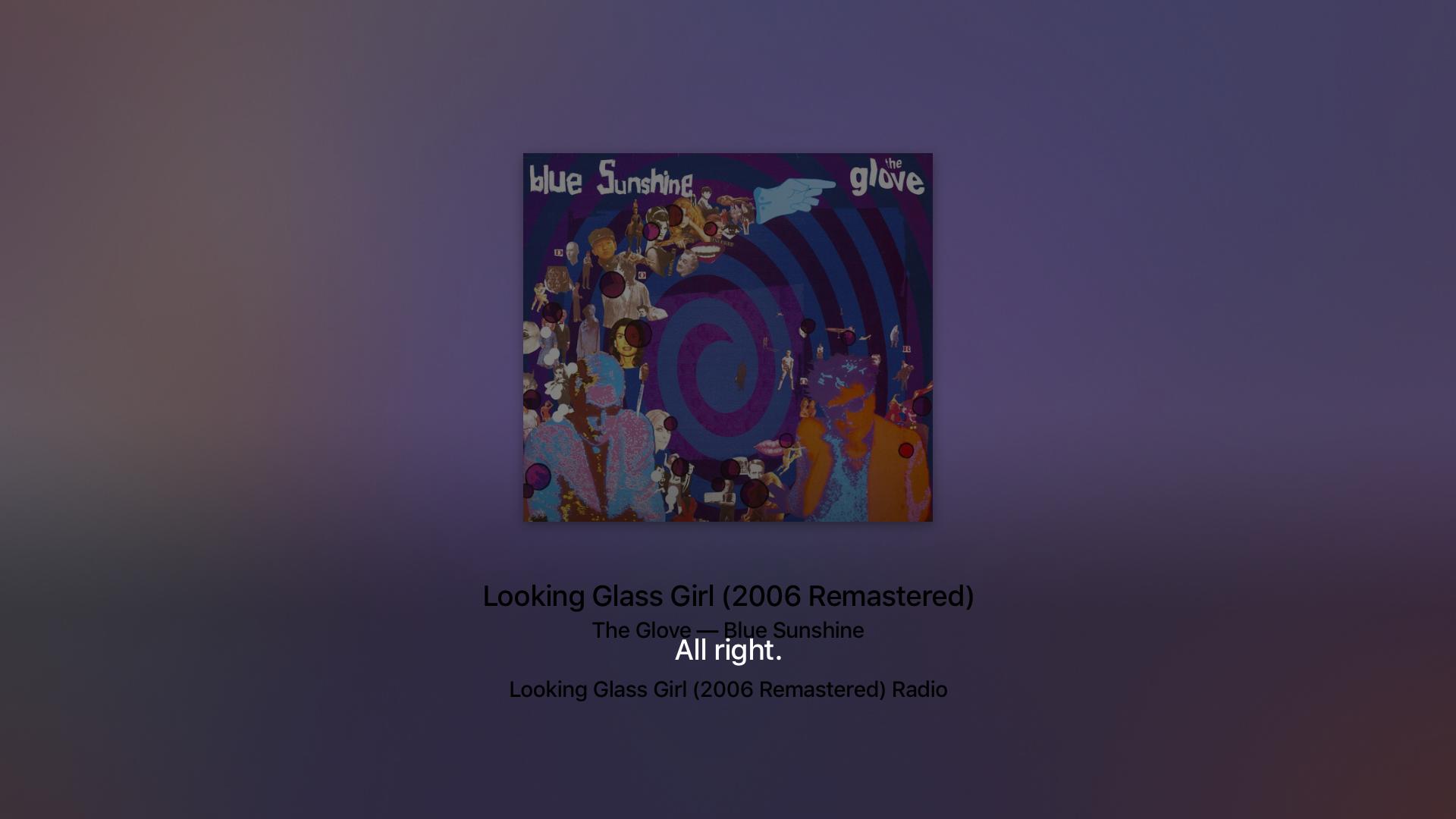How to use Siri with the Music app on Apple TV
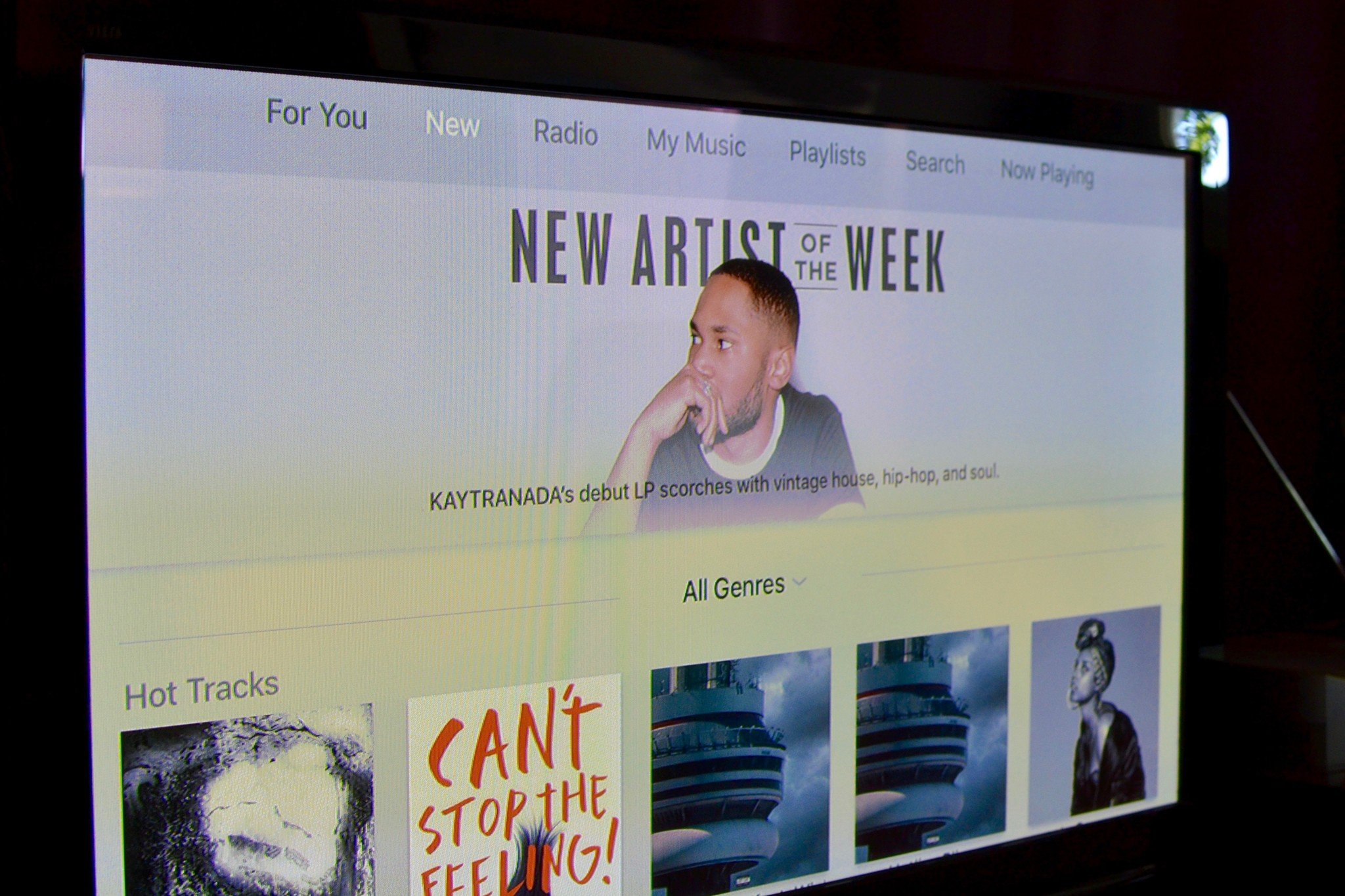
Apple Music's streaming music catalog has over ten million songs — far too huge to look through all by yourself. Instead, if you know what song, album, or artist you want to hear, or even if you only know what type of music you are in the mood for, ask Siri to play it for you on Apple TV.
Here are some things you can have Siri help you with in the Music app on Apple TV:
- You can ask Siri to play a specific song by a specific artist.
- You can ask Siri to play a specific album by a specific artist.
- You can ask Siri to play any music by an artist.
- You can ask Siri to start a station based on a music genre, like classic rock or R&B.
- You can ask Siri to start a station based on the current song.
- You can ask Siri to start a station based on a specific song, album, or artist.
- If you know the name of a playlist, you can ask Siri to play it.
- You can ask Siri to repeat a song.
- You can ask Siri to skip a song.
- You can ask Siri to play a song from the beginning.
- You can ask Siri to pause or play.
- You can ask Siri to skip ahead or back 10 seconds.
- You can tell Siri when you love or hate a song and she will make sure Apple Music knows.
What are some things you've learned that Siri can do with your music on Apple TV?
iMore offers spot-on advice and guidance from our team of experts, with decades of Apple device experience to lean on. Learn more with iMore!
Lory is a renaissance woman, writing news, reviews, and how-to guides for iMore. She also fancies herself a bit of a rock star in her town and spends too much time reading comic books. If she's not typing away at her keyboard, you can probably find her at Disneyland or watching Star Wars (or both).