How to use your AirPods when you're offline


Part of the magic of AirPods is their lack of interface. You control the tiny wireless earbuds by chatting with Siri. But given the fact that Siri requires internet connectivity to work her magic, you won't be able to get away with much when you're on the subway, in an airplane, or otherwise without cellular or Wi-Fi connectivity.
Luckily, a writer at 9to5Mac has offered up a little trick to enable some voice control functionality using your AirPods, even when you're offline. All you've got to do is switch out Siri for Voice Control.
How to disable Siri and enable Voice Control
If you disable Siri and enable Voice Control, you'll be left with a less powerful way to control your phone using your voice. There are specific commands you can use with Voice Control and many of them are for controlling your music.
- Launch Settings.
- Tap General.
- Tap Accessibility.
- Tap Home Button under the Interaction category. On iPhone or iPad devices with Face ID, tap Side Button.
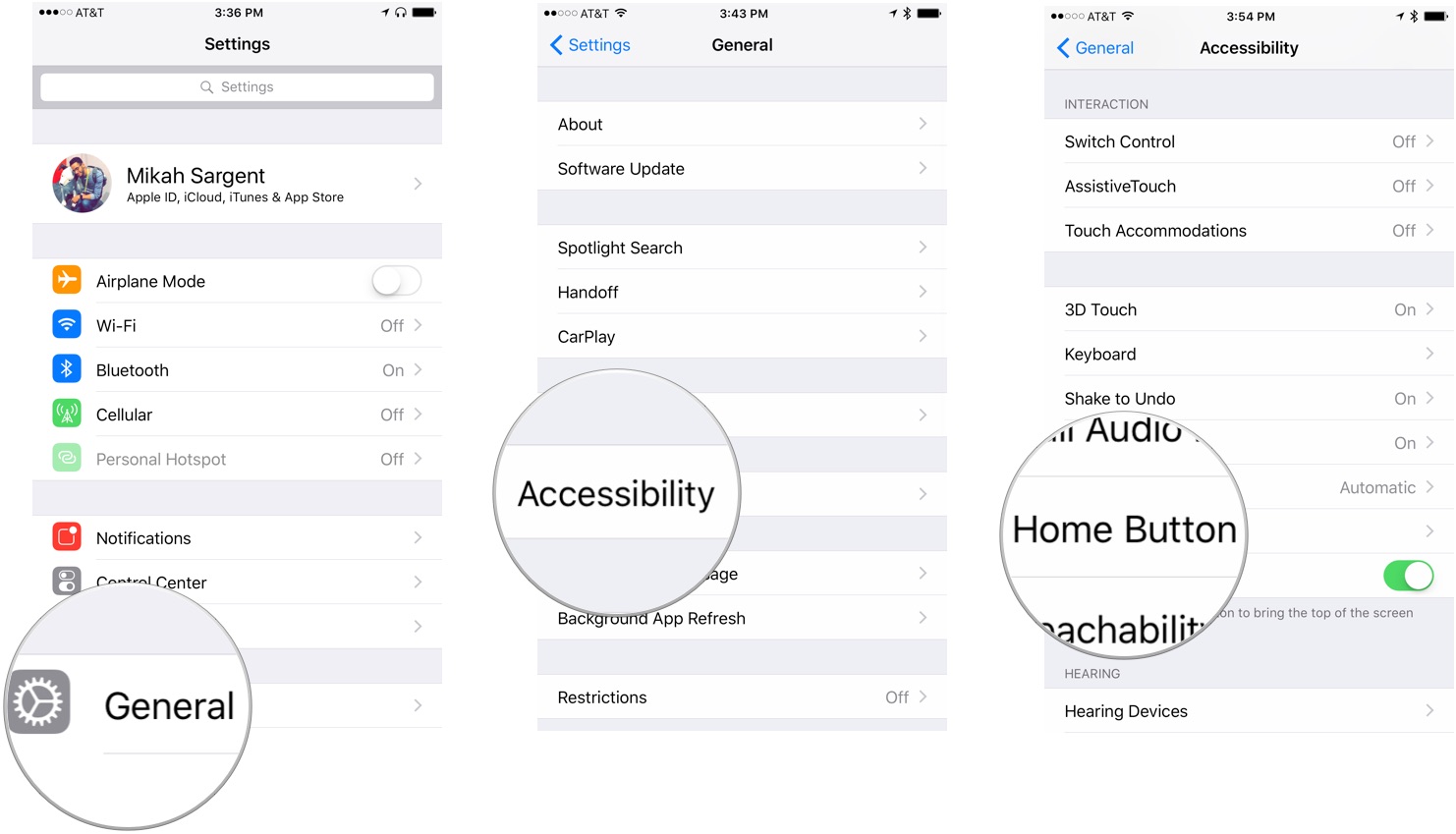
- Tap Voice Control under the Press and Hold to Speak category.
- Use Voice Control commands to control your device.
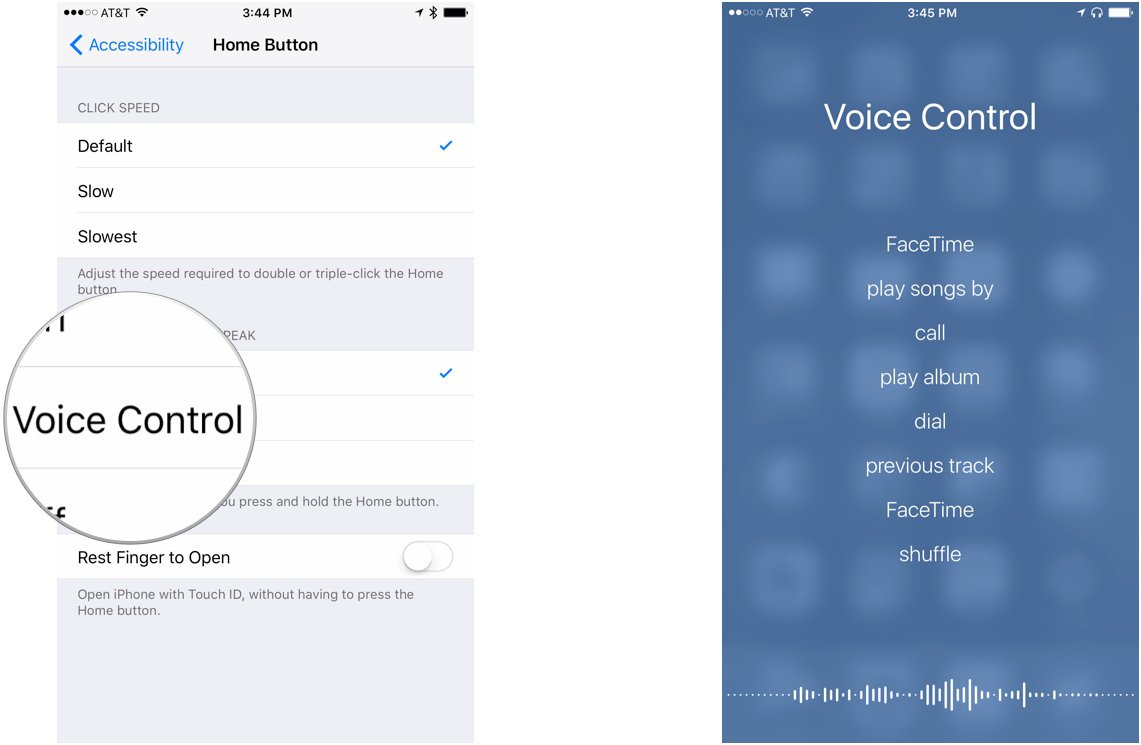
How to change the double-tap gesture to play and pause your music
Alternatively, if all you need to do is play and pause your music while you're offline, you can change AirPods' double-tap gesture.
- Launch Settings
- Tap Bluetooth.
- Tap the i next to the menu item for your AirPods.
- Tap Play/Pause.
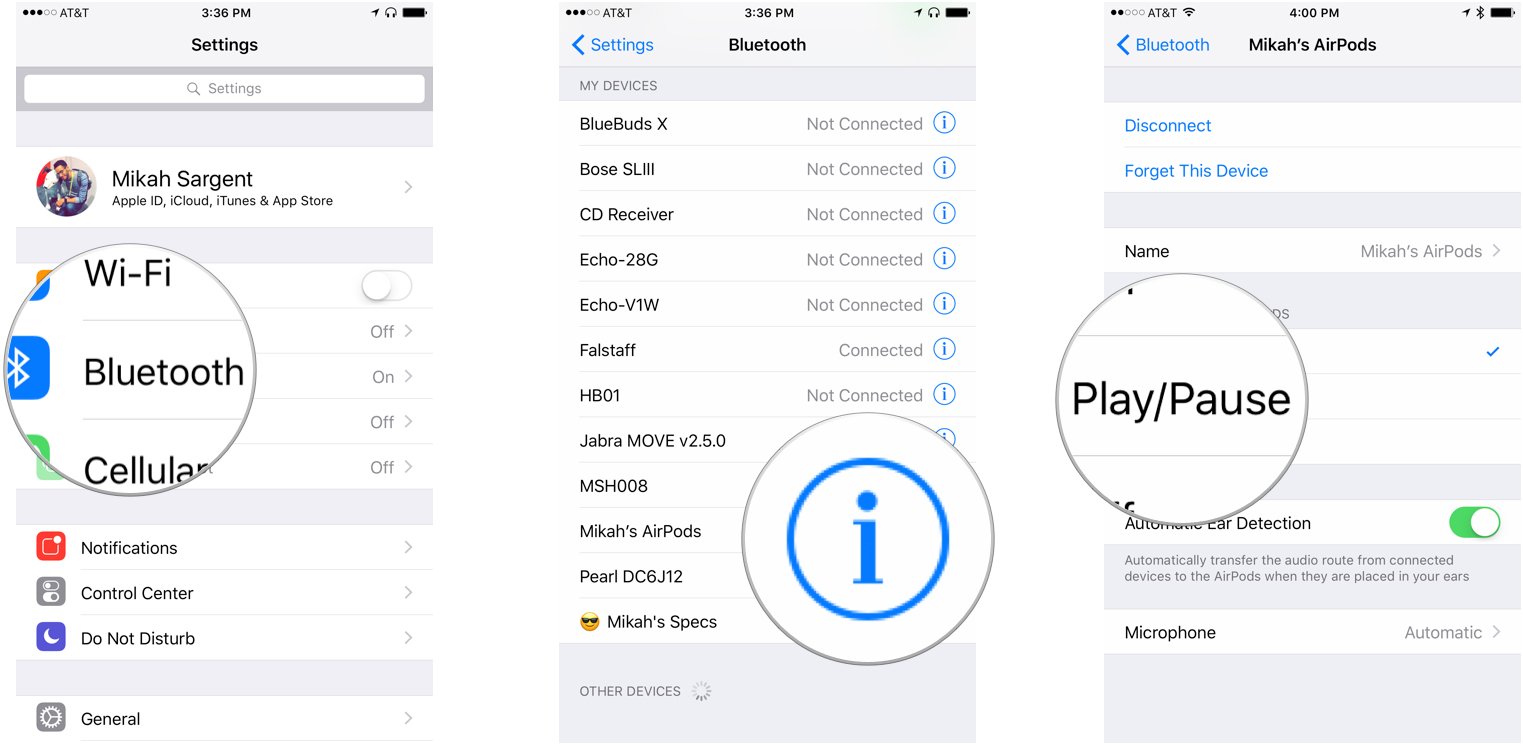
How do you use AirPods?
Do you use AirPods in a place where you've no internet connection? How do you get around using Siri? Let me know in the comments or shoot me a tweet over on Twitter!

○ Everything you need to know about AirPods
○ AirPods, Beats X, or PowerBeats 3?
○ Best way to buy AirPods
○ How to personalize AirPods
○ How to pair AirPods with W1
○ How to pair AirPods with Bluetooth
○ How to configure AirPods
○ How to use AirPods
○ How to use AirPods offline
○ How to clean AirPods
○ How to find lost AirPods
Updated October 2018: Updated for iPhone XS and iPad Pro (2018).
Master your iPhone in minutes
iMore offers spot-on advice and guidance from our team of experts, with decades of Apple device experience to lean on. Learn more with iMore!
Mikah Sargent is Senior Editor at Mobile Nations. When he's not bothering his chihuahuas, Mikah spends entirely too much time and money on HomeKit products. You can follow him on Twitter at @mikahsargent if you're so inclined.

