How to use your favorite regular watch band with Apple Watch

Wanna hear a secret? You don't have to give up your favorite old watch band just because you went and got a brand new Apple Watch. With a few simple tools, you can have your beautifully aged leather band and your Apple Watch, too.

By the way, if you're rockin' a not-stainless-steel Apple Watch and wish you didn't have to settle for stainless steel lugs — you don't! Check out this how-to for all you need to know about color-matched lugs.
Apple Watch, meet the spring bar adapter!
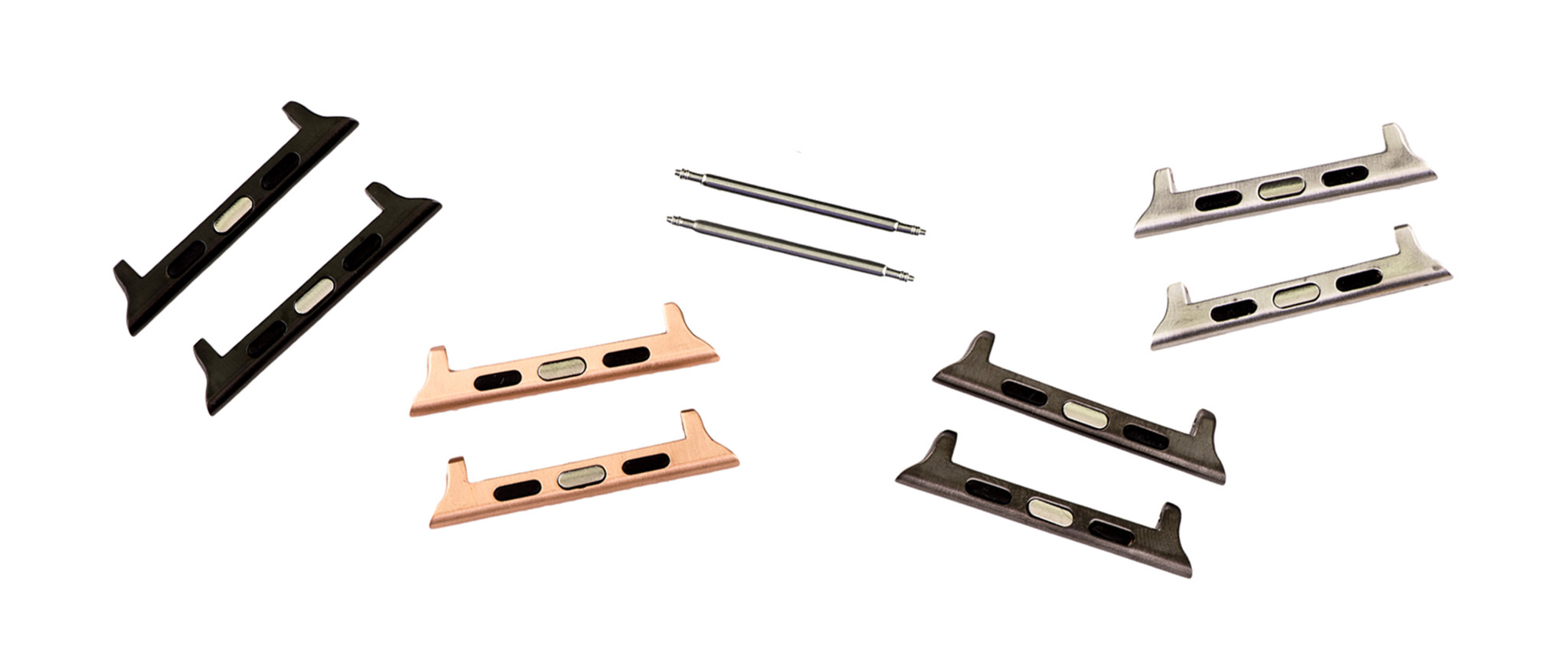

Many non-metal watch bands use what's called a spring bar to hold the band in place. It's a tiny metal rod that goes through the loop in the band and fastens to the watch case. Springs inside the rod keep everything fastened securely.
If you've got a band that fastens to your watch with spring bars, you're in luck! As long as the band isn't too wide for Apple Watch, you can use Clockwork Synergy's Apple Watch Adapters to make your Watch compatible with your band! Oh, did I mention they're color-matched, too?
- Stainless Steel Apple Watch Adapter
- Space Gray Apple Watch Adapter
- Space Black Apple Watch Adapter
- Rose Gold Apple Watch Adapter
- Gold Apple Watch Adapter
- Yellow Gold Apple Watch Adapter
How to use the spring bar adapter
Note: I've ordered a set of these adapters and a couple NATO bands. I'll update this article with step-by-step photos when they arrive!
If you want to take your favorite band off your old watch and install it on your Apple Watch, you're going to need the following:
Master your iPhone in minutes
iMore offers spot-on advice and guidance from our team of experts, with decades of Apple device experience to lean on. Learn more with iMore!
- Your favorite band (make sure it'll fit the adapter!)
- A Spring Bar Tool (more on this in a moment)
- Your color-matched Apple Watch Adapter
In order to remove the band from your old watch, you'll have to use a Spring Bar Tool to release the spring bar from the watch case.
- Look for the forked end of the Spring Bar Tool. This is the side you'll use.
- Slide your watch band along the spring bar to expose a bit of the bar — you want to find the ridged portion of the bar.
- Place the forked end of the Spring Bar Tool onto the spring bar and line it up with the ridged portion.
- Use the Spring Bar Tool is a lever to pull the ridged portion of the spring bar toward the band and away from the watch case. The goal is to depress the spring in order to pull the pin out from within the watch case.
- Slide the spring bar out from the loop in your band.
- Repeat the process for the other portion of the band.
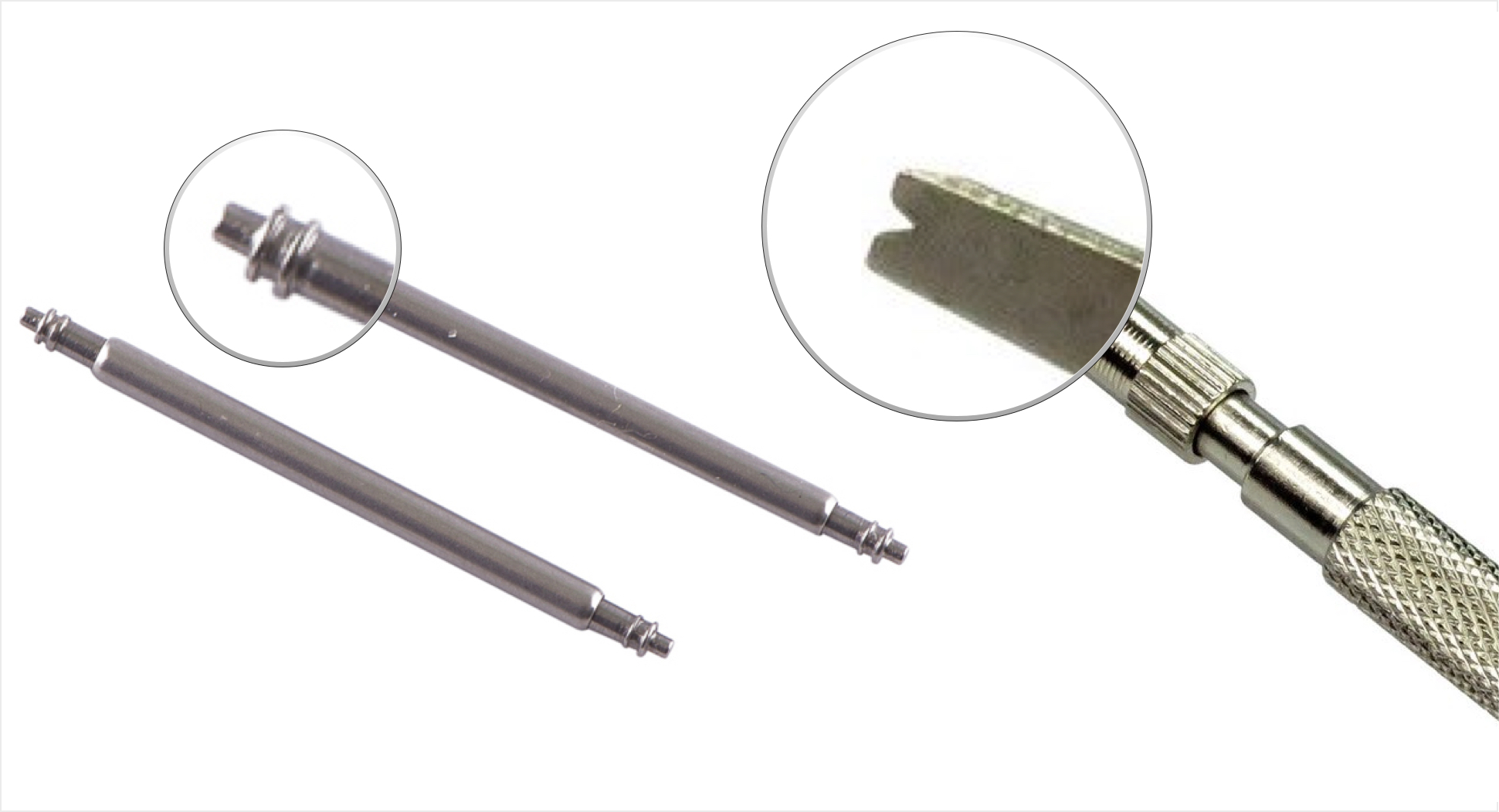
- Slide the spring bar that came with your Apple Watch Adapter into your band.
- Grab the Apple Watch Adapter and push one side of the spring bar into the hole in the adapter.
- Use your fingernail or the Spring Bar Tool to depress the other side of the spring bar and slide it into the other hole in the adapter.
- Give your band a tug to make sure everything's secure.
- Slide your new/old band into your Apple Watch and admire your dextrous handiwork!
The whole process takes a fair bit of dexterity and an even larger portion of patience, but it's well worth the effort — especially if your watch band has a storied history. You don't need to give up the nostalgia to get the benefits of Apple Watch.
Questions or concerns?
Having trouble swapping in your old band? Gimme a shout and we'll try to get it remedied!
Mikah Sargent is Senior Editor at Mobile Nations. When he's not bothering his chihuahuas, Mikah spends entirely too much time and money on HomeKit products. You can follow him on Twitter at @mikahsargent if you're so inclined.

