How to use your Poké Ball Plus with Pokémon GO

Whether iOS or Android, if you're not playing Pokémon Let's Go on your Nintendo Switch you should still bring your Poké Ball Plus controller with you to keep playing the game on your phone. When paired to Pokémon GO on your phone, the Poké Ball Plus acts as a step counter, a PokéStop spinner, and a one-throw catch or fail option for random Pokémon you encounter. If you've ever used a Pokémon GO Plus accessory, the Poké Ball Plus will feel very familiar. If not, here's everything you need to know!
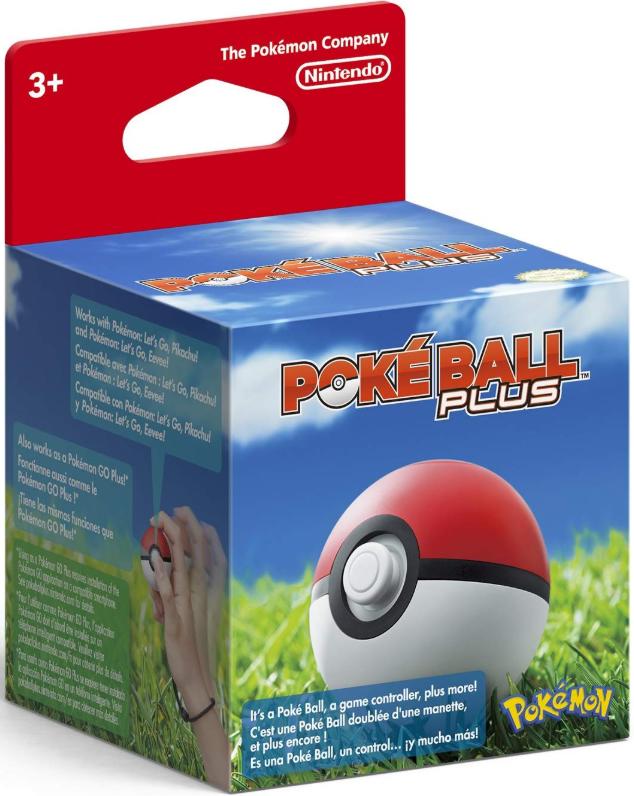
One controller. Two games. Catching all the Pokémon.
On your Nintendo Switch, the Poké Ball Plus is the only controller you need to play the whole game. On your iOS or Android phone, the Poké Ball Plus is a remote control to keep you connected to the game at all times.
Pretty pretty colors
While walking around in the real world, the base of the joystick on your Poké Ball Plus will light up to let you know about events in the game world. Here are the colors you need to know about:
- Green: When the base of the joystick lights up green, that means there's a Pokémon nearby for you to catch.
- Blue: When the base of the joystick lights up blue, that means there's a PokéStop or Gym nearby with a disc for you to spin. This will also glow blue if you're near a PokéStop you have already spun and it has recharged.
- White: When the base of the joystick pulses a slow white, that means one of two things. Either you are in the middle of catching a Pokémon, or you have disconnected from your phone and need to open your app to reconnect your Poké Ball Plus.
For either of these actions, press the red button on the top of your Poké Ball Plus to initiate an action. Depending on the result, you'll see some additional color symbols.
- Red: When the base of the joystick lights up red, it means something has failed. If you were trying to catch a Pokémon, red means it escaped. If you were trying to spin a PokéStop, red means either your bag is full or you were going too fast and weren't able to check in at that location.
- Rainbow: When the base of the joystick cycles through a rainbow pattern very quickly, it means something has succeeded. If you were trying to spin a PokéStop, rainbow means you were successful and have some new items waiting for you. If you were trying to catch a Pokémon, rainbow means that Pokémon was caught.
Good vibrations
Your Poké Ball Plus will also buzz when there's an action nearby. Like the colors, each buzz means something different.
- Three long buzzes: When your Poké Ball Plus vibrates three long buzzes, it means there's a Pokémon nearby for you to catch or a PokéStop for you to check in at.
- Three medium vibes: When your Poké Ball Plus vibrated three medium vibes, it means you successfully checked in at a PokéStop or captured the Pokémon.
- Short bursts: When your Poké Ball Plus gives you two short bursts, that means you either failed to check in at a PokéStop or failed to capture a Pokémon.
All set? Great! Now get out there and catch some stuff!
Master your iPhone in minutes
iMore offers spot-on advice and guidance from our team of experts, with decades of Apple device experience to lean on. Learn more with iMore!
Russell is a Contributing Editor at iMore. He's a passionate futurist whose trusty iPad mini is never far from reach. You can usually find him chasing the next tech trend, much to the pain of his wallet. Reach out on Twitter!

