How to view all the photos you've liked with Instagram for iPhone

Instagram is a far from perfect app. Some features are wicked obvious while others remain buried in settings or in a location that just doesn't make sense. One question I've been asked over and over by many Instagram users is if there's a way to view all the photos you've liked in one place. As it turns out, you can. If you know where to look.
How to view all the photos you've liked in one place on Instagram
- Launch the Instagram app on your iPhone.
- Tap on the profile tab in the bottom navigation.
- Tap on the settings gear in the upper right hand corner.
- Tap on Posts You've Liked.
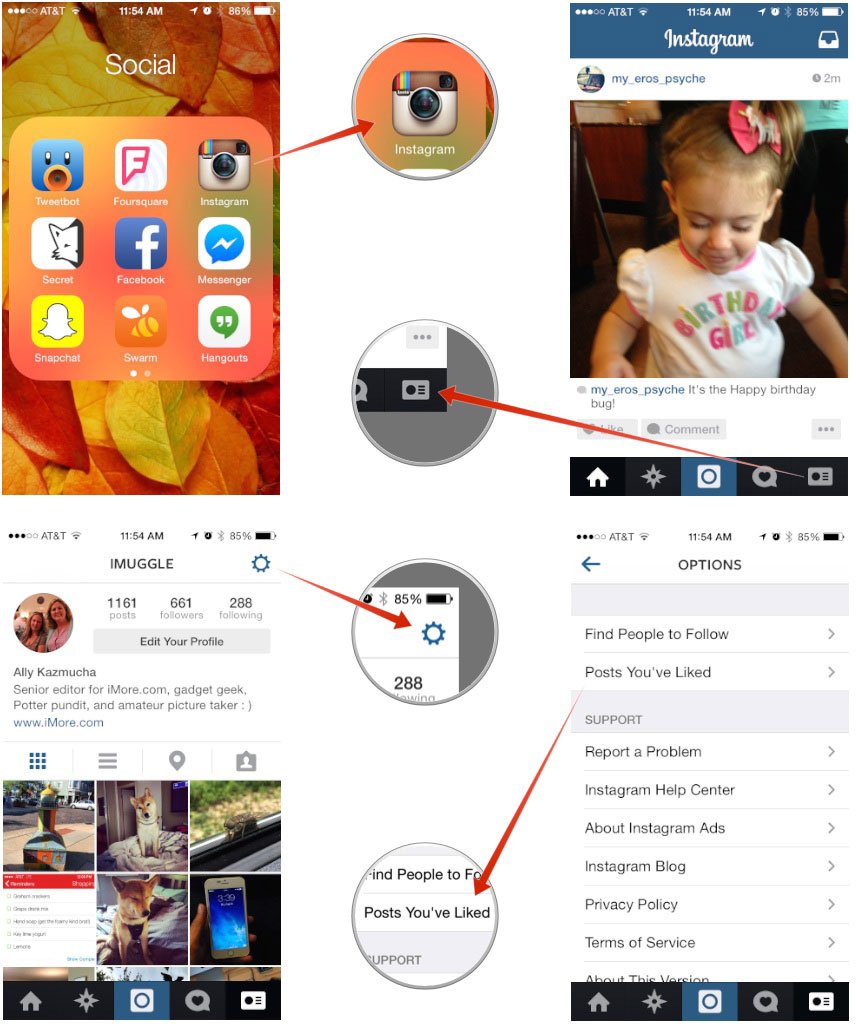
There you have it! A complete list of all the photos you've liked on Instagram. In my experience, the Instagram app doesn't go back all the way to the beginning when it comes to photos you've liked. I see about 6 months worth and that's it. However, there are many Instagram apps for iPad that are made by third parties that do a better job of managing and pulling in content. So if you're looking for something specific from quite a while ago, try one of those instead!
Master your iPhone in minutes
iMore offers spot-on advice and guidance from our team of experts, with decades of Apple device experience to lean on. Learn more with iMore!
iMore senior editor from 2011 to 2015.

