How to view recently closed tabs in Safari on your iPhone or iPad
How-to
By
Joseph Keller
published
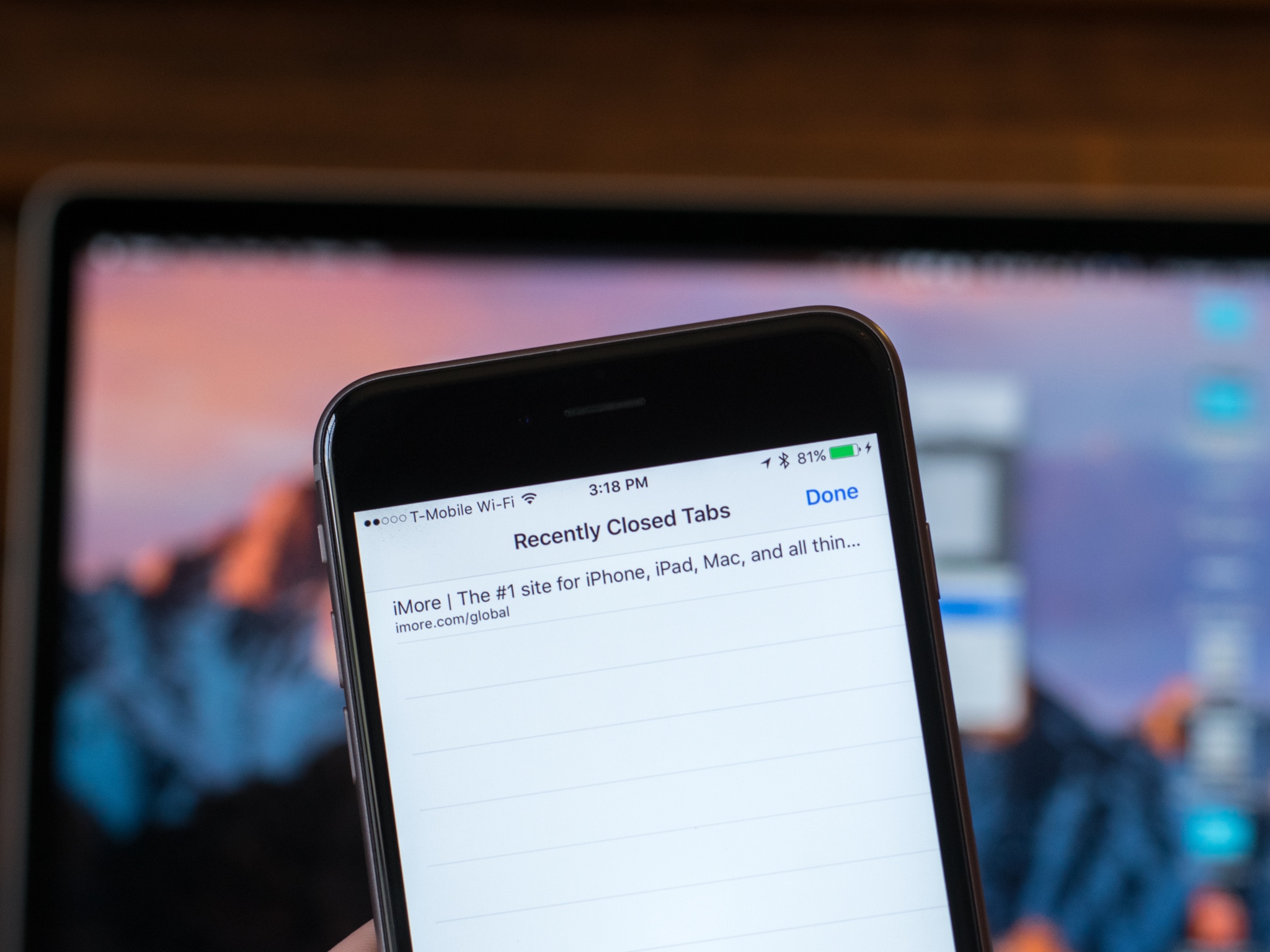
Whether you accidentally closed a tab you were viewing or are trying to remember something from an article you just read, you should know that getting back to a closed tab in Safari is pretty simple. With just a couple of taps, you can jump right back to where you were instead of having to dig through your history.
Here's how!
How to view your recently closed tabs in Safari for iPhone
- Launch Safari from your Home screen.
- Tap the tab button (looks like two stacked squares).
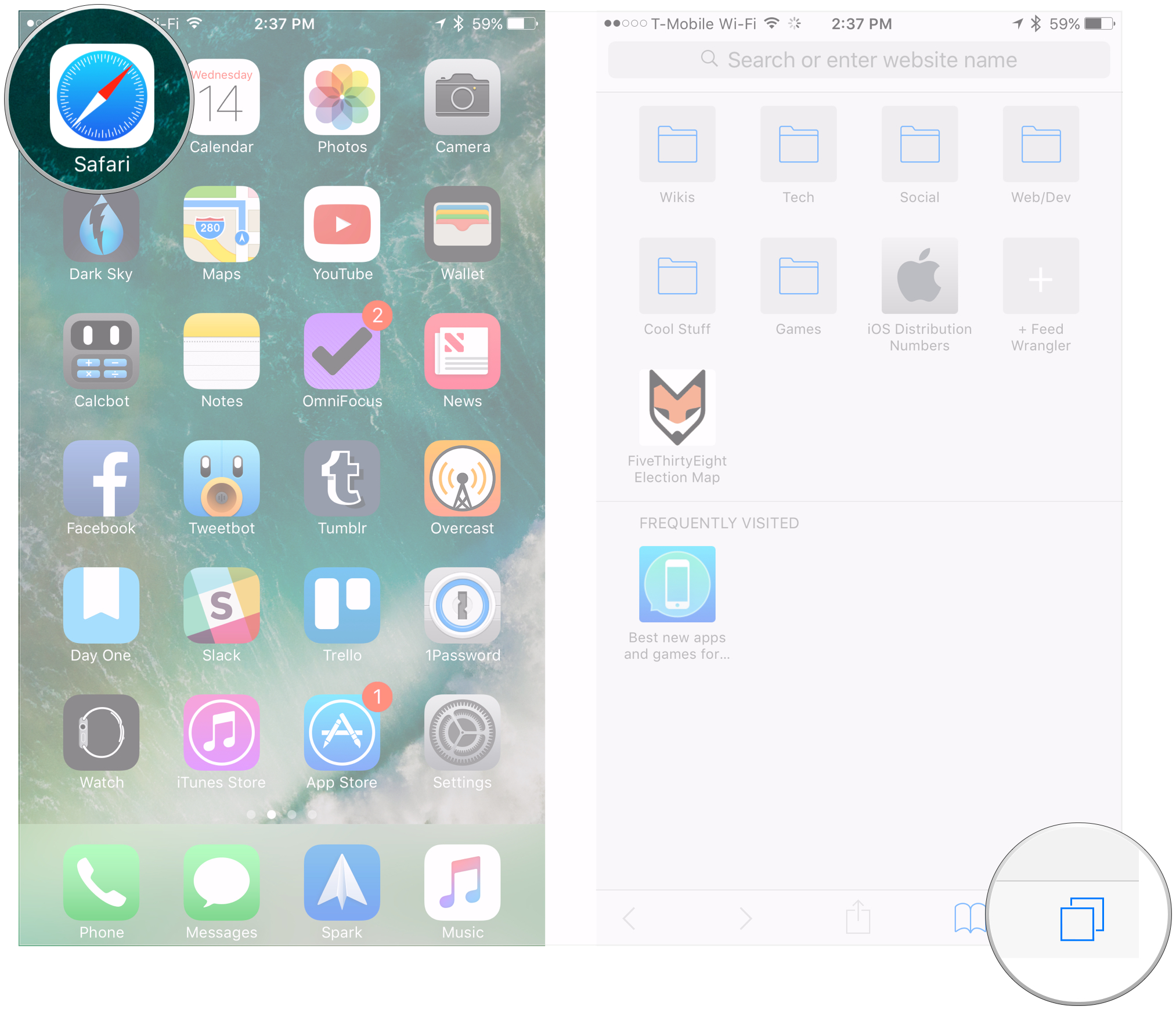
- Tap and hold on the new tab button (looks like a '+').
- Tap on one of your recently closed tabs if you want to open it again.
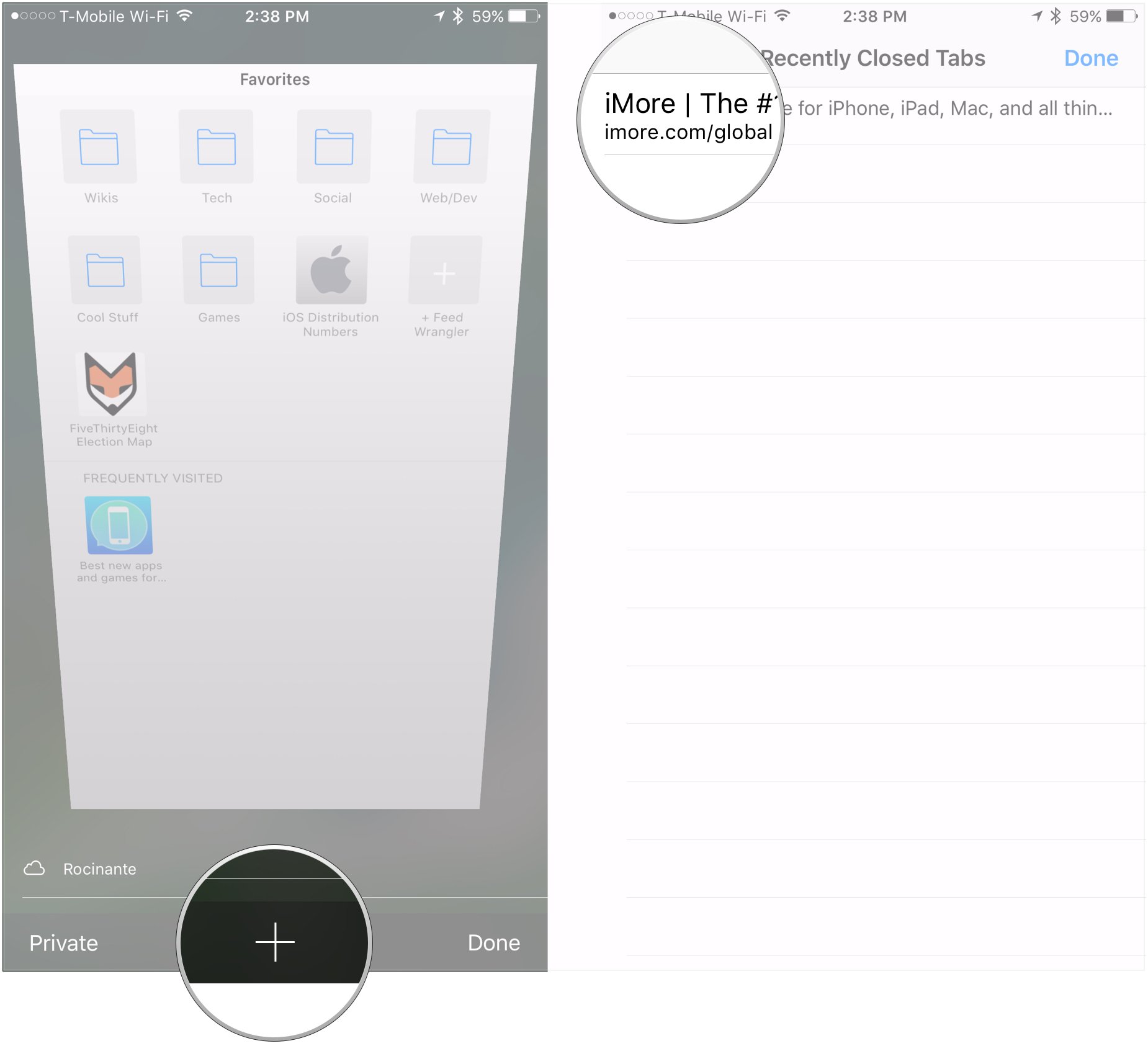
How to view your recently closed tabs in Safari for iPad
- Open Safari on your Home screen.
- Tap and hold on the new tab button (looks like a '+').
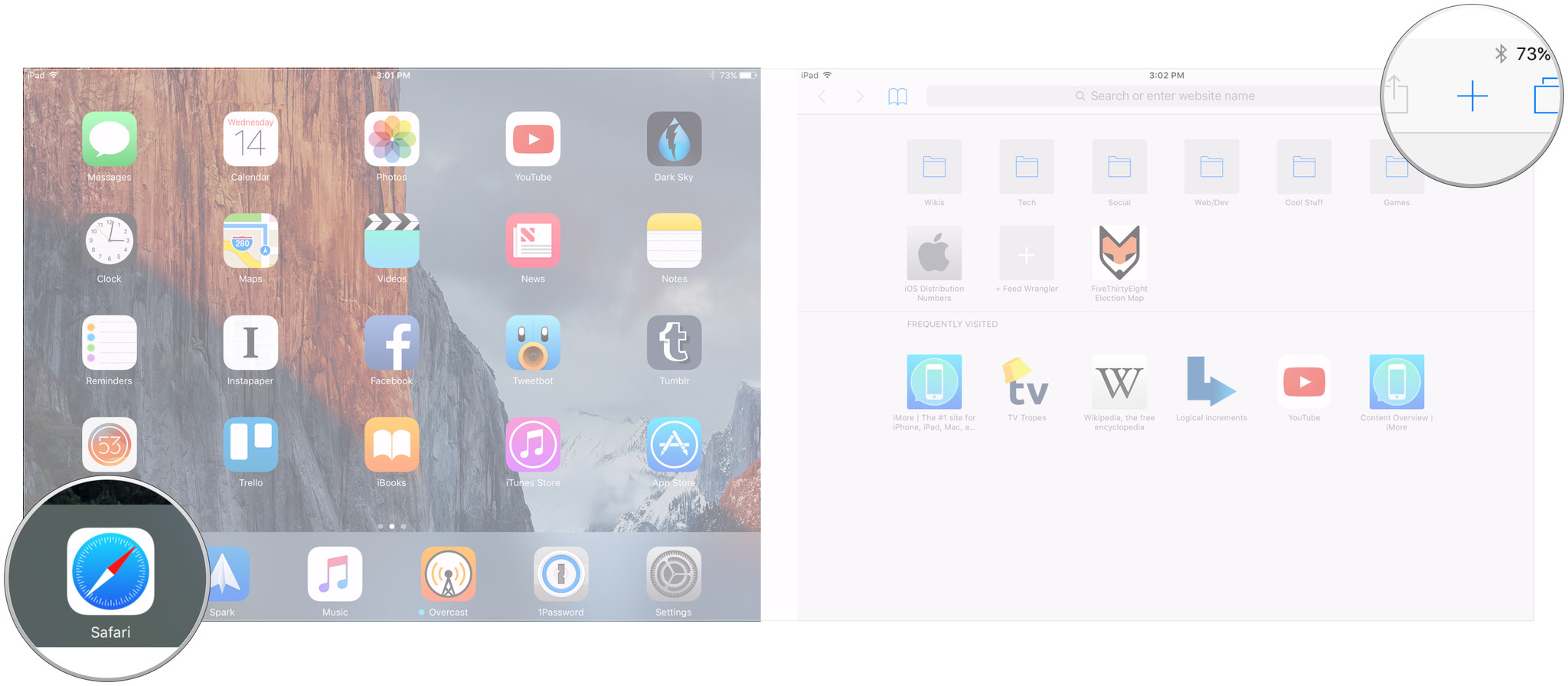
- Tap on one of your recently closed tabs if you want to open it again.
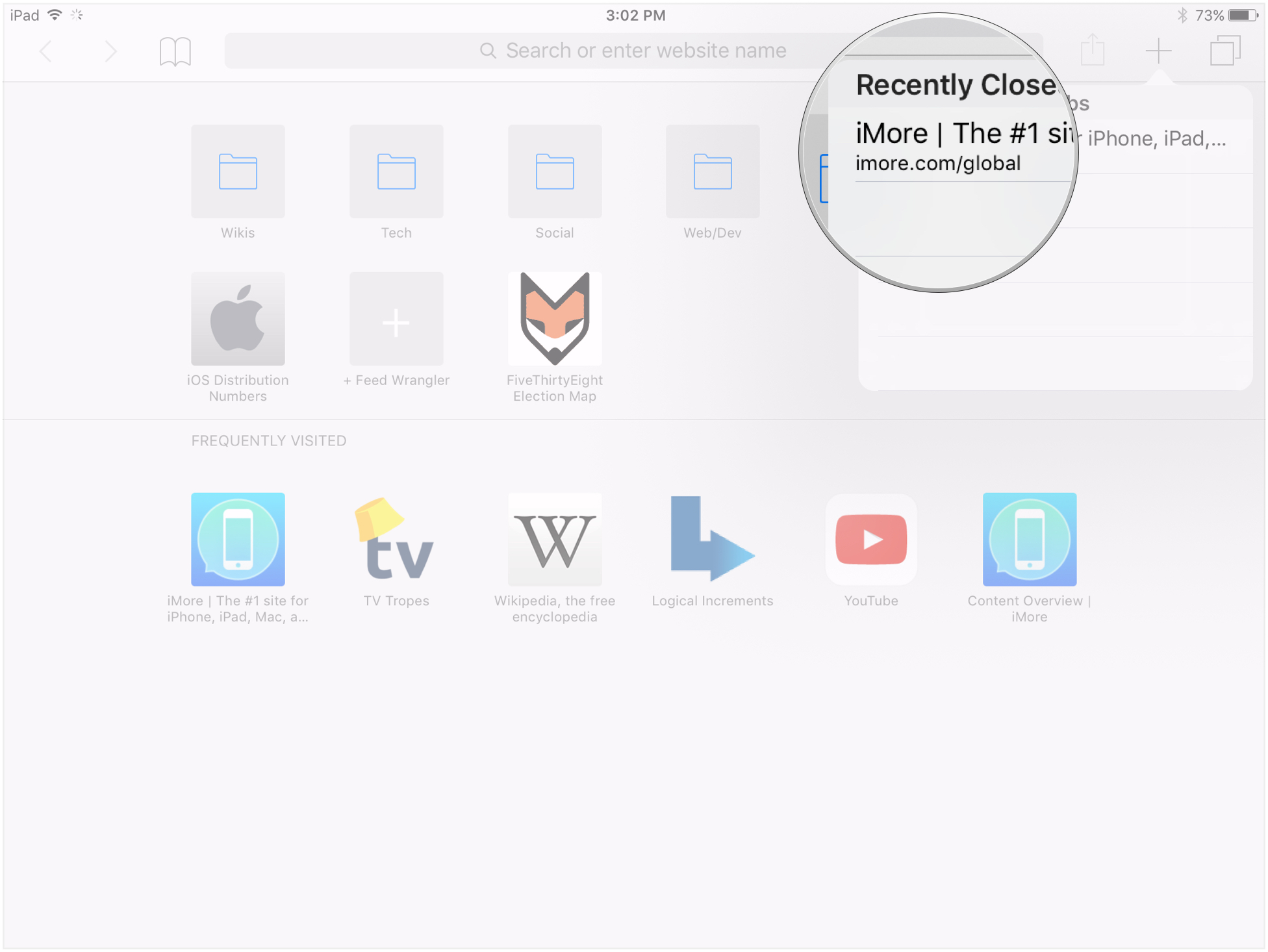
Questions?
Let us know in the comments below!
Master your iPhone in minutes
iMore offers spot-on advice and guidance from our team of experts, with decades of Apple device experience to lean on. Learn more with iMore!
Joseph Keller is the former Editor in Chief of iMore. An Apple user for almost 20 years, he spends his time learning the ins and outs of iOS and macOS, always finding ways of getting the most out of his iPhone, iPad, Apple Watch, and Mac.
LATEST ARTICLES


