How to view your iPhone's notifications by date instead of app

If you want your iPhone's notifications in Notification Center to mirror notifications on your Lock Screen, you can at last do so as of iOS 9, thanks to a handy preference in the Settings app.
- Open the Settings app.
- Tap Notifications.
- Select Sort Order.

- Tap Recent, then tap the back button.
- Turn off Group By App.
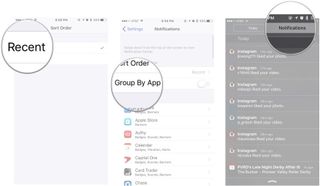
Now, when you pull down Notification Center, you'll see your notifications as organized by time, rather than by specific app.
Master your iPhone in minutes
iMore offers spot-on advice and guidance from our team of experts, with decades of Apple device experience to lean on. Learn more with iMore!
Serenity was formerly the Managing Editor at iMore, and now works for Apple. She's been talking, writing about, and tinkering with Apple products since she was old enough to double-click. In her spare time, she sketches, sings, and in her secret superhero life, plays roller derby. Follow her on Twitter @settern.













