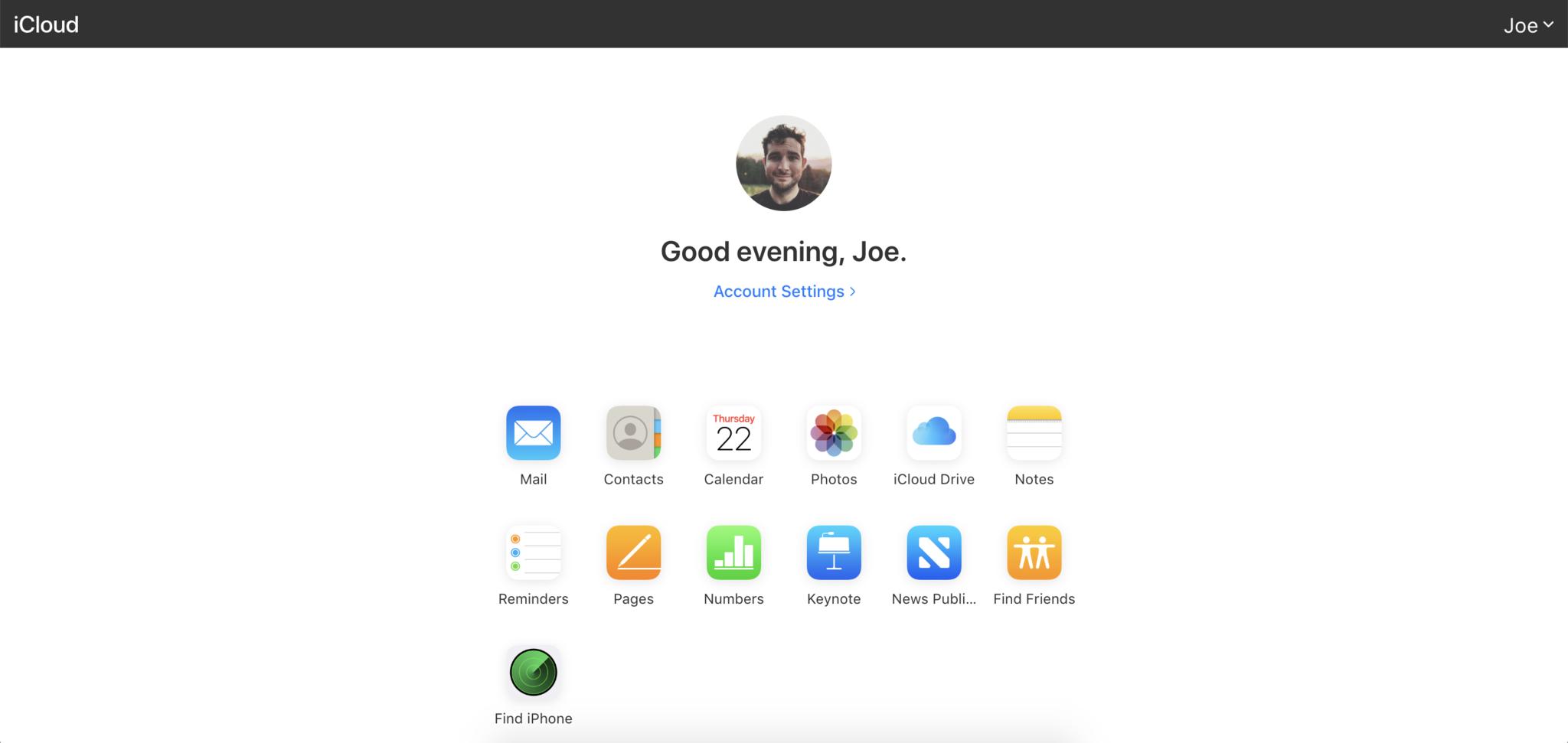iCloud: The ultimate guide
Latest about iCloud
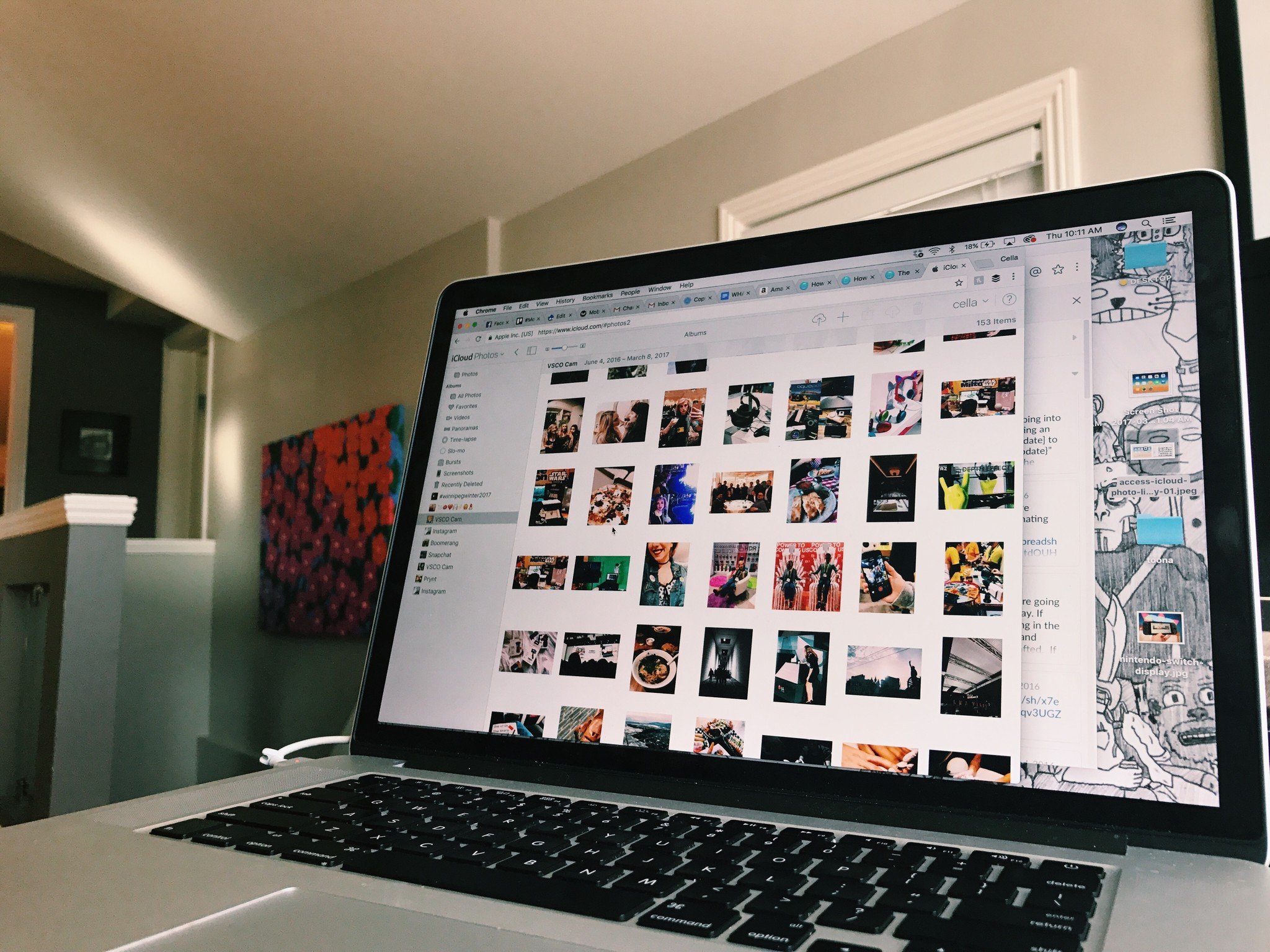
How to set up iCloud Photo Library on Mac
By IM Staff published
If you're interested in using iCloud Photo Library on your Mac, here's how to set up Apple's photo sync and backup service.

Users reporting difficulties logging into iCloud on Mac and Windows
By Stephen Warwick published
Users are reporting issues with logging into Apple's iCloud service on both Mac and Windows, with some getting trapped in a sign-in loop.

Apple ordered to give iCloud access to relatives of deceased person in Austrian court case
By Stephen Warwick published
Apple has complied with the judgement, resetting the iCloud passcode of the deceased.

Easily regain access to your iCloud-locked iPhone
By IM Staff published
The iCloud Activation Lock can be a real pain, but iMyFone's iBypasser tool can help you get past it. That's perfect for those who got a second-hand iPhone that's locked to someone else's account.

Apple iCloud Breach scam: What you need to know!
By Chuck West last updated
We’re living in a vulnerable security age occupied by rampant robocalls, as spammers find elaborate ways to annoy and con you out of your money, privacy or both.

Can't take a photo? Use Optimize Storage to free up space on your iPhone
By Jaclyn Kilani published
Do you keep getting that pesky "Out of Storage" error on your iPhone when you try and take a photo with your iPhone? Free up space on your iPhone or iPad with these tips and tricks.

How to use iCloud.com to access mail, contacts, calendars, photos, and more
By Joseph Keller published
iCloud.com lets you connect to iCloud from any Mac or PC. Here's how you can use it.

Sexual predator who stole images from hundreds of iCloud accounts jailed
By Stephen Warwick published
A UK man has been jailed for 32 months after pleading guilty to stealing intimate photos and videos from 297 iCloud accounts.

What is iCloud? A guide to understanding Apple's syncing and storage service
By Bryan M Wolfe published
Apple iCloud is a storage and cloud computing service that makes it easier to access your favorite files across multiple devices. If you're new to the Apple ecosystem, this is the article for you!

Finally, you can now access iCloud.com on iOS and Android browsers
By Stephen Warwick published
Apple has been working to update native support for iCloud.com so that users can now access the site on mobile browsers for both iOS and Android.

Securing iCloud: Why it's time for an end-to-end encryption option for our backups
By Joseph Keller published
End-to-end encryption is a useful tool for digital security and privacy. But should Apple implement it for iCloud backups?

iCloud Photo Library and security: What you need to know!
By Rene Ritchie, Joseph Keller last updated
Here's how Apple keeps everything in your iCloud Photo Library safe.
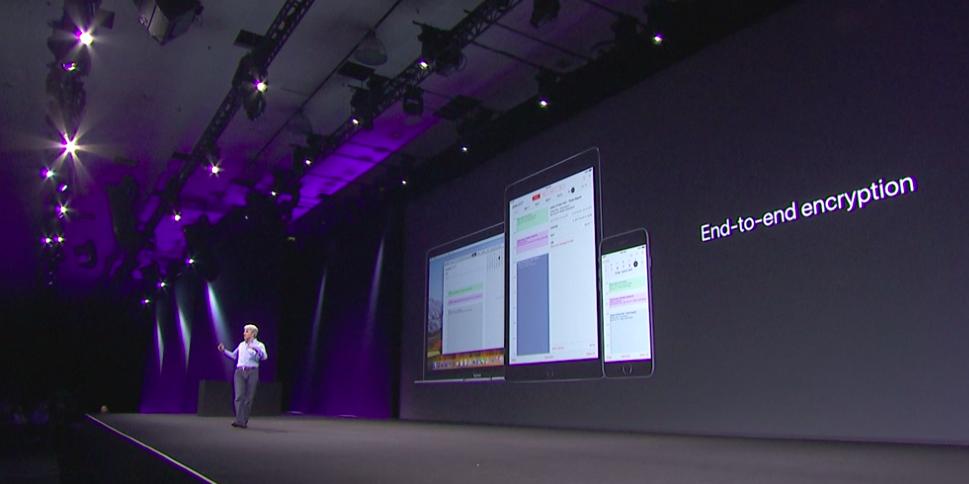
iCloud in iOS 11 FAQ: Everything you need to know!
By Susie Ochs last updated
In iOS 11, iCloud can sync your Health data, help you set up a new device, get your iMessages under control, and so much more. Here's what you need to know.

How to view, edit, and delete photos from iCloud Photo Library while you're offline
By IM Staff published
Even if you lack internet access on your iPhone, iPad, or Mac, you can still view and manage images from iCloud Photo Library. Here's how to do it!
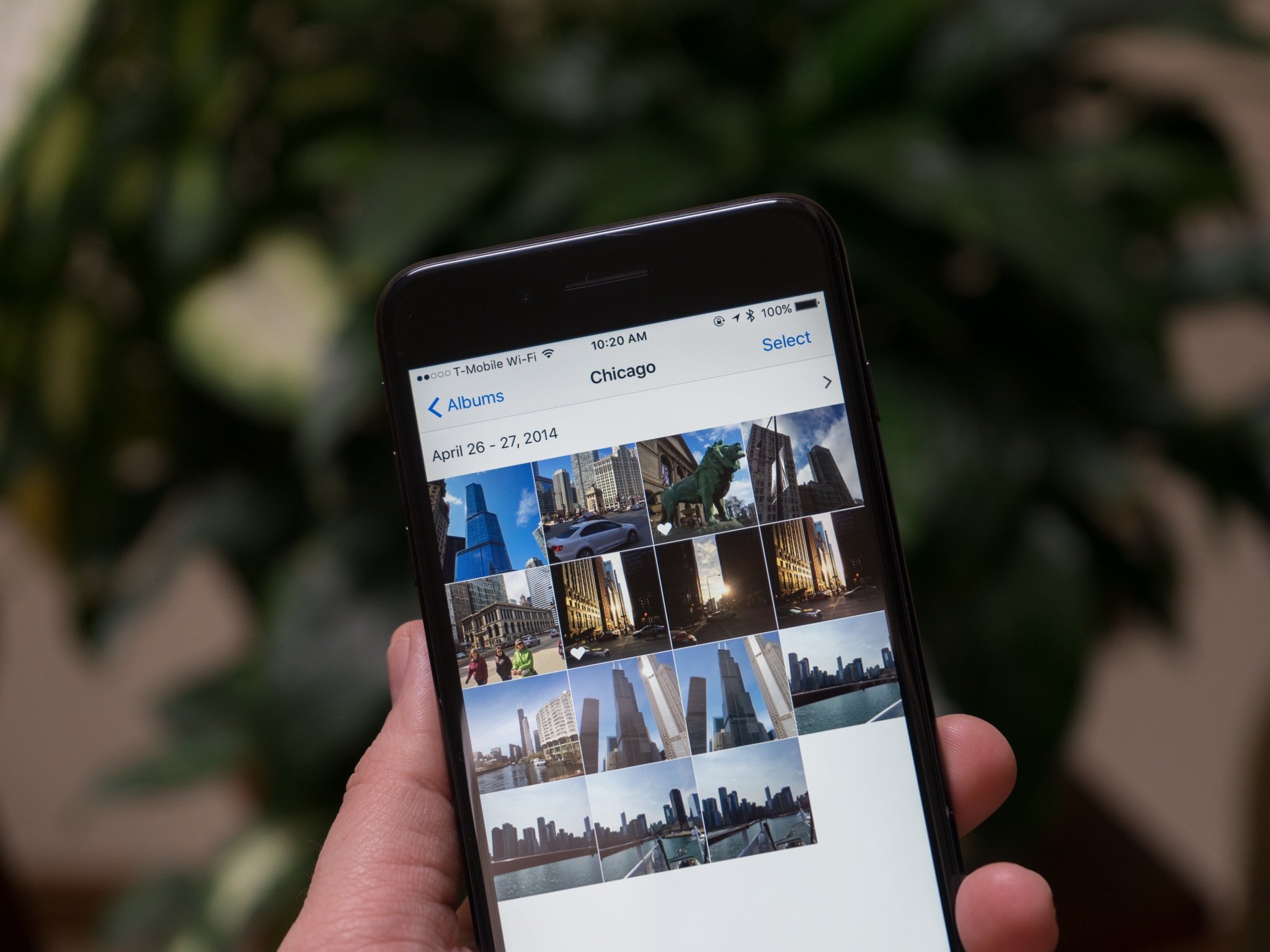
iCloud Photo Library vs. My Photo Stream: What's the difference?
By Lory Gil published
iCloud Photo Library lets you access your photos across all your devices, and so does My Photo Stream, so why use one or the other?

How to set up and use iCloud Photo Library on iPhone and iPad
By IM Staff published
It’s easy to set up and start using Apple’s iCloud Photo Library to privately store your images and video online. Here’s how.
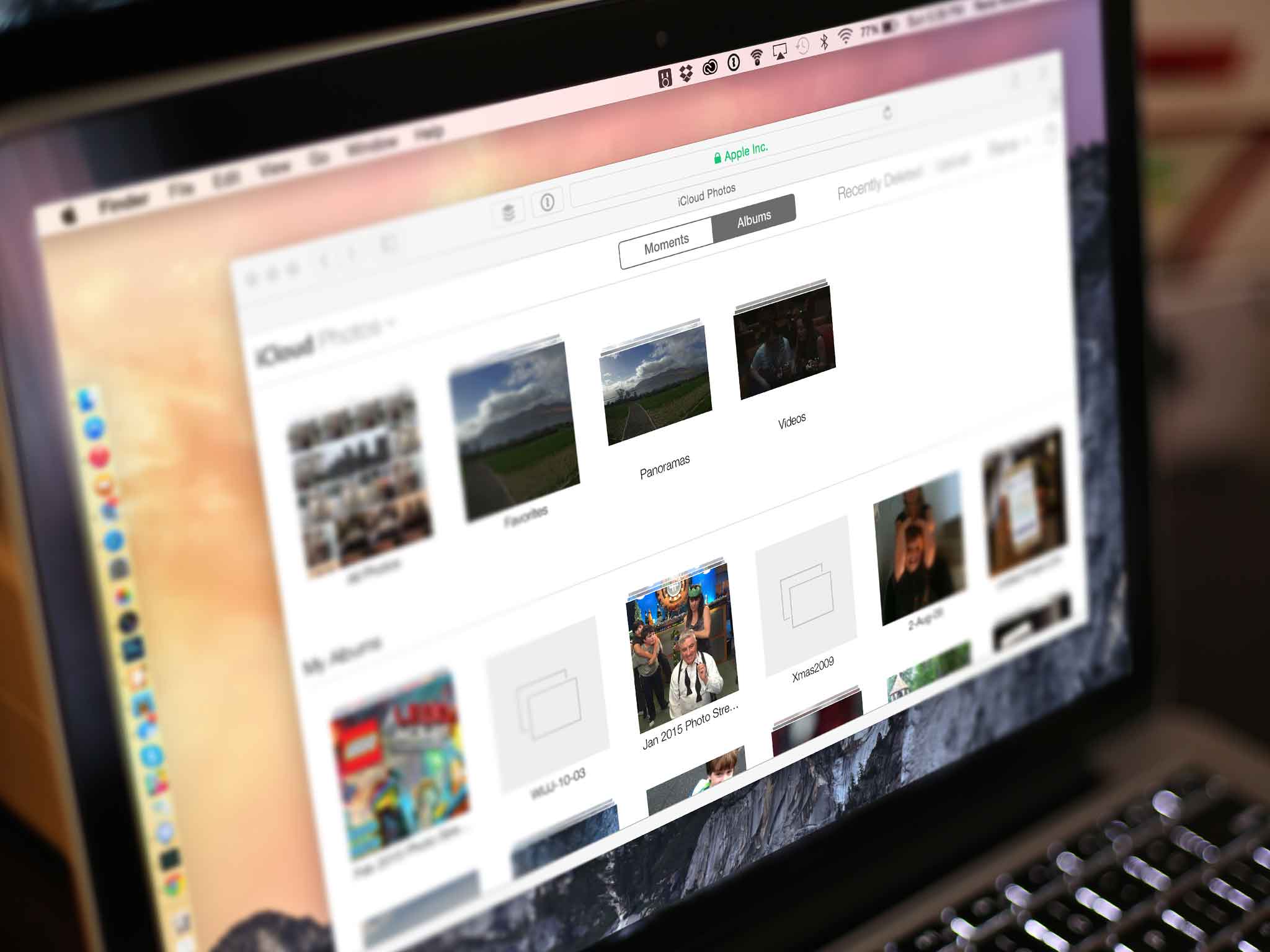
Should you use iCloud Photo Library?
By IM Staff published
Apple's online service, iCloud Photo Library, lets you seamlessly access, manage, edit, and share pictures and video from your iPhone, iPad, and your Mac. But, should you use it?

The ibi smart photo and video manager review: Time to ditch iCloud?
By Bryan M Wolfe published
Master your iPhone in minutes
iMore offers spot-on advice and guidance from our team of experts, with decades of Apple device experience to lean on. Learn more with iMore!