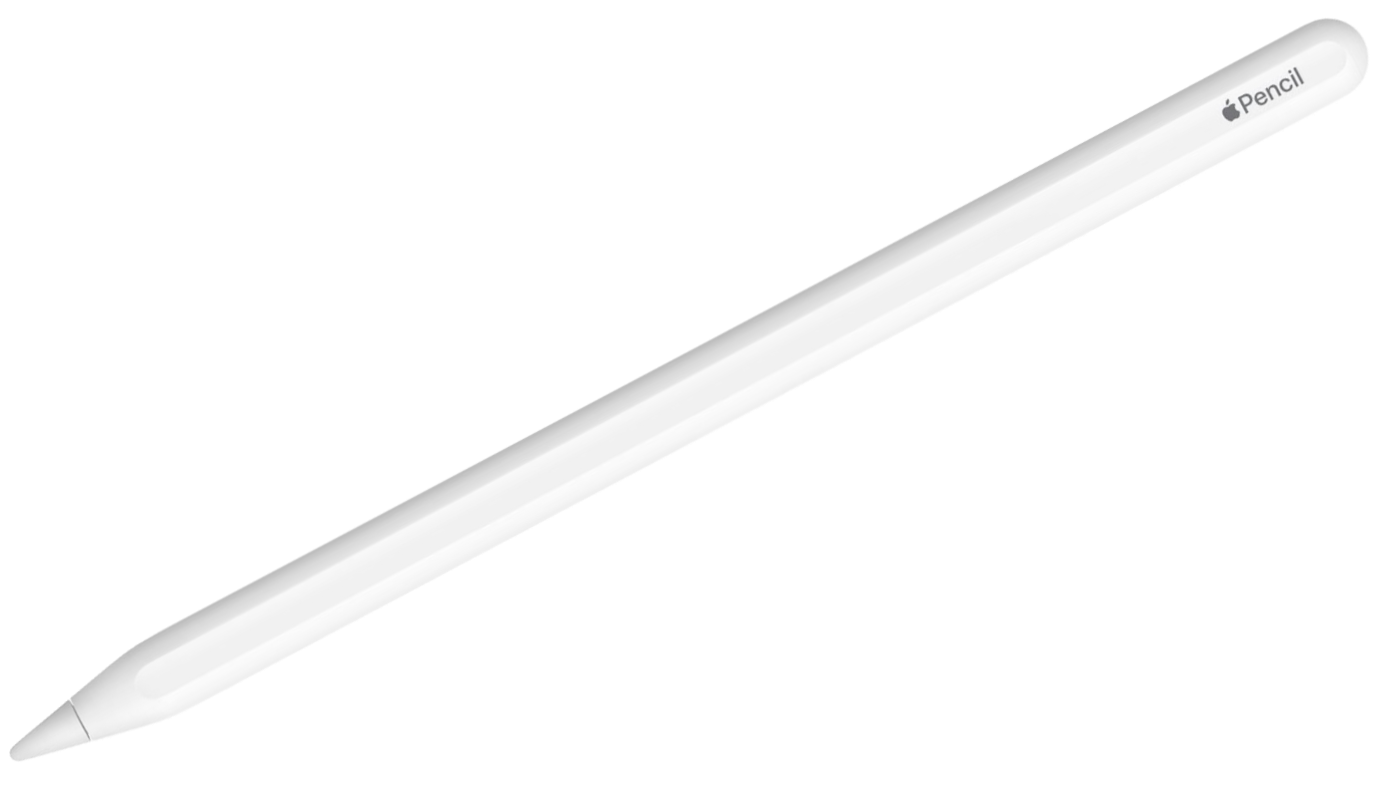If you're buying an iPad on Black Friday, you should consider this before making your purchase

Apple's iPad lineup might just be the best set of tablets available right now. From the entry-level model to the iPad Pro, I just don't think you can find a better set of tablets out there right now. Without any accessories, they're excellent touch devices, while add-ons like the Magic Keyboard or Apple Pencil elevate every iPad to a different level.
And if you want to grab Apple's biggest and most powerful tablet, right now, you can get the 12.9-inch iPad Pro for anywhere between $100 and $150 off, starting with the 256GB model.

Apple's largest tablet is also its most powerful, with a big, beautiful 12.9-inch screen ready for everything from writing long documents to painting your next masterpiece.
For the most part, any iPad can be what you need it to be. If you just need a tablet, that's where the iPad excels. Do you also need a tablet that can also be a laptop or something like it sometimes? What about a canvas? Or a digital book? The iPad line excels in transforming with your needs without becoming overly complicated.
As you're shopping for an iPad this Black Friday, here are some things you should keep in mind.
The differences between iPads are more to do with power than features
The iPad Pro is Apple's most powerful tablet. It can connect to the Apple Pencil, external keyboards, and trackpads/mice. The iPad (2020) is Apple's least powerful tablet. It can connect to the Apple Pencil, external keyboards, and trackpads/mice. Except for the iPad mini (which really exists in its own separate category of small tablets), there's not much daylight between exactly what one iPad model can do versus another. The differences are always a matter of degrees.
Now, sometimes the gulf between iPad capability will be massive. Editing and exporting large video files on the iPad Pro is fast and fluid, while on the entry-level iPad, it'll be noticeably slower, for instance. There will also be hardware features that some iPads have that others don't, like Face ID or LiDAR on the iPad Pros.
Here are the features you can expect for each of Apple's 2020 iPad updates.
iPad (2020)
The entry-level iPad is just that: entry-level. It's not a powerhouse tablet. It's powered by the A12 system-on-a-chip, which is now two years old. It has a pretty basic camera and supports the first-generation Apple Pencil and Smart Keyboard. It has a relatively small (by iPad standards) 10.2-inch display. This is the device to get if you just need a tablet, either as a content consumption device, secondary interactive screen, or dedicated FaceTime/video call device.
There's nothing exceptional about the hardware of the iPad 2020 except that, display aside, it's essentially the same tablet that Apple sold as the iPad Air 3 until the announcement of the iPad Air 4. It's probably a more capable entry-level tablet at launch than its predecessor was when it was released, but it's not going to blow the doors off the place.

Apple's basic tablet is the one you should get if you need a machine for light tasks or streaming content.
iPad Air 4
The iPad Air 4 is Apple's most recent iPad, and in many ways, its most exciting. The iPad Air has adopted the modern iPad Pros' design language, with flat edges and even bezels around a Liquid Retina display. It's also ditched the Home button, though it retains Touch ID in the new sleep/wake button, and supports USB-C instead of Lightning. The new iPad Air also supports the second-generation Apple Pencil, along with Apple's new Magic Keyboard for iPad, which features a cantilevered hinge for angle adjustment and a built-in trackpad.
One thing that makes the iPad Air 4 so exciting is its brain: the Apple A14 Bionic system-on-a-chip. Also powering the new iPhones, the A14 can outperform even the A12Z of the iPad Pro in single-core tasks, though multicore dominance still belongs to Apple's largest tablets. The iPad Air 4 is the perfect balance between price and power for Apple's tablets, lacking some of the Pro line's versatility, but much more powerful than the entry-level model. It brings Pro features down to a more affordable price point.
It's a great tablet for mixed professional/casual use, though, for some, the screen might be a little small. If that's the case, then you're going to want the next entry in Apple's 2020 iPad updates.

The iPad Air 4 offers some pro-level features in a more affordable tablet. Supports second-generation Apple Pencil, Magic Keyboard, and USB-C.
iPad Pro (2020)
Both models of the iPad Pro (2020) are more iterative updates over their 2018 predecessors. In fact, they use a variant of the A12X found in those older models, the A12Z, which is the same chip, just with one additional graphics core activated (eight instead of the seven of the A12X).
If you're looking at the iPad Air 4 and wondering why you should pick up the iPad Pro, there are still features that help the Pro stand out. For one thing, there's the ProMotion display. ProMotion is Apple's term for a variable refresh display, which lets the display ramp up or down depending on need. Lower refresh rates preserve battery, while higher rates make content look more fluid. The ProMotion display can ramp all the way up to a buttery smooth 120 frames per second and ramp down to 48 or 24fps. That last number is significant for consuming content, as most movies and TV shows are filmed and displayed at this rate.
Now for many, the iPad Air 4 has obviated the need for the 11-inch iPad Pro unless you want features like ProMotion or the new two-camera setup with LiDAR, but if you want a bigger display, you have to go Pro. The 12.9-inch iPad Pro is the biggest tablet Apple makes, and for many, it's that size is the differentiating factor. If you're a visual artist, it's Apple's biggest touch-sensitive mobile canvas. If mobile productivity is your game, it's the best way to view two apps side-by-side while working.
The iPad Pro is still Apple's most powerful tablet overall, and what people serious about using a tablet should get. And now's the perfect time to get one for up to $150 off.

If you want to use a tablet as your primary computer, get this one. Supports USB-C, the second-generation Apple Pencil, and the Magic Keyboard for iPad.
About the extras

The iPad is perhaps the closest Apple's ever been to making a truly modular computer system. On its own, an iPad is a powerful, easy-to-use tablet. Strictly speaking, you don't need any accessories. An iPad is ready to go right out of the box; nothing else is required.
But though I've seen people create wonderful sketches and drawings with nothing but their fingers or fly through writing a document with nothing but the on-screen keyboard, I don't think those are the ideal way to perform those tasks.
If you're getting a standard iPad, there's a good chance that you don't need any other accessories. Especially if you're using it primarily as a content consumption device, you don't really need the Smart Keyboard or Apple Pencil.
But if you're picking up an iPad Air or iPad Pro, it's hard to imagine getting one of those without also grabbing either an Apple Pencil or Smart Keyboard/Magic Keyboard. Because while Apple's done a lot of work to make any iPad a great experience out of the box, the Pencil and Apple's keyboard improve these devices and help them reach farther than they can go on their own.
Drawing with a stylus is just better than with a finger. Extended typing is just better with a hardware keyboard. And if you have a hardware keyboard, at this point, you're better off getting one with a built-in trackpad rather than constantly lifting your hand to touch your iPad's screen. You absolutely can use an iPad without an Apple Pencil or keyboard accessory, but if you're at all serious about productivity or creativity on your tablet, you probably shouldn't.
You have some options for the specific accessories to get for the iPad Air or iPad Pro. When it comes to a stylus, just get the second-generation Apple Pencil. It's the only Apple Pencil either tablet supports, and there aren't any other styli out there that are worth it. As for a keyboard, this depends on exactly which iPad you're getting.
Both the iPad Air 4 and 11-inch iPad Pro support Apple's Magic Keyboard with a built-in trackpad. It's a great accessory, but it's pricey. If you don't mind a case, I'd suggest taking a look at the Logitech Folio Touch. Built-in partnership with Apple, the Folio Touch has a built-in trackpad and a row of useful function buttons. These buttons help set it apart from the Magic Keyboard, which lacks any such utility keys.
If you're grabbing the 12.9-inch iPad Pro, if you want an integrated trackpad (and you almost certainly do), then you're going to need to get the 12.9-inch version of the Magic Keyboard. There's no Folio Touch for the larger iPad Pro.

Much less expensive than the Magic Keyboard, the Logitech Folio Touch offers a similar experience with added protection for your tablet.

An excellent (if expensive) keyboard/trackpad combo for the iPad Pro, this is what you should get if you have the 12.9-inch iPad Pro
Black Friday is a great time to get an iPad
You've picked the perfect time to get an iPad of any kind. Every model is on sale, along with some other great Black Friday Apple deals out there. Whether you need something for casual use or mobile productivity, Apple's collection of iPads offers something for almost every kind of user out there.
Be sure to check out those iPad discounts and all the other great Black Friday deals out there this year.
Master your iPhone in minutes
iMore offers spot-on advice and guidance from our team of experts, with decades of Apple device experience to lean on. Learn more with iMore!
Joseph Keller is the former Editor in Chief of iMore. An Apple user for almost 20 years, he spends his time learning the ins and outs of iOS and macOS, always finding ways of getting the most out of his iPhone, iPad, Apple Watch, and Mac.