These days the Bluetooth speaker market is very saturated and it's hard to find a Bluetooth speaker that stands out from the crowd — even at a low price point. The iHome iBT751 attempts to do a lot. It is the very definition of the motto "champagne on a beer budget"; however, it leaves you with some pretty mediocre champagne in the end, and you might have been better of just sticking with beer.

Price: $41Bottom line: The iHome iBT751 bites off a little more than it can chew, and while it has some exciting features for a low-cost Bluetooth speaker — like limited Smart Home control, cool lighting modes, and an integrated app — it fails to impress in a saturated market.
The Good
- Cool lighting effects
- AUX input
- Siri integration
The Bad
- Poor app interface
- Smart controls only work with IFTTT
- Lacking in bass
Cool design
iHome iBT751: What I Like
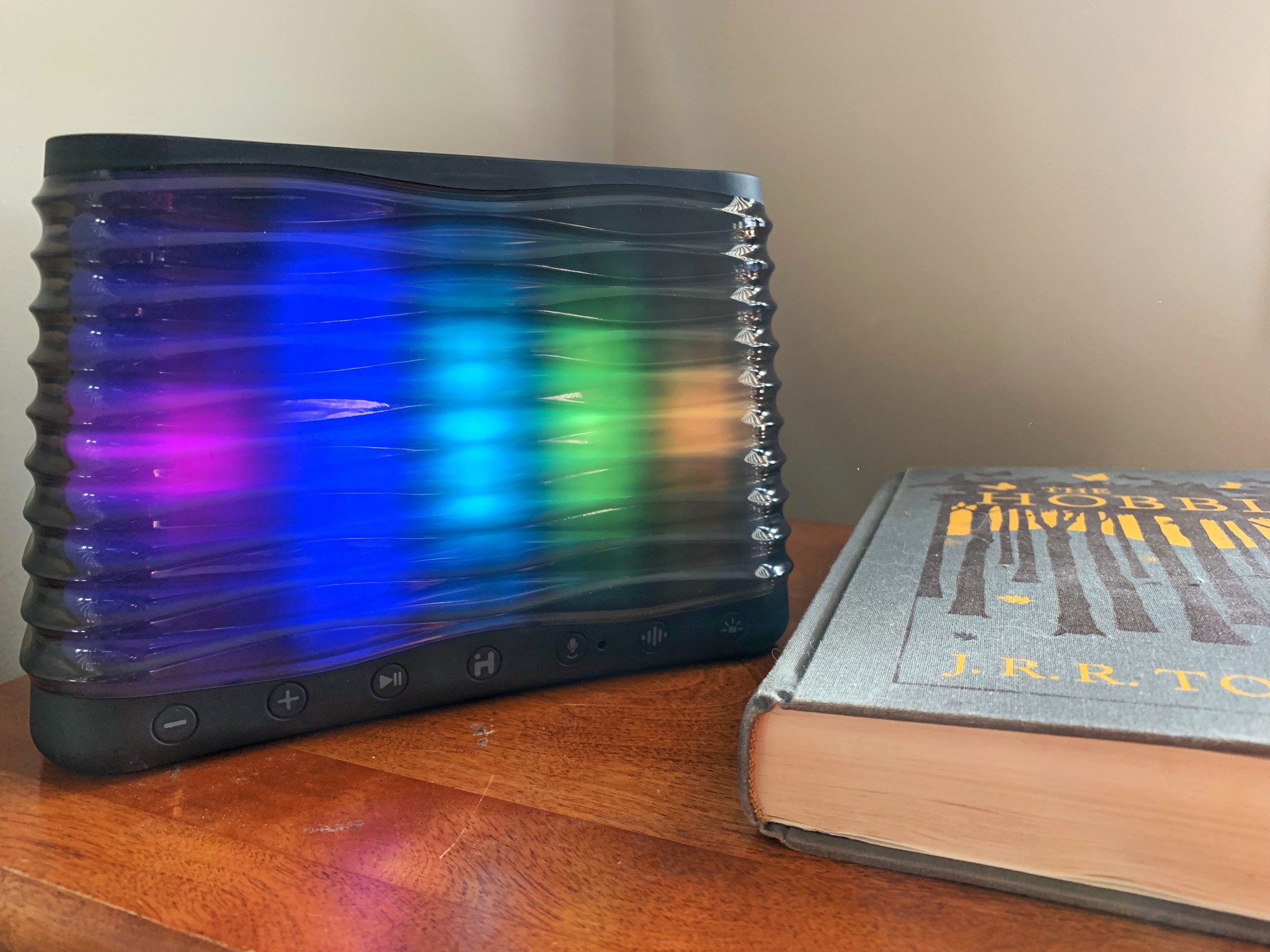
When I first pulled the iHome iBT751 out of the box, I was pleasantly surprised that it wasn't another black brick or cylinder like so many other Bluetooth speakers. Although its overall design is a little on the chunky side, it's still a small and light enough speaker to carry with you place to place, and it stands out no matter where you place it.
Of course, once you turn on the iHome iBT751 and start listening to your favorite jams, the speaker turns it up to eleven, as the front turns into a colorful array of bouncing or pulsing lights and the back of the device splashes the wall behind it with an equally satisfying display of LED lights. It just looks plain awesome when you're playing music, and all the colored LEDs are lighting up in time with the music — livens up a party without putting in any effort.
"A fresh design and cool lighting effects made the iHome iBT751 stand out no matter where I placed it."
Though the buttons to control volume, playback, and other controls are somewhat awkwardly placed at the bottom of the speaker, the speakerphone button can invoke Siri with a long press (about two seconds), and I found it useful at certain times. The button makes it easy to ask Siri a question or get Siri to complete a task while you're jamming out to your tunes and the microphone also enables you to take calls on the speaker, meaning you don't have to run to your phone if someone tries to get a hold of you.
In 2019 it's never a guarantee that anything will come with a headphone jack, but I'm glad the iHome iBT751 does include an AUX port on the back of the device. It's great for using with older technology, like the iPod Nano I still have kicking around. It's also useful if you ever want to save battery instead of using your phone's Bluetooth connection.
Frustrating to use
iHome iBT751: What I Don't Like

I love using apps to control devices, and other Bluetooth speakers have surprised me with some great apps; however, the iHome Enhance app is clunky, slow, and frustrating.
Setting up the iHome iBT751 for the first time is a little more complicated than it should be and the app didn't help much. iHome Enhance forced me to install a firmware update first thing, which wouldn't' be a big deal if it didn't fail three times before I got it to work. Once the update was installed, and the iBT751 was connected, it was easy enough to control the lights, set alarms, or control your music playback; however, it still suffered performance problems, crashes, and pairing issues almost every time I opened it up.
"The iHome Enhance app is a nightmare to use."
Although the iHome iBT751 boasts the use of its "Smart Button" to perform tasks, it only really works with IFTTT and the iHome SmartPlugs (if you by chance happen to use those), making it way too limited in its use to benefit most people. If you're looking for a smart speaker, this ain't it.
Lastly, the sound quality is pretty mediocre overall. The bass is lacking, and it's especially noticeable when listening to genres of music like EDM, funk, or metal. The good news is the iHome iBT751 gets quite loud, and even when you crank it, there's very little distortion. I wasn't expecting much in terms of sound quality — the speaker is only $41 — but I have tried plenty of other cheap Bluetooth speakers that sound better than what the iBT751 offers.
Low-cost Bluetooth speaker that gets the job done
iHome iBT751: The Bottom Line
I love the look of the iHome iBT751, and every time one of my friends or family members saw it light up, it was a topic of conversation, but its shortfalls are probably a little too much for most people to swallow. The app is disastrous and the functionality of the Smart features isn't universal enough to give users any real benefit.
In the end, the iHome iBT751 preforms okay as a speaker, and if you like the look, it may be worth picking up. Just remember that low-cost Bluetooth speakers aren't rare, and the iHome iBT751 isn't among the best.

Luke Filipowicz has been a writer at iMore, covering Apple for nearly a decade now. He writes a lot about Apple Watch and iPad but covers the iPhone and Mac as well. He often describes himself as an "Apple user on a budget" and firmly believes that great technology can be affordable if you know where to look. Luke also heads up the iMore Show — a weekly podcast focusing on Apple news, rumors, and products but likes to have some fun along the way.
Luke knows he spends more time on Twitter than he probably should, so feel free to follow him or give him a shout on social media @LukeFilipowicz.

