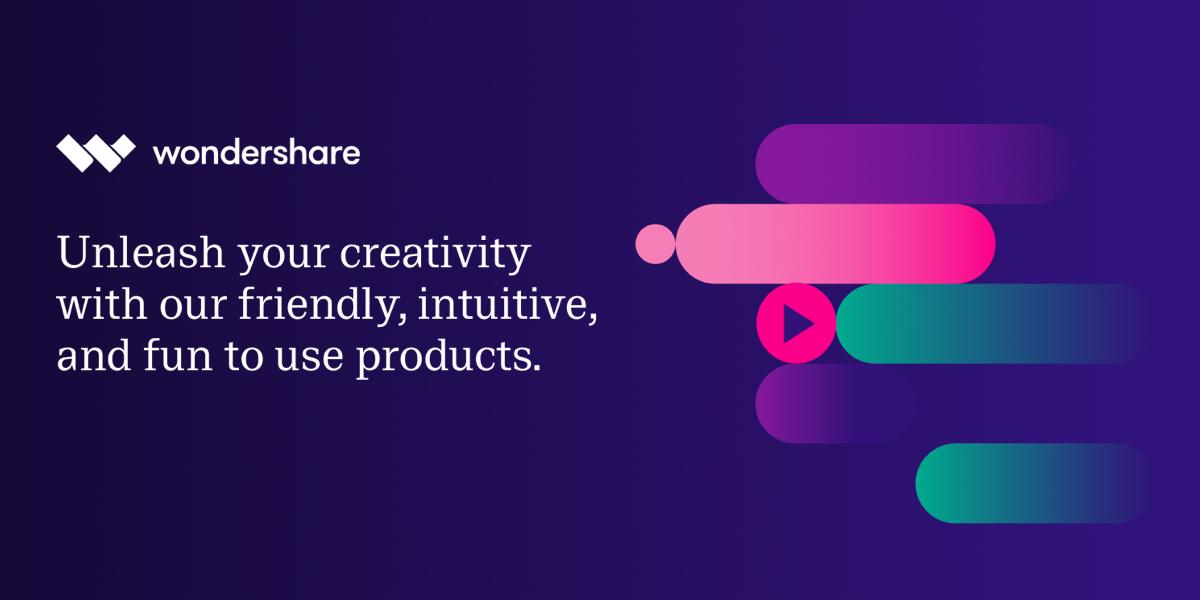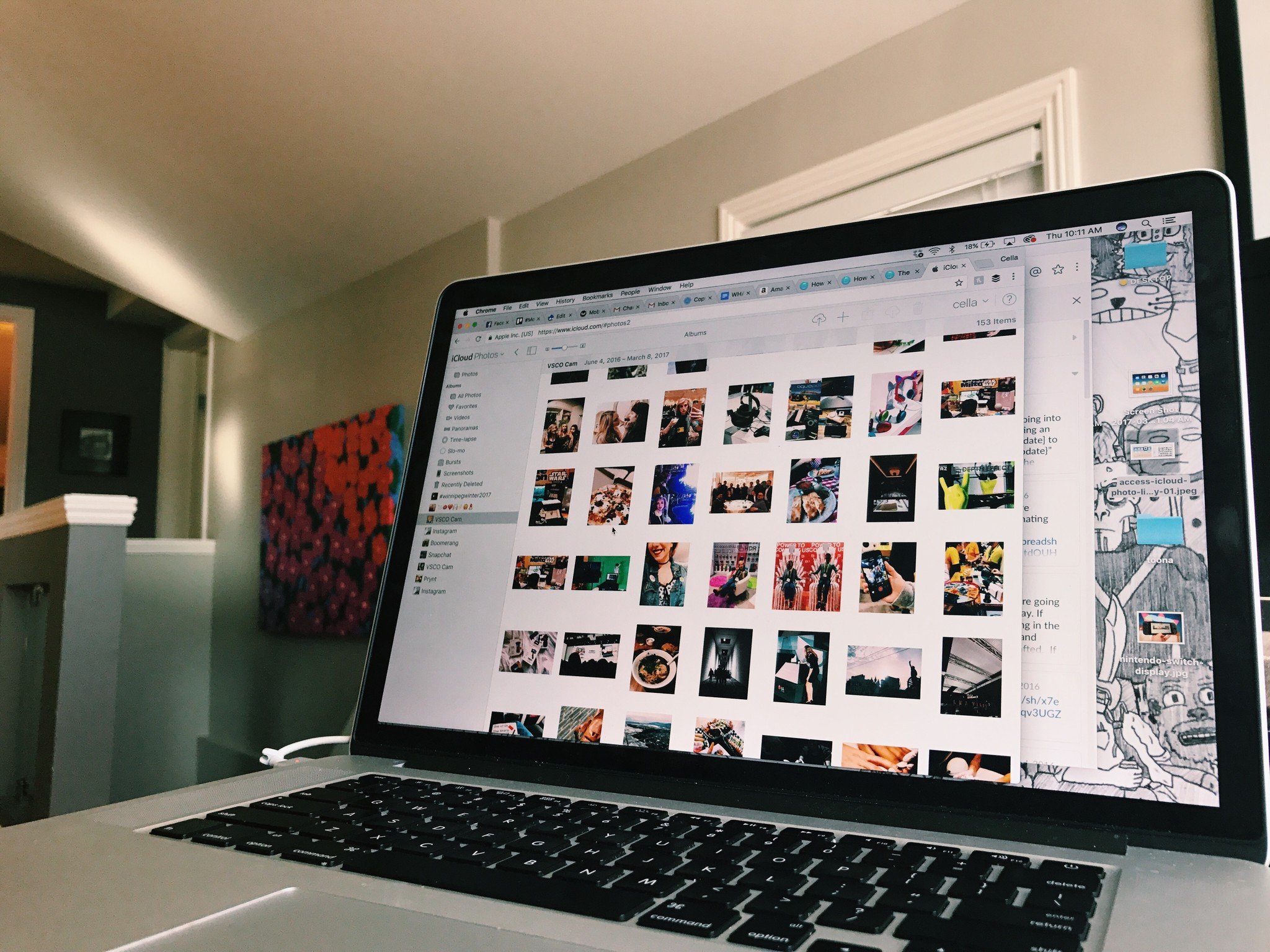iLife
Apple's iLife suite is a collection of creative apps that began on the Mac but have since moved over to the iPhone and iPad. The iLife apps include GarageBand for editing audio tracks, iMovie for editing video files, and iPhoto for editing pictures.
The iLife collection has been completely redesigned for iOS with a touch screen interface in mind. For example, iMovie and the Photos app take cues from each other when it comes to splicing, trimming, and editing video clips. Holding down and dragging on clips allows you to easily relocate them in both GarageBand and iMovie. A lot of the same built-in tracks and loops are also available. iPhoto is Apple's attempt at refining how we sort, organize, and share our photos on our iPhones and iPads. One click publishing to iCloud Journals lets you share your moments and collections easily with friends and family.
Some elements of the iPhone and iPad apps sync seamlessly via iCloud to their OS X counterparts. Tracks that you create in GarageBand will automatically be available for you in GarageBand. Unfortunately the same doesn't currently hold true for things like photo albums and events, most likely due to the huge amount of data that would be consumed by consistently syncing photos back and forth between the two.
The iLife suite of apps is available for free to anyone with a new Mac or a newer iPhone or iPad that was purchased after September 1, 2013. You can find out more about each individual app as well as download them via the links below.
Latest about iLife

How to share photos with Family Sharing and iCloud
By Jaclyn Kilani last updated
Part of a Family Sharing group? You can use a special album to share images and video with your fellow family members, all courtesy of your iCloud membership.

How to use Photos for Mac with an external hard drive
By IM Staff last updated
Is your Photos library getting too unwieldy for your Mac’s hard drive? Consider moving it to an external drive.

Best Video Editing Software for Mac 2025
By Bryan M Wolfe last updated
You don't need to buy expensive video-editing software to get the job done. Here are some of the hottest video-editing software for Mac on the market today.

How to edit videos on iPhone and iPad
By Christine Chan, Bryan M Wolfe published
Apple has built-in editing tools in the Photos app for your videos, so there's no need for a separate app if you just want to do some basic video editing. Here's how to make use of them!

iMovie for iPhone & iPad updated with new Storyboards and Magic Movie features
By Oliver Haslam published

How to transfer photos from your iPhone to your Mac
By Christine Chan published
You have a lot of great photos on your iPhone, but how do you go about getting them on your Mac? We show you how right here!

Apple updates Logic Pro & MainStage with support for new Mac Studio
By Joe Wituschek published
Apple has released updates for Logic Pro, MainStage, and Garageband with support for spatial audio monitoring and more.
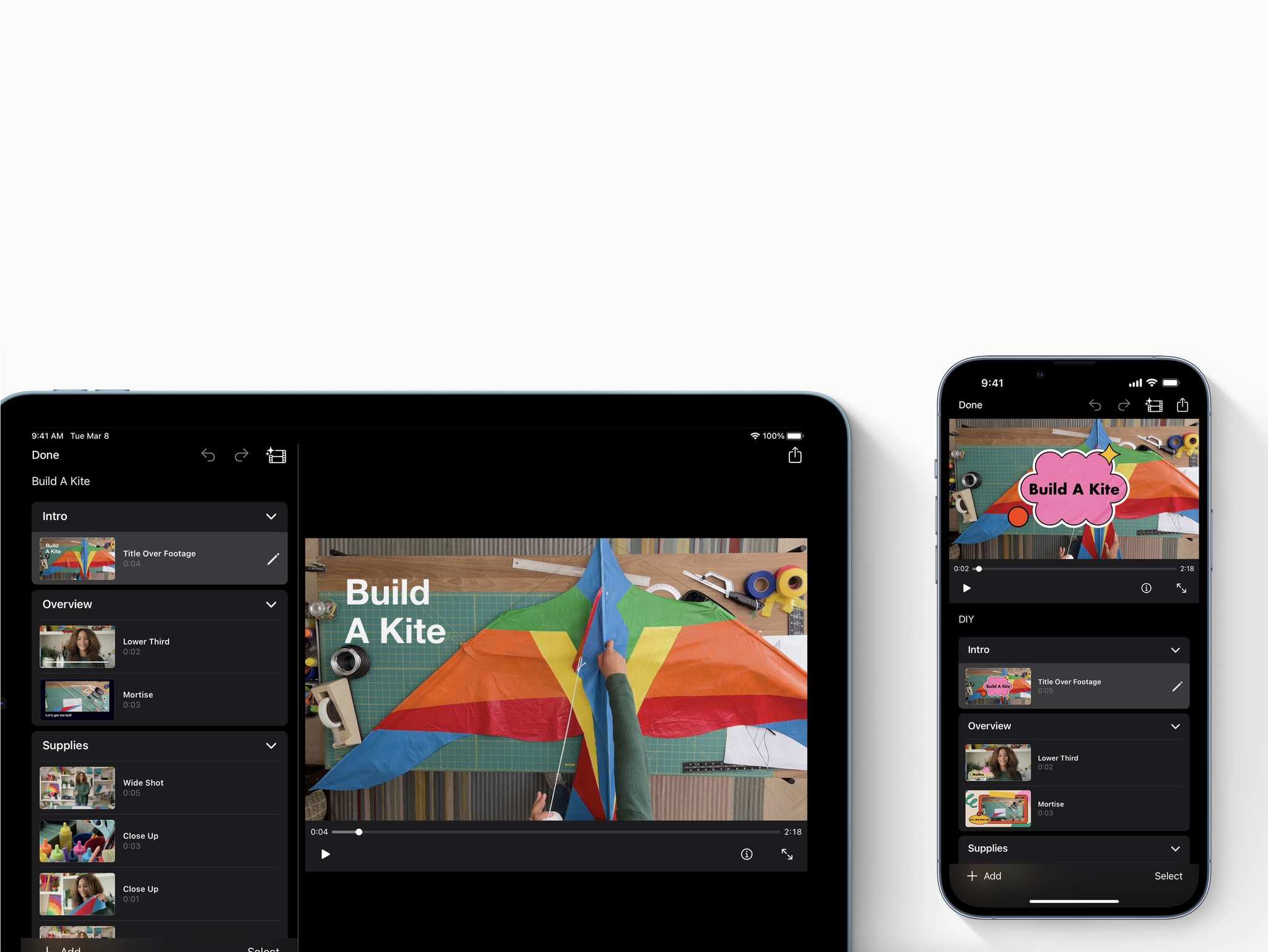
Apple previews new version of iMovie ahead of April release
By Joe Wituschek published
Apple has announced a new version of iMovie with two big features that will be released in April.
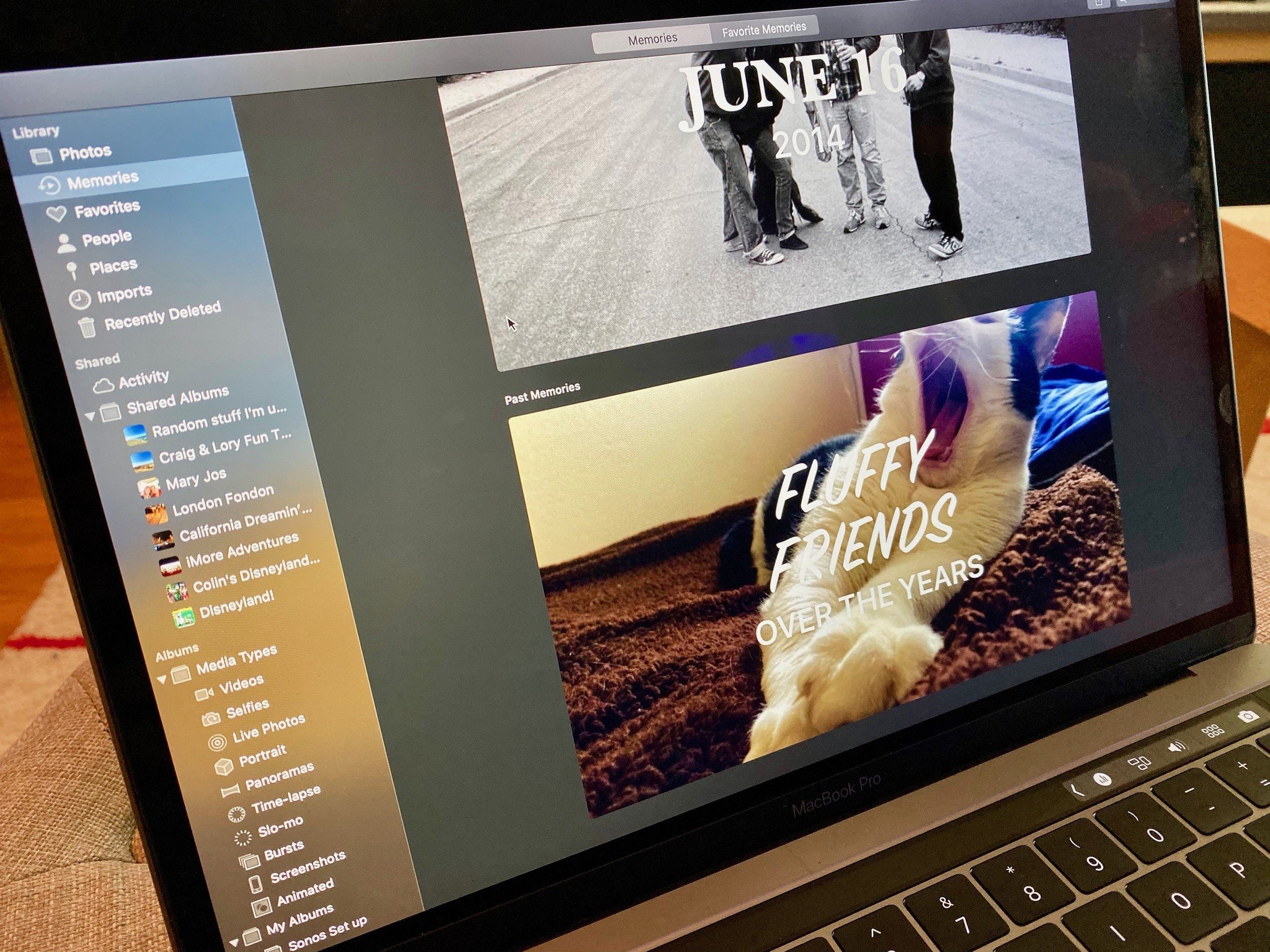
How to import photos from your digital camera to a specific folder on Mac
By Luke Filipowicz published
On macOS, you can select which folder you dump your digital camera content to, including a specific folder you've just created. Here's how to do it!

How to order photo prints, books, cards, and more on the Mac in 2022
By Christine Chan published
Your photos are great memories of significant events, or even just a way to express yourself. Here's how to preserve those moments with prints, right from your Mac.

How to copy your Photos library from one Mac to another
By Bryan M Wolfe published
There are different ways to move your photos from one Mac to another. Check it out here.

iMovie gets update for iPhone 13's cinematic mode, new MacBook Pro chips
By Stephen Warwick published
Apple has rolled out a new version of iMovie that brings with it support for editing Cinematic video shot on iPhone 13, and performance improvements for Apple's new MacBook Pro models.

iMovie and Clips updated with support for Cinematic mode and ProRes video
By Joe Wituschek published
Apple has updated its iMovie and Clips apps with support for the iPhone 13's new Cinematic mode ProRes video codec.

Apple adds new GarageBand Sound Packs from Dua Lipa, Lady Gaga
By Stephen Warwick published
Apple has today announced it is adding new Sound Packs to GarageBand from famous artists and producers.

LumaFusion 3.0 brings major new features to the popular iPad video editor
By Joe Wituschek published
LumaTouch has launched LumaFusion 3.0, a major update to the popular video editor for the iPhone and iPad.

Apple releases updates to iMovie, Final Cut Pro, Compressor, and Motion
By Joe Wituschek published
Apple has released some notable updates to its video editing apps on the Mac including iMovie, Final Cut Pro, and more.

Apple shutting down Music Memos app, directing users to Voice Memos
By Joe Wituschek published
To support the transition, Apple is showing users how to transfer their recordings and import Voice Memos to Garageband.
Master your iPhone in minutes
iMore offers spot-on advice and guidance from our team of experts, with decades of Apple device experience to lean on. Learn more with iMore!