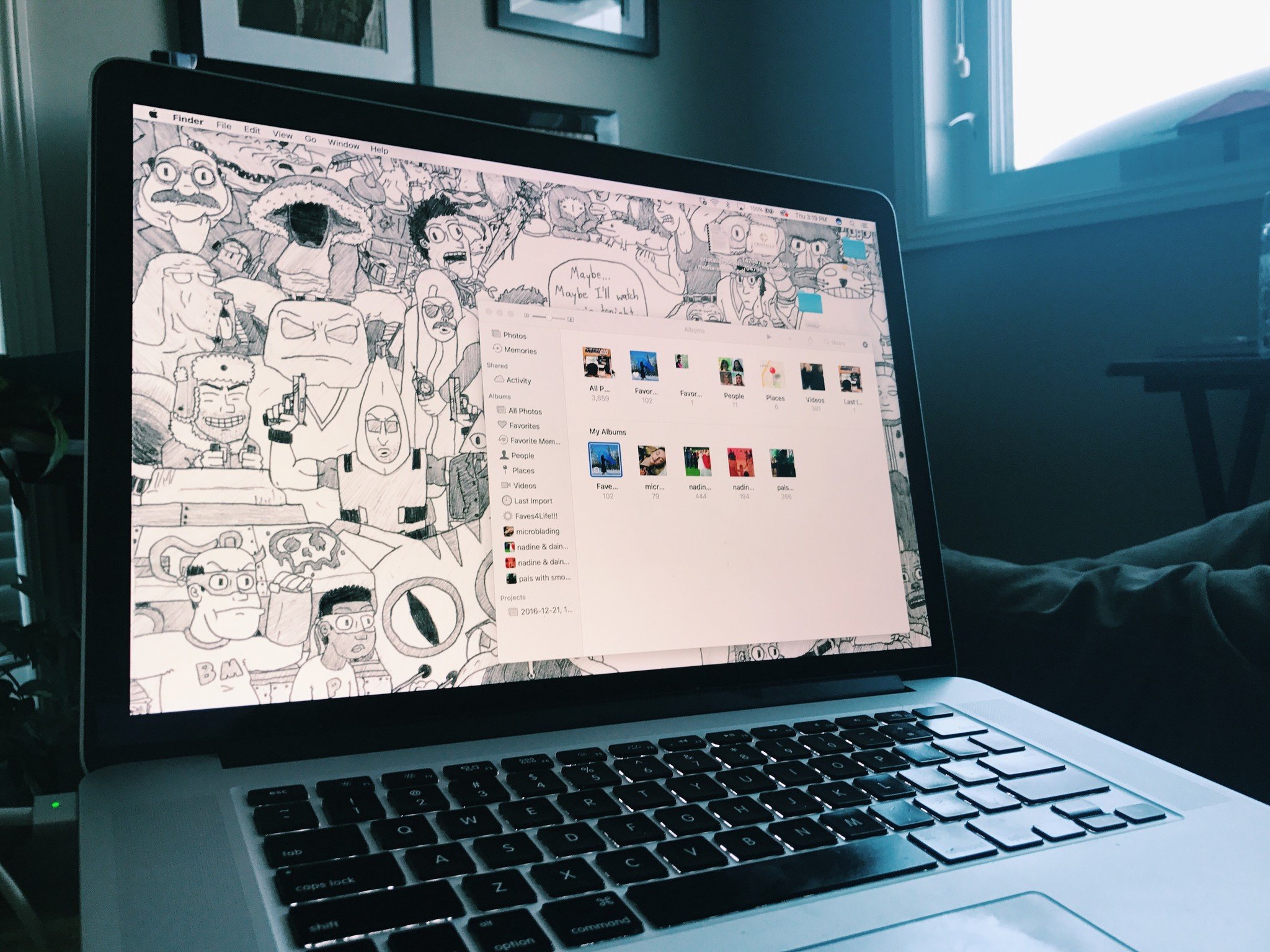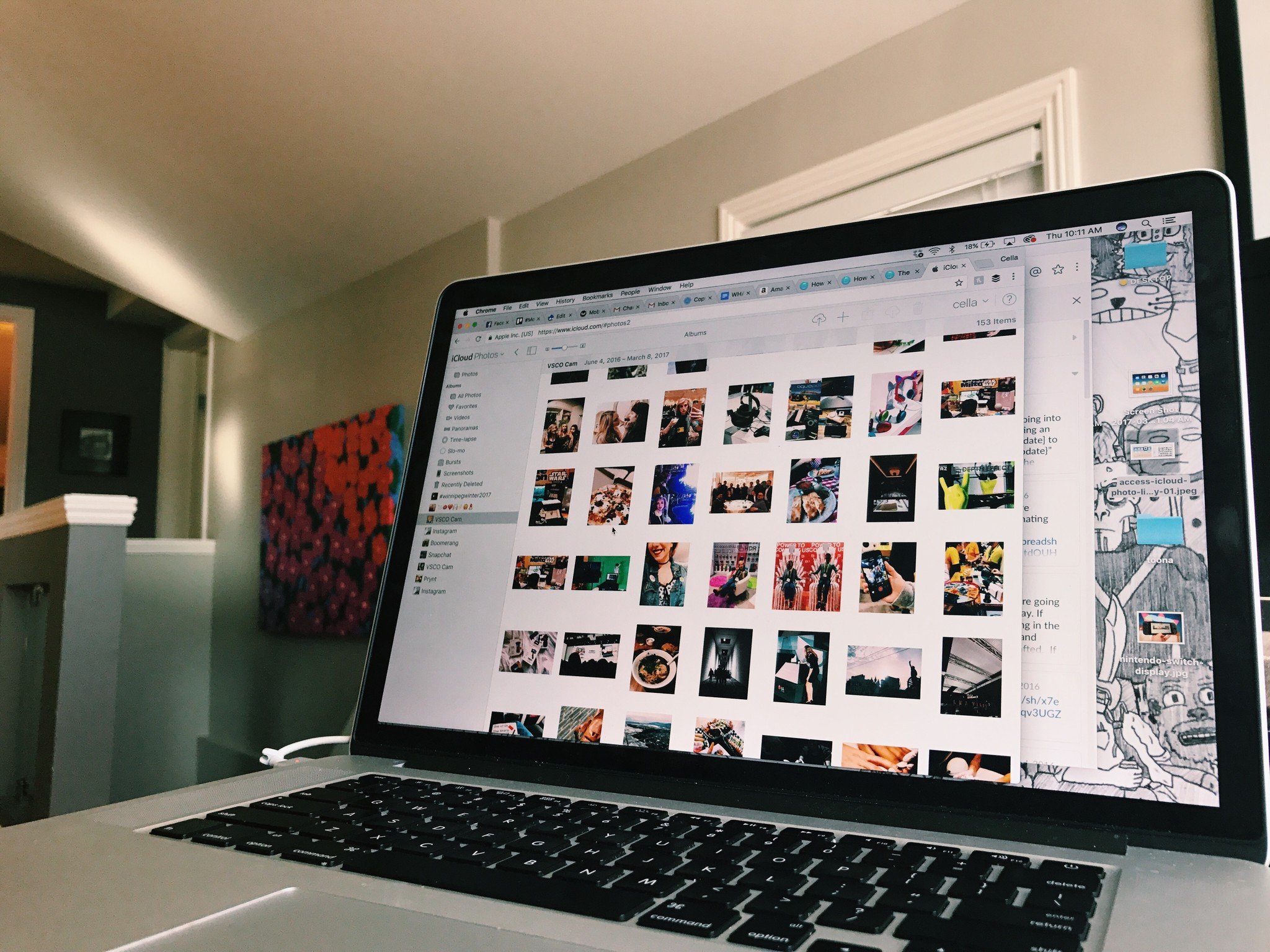iLife
Latest about iLife

Mimeo Photos extends lineup of products with new wall decor options
By Christine Chan published
Mimeo Photos, a company well known for handcrafted photo books, cards, and calendars, is launching a new line of wall decor products.

Apple updates iWork and iMovie iPad apps with mouse and trackpad support
By Joe Wituschek published
The new updates to Apple's own Pages, Numbers, Keynote, and iMovie apps bring mouse and trackpad support to iPadOS.

LumaFusion 2.2 is now available, including support for Final Cut Pro X exporting and more
By Oliver Haslam published
Popular iPad video editing app LumaFusion has been updated to version 2.2, bringing new features along the way.
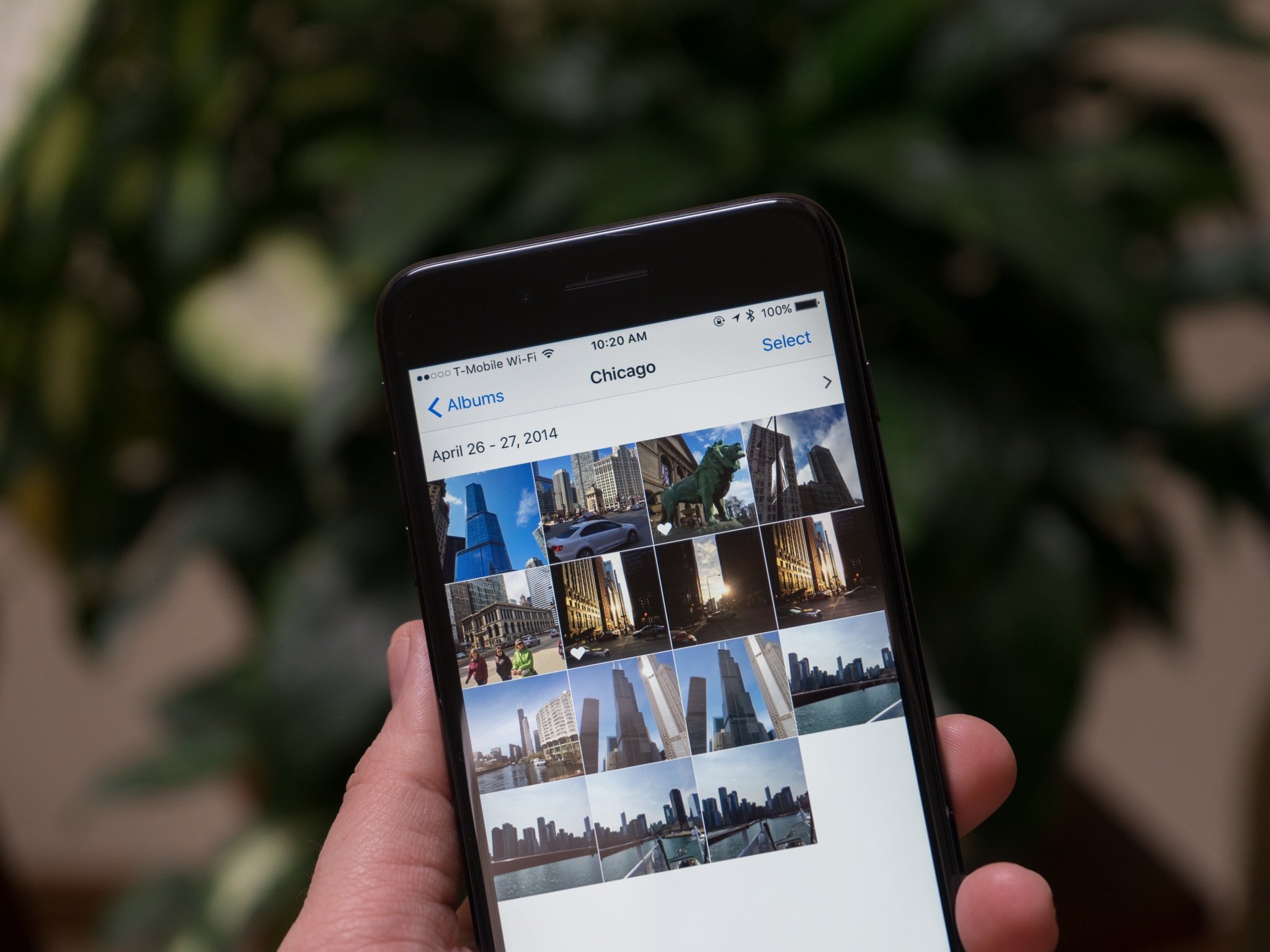
iCloud Photo Library vs. My Photo Stream: What's the difference?
By Lory Gil published
iCloud Photo Library lets you access your photos across all your devices, and so does My Photo Stream, so why use one or the other?

Mimeo Photos Review: Extend your Photos app abilities
By Jeffery Battersby published
Mimeo is a Photo project extension that lets you create your own fun and custom photo projects right on your Mac.

Photographer tests 16-inch MacBook Pro against 15-inch and sees huge speed increases
By Oliver Haslam published
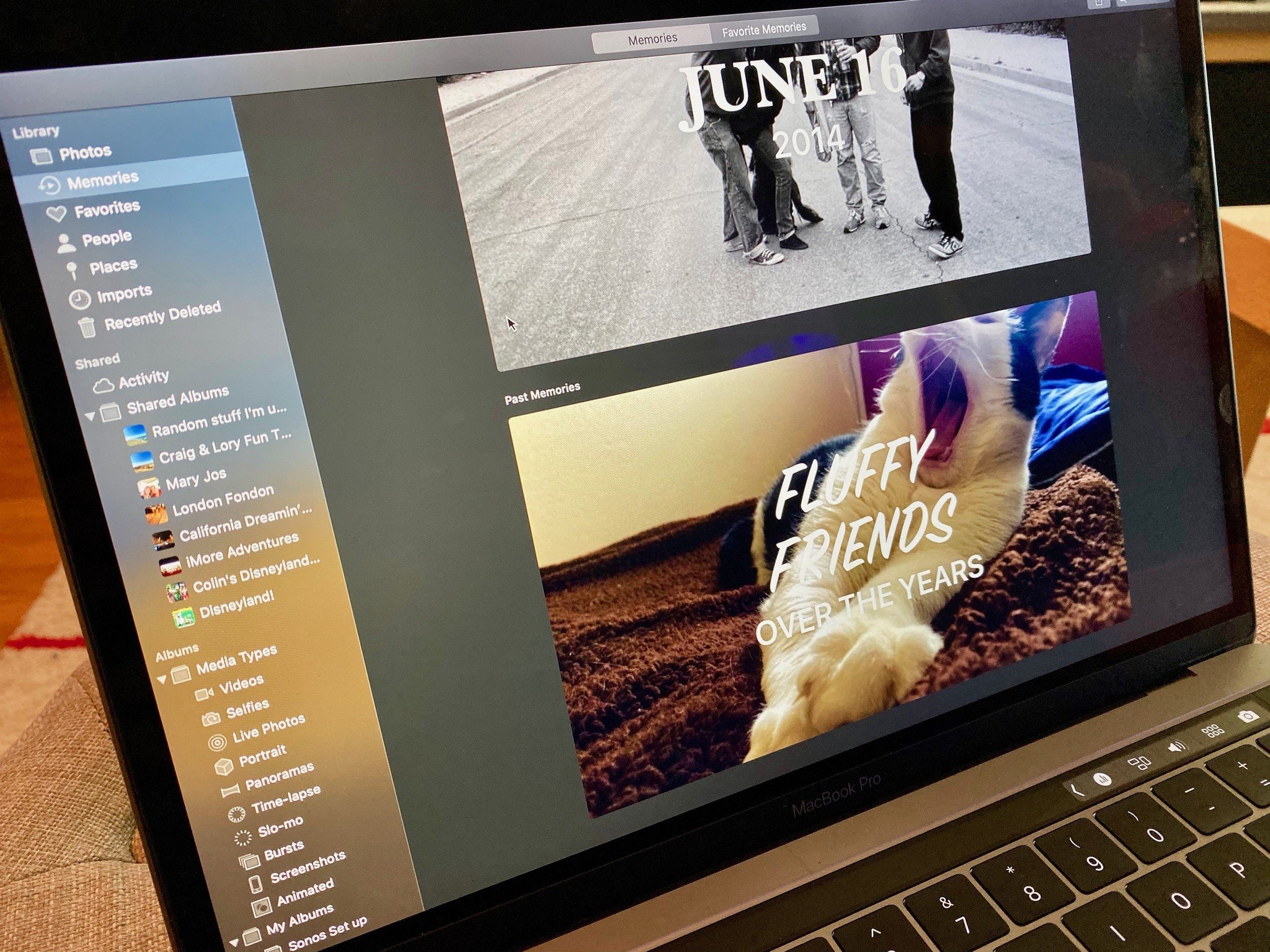
How to use Photos with multiple Macs
By Christine Chan published
Photos is great for pictures and videos on the Mac, but how does it work with multiple Macs?

How to use albums and libraries in Photos for Mac
By Christine Chan, Cella Lao Rousseau published
Here's how to organize your photos and videos into albums and libraries and manage them in the Photos app for Mac.

YouTuber films a music video with iPhone 11 and no special lenses, gimbals, or lighting
By Oliver Haslam published
Selena Gomez might have a new music video that was shot on an iPhone 11 Pro. But Terror Jr has one that was filmed on an iPhone 11, too.

How to set up and start using Photos on your Mac
By Cella Lao Rousseau, Christine Chan published
Wanna store, organize, share, and edit all of your photos on your Mac? The Photos app is your one-stop shop for all of it, so here's how to get things set up and start using Photos for Mac!

GarageBand for iOS gets support for Dark Mode and external drives
By Brandon Russell published
Following the release of iOS 13, Apple on Thursday rolled out an update for GarageBand, and you can download it now for iPhone and iPad.

Google says a Chrome update might be killing some Macs
By Oliver Haslam published
We reported yesterday that a number of Mac Pros with Avid installed were failing to start properly. Now it seems that a Google Chrome update may be at fault.

Vector 32: The ultra-high definition future of television and transcoding
By Rene Ritchie last updated

How to use Clips soundtracks on your iMovie for iOS project
By Serenity Caldwell last updated
iMovie can’t access Clips’s many awesome soundtracks — but that doesn’t mean you can’t score your project with them.

Luminar Flex plugin adds more goodies to your existing photo-editing tool
By Bryan M Wolfe published
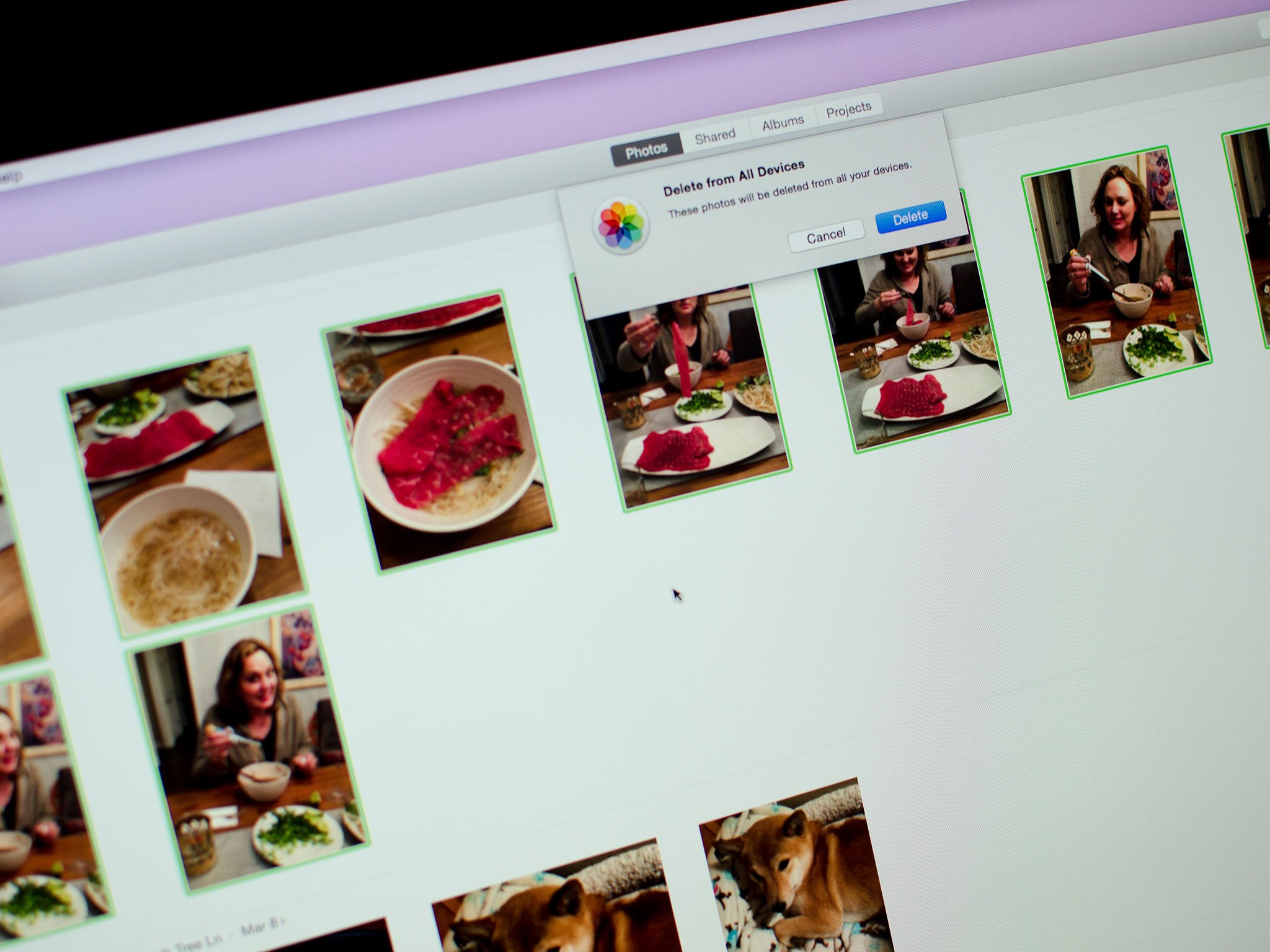
How to delete and recover pictures and videos in Photos for Mac
By Cella Lao Rousseau published
How do you delete a picture or video, bring it back, or make sure it's gone for good? With Photos for Mac and iCloud!
Master your iPhone in minutes
iMore offers spot-on advice and guidance from our team of experts, with decades of Apple device experience to lean on. Learn more with iMore!