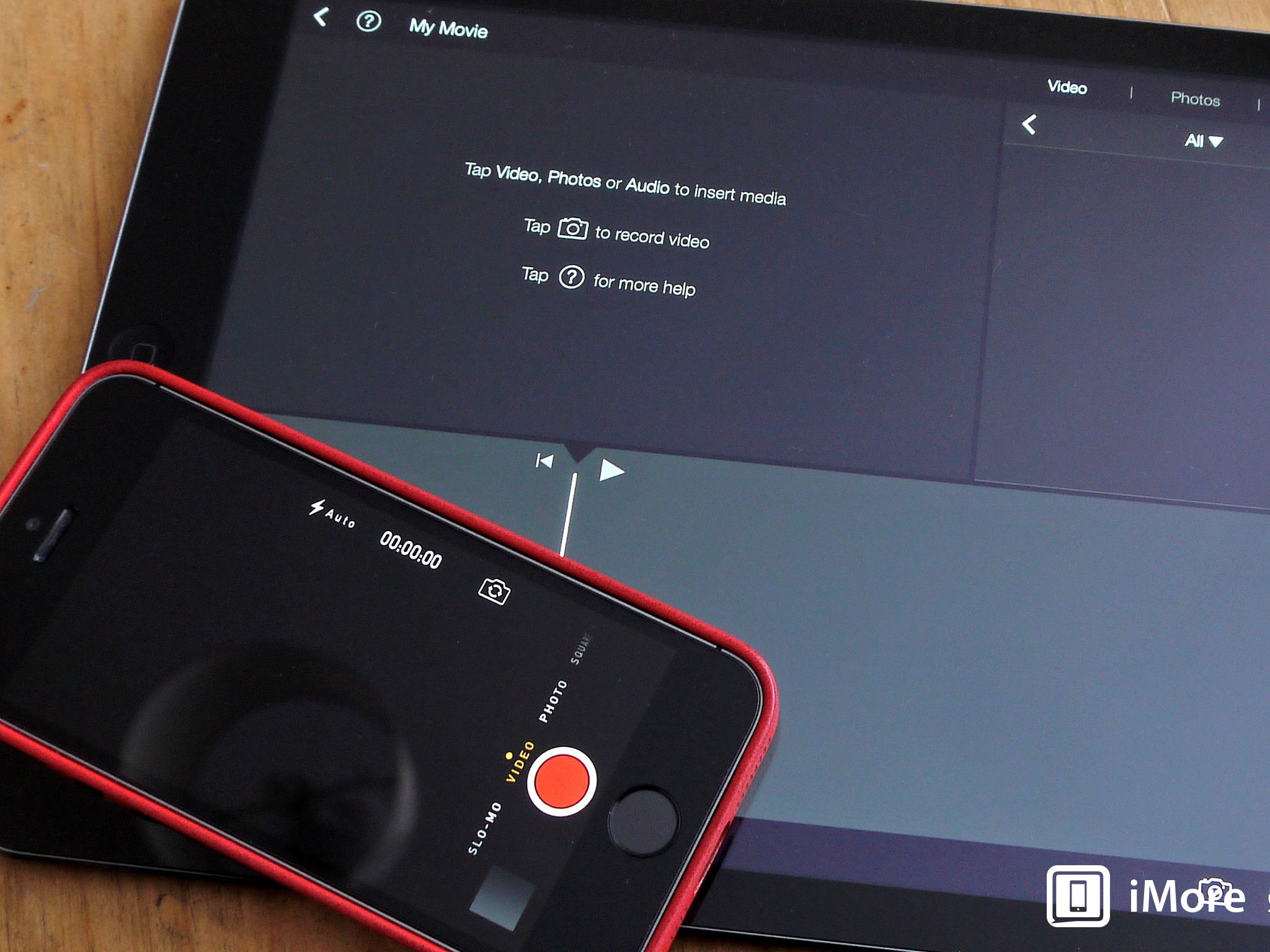iLife
Latest about iLife
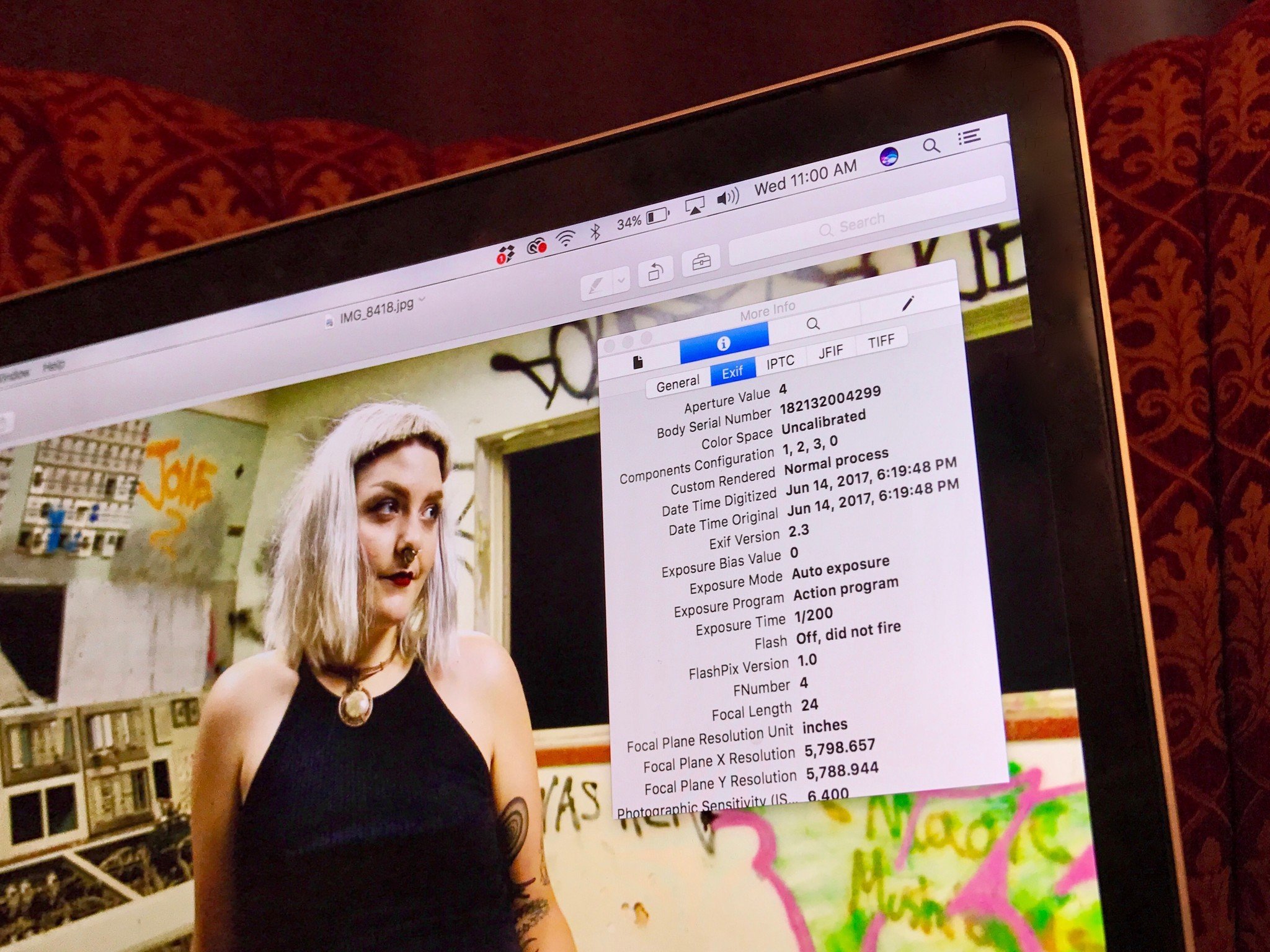
How to remove EXIF data from your photos on Mac
By Cella Lao Rousseau last updated
Looking to get rid of that pesky, heavy EXIF data from your photos on your Mac? Here’s how!

Review: Photos for OS X takes the stress out of photo management
By Serenity Caldwell last updated
After almost a year of teasing, developer releases, and public betas, Photos for OS X is here and ready for action.

How to create your own stop-motion films on iPhone or iPad with StikBot Studio
By Anthony Casella last updated
Ever want to create your own stop motion films? Even kids can make their own with the StikBot Studio app for iPhone and iPad.

How to use Markup in Photos for Mac
By Cella Lao Rousseau, Mick Symons last updated
Want to draw on, write on, or add text and borders to your photos? Just use the Markup editor in Photos for Mac — here's how!

Action Movie FX brings Hollywood style special effects to your home videos
By chrisoldroyd last updated
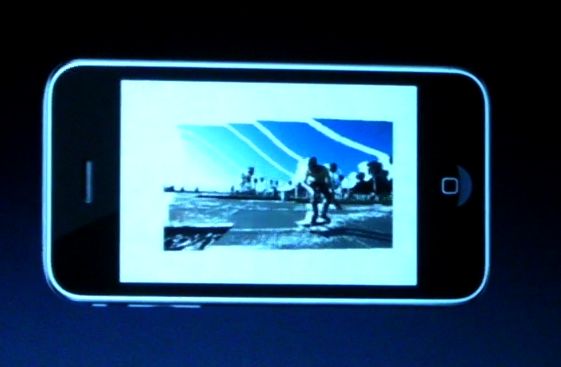
Macworld: New iLife iPhoto 09 Integrates Slide Shows for iPhone
By Rene Ritchie last updated

How to get all the iWork apps, iPhoto, and iMovie for free on an eligible iPhone or iPad
By Allyson Kazmucha last updated
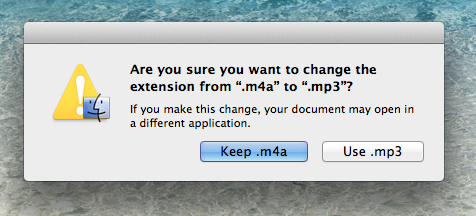
Daily Tip: how to create free iPhone ringtones in GarageBand (Mac only)
By Allyson Kazmucha last updated
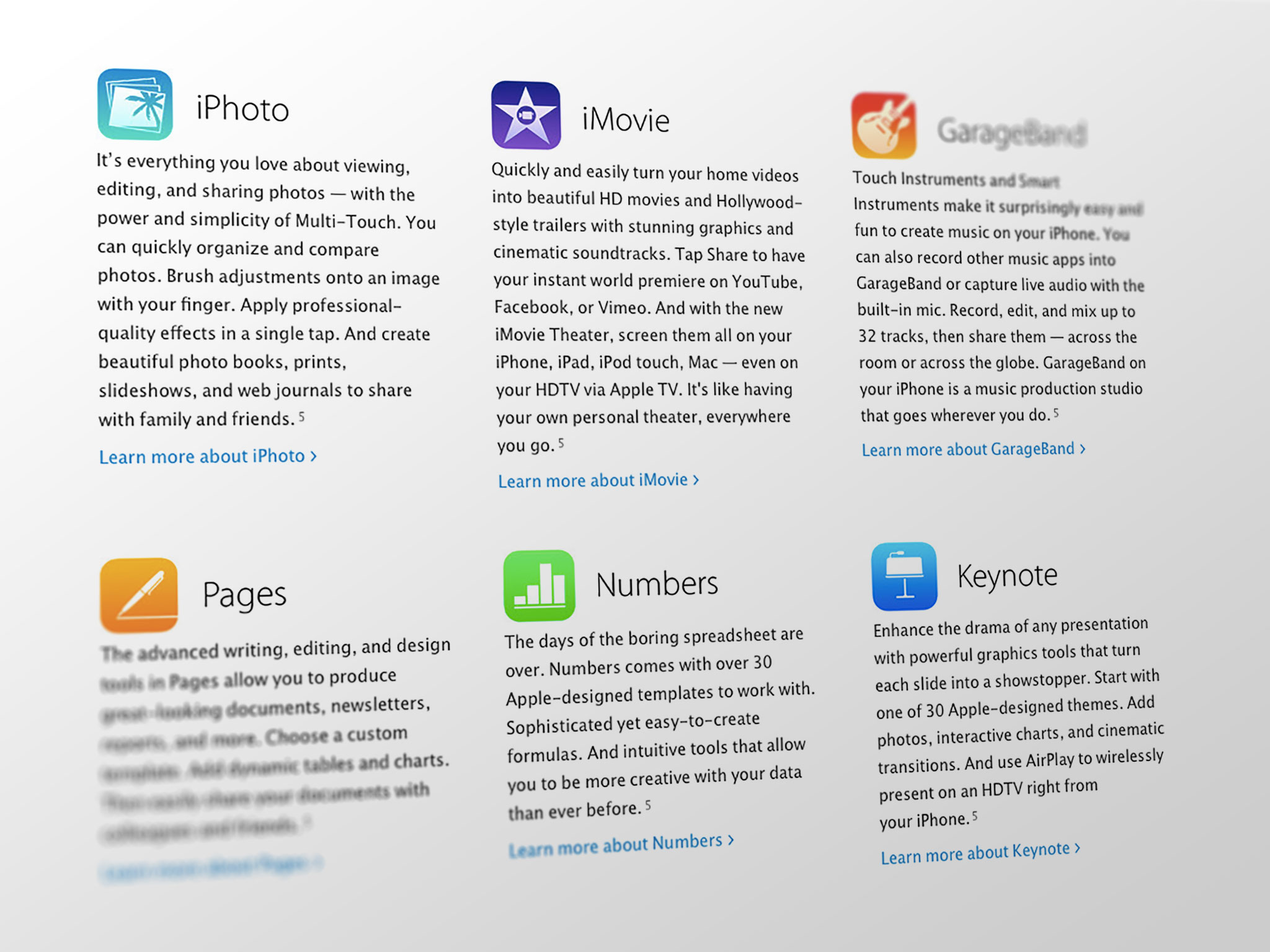
GarageBand going free-as-in-freemium, iWork, iLife iOS 7-style app icons revealed on Apple.com
By Rene Ritchie last updated

How to use iPhoto to polish and perfect your iPhone portraits
By Leanna Lofte last updated

Kids projects: Make a vacation travel trailer with iMovie on your iPhone or iPad!
By Rene Ritchie last updated

Kids projects: Make a nature journal with your iPhone or iPad and iPhoto!
By Rene Ritchie last updated

How to move an iMovie project from your iPhone or iPad to your Mac
By Serenity Caldwell last updated
iMovie 10.1 at last supports moving projects from iMovie on your iPhone or iPad to iMovie for OS X—and even Final Cut Pro! Here's how to do it.
Master your iPhone in minutes
iMore offers spot-on advice and guidance from our team of experts, with decades of Apple device experience to lean on. Learn more with iMore!