Stop me if you've heard this one before: At the company's worldwide developer conference in June, Apple announces a hot new supercomputing appliance that'll ship at the end of the year. You're sure that'll be near midnight on New Year's Eve — in American Samoa. But, just as December gets going, Apple puts its hyper Mac up for order and then you, pro user and aficionado alike, have to decide whether to buy it the moment it goes live or risk waiting weeks for the second or third wave to start shipping.
Ok, don't stop me. Because this iMac Pro isn't that Mac Pro. This isn't a beloved tower reimagined inside Darth Vader's helmet — an OpenCL monster designed for a future that never quite materialized. This is the same iMac many of us already know and love, just gutted of its consumer-grade engine and rebuilt for a very different kind of pro. The kind that was already sold on the all-in-one but always wished it was hit by enough gamma rays to make it more hulkingly pro.
And that's exactly what Apple is delivering: A sleek space-gray chassis filled to the aluminum limit with next-generation Intel, AMD, and Apple muscle. Starting at $4999.
And I just got to spend some time with it.
iMac Pro Design & Display
iMac Pro looks like… an iMac. No surprise there. From the outside, it is millimeter-for-millimeter the exact same chassis as the existing 27-inch iMac. There are some differences in the mics, speakers, ports, vents, and mounting options but you'd be hard-pressed to tell it apart. Except for this: It's anodized in space gray. And it looks so badass, I'm guessing money-is-no-object customers might buy it just for the new finish.

The biggest and most welcome change are those mounting options: You no longer have to choose between a stand mount or VESA mount at time of purchase. If you buy both, you can switch between both at any time. Hallaluja.
iMore offers spot-on advice and guidance from our team of experts, with decades of Apple device experience to lean on. Learn more with iMore!
The Retina 5K display remains the same as the current generation iMac non-Pro, which is about as good as an ISP panel can be right now. Here's what I wrote about it in my review:
When I first saw Retina 5K on iMac, I thought it almost looked better than real life. Then, when I saw DCI-P3 wide-gamut Retina, I was fairly sure it looked better. Now that it's 43% brighter — 500 nits if you're keeping score — and implements 10-bit temporal dithering for a billion colors, I'm convinced. It doesn't just look true to life. It looks truer to life.
It looks as good as the iPad Pro displays — and is perfectly color-matched thanks to Apple's hardware calibration and software management — and that's saying a lot. It's about as close as you can get to full HDR without going OLED.
Speaking of which, some may be disappointed Apple didn't take the opportunity to redesign its classic all-in-one, delete the bezels, go edge-to-edge across the display, and thin it fully down to 2D.
Personally, I can't wait to see what might be next for iMac's design language. But this wasn't about making a new outside. This was about cramming the existing outside full-to-busting with all new insides. It was about making the iMac… pro.
iMac Pro Processors
The heart of the iMac Pro is neither commercial-grade Intel Core processors nor full-on server-class Xeon processors. It's something new — something that Intel intends to sit in the middle. It's called Xeon W (as in "workstation").
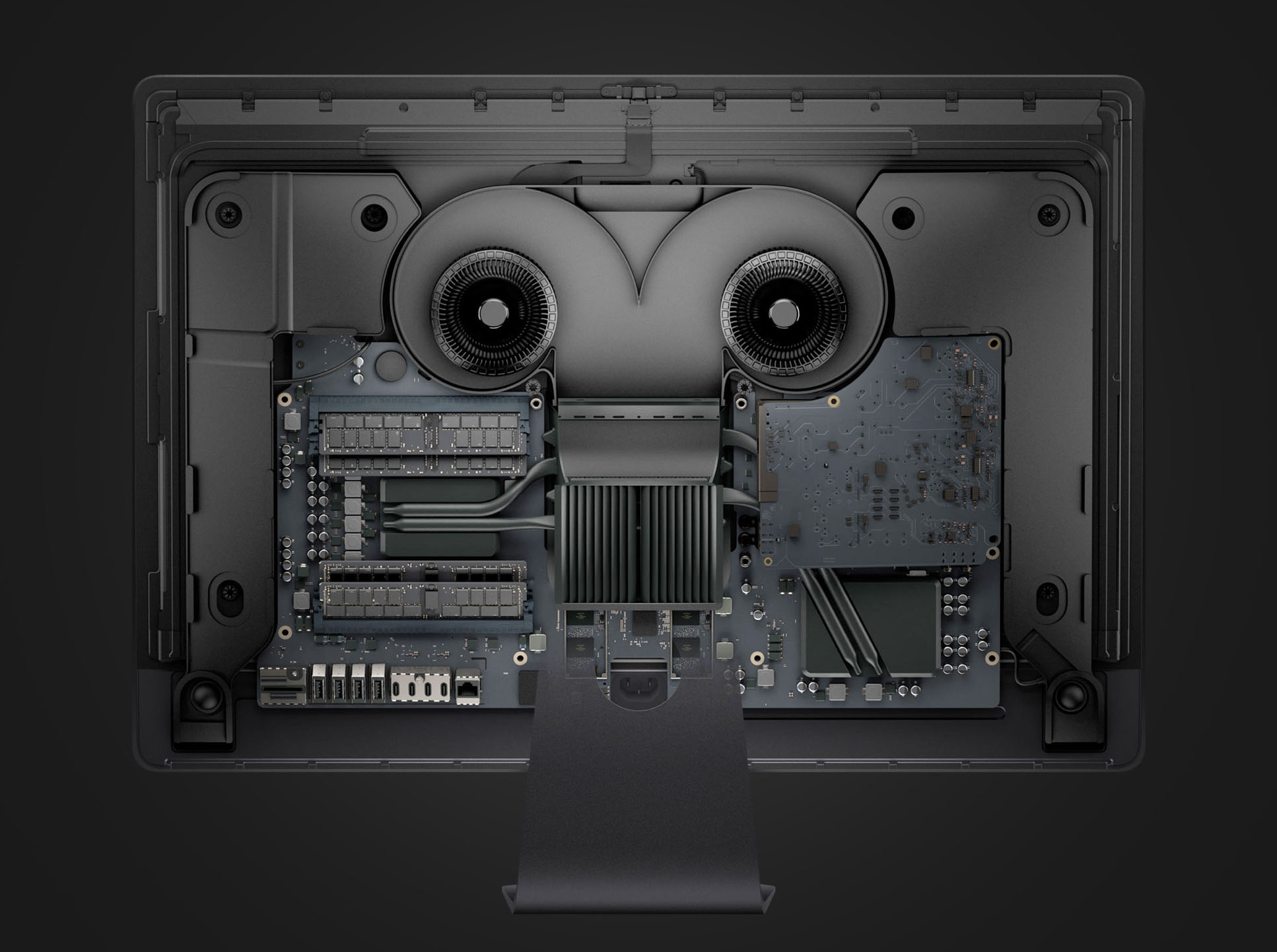
Here's what Anandtech had to say about Xeon W:
The consumer Core i7 has fewer PCIe lanes and the most limited DRAM support, but it's the cheapest. Conversely, the Xeon Gold CPU is easily the most expensive, but it supports up to four sockets, has more L3 cache per core overall, and gets the greatest memory capacity, while incurring a slightly higher TDP in the process. The Xeon-W then sits neatly in the middle, taking advantage of high clock frequencies and pro features with a small bump in price, without forking over for multi-socket support.
Apple is offering up 8-, 10-, 14-, or 18-core versions, and each of those are double threaded. Here's how their base and turbo frequencies break down:
- 8-core: 3.2GHz base, 4.2GHz turbo.
- 10-core: 3.0GHz base, 4.5GHz turbo.
- 14-core: 2.5GHz base, 4.3GHz turbo.
- 18-core: 2.3GHz base, 4.3Ghz turbo.
So, if single core is important to you, the 10-core version has the absolute fastest turbo frequencies. If massive parallelism is where you're at, you can go all the way to 18.
All of them have 1MB of L2 cache, 1.375MB of shared L3 cache and support for AVX-512 vector instructions. That provides an extra boost to both performance and throughput for intense compute tasks.
Because Xeon W is based on Skylake architecture, processor-accelerated HEVC (H.265) encoding and decoding are limited to 8-bit, not 10-bit like on the Kaby Lake-based standard iMacs. Because iMac Pro has such a resource advantage, though, Apple can still deliver software-based HEVC 10-bit much, much faster than the standard iMac can through hardware.
How does Xeon W in iMac Pro compare to Core i7 in the standard iMac? Craig A Hunter, writing for Hunter Technology Research:
I was able to get some limited data on a 2017 iMac with a 4.2GHz quad-core Core i7 processor, and while that machine is slightly faster than the iMac Pro on single-core, the performance flattens out with more cores and the advantage is gone by 4-cores. From 4 to 10 cores, the iMac Pro runs away. Or if you can take advantage of AVX-512 (not available on a standard iMac) the iMac Pro runs away. This sort of reinforces one of the main advantages of the iMac Pro — moving to a workstation class CPU gives access to more cores, advanced processing features, and a bigger, more scalable, performance envelope than you can get in a standard iMac. Other key advantages are memory capacity and graphics capability. If your work benefits from any of these things, then the iMac Pro is the natural choice.
Commercial computers are typically like sports cars: fast and agile and super exciting if you don't need to haul a load. Servers are more like trucks: reliable and scalable but not as zippy. Xeon W is meant to be more like an SUV: maintain a good amount of pep but be ready to haul when you need to haul.
The new version of Final Cut Pro X that's launching alongside iMac Pro, for example, can now handle 360 video and up to 8K frames, and a lot of it in real time. Same with the Logic Pro X update and it's ability to handle far more tracks with far more demanding effects, including Alchemy, and play it all back in real-time.
After talking to a variety of developers, including Osirix MD and Twinmotion, one theme came up again and again: real-time. The sheer power of iMac Pro let their apps and their customers work in real-time in a way that simply wasn't possible on any previous hardware. Sure, it cut down wait times on intensive tasks like compiling and rendering, but it also removed wait times so completely on so many tasks that it allowed for an all-new, all interactive experience.
And that was invaluable.
iMac Pro Graphics
iMac Pro uses the new AMD Radeon Pro Vega chipsets. At the upper end, they provide up to 64 compute units with 4096 stream processors. Those stream processors can deliver up to 11 teraflops of single precision (FP32) or 22 teraflops at half-precision (FP16). All of that with high bandwidth memory (HBM2) that sports a 2048-bit wide bus and delivers 400MB/s of bandwidth. So. Much. Numbers.

You can go with either the Radeon Pro Vega 56 with 8GB of on-package HBM2 or ratchet that up to a Radeon Pro Vega 64 with 16GB of HBM2.
They're not cards; they're soldered inside the iMac Pro and the iMac Pro is sealed. That means two things: You don't get the option for Nvidia (and CUDA), and you can't swap out the card for a newer, more advanced one next year or any year after that.
Apple and Nvidia seem to be at loggerheads over who gets to own our graphics destiny, with neither willing to cede control to the other. So, AMD.
The more specific knock against Vega Pro is that it's more of a jack-of-all-trades card and not something that's optimized for hard core gaming, for example. Yet, talking with developers like those who work on Cinema 4D, it became clear that a combination of Metal 2 and AMD produced results better than they'd seen with similar or even better graphics hardware on other platforms.
I think that can be attributed to how much Apple gets out of the way and opens up access to as much compute power as possible, something that's enabled by the company's tight integration of hardware and software, and relationship with AMD.
As of macOS High Sierra, Apple has also provided beta support for external GPU (eGPU). There's no word yet on how many you can hang off an iMac Pro but I got to see two eGPU running today and, from what the developers were saying, they'd managed more in their own testing. Once eGPU comes out of beta, concern over future internal vendors and upgrades could well become a thing of the past. Fingers crossed.
How does the AMD Radeon Pro Vega perform? Mike Seymor, writing for fxguide:
The new machine I have been using for the last week also has the new Final Cut Pro, which we will cover in full later this week. But this feels like a brilliant machine for editing. The work I have been researching lately uses VR/AR for virtual digital humans. This type of work is both graphics and computationally demanding, requiring both at least 10 cores and the best Graphics card money can buy. It also requires a large amount of complex machine learning/AI. Unexpectedly, this iMac actually scores well on this front.This new iMac has a fast half float graphics card, perfect for OpenEXR and many AI applications in machine vision. The Vega Graphics has an enhanced geometry engine and a new compute core with twice the performance for half float, such as OpenEXR. The Vega provides a wonderful VR experience on say a VIVE headset at 90 fps in stereo.
I've had a chance to see and try out several VR apps on iMac Pro, using the HTC Vive headset and controls, and they all worked tremendously well. I've used the Vive previously on PCs, and while it remains to be seen how many and how well the game situation matures, everything from design applications like Gravity Sketch, to 360 video editing in Final Cut Pro, to fully immersive creative environments like Electronaught, all ran terrifically well.
Because of both the Xeon W and the Radeon Pro, neither CPU nor GPU proved to be a constraint and the developers managed to deliver seamless VR experiences right out of the gate.
It was also whisper quiet. I don't recall hearing the fans spin up even once, even under heavy load. Maybe they're just quiet enough that my conversations with Apple and developers were enough to mask them, and maybe I'd hear them in dead-silence if I pushed hard enough. But there's really no way to overstate how much power Apple had packed into iMac Pro while preventing the traditional fan noise that goes with it.
(Now if only Apple would make its own, similarly whisper quiet, eGPU enclosures!)
iMac Pro T2
MacBook Pro had a custom T1 chipset that handled Touch ID, Apple Pay, and offered a secure enclave to lock down not only those two features but things like FaceTime camera access and indicators. But, where T1 felt like an Apple Watch-style system-in-package (SIP), T2 feels more like an iPhone-style system-on-a-chip (SoC).

First and foremost, T2 unifies many of the disparate and discrete controllers Apple had previously been using on the Mac, including the system management controller (SMC), and audio and SSD controllers.
T2 also handles security and encryption. That includes cryptographically verifying the integrity of the entire startup process, from boot loader to firmware to kernel to extensions. You can disable it if you really want or need to, but otherwise it will make sure no one and nothing has tampered with your Mac, and it'll do it so fast you won't even notice it's there at all.
Thanks to a dedicated AES crypto engine, T2 also provides hardware encryption for the SSD storage. There's a unique key for each and every iMac Pro, and if you use FileVault, your own personal key to completely lock down your data as well. In real time. As you're reading and writing it. Which is ludicrously cool tech.
T2 even includes an image signal processor (ISP) for the new 1080p FaceTime camera, so you get auto exposure and white balance, face detection, and enhanced tonal mapping.
These are all features iOS has been benefiting from for years and it's great to see them, and more custom silicon, come to the Mac.

Biometric bummer
Two of the best features enabled by T1 on the MacBook Pro are Touch ID and, by extension, Apple Pay. When iMac Pro was announced, there was some hope we'd see a Touch ID-equipped Magic Keyboard to go with it. But we didn't. Then, when iPhone X and Face ID quickly eclipsed it, there was the briefest of hopes we'd see that instead. But we didn't either.
Caught in transition, too late for Touch ID and too early for Face ID, the debut iMac Pro instead focuses all its custom Apple silicon on security. And if any biometric conveniences are to come, they'll have to come in a future generation.
iMac Pro Memory & Storage
With great power comes... great memory. iMac Pro starts off with 32GB of 2666MHz DDR4 ECC memory but you can bump that up to 64GB or 128GB — twice as much as the standard iMac. Because the memory slots are positioned higher up on the back of the iMac Pro, you can't swap them out yourself if you want more later. But, you can take them to any Apple Store or authorized service center and have them swapped out and upgraded for you.
MKBHD puts the iMac Pro through its video editing paces.
Unlike the standard iMac, there's no fusion drive option on iMac Pro. I love that. I understand what Apple was trying to do with fusion drive — bring together the speed of solid state with the capacity of platters — but once you go pure SSD on your MacBook Pro, fusion just feels slow on your iMac.
With iMac Pro you get 1TB of up to 2.8GB/s sequential read performance and up to 3.3GB/s sequential write performance to start with. And you can configure it up to 2TB or 4TB if you want more. You should think carefully about that, though. Unlike memory, you can't get the solid stage chips changed later, so you're stuck with what you buy — but only on the outside.
Thanks to Thunderbolt 3 and 10Gb Ethernet, you can hang additional solid state drives, RAID arrays, NAS, and SAN systems right off the back and transfer fast enough that you might not need all that much storage up front.
Putting higher volume storage, especially platters, on the outside is my preference anyway. That way, when and if they throw errors or fail, I only have to worry about fixing or swapping the disk, not taking my entire iMac in for repairs.
And performance isn't really an issue anymore, especially with iMac Pro. Photographer Vincent LaForet:
I can see a lot of people taking advantage of the nearly 3,000 MB/S transfer speeds to the internal SSD, let alone the four Thunderbolt 3 ports to go thru footage much less painfully. In fact most of the drives cannot come close to taking advantage of the transfer speeds – YET. However when you copy multiple media at once to a fast raided drive you'll quickly see the benefit of this machine. DITs (Techs who copy cards on still or film sets) will love this machine for its portability and speed (and easy to swap base w/ VESA mounts that can transfer back and forth much more easily than the previous generation iMac.)
iMac Pro Input & Output
iMac Pro, unlike MacBook Pro, hasn't gone all-in on Thunderbolt 3 / USB-C. Instead, it's kept all the legacy ports of iMac and added the newer ports on top of them. Well, technically, beside them.

You've got four USB-A (USB 3) ports for all your external microphones, cameras, peripherals, and more. But then you've got four USB-C / Thunderbolt 3 ports as well for everything from double 5K displays or quadruple 4K displays, to multiple high-speed storage devices or eGPU. Those four ports are also split between two separate controllers, so each and every port gets full-on 40Gb/s throughput.
And, yeah, if you still need FireWire, Thunderbolt 2 / mini DisplayPort, HDMI, DVI, or VGA, you can use any of your old USB-A adapters or any of the new USB-C / Thunderbolt 3 dongles.
There's a 3.5mm headset jack for wired headphones or audio gear, and an Ethernet port as well. That Ethernet port, though, is now 10Gb (NBASE-T on RJ45), so it'll automatically run at the highest speed the network allows — 1Gb, 2.5Gb, 5Gb, or 10Gb, based on the cable type and length, and switch type.
It can make network attached storage seem... almost local. Trim Editing video editor Thomas Carter, writing for The Post Perspective:
While those Thunderbolt ports can support two additional 5K displays, what I'm most excited about here is the 10GB Ethernet port. We can now directly attach our LumaForge Jellyfish shared storage without the need for Thunderbolt conversion.
There's also a new, improved, 1080p FaceTime HD camera with a new, improved, microphone system that includes two on the front, one up top, and one on the back. Thanks to the image signal processor (ISP) in the T2 chip, you get a front-facing camera that captures almost as well — if not quite as easily moved around — as the one on an iPhone.
I didn't get a chance to try out the mics but I imagine the number and the position help with clarity and noise canceling as well. Now, all we need is FaceTime conference calling to save us from the horrors of New Skype.
Because there's no fusion drive option on iMac Pro, there's no need to devote space to old-style hard drive platters, and so there's some extra room inside the enclosure. Like with iPad Pro, Apple has chosen to fill some of that space with bigger, much better sounding speakers.
Audiophiles will still want external speakers, I imagine, but after listening to them for a while, I don't think I will. From iPad Pro to iPhone 8 and iPhone X to iMac Pro, Apple has really upped its speaker game lately and it's really appreciated.
iMac Pro Accessories
iMac Pro doesn't just come in space gray, it comes with space gray. That includes the new, extended version of Magic Keyboard with numeric pad, and the Magic Mouse. If you, like me, you're not a huge fan of the Magic Mouse or mouses in general, you can choose to replace it with the awesome Magic Trackpad — or get both.
https://www.instagram.com/p/Bcr7ovWFTFQ/
You can't buy the space gray versions of the Magic accessories separately, at least not yet, which is a downer for people who own the space black MacBook Pro and would love them on their desks. It also remains to be seen how or if Apple will handle replacement space gray accessories for those who somehow lose or damage the ones they get at purchase.
All that aside, the space gray Magic accessories are otherwise identical to their silver predecessors. They work wirelessly to keep down clutter, but instantly pair and recharge with the included Lightning to USB-A cable.
Which, for iMac Pro, is black. Down to the pins. Hot. Damn.
iMac Pro Pricing & Availability
The iMac Pro is available now and starts at $4999. Depending on the amount of cores, the graphics card, memory, and storage options you choose, it can come out to double that or more.
While that might sound expensive, you're getting state-of-the-art components at prices not dissimilar to that of similarly equipped DIY Windows boxes. And in some cases, less. (Don't take anyone's word for that — go spec out a Xeon W and Radeon Vega PC with ECC memory yourself.)
If we break it down into units of standard iMac, you're getting roughly 3x to 4x performance for roughly 3x to 4x the price.
iMac Pro First Impressions
The definition of pro has grown and expanded over the years. For people like me who become jubilant at the thought of not just power users but empowered users, and for a company like Apple that has single-act-of-willed the democratization of computing technology from Apple ][ to iPad, it's incredible to see.

Once upon a time, it was graphics and publishing, and then eventually video and sound professionals, that defined the category. Now, developers are by far the biggest group. (Over 60% of developers submitting projects to the online code repository, GitHub, are doing so on the Mac.) And there's a whole new wave and generation of multi-faceted, multi-media pros already on their way.
And many of these pros value the characteristics of iMac — the clutter-free design, the display, and the ultra-quiet way in which it runs.
It's that combination of power and experience that feels especially compelling. The ability to run three iOS simulators at once, alongside multiple virtual machines covering a range of operating system and web and browser environments (with so many tabs!), and still having headroom to spare — essentially being all-in-one on your all-in-one — will no doubt be terrific for app and web devs alike.
But it also raises some important and highly individualized questions. Should you get a standard iMac and save yourself some money? Should you wait and see if a next-generation version with Face ID or the upcoming modular Mac Pro with its new pro display will even better suit your needs?
Here's how you answer that: Do you prefer the all-in-one to the tower, and would you benefit right now from all the power iMac Pro? You never know what the future will bring or how long it will take to get here. All you can do it make the best decision possible when it comes to what's right in front of you.
If a regular iMac is enough or if you want or need a desktop you can fuss with for years to come, then there's no point in buying the hot new machine just because it's hot and new.
If, right now, an iMac Pro would let you get more work done faster and pay for itself in time saved and money earned and Thunderbolt 3, external storage, and eGPU eliminates any upgrade concerns you might have — or if you have the cash to spare and you just want that space gray beauty of a beast on your desk — get it and enjoy the hell out of it.

Rene Ritchie is one of the most respected Apple analysts in the business, reaching a combined audience of over 40 million readers a month. His YouTube channel, Vector, has over 90 thousand subscribers and 14 million views and his podcasts, including Debug, have been downloaded over 20 million times. He also regularly co-hosts MacBreak Weekly for the TWiT network and co-hosted CES Live! and Talk Mobile. Based in Montreal, Rene is a former director of product marketing, web developer, and graphic designer. He's authored several books and appeared on numerous television and radio segments to discuss Apple and the technology industry. When not working, he likes to cook, grapple, and spend time with his friends and family.

