iMac 5K vs. MacBook Pro + LG UltraFine 5K display: Which should you get?

For some people a desktop Mac is just that — a powerful computer design to sit and stay on your desk, like the 27-inch iMac with Retina 5K display. For others, it's a laptop they can take with them, then dock to an external display to use at home or at work, like the MacBook Pro combined with the all-new LG UltraFine 5K display.
I've gone back and forth on which I prefer. Over the years, I've had iMacs and I've had the LED and, later, Thunderbolt Display attached to MacBooks Air and Pro. Now I'm deciding again — iMac with 5K and P3 display, or MacBook Pro with the LG 5K and P3 display.
So, let's take a look!
Design

The 27-inch iMac with Retina 5K display is classic Apple. Though it hasn't been redesigned in years, and hasn't had a radical redesign in almost a decade, it's still a looker. It's casing is classic Apple — bead blasted aluminum and black glass. It's razor thin at the edges, though it does bulge at the back, and its "chin" bears a bold, black Apple logo.
The LG UltraFine 5K display is ... classic LG. It's matte black plastic, and boxy at that. There's no "chin" but there is an LG logo bottom front. It's not ugly but more utilitarian. For anyone not used to or into Apple design, it'll be fine. For anyone who does put a premium the way things look ... it's not much to look at.
For most people, the display is the computer. It's what we spend most of our time looking at. That means the design of the display can absolutely be a deal-breaker for some.
It's unfortunate in the extreme Apple punted that design to LG for this display. As it is, the 27-inch iMac with Retina display kicks the LG UtraFine 5K's design ass up and down the desktop.
Master your iPhone in minutes
iMore offers spot-on advice and guidance from our team of experts, with decades of Apple device experience to lean on. Learn more with iMore!
Display
Apple launched the 27-inch iMac with Retina 5K display in the fall of 2014 and updated it to DCI-P3 wide gamut color in the fall of 2015. At the time, it was eye-popping. A display that big, crisp, and deep was more than immersive. It looked more real than real. Though a year has now passed, it still looks great to this day. The density is high enough that you don't see any pixels, and the color depth means reds are bright, greens are vibrant, purples and oranges are crisps, and blacks are as inky as LED allows. It remains the best big display I've seen.

Apple announced the LG UltraFine 5K display in the fall of 2016. Depending on which reports you read, the panel itself is either the same or incredibly similar to the one found on the iMac with Retina 5K display. That means, pixel for pixel, barring any other differences, the two displays should look virtually identical. Same high density, same wide gamut, so you don't see any pixels but you do see brilliant colors.
Still, there are some differences that can't be barred. Namely, to my eyes, the LG UltraFine 5K display isn't as glossy as the iMac display. It has a different finish that makes it look more matte, especially at some angles. Although there are people who would consider that an advantage, I think it comes at the expense of some of the contrast. Your mileage, of course, may vary.
Ports
Apple didn't update the iMac with Retina 5K display in 2016 and that means it still has ports like it's 2015. That includes ethernet, 2x Thunderbolt 2, 4x USB-A, an SD card slot, and a 3.5mm jack. For some, especially those with a lot of existing accessories, peripherals, and devices, that's not a drawback but a benefit.

Because so much of the LG UltraFine 5K's bandwidth is taken up by the 5K signal and power, there's precious little left for anything else. There's the single Thunderbolt 3 connector that goes to the MacBook Pro, then there's 3x USB-C... and that's it. For some, that might be forward thinking. For other, it's a pain in the I/O.
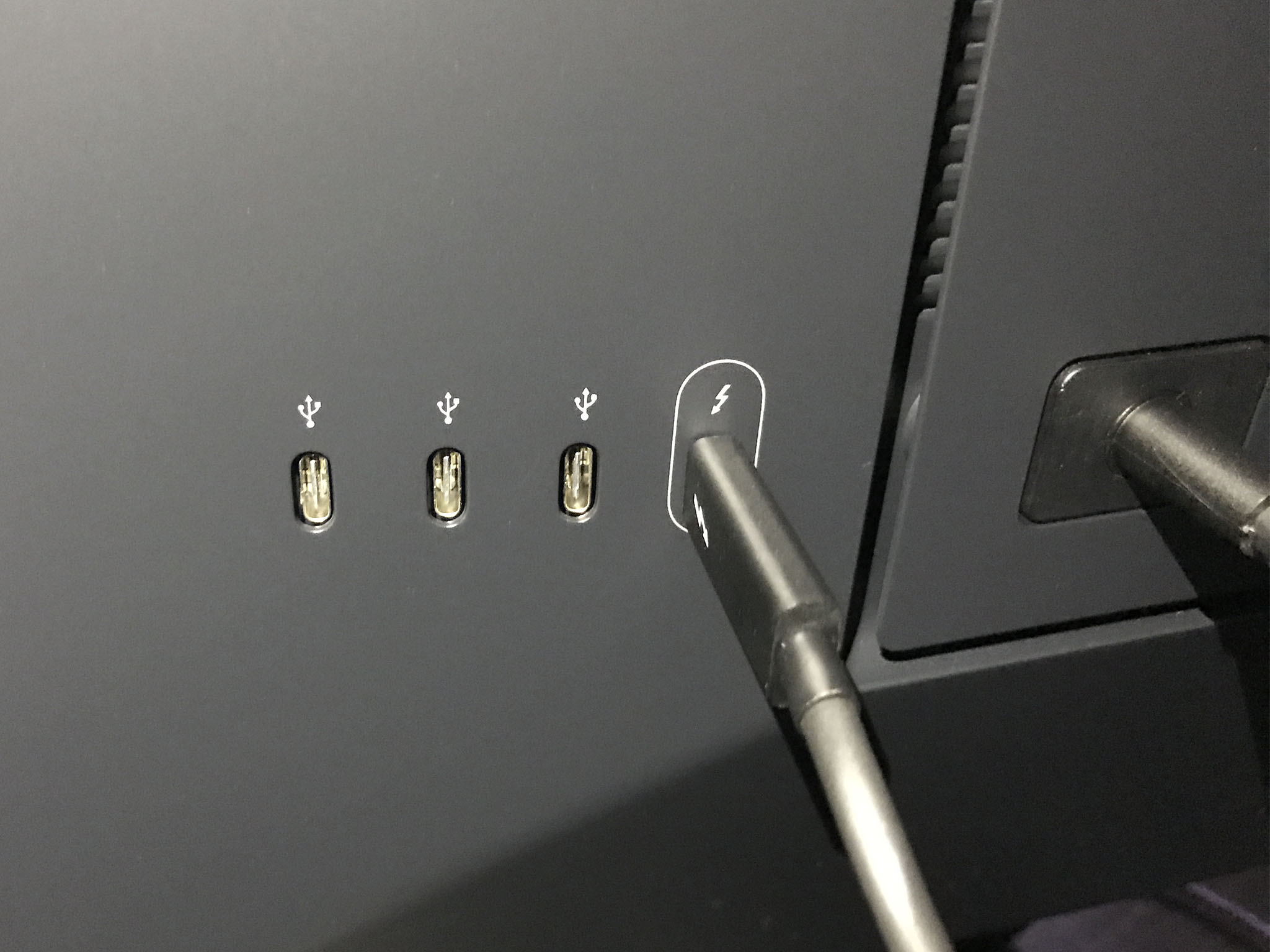
For existing setups, iMac offers the best variety and compatibility. Almost everything you currently have can be plugged in with no fuss, no muss, and no dongles.
If you're going all-in on USB-C, the LG UltraFine 5K may be just the future-proofing you need. The only bummer is, because the extra ports are only USB-C, and not Thunderbolt 3 as well, you'll need to plug anything serious into your MacBook rather than the display, which makes it much less useful as a dock.
Pricing
$1799 gets you the base-level iMac with Retina 5K display. $2299 gets you the top-of-the-line model, though you can add a faster processor, more RAM, and increased storage... at a price.
$1499 gets you the base level MacBook Pro — the "escape" rather than Touch Bar + Touch ID version. $1799 gets you the base-level 13-inch with Touch Bar and Touch ID, and $2799 gets you the top-of-the-line 15-inch model, though you can likewise bump the processor, graphics, and storage. Add the $1,299 for the LG UltraFine 5K display (currently on sale for $974 until March 31, 2017) and you're well above that. Of course, for that price you end up with two displays — the LG and the built-in MacBook Pro display — but it's at a price.
For comparably equipped machines, you're looking at around $3349 for the iMac and $3399 + $1299 (currently $974) for the MacBook Pro + LG UltraFine 5K.
Who should get the iMac?

If you love Apple design, want an all-in-one with a single display to stare at, and consider "legacy" ports to be a virtue rather than a drawback, the iMac with Retina 5K display is for you.
Who should get the MacBook Pro + LG UltraFine display?

If you want the portability of a MacBook Pro, an extra display instead of a single display, and are all-in on USB-C, then the LG UltraFine 5K display is currently your best bet.
Any questions?
If you know you want the MacBook Pro and LG UltraFine 5K display but you're not sure which MacBook Pro you should get, check out the MacBook Pro buyers guide. If you have any other questions, drop them in the comments below!

Rene Ritchie is one of the most respected Apple analysts in the business, reaching a combined audience of over 40 million readers a month. His YouTube channel, Vector, has over 90 thousand subscribers and 14 million views and his podcasts, including Debug, have been downloaded over 20 million times. He also regularly co-hosts MacBreak Weekly for the TWiT network and co-hosted CES Live! and Talk Mobile. Based in Montreal, Rene is a former director of product marketing, web developer, and graphic designer. He's authored several books and appeared on numerous television and radio segments to discuss Apple and the technology industry. When not working, he likes to cook, grapple, and spend time with his friends and family.

