iMessage
Latest about iMessage

How to change Workout settings for Apple Watch
By Luke Filipowicz last updated
How do you change what's displayed on your Apple Watch during a Workout? Easily, with the Watch for iPhone app!

This WhatsApp concept imagines stealing a huge iMessage feature
By Oliver Haslam published
WhatsApp could one day take a leaf out of the Messages app's book and show people when the people they're messaging have a Focus enabled. But right now, it's only available in concept form.

Sorry Elon - you'll probably be able to edit an iMessage before a tweet
By Joe Wituschek published
It looks like Apple is going to beat Elon Musk at adding the ability to edit a message.

How to use emoji and Tapbacks in Messages on iPhone and iPad
By Joseph Keller, Adam Oram published
Messages made using emoji are easier than ever, whether replacing words with emoji or sending Tapback reactions. Here's how to do it all.

How to get great audio while filming on your iPhone
By Karen S Freeman, Cella Lao Rousseau last updated
It's easy to take and edit quick videos on the iPhone, but getting great audio isn't always as simple as pointing and shooting.

How to reset Launchpad on your Mac
By Bryan M Wolfe published
Is Launchpad not working properly on your Mac? Try this quick fix!

How to set up and use Zoom on Apple Watch
By Joseph Keller, Luke Filipowicz published
Zoom increases the magnification of the Apple Watch interface, making it bigger for those who need to see it more easily. Here's how to set up and use it.

Google scolds Apple for lack of RCS support during Google I/O keynote
By Joe Wituschek published
Sameer Samat, Vice President of Product Management at Google, publicly scolded Apple for its lack of RCS support at Google I/O.

How to view and manage links and attachments in iMessage for iPhone and iPad
By Christine Chan published
You've probably sent a ton of various links and attachments to others in your Messages app. Here's how you can view and manage them all in one place without searching through entire conversations.
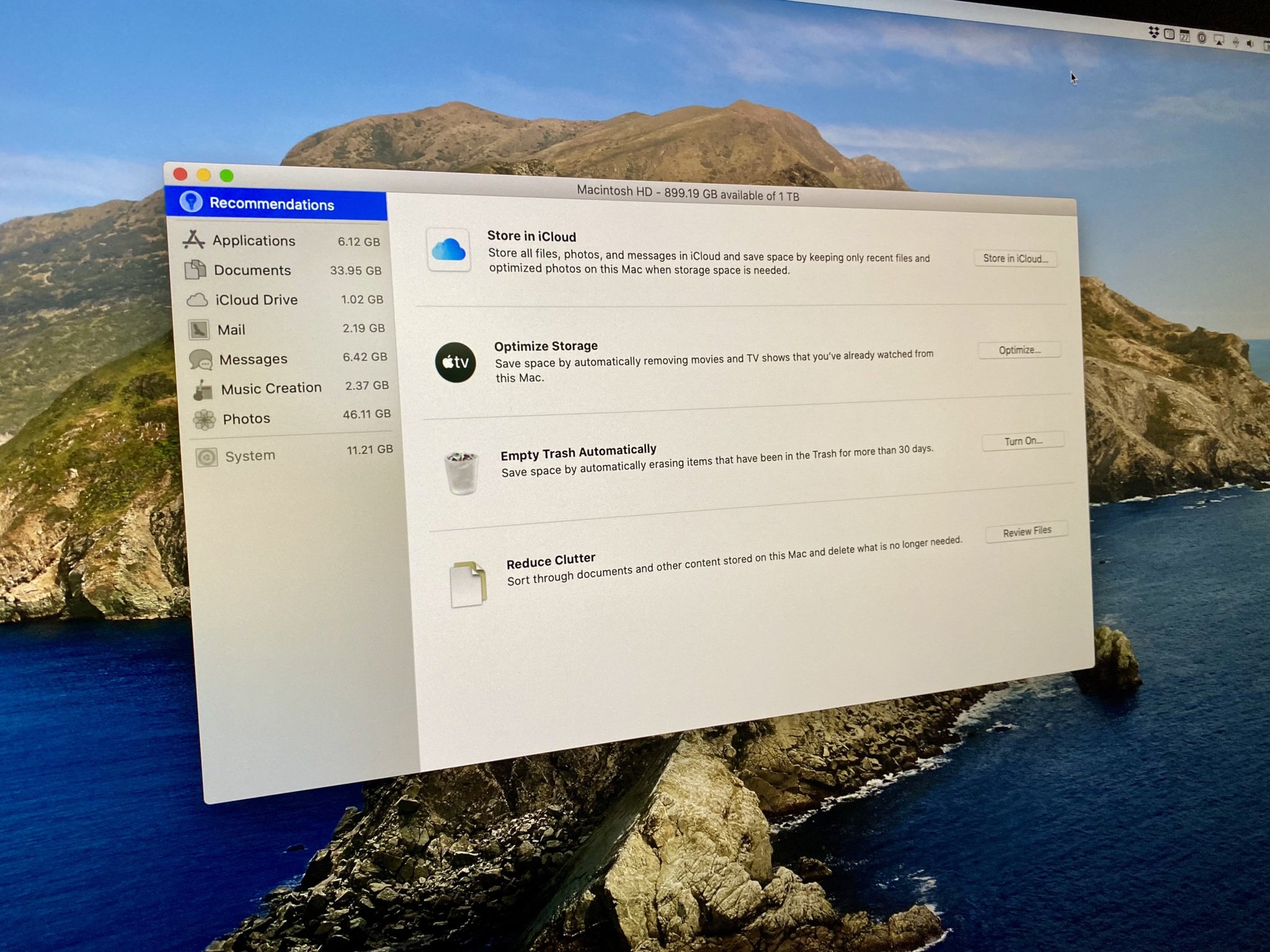
How to customize Optimized Storage on Mac
By Luke Filipowicz, Lory Gil published
You can customize some of the data that is or isn't stored in iCloud. Strike a balance between the hard drive and iCloud storage.

Apple bringing its child safety features in iMessage to UK and Canada
By Joe Wituschek published
Apple has announced that it is bringing its "Communication Safety in Messages" feature to children in the United Kingdom and Canada.

How to rearrange your apps on iPhone and iPad
By Luke Filipowicz, Adam Oram published
Organizing your Home screen can make a big difference on your iPhone. Learn How right here!

How to use Messages with Siri on iPhone and iPad
By Christine Chan published
Siri can be a lifesaver when you need to send or check messages in certain situations. Here's how to master your messages with just your voice.

How to choose what your iPhone backs up to iCloud
By Adam Oram, Joseph Keller published
If you're limited on iCloud storage space, you can manually decide what app data you want, and what you don't!

How to block FaceTime calls and iMessages on the Mac
By Adam Oram, Joseph Keller published
Learn how to keep unwanted contacts from getting in touch with you through Messages and FaceTime for macOS.

How to use Messages mentions and inline responses
By Bryan M Wolfe published
Your Messages app on iOS and iPadOS offers group chat features, including the ones mentioned here.

How to mute, block, and report spam on iMessage for iPhone and iPad
By Luke Filipowicz, Adam Oram, Christine Chan published
You can mute, block, or report iMessages with ease meaning you don't have to hear from people you don't want to.

How to use iMessage groups on iPhone and iPad
By Luke Filipowicz, Mick Symons published
Thanks to groups in iMessages, you can share almost anything you like with all your family and friends. And it's easy to set up.
Master your iPhone in minutes
iMore offers spot-on advice and guidance from our team of experts, with decades of Apple device experience to lean on. Learn more with iMore!


