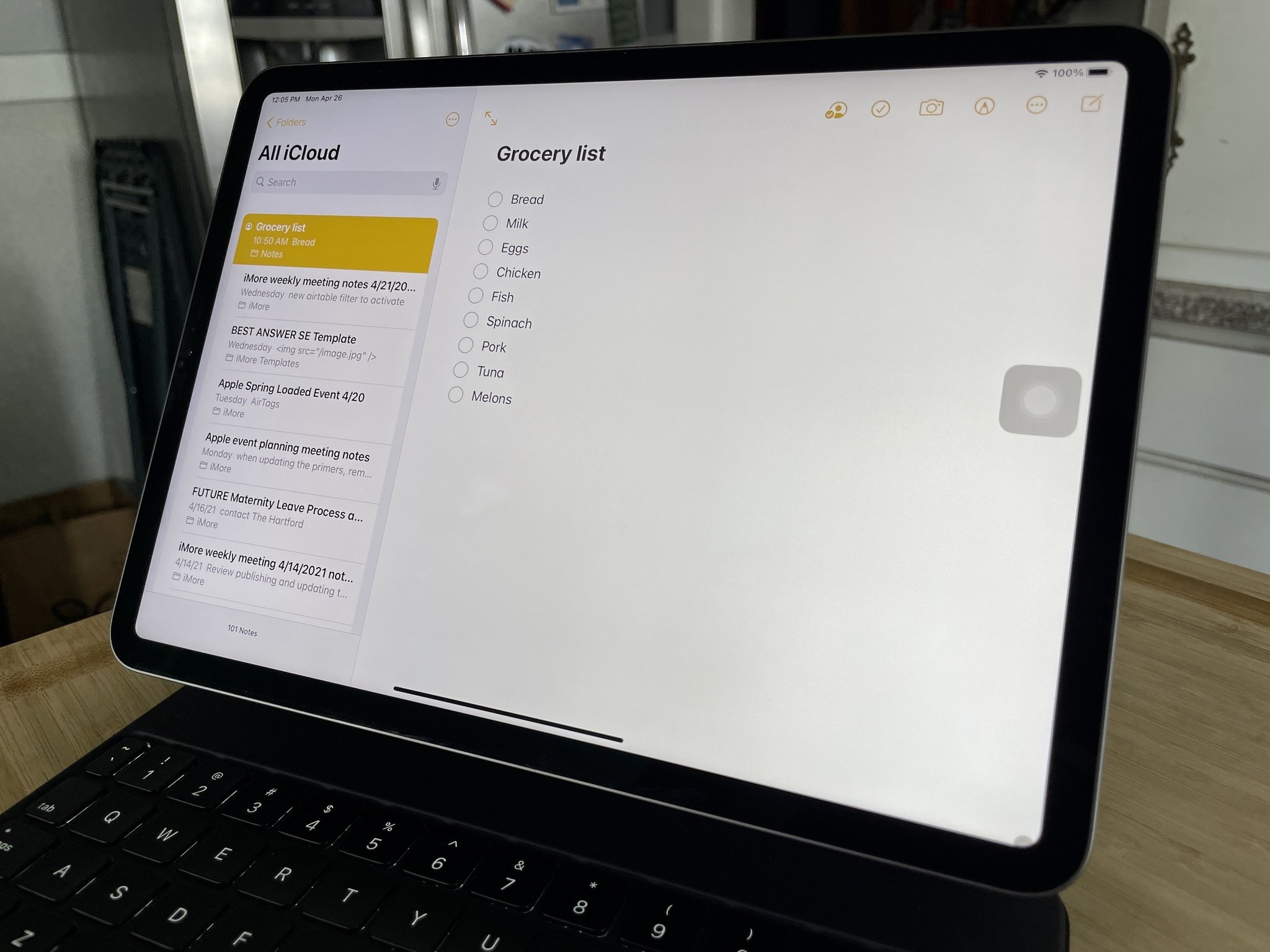iMessage
Latest about iMessage
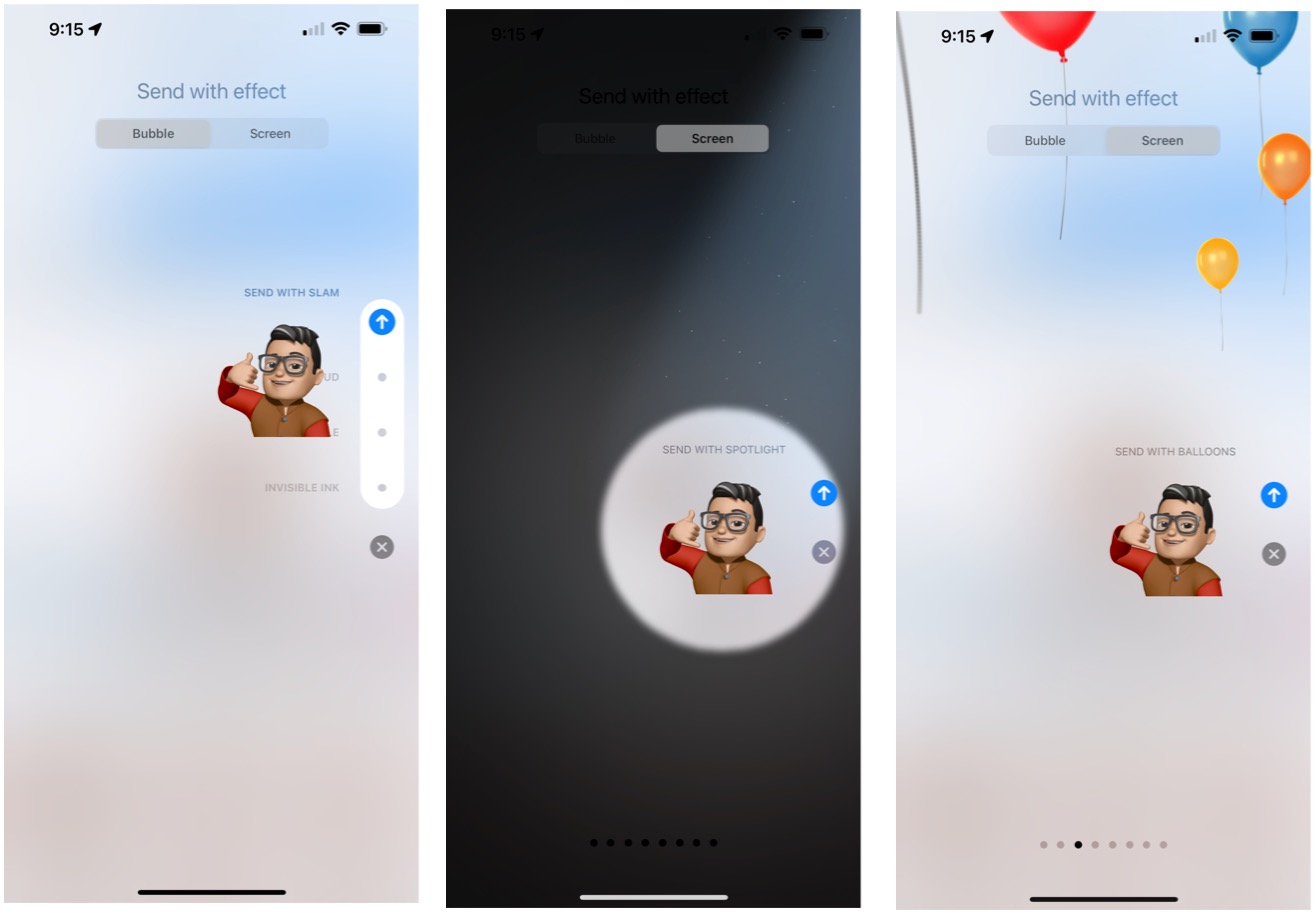
Messages app for iPhone and iPad: The ultimate guide
By Bryan M Wolfe published
How do you use iMessage to send text, pictures, videos, sound, location, and more — right from your iPhone, iPad, or Mac?

How to take notes with Siri on iPhone and iPad
By Luke Filipowicz published
You're never too busy to take a note with Siri.

How to set a default card for Apple Pay on Apple Watch
By Bryan M Wolfe published
You can use Apple Pay directly on your Apple Watch, but how do you change your default payment card? Here's how.

How to use stickers and apps in Messages on iPhone and iPad
By Luke Filipowicz, Lory Gil published
Using stickers and apps in iMessage makes chatting with friends hella fun, so put your favorites front and center.

EU secures massive new competition law that will completely change iMessage
By Stephen Warwick published
The EU has secured an agreement on its new Digital Markets Act, targeted specifically at companies like Apple and policies such as messaging interoperability.

iMessage and iCloud experience yet another outage
By Joe Wituschek published
According to Apple, both iMessage and iCloud Keychain went down for some users during the afternoon.

How to share content in the App Store
By Bryan M Wolfe published
Did you tell all your family and friends about your favorite app? Here's the best way to spread the news.

How to tell if iOS and Mac apps are eligible for Family Sharing
By Jaclyn Kilani published
Before you download an app from the Mac or iOS App Store, you can see if it's eligible for Family Sharing. Here's how.
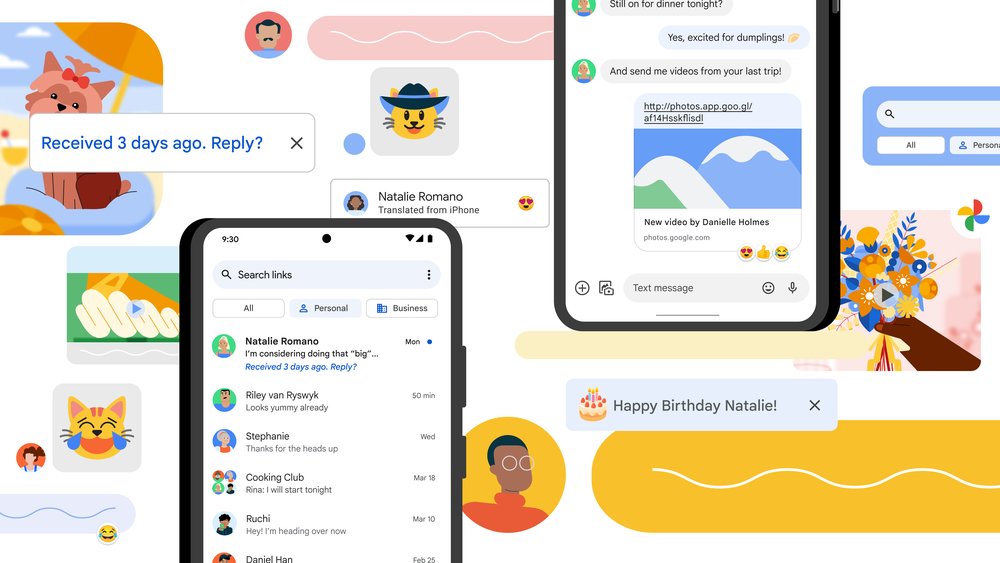
Google confirms long-awaited iPhone reaction in Messages, still sad about RCS
By Stephen Warwick published
Google has confirmed it is rolling out new reactions from iPhone users when displayed on Android but says it still wants Apple to adopt RCS messaging.

How to transfer a call, message, or email from Apple Watch to iPhone
By Bryan M Wolfe published
Need a more solid device to carry on your conversation than your Apple Watch? Use Handoff to switch to your iPhone!

Someone put iMessage onto a Macintosh and it's just as cool as it sounds
By Oliver Haslam published
Someone has been able to come up with a way to put iMessage onto a Macintosh and it works just fine — although there are some considerable hoops to jump through if you want to try it for yourself.
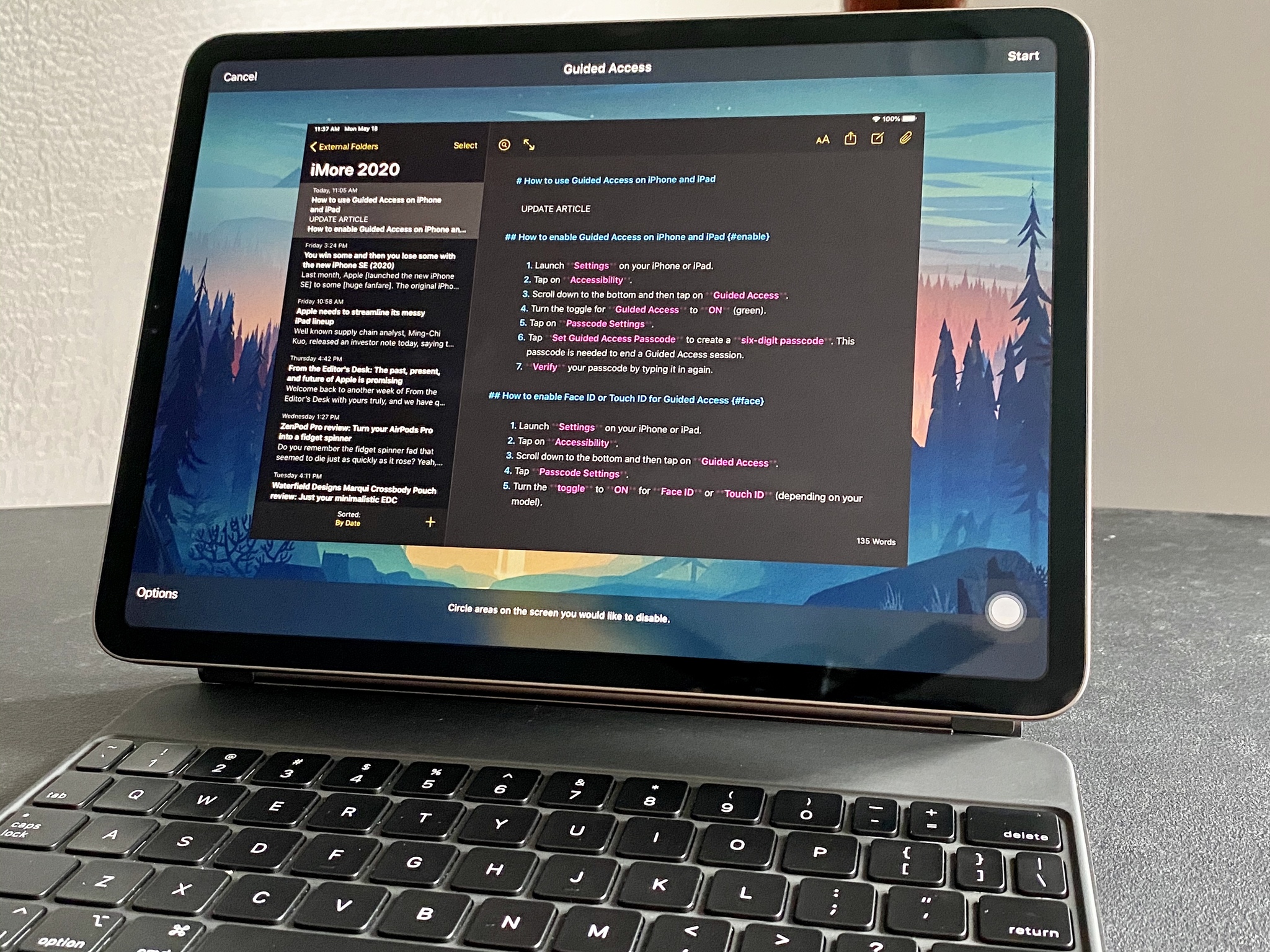
How to use the iPhone Guided Access feature
By Christine Chan published
Want to share something on your iPhone or iPad with someone, but don't want them snooping around your personal stuff? Turn on Guided Access to lock your device to one app.

The bug that caused iMessage to lose some Twitter link characters is fixed
By Oliver Haslam published
Those who found that iMessage was stripping out some characters when displaying previews of tweets should find that things are back to normal now.

Lock screen: The ultimate guide
By Rene Ritchie, Luke Filipowicz published
What's the Lock screen, how do you use it, and how do you change it to make it your own? Here are your answers!

How to ask Siri for walking and transit directions
By Lory Gil, Bryan M Wolfe published
Siri can help you do all kinds of things, like finding transit or walking directions, which is great if you are visiting a big city without a car. All you have to do is ask!

Google Messages now supports iMessage reactions in beta
By Stephen Warwick published
Google Messages now supports a new functionality that will display iMessage reactions in Google Messages as actual reactions rather than weird texts.

iMessage, iCloud, and more Apple services are experiencing issues
By Joe Wituschek published
A number of Apple services including iMessage, iCloud Mail, Apple Photos, and more are currently experiencing issues.

How to keep all your private photos off iCloud
By Luke Filipowicz published
If you keep your private photos off iCloud, you have less of a chance that they will end up somewhere they shouldn't.
Master your iPhone in minutes
iMore offers spot-on advice and guidance from our team of experts, with decades of Apple device experience to lean on. Learn more with iMore!