Instagram Direct now lets you send private and group messages

Instagram has updated their app to 5.0, bringing their new Instagram Direct messaging feature. With Instagram Direct, you can send messages, pictures, and videos to other people privately. Between one and fifteen people can participate in a conversation, and all conversations must begin with a photo or video.
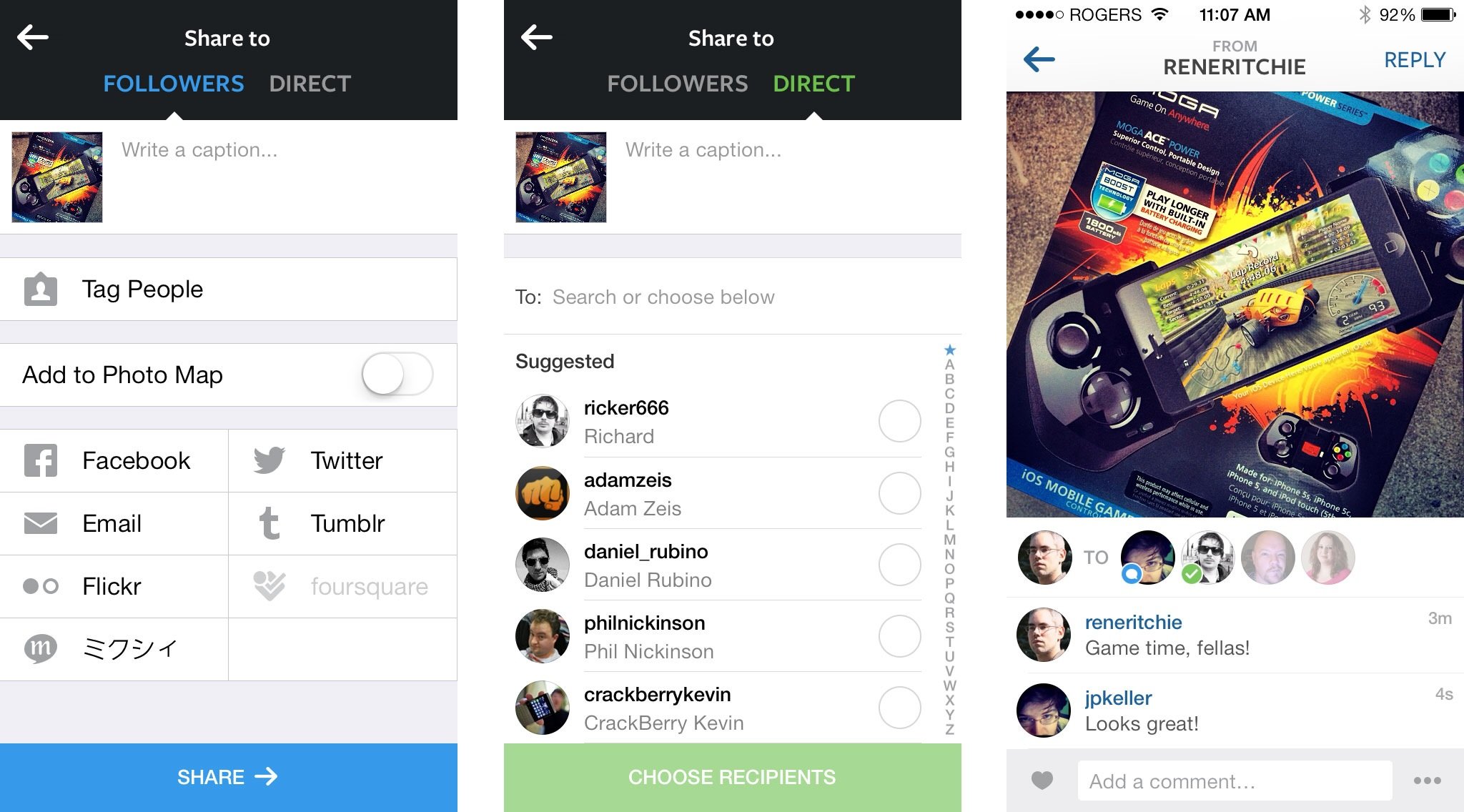
To use Direct, select the Direct tab while in the sharing screen or open Instagram and tap the new icon in the upper right corner. On the sharing screen, you will now notice that you can choose to share your picture or video with followers, or using Direct. When you choose Direct, you can add a caption, select the recipients of your message, then hit the big green Send button at the bottom of the screen. People can then comment on your picture or video, or send their own in reply. If you're not following someone and they try to send you a Direct, you'll get a request so you can choose if you want to see it or not.
The Instagram 5.0 update is available now from the App Store. We've been testing it this morning and it seems to work well. You can clearly see who's viewed a Direct, and who's commented on it. How it scales over time, and how Instagram manages that scaling will be interesting to see. Once you've tried it out, let me know what you think!
- Free - Download Now
Master your iPhone in minutes
iMore offers spot-on advice and guidance from our team of experts, with decades of Apple device experience to lean on. Learn more with iMore!
Joseph Keller is the former Editor in Chief of iMore. An Apple user for almost 20 years, he spends his time learning the ins and outs of iOS and macOS, always finding ways of getting the most out of his iPhone, iPad, Apple Watch, and Mac.

