iOS 12: Everything we're getting for iPad


Last year, given iPad-centric features like drag-and-drop, some wondered what iOS 11 really meant for iPhone. This year, given how much of the spotlight has fallen on iPhone, some are now wondering the same about iOS 12 for iPad.
So here's the deal!
This new navigation looks familiar...
iPhone X-style layout and navigation are coming to iPad with iOS 12. That includes moving the time stamp from the center to the side, and replacing the iOS 11 gestures with the iPhone X ones.
Yeah, it's a little odd to see Apple introduce iPhone X-style interface before introducing iPhone X-style hardware. But, make of that what you will.
Last year's gestures are fully replaced by the new ones, but the four-finger swipes and pinches introduced way back in iOS 4 remain. Also, Make of that what you will.
Ink-picker plus, especially for Pencil
While there aren't many iPad-only features in iOS 12, there is a new ink picker. You can tap on it if you like, but it works especially great with Apple Pencil.
It lets you toggle line width, opacity, and color. It doesn't turn Notes into Linea or Procreate, but it does make sketching in Notes significantly better.
Master your iPhone in minutes
iMore offers spot-on advice and guidance from our team of experts, with decades of Apple device experience to lean on. Learn more with iMore!
Trackpad Mode
If you're not a fan of using the two-finger touch-and-hold on the virtual keyboard to trigger trackpad mode, good news: You can now do it with just a one finger touch-and-hold on the virtual spacebar key.
Faster iPad, faster!
When Apple talked about performance improvements in iOS 12, it wasn't just talking about iPhone. All the same work on processor ramp-up, scrolling optimizations, and frame rate apply to iPad as well. And, in the case of iPad Pro, even moreso given its 120 fps ProMotion feature, which drops the acceptable window down from 16 milliseconds to just 8.
Siri Shortcuts
Siri Shortcuts are really two interconnected systems. The first is all about proactivity, which means offering you things to do right before you realize you need to do them. That includes ordering your usual morning coffee, turning on Do Not Disturb when you're going into a movie, or texting your colleague that traffic will make you late for your meeting. The second is all about voice-activated automation.
Proactivity will be great on iPad but automation is really going to shine. The old Workflow app will become the new Shortcuts app, and then you'll be able to run all your automations, with full background access, and all via Siri.
ARKit 2.0

With its big screen, iPad gives you a bigger window into the world of augmented reality — including the new Shared Experiences coming with ARKit 2.0. That's true for games, of course, but it's even more important for education, where you can see group experiments and participate in multi-person labs. Same for business, where you can help your team troubleshoot a problem or prototype a next-generation product.
FaceTime Group Calls
The feature almost a decade in the making: iOS 12 is bringing FaceTime to groups. That means your whole family, across the globe, can share important moments, and your whole business, internationally, can jump on conference calls with end-to-end encryption.
Because so much of FaceTime Group calls is the interface, iPad makes the entire experiene bigger and broader. You can see more in the roster along the bottom and the floating, growing, shrinking tiles up top really fill the full expanse of the screen.
Stocks and Voice Memos
The lost iPad apps have been found. Well, at least two of them: Stocks and Voice Memos. (That just leaves Weather and Calculator on the list.)
Both have been optimized for iPad, which is especially useful in Stocks, which has gotten Business News integration. Speaking of which...
News & Books
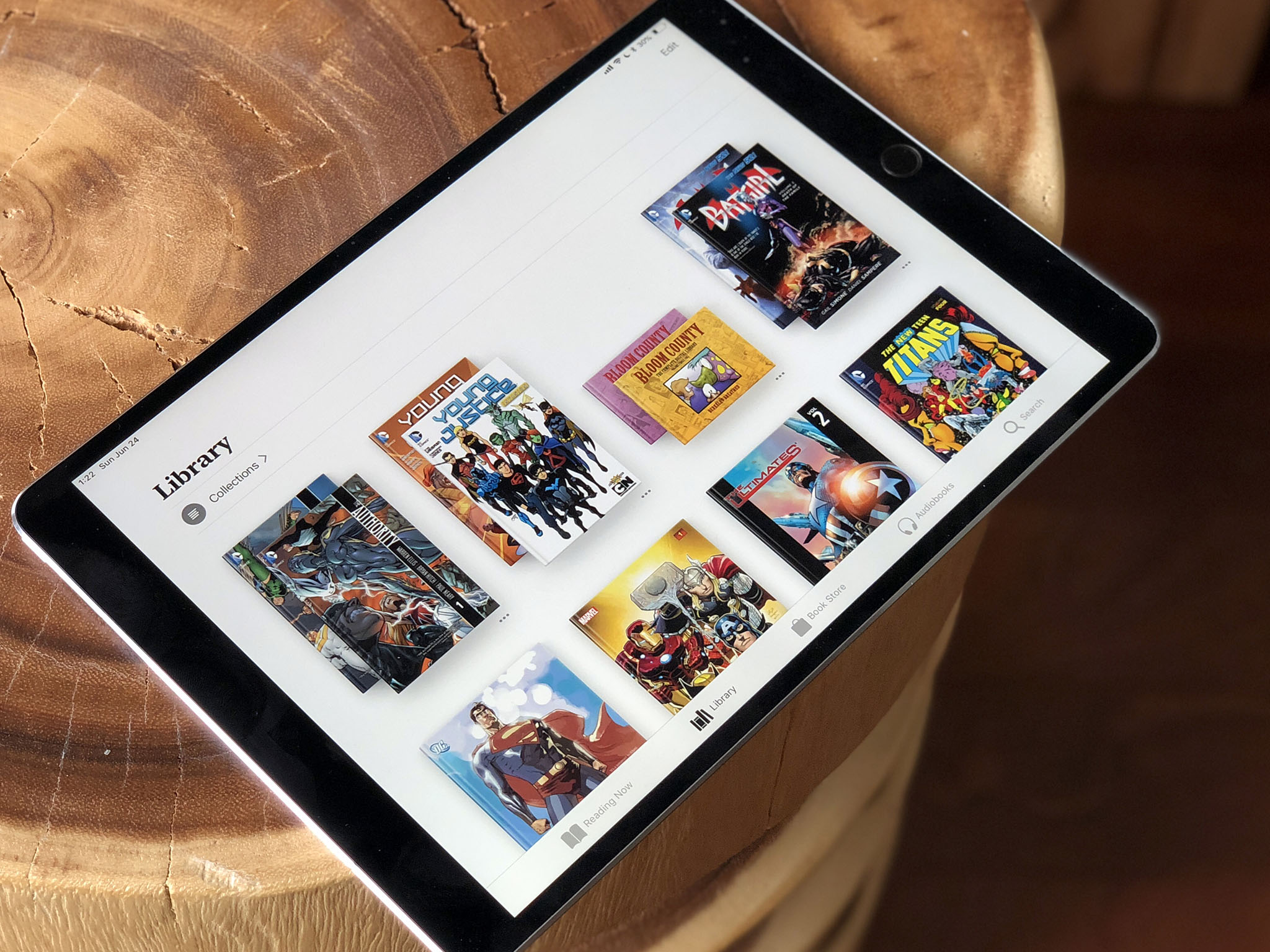
News has also been streamlined and, on iPad, takes advantage of the multi-column (split view) layout to provide a persistent sidebar that makes finding specific content a breeze.
Apple Books is the new iBooks, and it sports a complete redesign. Similar to last year's App Store redesign, the goal was to make it easier to discover new ebooks and audiobooks, organize and read your existing books, and return to what you were last reading.
My colleague, Serenity Caldwell, has put together an excellent preview:
What's new with Books in iOS 12
Camera Import
While not exclusive to iPad, the new Camera Import system feels designed for iPad. It's easier to tell which photos, if any, you've already imported. You can choose now where you want to import them, either into an existing or new album.
There's a large preview mode so you can scrutinize your photos in more detail before choosing to import them. And, once you start an import, you can switch to other apps and leave it importing in the background. (You can even edit RAW photos on iPad Pro.)
Screen Time

Screen Time is coming to the big screen to make sure you — and especially your kids — aren't overdoing it on that big screen.
Do Not Disturb is better integrated and more proactive, and notifications are finally grouped and provide instant tuning so you can immediately quiet or kill them. They join powerful reporting and management tools that, rather than infantilize you, give you the ability to see what's being used and how much, and offer technological support for any behavioral changes you want to make — both for yourself and your children.
Coming this fall
It might not feel as all-about-iPad as iOS 9 did with Split View or iOS 11 did with drag-and-drop, but including the above and everything below, iPad owners are still in for a very good year.
iOS 12 will be available this far for the following iPads and iPads Pro:
- iPad Pro 10.5-inches
- iPad Pro 9.7-inches
- iPad Pro 12.9-inches
- iPad Air 2
- iPad Air
- iPad mini 4
- iPad mini 3
- iPad mini 2
There are a ton of other features as well, almost all of which mean just as much for iPad users as iPhone. Check them all out:

Rene Ritchie is one of the most respected Apple analysts in the business, reaching a combined audience of over 40 million readers a month. His YouTube channel, Vector, has over 90 thousand subscribers and 14 million views and his podcasts, including Debug, have been downloaded over 20 million times. He also regularly co-hosts MacBreak Weekly for the TWiT network and co-hosted CES Live! and Talk Mobile. Based in Montreal, Rene is a former director of product marketing, web developer, and graphic designer. He's authored several books and appeared on numerous television and radio segments to discuss Apple and the technology industry. When not working, he likes to cook, grapple, and spend time with his friends and family.

