iOS 13: Everything you need to know

What's new with iOS 13
May 20, 2020: Apple releases iOS 13.5 for iPhone
iOS 13.5 is now available for iPhone. This release provides a new method to unlock your Face ID iPhone faster with a shortcut to enter your passcode quickly. It also introduces the Exposure Notification API to support COVID-19 contact tracing for public health authorities and makes changes to the display of Group FaceTime calls, as well as bug fixes and other improvements.
December 10, 2019: Apple releases iOS 13.3 for iPhone
iOS 13.3 is now available for iPhone. In this release, there are new parental controls for Screen Time, giving parents even more control over who their children can call, FaceTime, or iMessage. Parents can now also manage the contact list that appears on their children's devices. The update also brings in a new layout for Apple News+ stories from The Wall Street Journal and other leading newspapers. Other improvements include creating a new video clip when trimming a video in Photos, support for NFC, USB, and Lighting FIDO2-compliant security keys in Safari. There's a fix for a Mail issue where new messages would not download, and it addresses an issue that could cause incorrect characters to display in Messages and duplication of messages in Exchange accounts. There are plenty of other bug fixes and other improvements in iOS 13.3.
November 18, 2019: Apple releases iOS 13.2.3 for iPhone
iOS 13.2.3 is now available for everyone. This includes several bug fixes, including a glitch with system search in Mail, FIles, and Notes. It also fixes an issue where photos, links, and other attachments may not display correctly in the Messages detail view. iOS 13.2.3 also fixes an issue where apps may not be downloading content in the background. An issue with Mail that was preventing the app from getting new messages has also been resolved, as well as an issue with failing to quote the original message content in Exchange accounts.
September 24, 2019: Apple releases iOS 13.1 for iPhone
It's official; iOS 13.1 is here! Fresh off the heels of the iOS 13 release, iOS 13.1 is a more stable and improved build of Apple's iPhone software and it adds a few features that weren't in the original launch, like Share my ETA in Maps, Automations for Shortcuts, and more!
September 19, 2019: iOS 13 is available for iPhones.
Apple has stated that iOS 13.1, which is currently in beta, will be available the very next week on September 24. For iPads, there is a separate software version dubbed iPadOS 13, which will also be available for everyone on September 24.
iOS 13 is a huge release that is packed with a lot of new capabilities and performance improvements. Everything is faster, from unlocking with Face ID (30 percent faster) and app downloads will be 50 percent smaller, and updates 60 percent smaller. Apps will launch twice as fast in iOS 13, and much more.
- iOS 13: Major new features explained!
- 10 most important features in iOS 13
- 10 features in iOS 13 you may have missed
- iOS 13 and beyond: The future of iPhone and iPad
Everything is faster
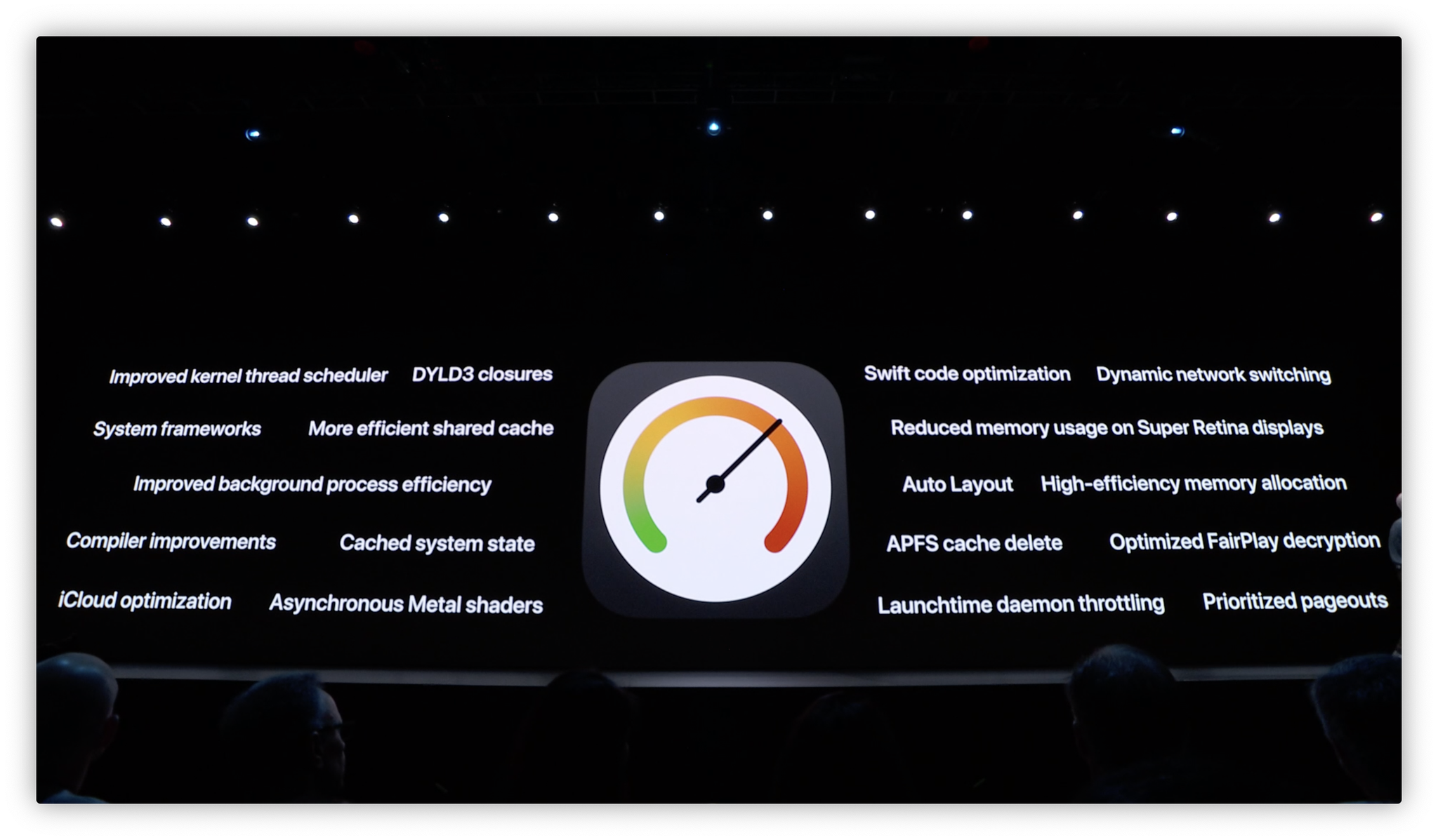
With iOS 13, there are a lot of speed improvements overall. Unlocking with Face ID will be 30 percent faster. App downloads will be 50 percent smaller, with updates being 60 percent smaller as well. Apps will launch twice as fast.
Master your iPhone in minutes
iMore offers spot-on advice and guidance from our team of experts, with decades of Apple device experience to lean on. Learn more with iMore!
Dark Mode

Dark Mode is finally arriving in iOS 13. The dynamic Dark Mode means dynamic wallpapers that change between light and dark when the sun sets or rises, widgets will also have a dark theme as well. Messages, Photos, Notes, and other native apps will come with built-in support for Dark Mode.
The keyboard will also be dark themed, and there is swipe support, called "Quick Path," for faster typing.
The Notes app has a refined texture and is more of a dark gray color, rather than straight black, in Dark Mode. Photos will look sharper than ever with the black background instead of white.
Dark Mode is also available in Apple Music. As a bonus, when you play music, lyrics will have time-synced lyrics so you can sing along or follow the song easier than ever before.
How to use Dark Mode on iPhone and iPad
Reminders reimagined

Reminders also gets a total rework in iOS 13. As you type in reminders, the app will try and guess when to remind you. Siri will which words you want and make them actionable. If there are any names in the reminder, it will remind you about them in Messages.
- How to add attachments and tags to reminders on iPhone and iPad
- Should you update the Reminders app across your iPhone, iPad, and Mac?
Apple Maps

Apple has been hard at work with Apple Maps. The entire US will get these new maps by the end of 2019, with other "select" countries next year.
These new maps are much more detailed with building layouts always visible, similar to Flyover but for everywhere. Users can also have a Favorites row on the launch screen, as well as "Collections" for organizing your favorites, sharing lists with friends, and more.

There is also a button that lets you "look around" on the map. It's essentially Google Street View, but built-in natively to Apple Maps. Moving around in this view is also much more smooth than Google Street View. Apple also shared that there will be a junction view in China, as well as ETA sharing for everyone.
- How to create Favorites and Collections in Maps on iPhone and iPad
- How to share your ETA in Maps on iPhone and iPad
With iOS 13.1, the Share ETA feature is now enabled in Maps. The feature is pretty simple and useful; when you start a route in Maps, there will be a Share ETA button at the bottom of your screen. When you tap it you'll be given a list of your recent contacts, plus the options to go through your contact list, and with a couple of taps, send them your ETA through messages.
AirDrop
With iOS 13.1 activates the U1 chip in the iPhone 11, iPhone 11 Pro, and iPhone 11 Pro Max for AirDrop. This means by pointing from one U1 chip device to another, you should be able to AirDrop files.
Privacy and Security
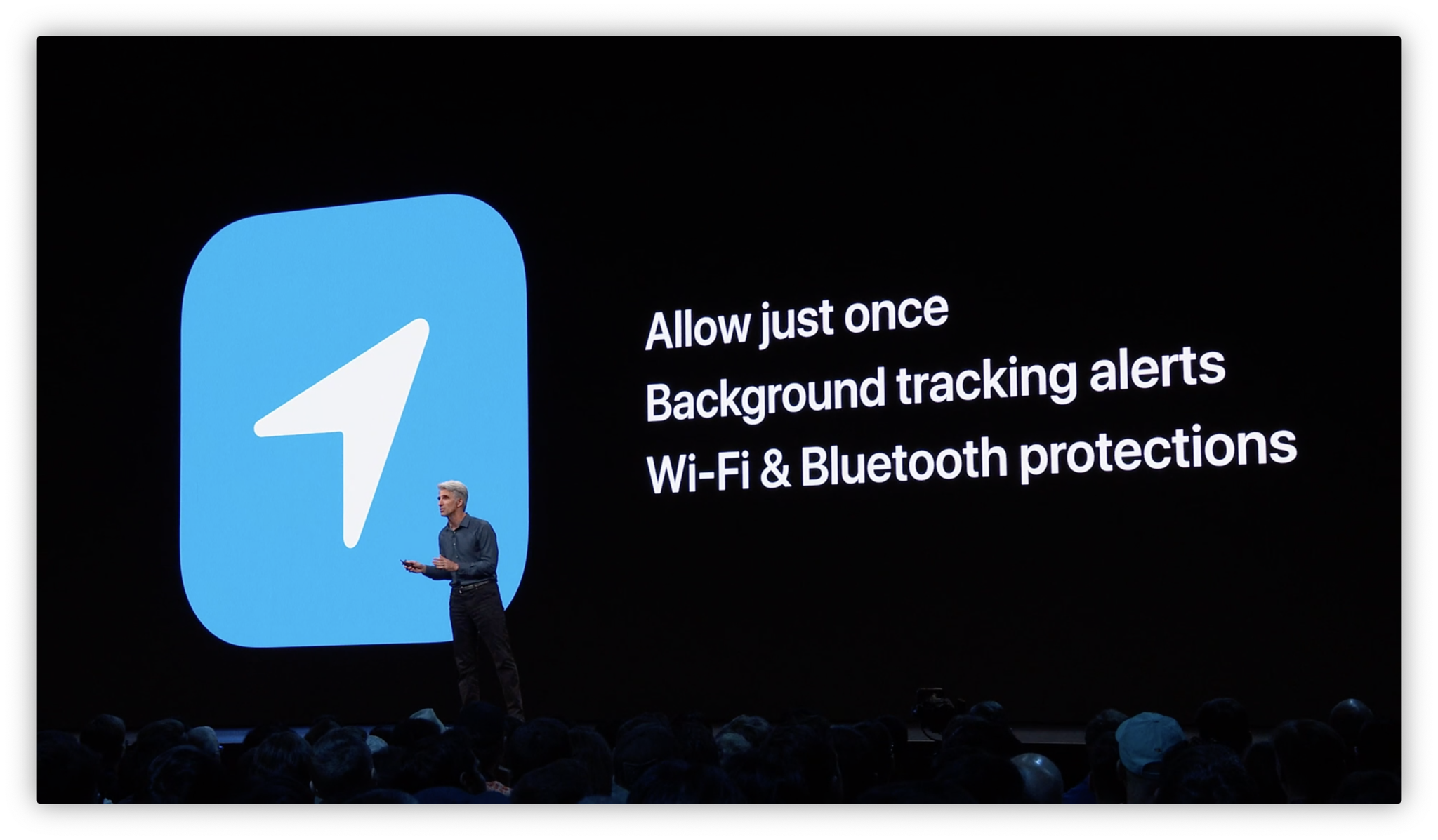
iOS 13 brings a lot of new privacy and security features. There will be system-wide location tracking protection, or give an app permission to use location "just once." If you give it permission to always use your location, iOS will provide you with detailed reports.
Apple will add "Sign in with Apple." This uses Face ID to start a new account without revealing any personal information. While apps can request information, you can hide things like email, and Apple will create a random email that will forward to your actual email. These random emails can be disabled if need be.
This "Sign in with Apple" will also work on the web.
- Privacy in iOS 13: Everything you need to know!
- How to set up and use Screen Time on iPhone and iPad
- How 'Sign In with Apple' works in iOS 13, iPadOS 13, and macOS Catalina
HomeKit
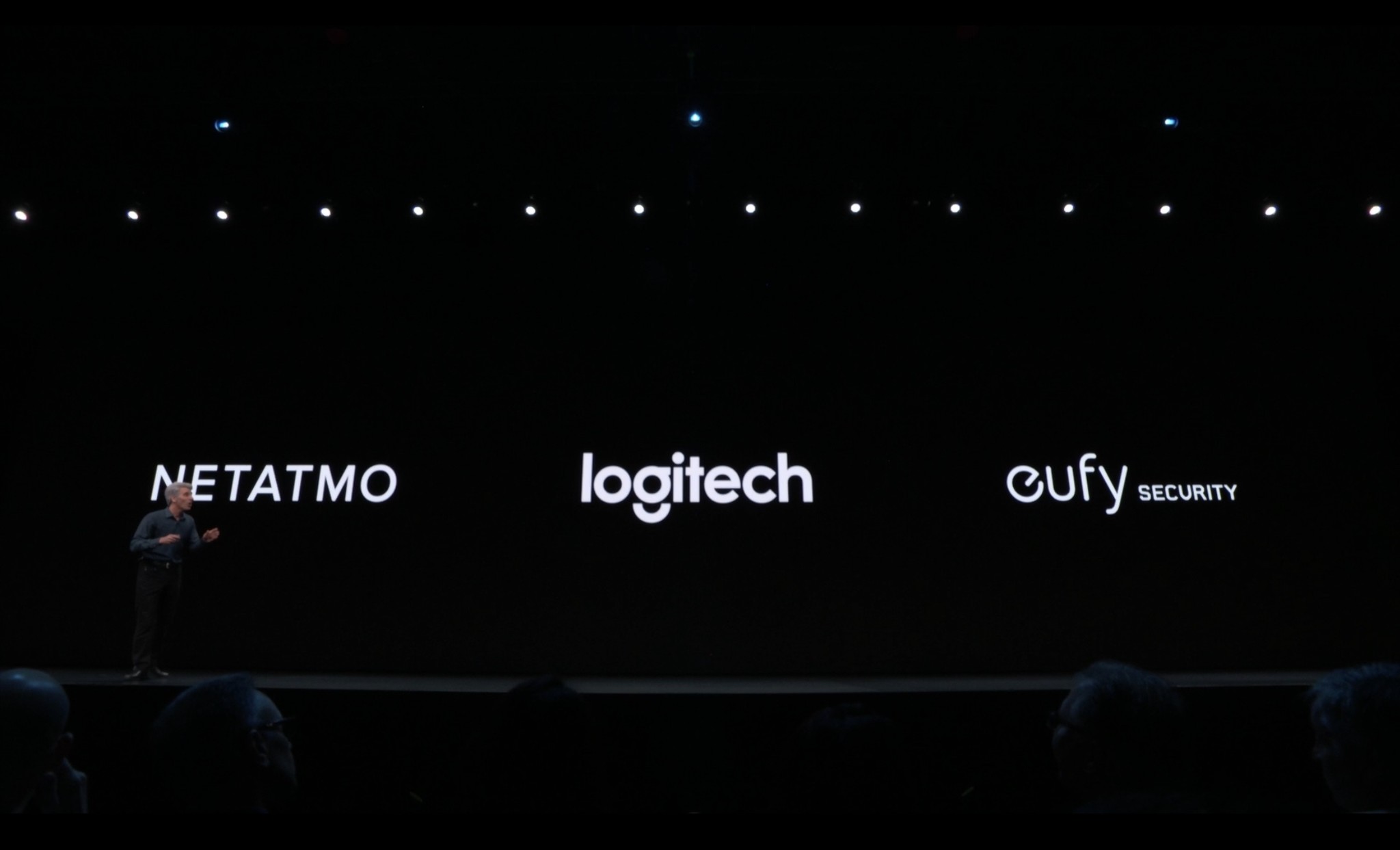
HomeKit Secure Video is Apple's solution to cloud services that analyze video. With this, Apple will analyze video data locally, and then encrypt it and upload it to iCloud. All iCloud accounts will get 10 days of this service for free, and this will not count against your storage limits.
Brands like Logitech will be supporting this new feature, along with others.
HomeKit support is also coming to routers. This means that it will "firewall off" accessories. Brands like Linksys, Eero, and Spectrum.
These companies will support HomeKit Secure Video
Messages

Names and photos are shared more easily with iOS 13. So when you text someone, they'll automatically get your name and photo.
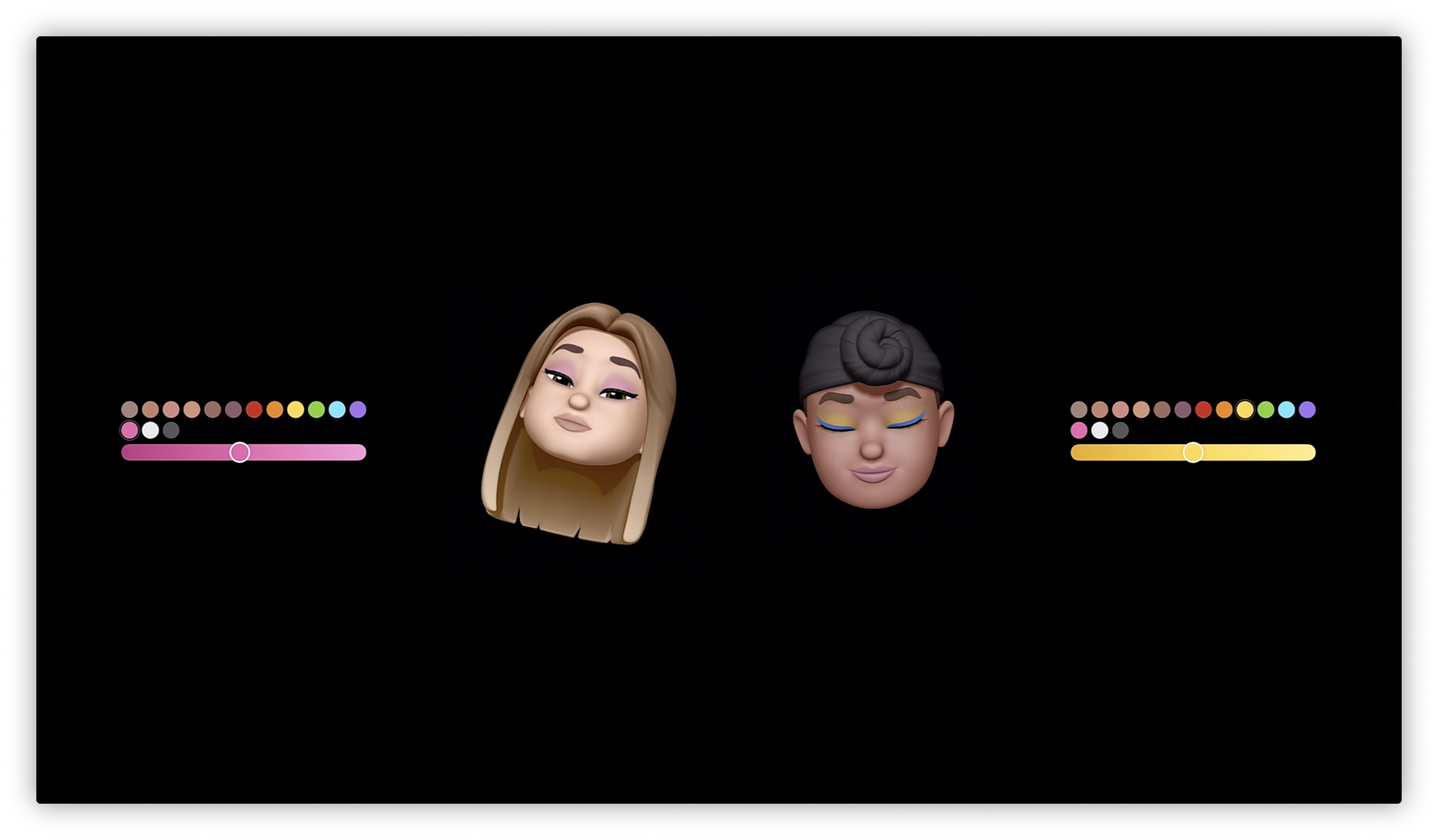
Memoji come with more options, including makeup and accessories, such as monocles, hats, and AirPods. All of your Memoji also get a sticker pack that you can use in Messages, but they'll also be built-in to the keyboard as emoji so you can use your new Memoji system-wide in any app.

The Memoji Stickers are now supported in any device with an A9 chip or later, so it's more accessible than ever.
- How to create, edit, and customize your contact profile for Messages
- Memoji stickers: Everything you need to know!
- How to use Memoji stickers on iPhone and iPad in iOS 13
- How to manage message announcements on iPhone and iPad
Camera and Photos

Camera and Photos get a lot of new features in iOS 13.
December 9, 2019: The latest version of iOS 13.2.3 adds new video recording controls inside the Camera app. Just tap on the numbers in the top right corner to cycle through available video recording resolutions and frame rates.
There are new Portrait Lighting effects, so you can increase or decrease the intensity of the light (think of moving actual lights closer or further from the subject).

Photos has a new photo editing interface. Just tap and drag for adjustments, and iOS 13 adds new editing tools like noise reduction.
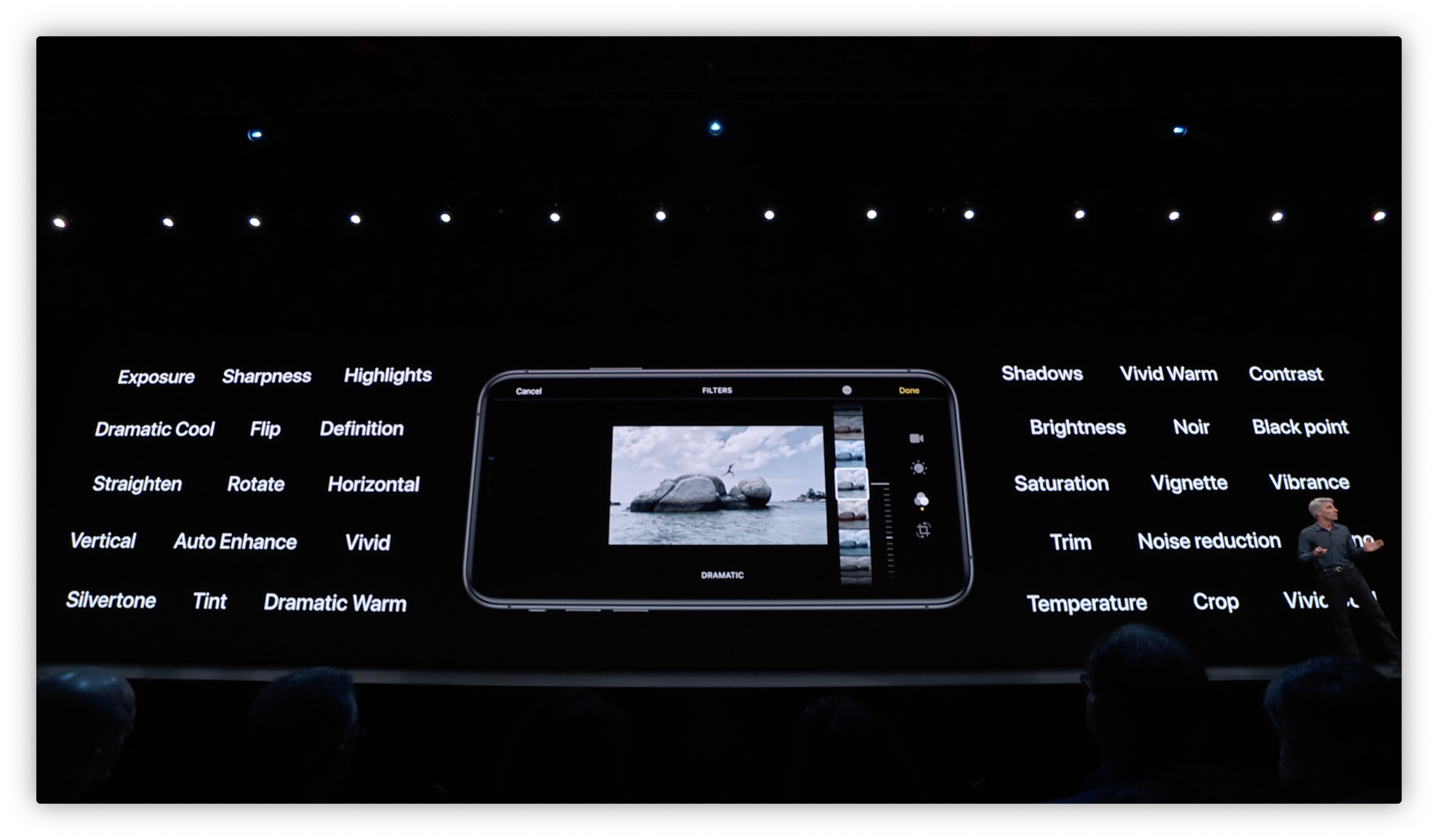
This new photo editing interface also applies to video. And for the first time ever, you can rotate your videos.
There's now a new way to navigate through your photos in iOS 13. The device will also use machine learning to remove duplicates and clutter. This is fantastic if you often have your Camera Roll cluttered with things like screenshots and receipts.
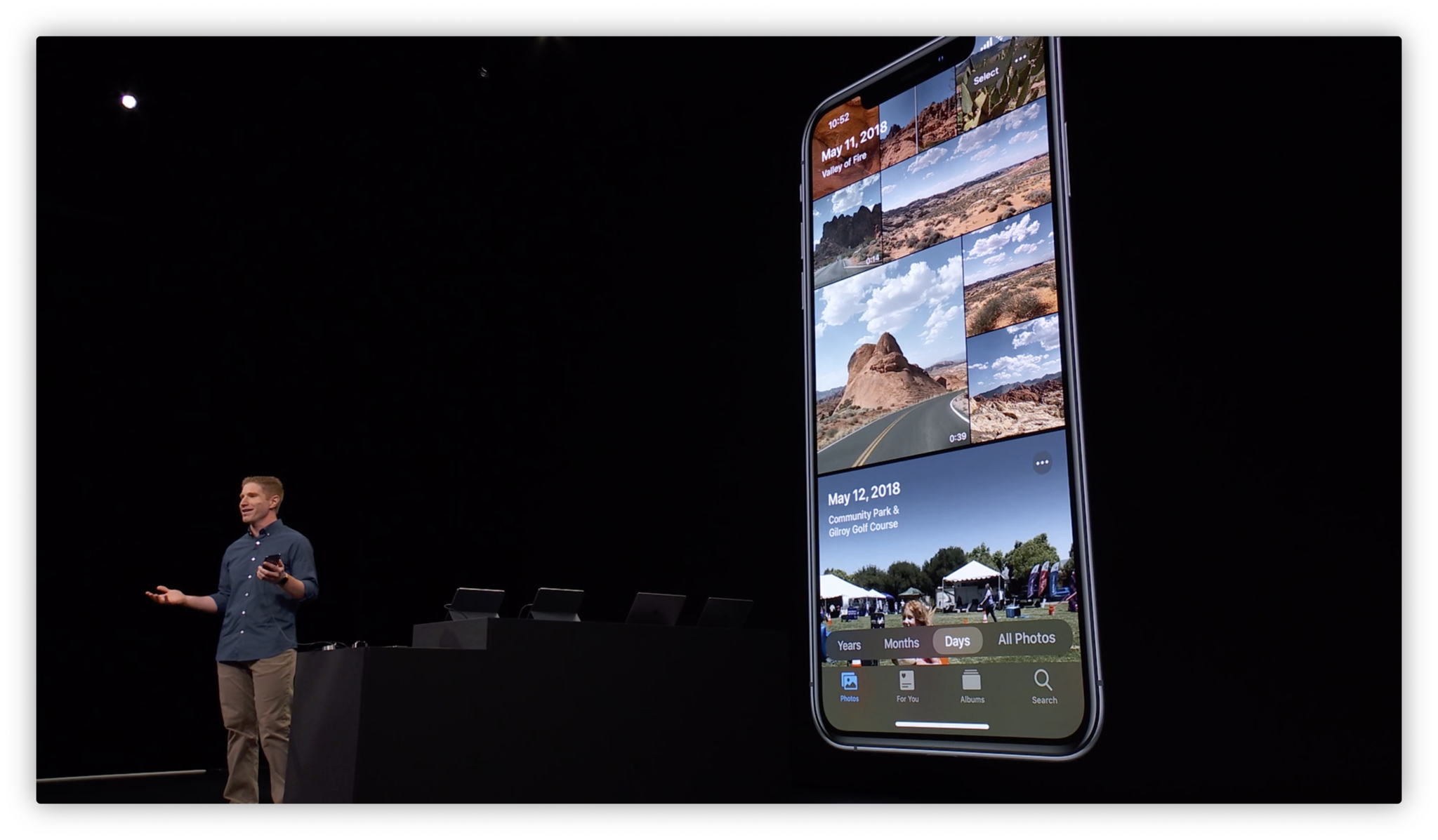
A "Photos" tab now appears in the Photos app, which is the new way to browse through your images. Pinch-to-zoom is still supported, along with a scrubber for years, months, days. Videos play directly in the browse view, as well as Live Photos.
In Months, everything is organized by event and month, with large thumbnails that can also play video. Years will have even bigger thumbnails.
- How to adjust light, color, and B&W in Photos for iPhone and iPad
- How to rotate, crop, and straighten in Photos for iPhone and iPad
- How to use Memories in Photos on iPhone and iPad
- How to hide images in the Photos app on iPhone and iPad
- How to change the wallpaper on iPhone or iPad
- How to record video with your iPhone or iPad
- How to print and share from Photos for iPhone and iPad
- How to make a video from multiple Live Photos on iPhone
AirPods

Siri will now be able to read incoming messages, and you can respond directly with the AirPods. You no longer need to say "Hey Siri" to reply, and this works with any app that supports SiriKit.
How to manage message announcements on iPhone and iPad
Audio Sharing

The new Audio Sharing feature lets you send your audio to another phone or device so they can hear what you're listening to.
HomePod

HomePod now has Handoff support, so you can pass off your iOS device audio directly to your HomePod. This is also done automatically if your iPhone is near your HomePod.
Siri also supports live radio with iHeartRadio or TuneIn. This means access to over 100,000 stations.
HomePod now has multiple user support. It will recognize each person's voice and respond with the corresponding information for each person.
How to use Handoff with HomePod
Shortcuts
Rather than having you download the Shortcuts app separately, Shortcuts now comes built-in to every device with iOS 13 or later. With the release of iOS 13.1 the Shortcuts app will now have an Automation tab. This allows you to create personal and home automation that automatically run based on triggers. For example, you can set up an Automation to show you the daily weather forecast when you turn off your alarm in the morning.
- Siri Shortcuts: Everything you need to know!
- Getting started with Apple's new Shortcuts app
- All the Shortcuts actions: Apple apps
- 100 apps that work with Siri Shortcuts
- All the iPad keyboard shortcuts for building Siri Shortcuts
- Everything that's new in Siri Shortcuts
CarPlay

The new CarPlay dashboard will show you much more information in a single glance. The music app has been redesigned from the ground up, and Siri does not cover the entire screen anymore. Siri will also now work with Pandora and Waze.
CarPlay for iOS 13 review on a big screen: The difference is incredible
Siri

Speaking of Siri, it now uses Neural text to speech that is entirely generated by software. It sounds much more natural, and puts the emphasis on correct words in a longer sentence.
December 9, 2019: There are now new Siri privacy settings in iOS 13.2.3. You can opt-out of shared audio recordings of your Siri and dictation sessions. Just go to Settings > Privacy > Analytics & Improvements. If you want to delete Siri and Dictation history, go to Settings > Siri & Search > Siri & Dictation History.
Accessibility

iOS 13 and macOS Catalina will both introduce Voice Control. This leverages Siri voice recognition technology so you can control your devices completely with your voice and dictation.
With Voice Control, you get rich dictation and editing, comprehensive navigation, iOS attention awareness, and on-device processing. This means that everything you say is not kept by Apple, and it's just locally on your iOS or Mac.
- Voice Control: Everything you need to know
- Everything you can do with Voice Control on iPhone and iPad
- How to use Voice Controls on iPhone and iPad
- How to use a mouse or trackpad with your iPhone or iPad
Find My app

The new Find My app combines Find My Friends and Find My iPhone into a single app. This app will also be able to find offline devices. This is able to be done because each Apple device creates a secure Bluetooth beacon. Apple then creates an end-to-end encrypted mesh network of Apple devices to locate your offline device.
iOS 13's offline device finder already helped recover a lost iPad
RealityKit

ARKit 3 is called RealityKit. With RealityKit, you will be able to do photorealistic rendering, environment and camera effects, and even motion capture.
With Reality Composer, you can do real-time people occlusion (objects go behind them), and real-time motion capture with your iOS camera.

Minecraft will support the new ARKit 3, allowing players to fully interact with the Minecraft world.
New Emoji in iOS 13.2.3
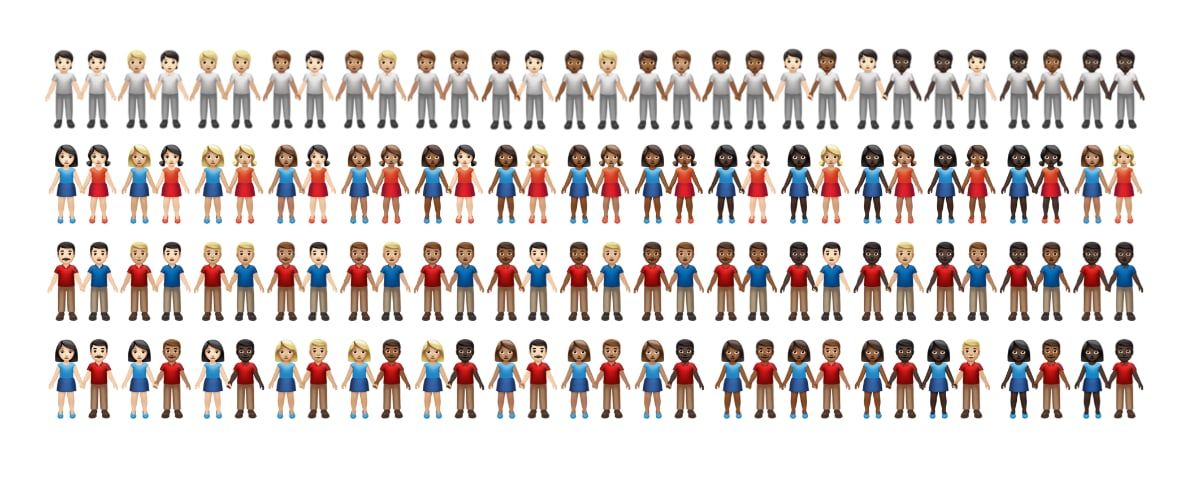
With iOS 13.2.3, Apple added over 200 emoji to the mix. The new emoji include some notable additions:
- Pinching Hands
- Otter
- Ringed Planet
- Service Dog
- Sloth
- Garlic
- Onion
- Waffle
- Oyster
- Butter
- People Holding Hands
- Gender Neutral
- and many more
The Pinching Hands, People Holding Hands, and Gender Neutral emojis all let you choose the skin tone. If you want to view all of the new emoji that iOS 13.2.3 brings to the table, you can find them all here.
Shortcut to unlocking iPhones with Face ID while wearing a mask
Throughout much of 2020, a majority of iPhone owners have experienced a small, but annoying painpoint when trying to unlock a Face ID-supported iPhone while wearing a face mask. No, Apple didn't suddenly make it possible to set up a new facial recognition scan that supports a mask, but it did simplify the process of jumping directly to the passcode keypad as soon as you swipe up on your screen to unlock your iPhone.
How to unlock your Face ID iPhone while wearing a mask
Exposure Notification API in iOS 13.5
The global pandemic that has affected millions of people around the world created an environment for two competing tech companies, Apple and Google, to come together to establish an API that would make it much easier for app developers to create apps dedicated to contact tracing. The iOS 13.5 update introduces this API to the iPhone.
Other miscellaneous bits
May 20, 2020: While in a Group FaceTime call, you can disable the feature that zooms in to the person talking. "Automatic Prominence" causes the speaker's window to pop out in front of everyone else, but it wasn't loved by many people. Apple has now introduced the option to turn it on or off.
December 9, 2019: There are some tweaks regarding the Home screen. When you long-press on an app icon, it brings up a pop-up menu with a few options. The terminology for what was formerly "Rearrange apps" is now "Edit Home screen". There is now also a Delete button to delete a selected app.
iOS 13 also has a low-data mode that you can activate to use less data, making it perfect for those with limited data plans. There is also Wi-Fi selection in the Control Center. iMessage supports Dual SIM. There is also Dolby Atmos playback.
- How to connect to an Instant Hotspot with your iPhone or iPad
- How to keep your iPhone personal hotspot always on iOS 13
- A new feature in iOS 13 fixes one of FaceTime's biggest annoyances
- How to use text editing gestures on iPhone in iOS 13
- How to connect your PS4 and Xbox One S controller with iPhone or iPad
- How to free up storage space on your iPhone
- Everything you need to know about Game Center
- How to use external hard drives with iPhone and iPad in iOS 13 and iPadOS 13
- How to sign documents on your Mac with your iPhone or iPad
- How to customize and use the Share Sheet in iOS 13
- How to change your iPad's side position in Sidecar in iPadOS 13 and macOS Catalina
- How to make group FaceTime calls on iPhone and iPad
What devices are compatible with iOS 13?

iOS 13 is iPhone and iPod touch only. iPads will now be getting iPadOS instead, which is a more powerful version of iOS that is specially designed for the larger screens.
Here are the iOS 13 compatible devices:
- iPhone 11
- iPhone 11 Pro
- iPhone 11 Pro Max
- iPhone XS Max
- iPhone XS
- iPhone XR
- iPhone X
- iPhone 8 Plus
- iPhone 8
- iPhone 7 Plus
- iPhone 7
- iPhone 6s Plus
- iPhone 6s
- iPhone SE
- iPod Touch (7th Generation)
What devices are compatible with iOS 13
Updated May 2020 with additional information about iOS 13.5.
Christine Romero-Chan was formerly a Senior Editor for iMore. She has been writing about technology, specifically Apple, for over a decade at a variety of websites. She is currently part of the Digital Trends team, and has been using Apple’s smartphone since the original iPhone back in 2007. While her main speciality is the iPhone, she also covers Apple Watch, iPad, and Mac when needed. When she isn’t writing about Apple, Christine can often be found at Disneyland in Anaheim, California, as she is a passholder and obsessed with all things Disney, especially Star Wars. Christine also enjoys coffee, food, photography, mechanical keyboards, and spending as much time with her new daughter as possible.


