Is iOS 13.6.1 overheating your iPhone? Here's the fix!

While Apple is usually pretty good about squashing bugs in software updates, sometimes it introduces new problems into the mix. One seemingly widespread problem that arose with the iOS 13.6 update (and subsequently, 13.6.1) is the issue of overheating, which comes with serious battery drain and performance issues.
I have been experiencing this problem over the past week, and initially, I thought that it was related to the hot temperatures where I live causing charging issues. However, as I dug into it more, it seems that the real problem is with iOS 13.6.1 overheating devices, like my iPhone 11 Pro. And it's not just me — there are plenty of others having the same problem on the Apple Support Community forums.
When I say overheating, I literally mean that — my iPhone 11 Pro, which usually had excellent battery life (lasts all day and then some), had rapidly dropping battery life even when using non-resource heavy apps (Apollo, Tweetbot, Messages, etc.) and felt like it was on fire (too uncomfortable to hold).
If you are having the same problem with iOS 13.6.1 overheating your iPhone, here's how to fix it.
Restart your phone

The first thing that you should try doing is turning your iPhone off, give it a few minutes, and then turn it back on. For some users, this seems to have fixed the problem for them, although it may have taken multiple attempts. This is the easiest step to do, but if it doesn't work, then keep reading. I attempted this several times, but to no avail — my iPhone 11 Pro was still experiencing the iOS 13.6.1 overheating issue.
Reset Network Settings

Another tip to try is to reset your network settings. Doing this will erase your saved WiFi access points and passwords, reset your cellular network connection with the towers, and you basically start fresh. You'll need to re-connect to your WiFi networks, but that shouldn't be too much of a headache. This step did not work for me, but others seem to have had some luck with it.
Master your iPhone in minutes
iMore offers spot-on advice and guidance from our team of experts, with decades of Apple device experience to lean on. Learn more with iMore!
How to reset your iPhone's network settings
Reset All Settings
If resetting your network settings did not fix the problem, then the next step to take is to reset all settings. This restores your iPhone back to default settings, which is annoying, but it seemed to do the trick for me. My iPhone 11 Pro does not seem to be getting uncomfortably warm or hot anymore, and the battery appears to be depleting back at its normal pace again.
You will need to reconfigure all of your settings and add your Apple Pay cards back into Wallet (ugh!), but at least your iPhone will no longer experience the iOS 13.6.1 overheating problem and become usable again.
How to reset all of your iPhone's settings
Erase and restore your iPhone
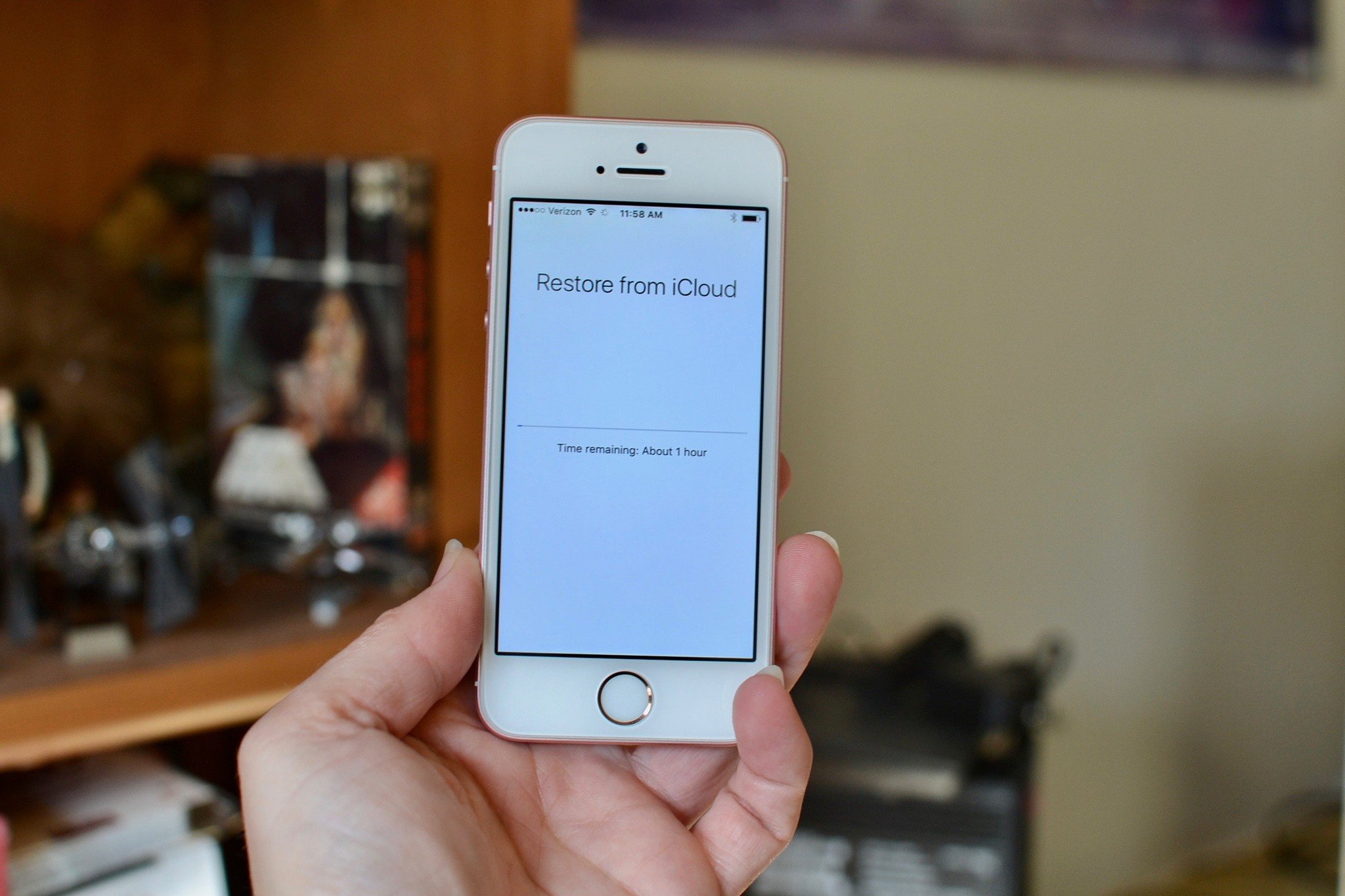
This is basically the last resort option if you've tried everything else mentioned, and the problem persists. You'll have to erase all of your data and set up your iPhone as a new device, then restore your data from an iCloud backup if you have one (highly recommended).
Remember, this one should be a last resort if all else fails.
Wait for iOS 13.7
Apple has just released a developer beta of iOS 13.7, which fixes some bugs (maybe this overheating issue) and also adds the ability to receive COVID-19 exposure notifications without installing another app.
If you have tried everything else and still have the overheating problem, then you can try to wait and see if iOS 13.7 fixes it. With iOS 14 coming in a few weeks, the public release of iOS 13.7 shouldn't be too far from now.
- How to download and install the iOS 13.7 beta on your iPhone
- iOS 14 Preview: New smarts, better experience for iPhone
Contact Apple Support
If erasing and restoring your iPhone did not get rid of the iOS 13.6.1 overheating issue, then you may need to contact Apple Support. The problem may be with the battery itself, and you may need to get it replaced.
How to contact Apple Support for your iPhone, iPad, Mac, or Apple Watch
Questions?
Initially, I only noticed my iPhone battery not charging to 100%, but then I realized that my iPhone 11 Pro seemed to be overheating and draining battery rapidly, something that it never did before iOS 13.6.1. After searching around for hours, I finally found that thread in the Apple Support Community forums, and discovered that I wasn't alone with the issue.
These are the steps that others also took to get rid of the problem, so hopefully, it works for you too. Have questions or need additional help? Drop them in the comments, and we'll do our best to help you out!
Christine Romero-Chan was formerly a Senior Editor for iMore. She has been writing about technology, specifically Apple, for over a decade at a variety of websites. She is currently part of the Digital Trends team, and has been using Apple’s smartphone since the original iPhone back in 2007. While her main speciality is the iPhone, she also covers Apple Watch, iPad, and Mac when needed. When she isn’t writing about Apple, Christine can often be found at Disneyland in Anaheim, California, as she is a passholder and obsessed with all things Disney, especially Star Wars. Christine also enjoys coffee, food, photography, mechanical keyboards, and spending as much time with her new daughter as possible.

