Something that Apple absolutely does not get enough credit for is their longstanding -- and outstanding -- support for accessibility features, and iOS 6 is no exception. To the already impressive list of accessibility features, Apple is adding Guided Access, a way to lock the iPad into a single app, to help people with autism or similar challenges work independently, without having to worry about accidentally closing an app. It also provides single-app mode functionality for everyone, which makes the iPad far more useful for everything from school tests to mall kiosks.
Here's how Apple describes accessibility and Guided Access in iOS 6:
iOS 6 comes with even more features to make it easier for people with vision, hearing, learning, and mobility disabilities to get the most from their iOS devices. Guided Access helps students with disabilities such as autism remain on task and focused on content. It allows a parent, teacher, or administrator to limit an iOS device to one app by disabling the Home button, as well as restrict touch input on certain areas of the screen. VoiceOver, the revolutionary screen reader for blind and low-vision users, is now integrated with Maps, AssistiveTouch, and Zoom. And Apple is working with top manufacturers to introduce Made for iPhone hearing aids that will deliver a power-efficient, high-quality digital audio experience.
And here's what they've shown off of it so far:
- Even dedicated, focused apps can have buttons or controls that, if unintentionally triggered, can alter app behavior or even exit the app completely.

- By activating Guided Access, you can toggle off hardware buttons like the Home button, touch controls completely, or shake controls.

- You can also selectively disable only certain controls by circling them with your finger.

- iOS will then disable those controls so they can no longer be triggered in-app.

- With the Home button disabled, Guided Access also becomes single-app mode. So, for example, a school could provide exams on an iPad without having to worry about students leaving the app, looking up the answers on Safari, and then cheating on the test.
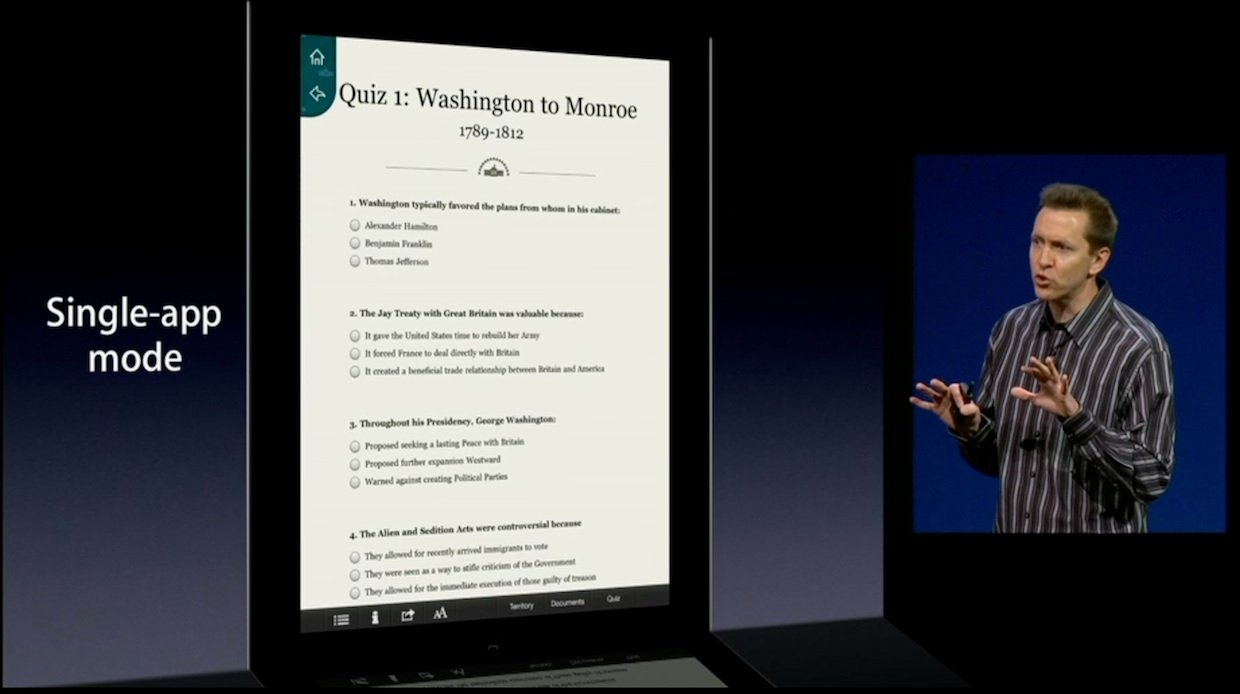
- Beyond schools, it could serve as a kiosk-mode for museums, stores, restaurants, and numerous other types of businesses and institutions.
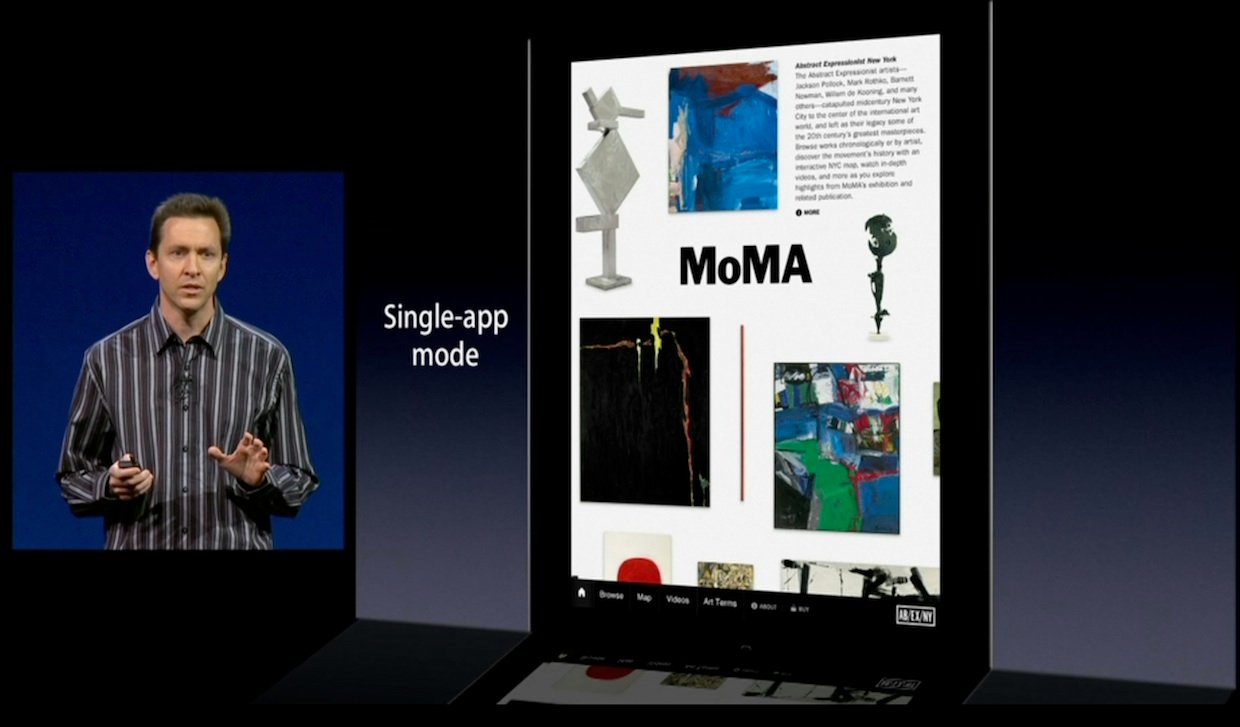
Taken by itself, Guided Access is another in a long line of excellent accessibilities features for iOS, in this case the iPad in particular. Combined with single-app, or kiosk-mode, it becomes a powerful tool for any school, business, or institution. It lets them provide highly specific applications, in highly controlled environments, keeping things simple yet still powerful for users and customers.
It's not protected access mode or guest mode, but it's important and it's there.
iOS 6 is scheduled for release this fall, perhaps as soon as September 19. For more on iOS 6, check out:
- Everything you need to know about iOS 6
- iOS 6 discussion forum

Rene Ritchie is one of the most respected Apple analysts in the business, reaching a combined audience of over 40 million readers a month. His YouTube channel, Vector, has over 90 thousand subscribers and 14 million views and his podcasts, including Debug, have been downloaded over 20 million times. He also regularly co-hosts MacBreak Weekly for the TWiT network and co-hosted CES Live! and Talk Mobile. Based in Montreal, Rene is a former director of product marketing, web developer, and graphic designer. He's authored several books and appeared on numerous television and radio segments to discuss Apple and the technology industry. When not working, he likes to cook, grapple, and spend time with his friends and family.

