iOS 8 wants: Free iCloud backup storage for each and every iOS device
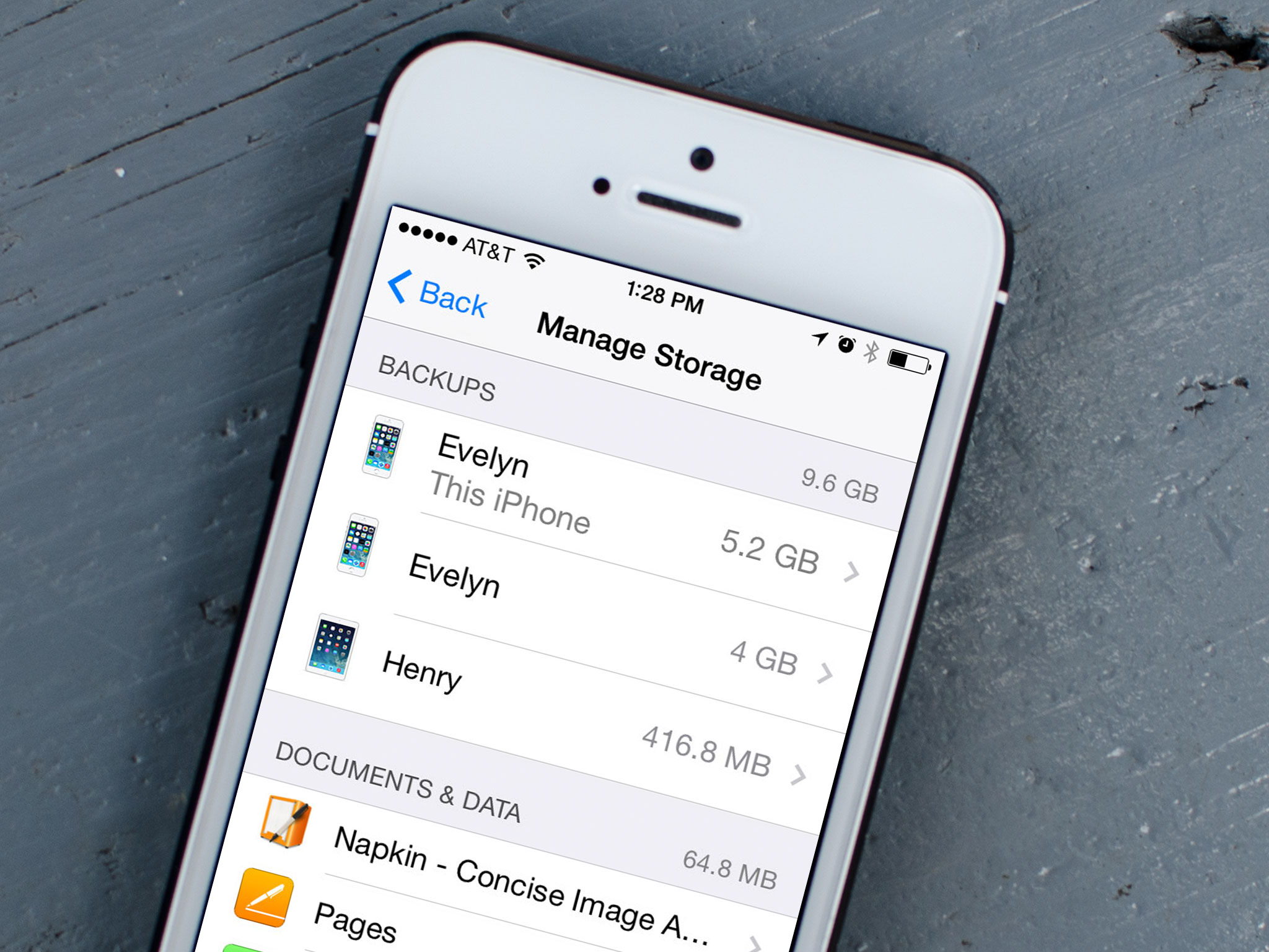
iCloud has been around since iOS 5. It's supposed to be a convenient way to backup data to Apple's servers and restore it to your iPhone or iPad any time you reset, replace, or upgrade your device. iCloud isn't perfect, however, and there are several really annoying things about it I'd love to see Apple address in iOS 8.
The whole point of iCloud backups is to be easy enough for anyone and everyone to use them. They're supposed to just work. However, Apple only provides 5GB of storage space for free. Granted, Apple doesn't count some things, like apps, iTunes media, and Photo Stream against that storage allotment, but 5GB is still far below most peoples' needs, and far less than what Apple's competitors have recently been offering. What's worse, even if you're willing to pay extra the highest you can go is $100 for 50GB. That's despite Apple selling devices that hold 16, 32, 64, and even 128GB of data. You literally cannot even pay to get enough storage to back up a single device much less multiple devices.
Managing it isn't easy either. I've already gone over how duplicate images and videos in Camera Roll and iMessage eat into your local storage. The same is true with iCloud. If you have a lot duplicate photos and videos on your device, you'll have a lot of duplicate photos and videos eating up your iCloud storage as well. Yes, you can turn off Camera Roll backups to save space. Some people might think that's okay because of Photo Stream does something similar and doesn't count against your storage limit. However, Photo Stream doesn't back up video and doesn't keep any photo backed up for more than 30 days, so killing Camera Roll backups is a huge compromise. Worse, iMessage doesn't "back up" at all, so you can't prevent image or video messages from eating up space on iCloud unless you go into the Messages app and manually delete them.
Just like with local duplicates it would be great if Apple could detect identical photos and videos and only store them once on the server. That way no one would have to worry about where media is located or how often, they could just use and enjoy their devices.
There are iCloud-specific issues as well. For example, any time you replace a defective device or upgrade to a new device, it creates a new backup for that device — but leaves the old backup on the server taking up even more space. There are cases where you'll want multiple devices backed up on your account, specifically when you have multiple devices like an iPhone and iPad in your possession. When you get rid of your third replacement iPhone 5 and upgrade to a new iPhone 5s, however, you don't want or need all 4 backups to still be on the server.
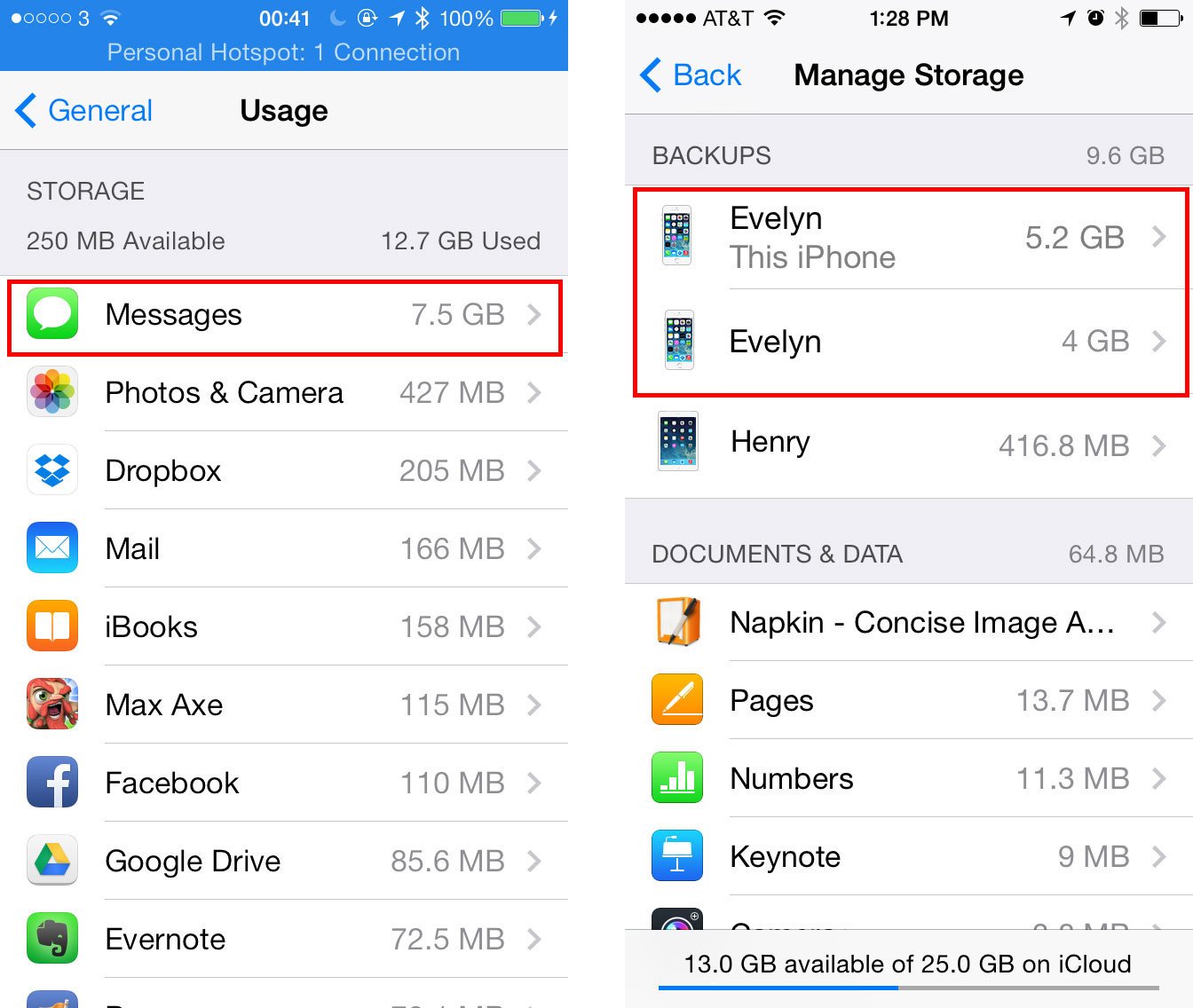
You can go into iCloud and delete old backups but it's not an especially obvious process for casual users. What Apple could do is implement something like Time Machine's approach. If storage runs low old and unused backups are simply deleted in the background without anyone having to worry about them.
Instead what often ends up happening is that a new iPhone or iPad owner starts off using iCloud enthusiastically and then, thanks to Camera Roll, iMessage, multiple devices, old backups, or something else, they run out of space and hit a wall. They get an error saying iCloud backups are no longer working and they get frustrated, confused, or simply ignore it.
Master your iPhone in minutes
iMore offers spot-on advice and guidance from our team of experts, with decades of Apple device experience to lean on. Learn more with iMore!
Apple should provide enough free storage to backup every device you buy. If you get a 32GB iPhone 5S, it would come with 32GB of free iCloud storage for backup. If you get a 64GB iPad Air, it would come with another 64GB of storage for backups. Most people wouldn't use the full amount, but they could absolutely use the better experience and peace of mind that would come with it.
What are your thoughts on the way iOS currently handles iCloud backups and restores? What issues, if any, have you experienced when it comes to running out of space or adding new devices, and how would you like to see Apple handle them in iOS 8?
iMore senior editor from 2011 to 2015.

