iOS 14
Latest about iOS 14
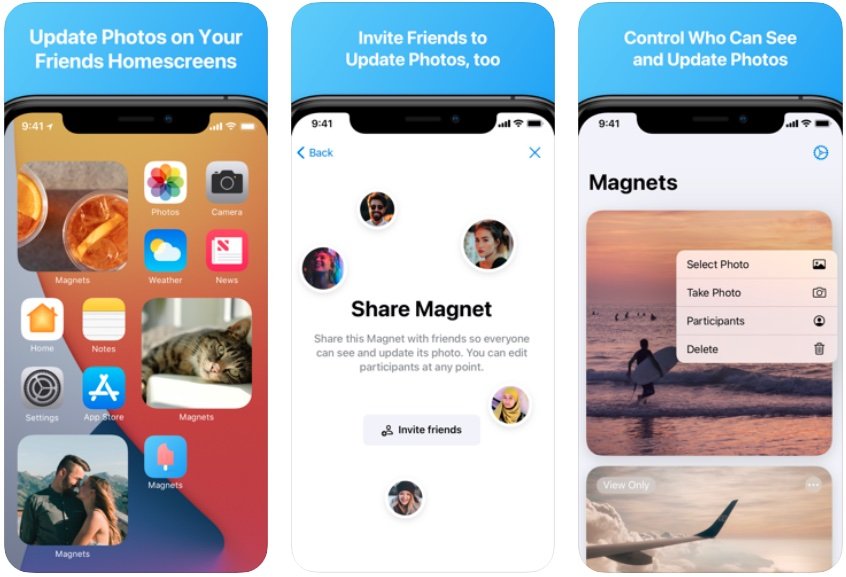
Magnets uses iOS 14 widgets to put your photos on someone else's iPhone
By Oliver Haslam published
Putting photos on your own Home screen is cool, but putting them on someone else's is even better. You can do exactly that with Magnets.
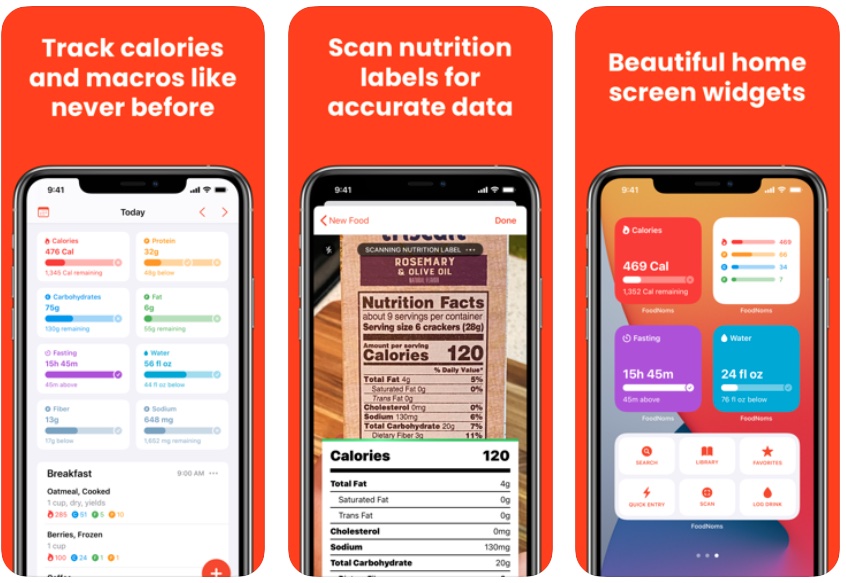
Popular calorie tracking app FoodNoms gets iOS 14 widgets and more
By Oliver Haslam published
One of the best calorie-counting apps just got better with all the information you could need right on your iPhone's Home screen.
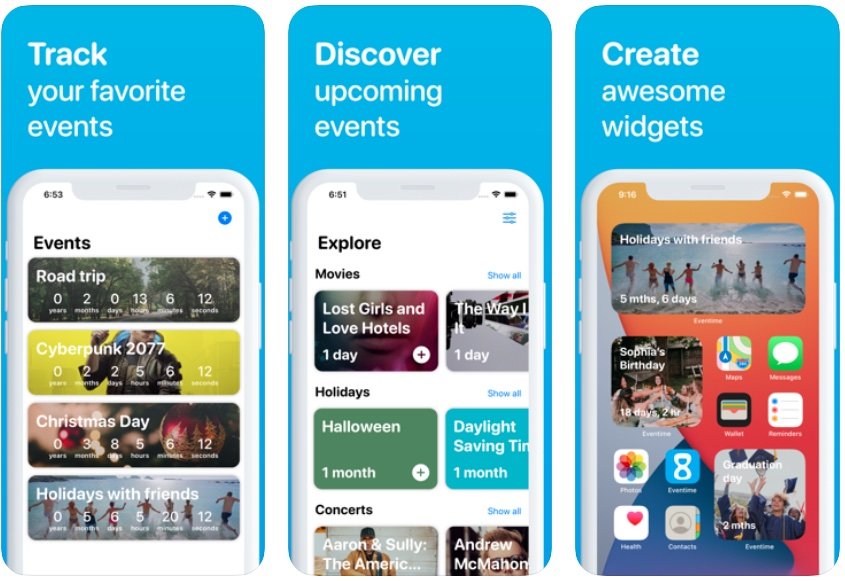
Put a countdown to anything on your iOS 14 Home screen with Eventime
By Oliver Haslam published
Countdowns to birthdays. Countdowns to wedding anniversaries. Even countdowns to Christmas. You can put them all on your Home screen with this app.
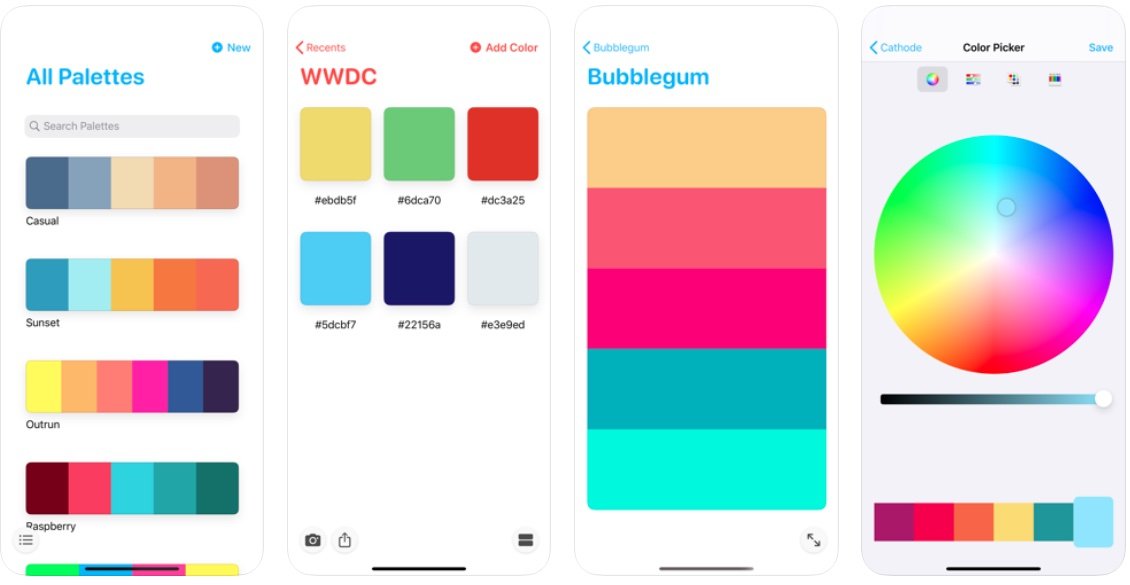
Color palette app Pastel now lets you put those gorgeous colors on your iOS 14 Home screen
By Oliver Haslam published
Pastel was created to give people a way to build color palettes but you can repurpose it and put some gorgeous colors on your Home screen.

ETA's iOS 14 widgets tell you exactly how long it'll take to get places
By Oliver Haslam published
Need to know how long it will take to get to Starbucks at all times? Put your ETA on your Home screen.

Apple has already stopped signing iOS 14 in the wake of iOS 14.0.1 release
By Oliver Haslam published
Apple might have only had iOS 14 in the public domain for a couple of weeks, but it's already gone the way of the dodo.

YouTube Picture in Picture support returns to Safari on iOS 14 for all users
By Stephen Warwick published
YouTube's Picture in Picture functionality now works again through the YouTube website on iOS, and now all users can access the feature.
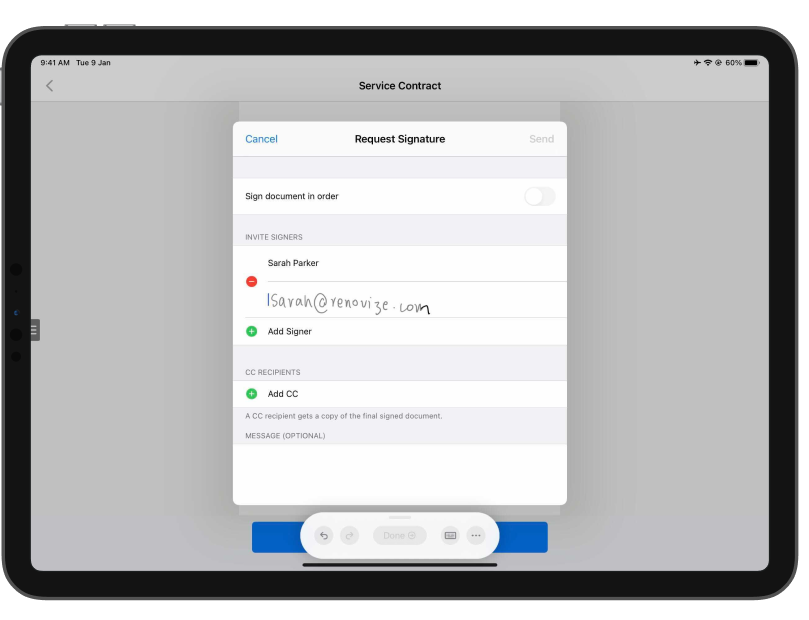
SignEasy's big iOS 14 update includes Scribble support, widgets, App Clips
By Oliver Haslam published
Signing things is nobody's idea of fun, but the SignEasy iOS 14 and iPadOS 14 update might actually be getting close to making it more enjoyable than you'd think.

Productivity guru Thomas Frank shows off iOS 14's 'powerful new productivity feature'
By Oliver Haslam published
Thomas Frank knows a thing or two about productivity and he's been showing how to leverage the power of Shortcuts and widgets.

You can use this app to see your data usage on your iOS 14 Home screen
By Oliver Haslam published
Have you ever wondered how much data you have left before your carrier charges you a fortune? Wonder no more.
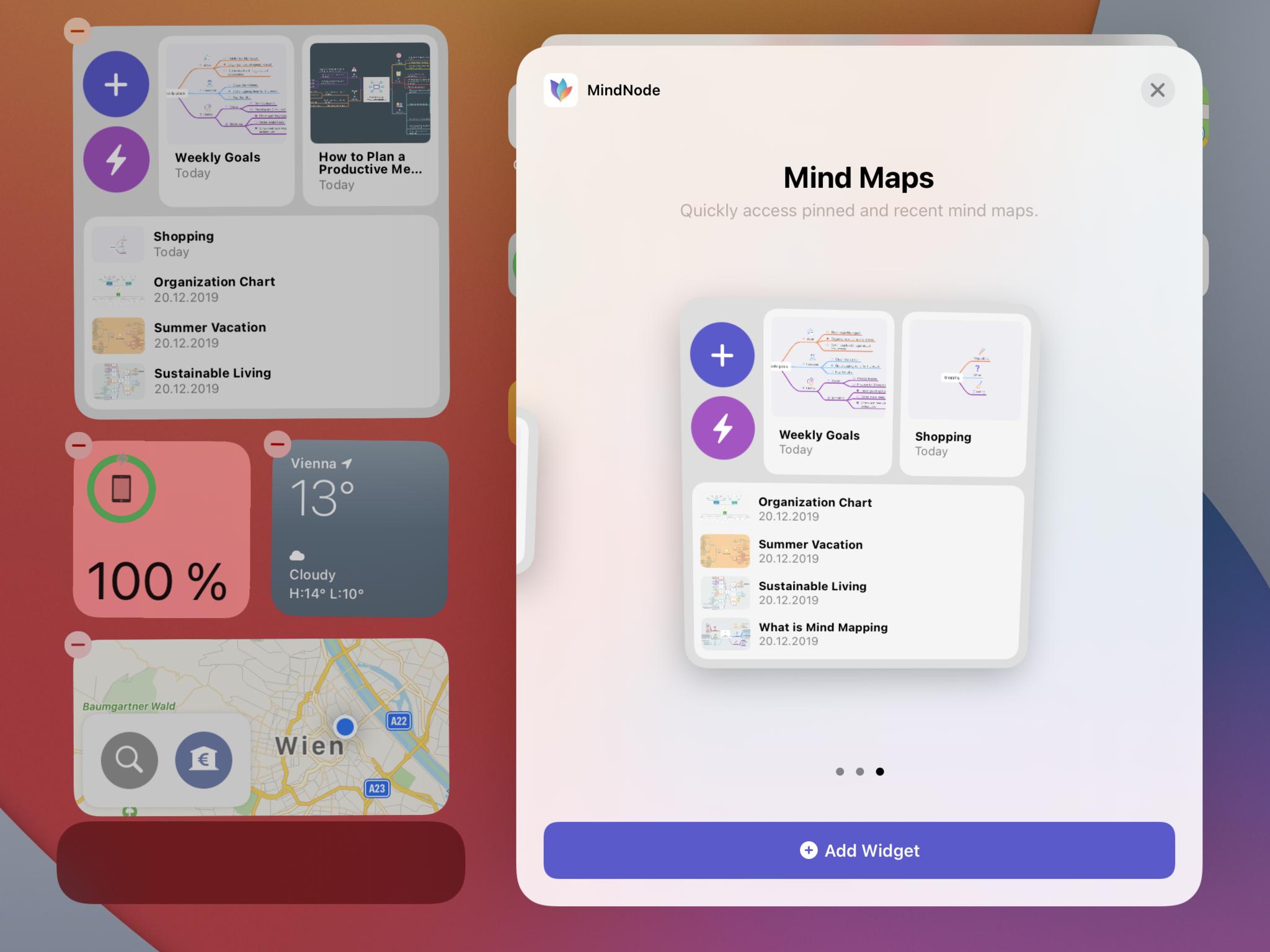
This huge MindNode update adds iOS 14 widgets, Scribble support, and more
By Oliver Haslam published
A big new MindNode update adds support for iOS 14 and iPadOS 14 features including widgets, Scribble, and trackpad gestures.

Apple confirms massive list of Health data and Workout GPS problems in iOS 14, watchOS 7
By Stephen Warwick published
Apple has provided users a support document to help overcome issues with Workout GPS data in watchOS 7 and iOS 14.

iOS 14.2 adds new emojis including bubble tea, a transgender flag, and more
By Joe Wituschek published
A new batch of emojis are making their way to the iPhone in iOS 14.2, including a black cat, blueberries, and a potted plant.

One artist made $100,000 in 6 days by selling custom icons to iOS 14 Home screen fans
By Oliver Haslam published
Someone was able to earn more than $100,000 in just six days after making some custom icons for people looking to make their iOS 14 Home screens look aesthetic AF.

How to make a shortcut for the Back Tap iOS 14 accessibility feature
By Joseph Keller published

iOS 14.2 adds Shazam to Control Center to discover music in more ways
By Joe Wituschek last updated
Rather than using Shazam through Siri, you will soon be able to discover music around and on your iPhone through Control Center.
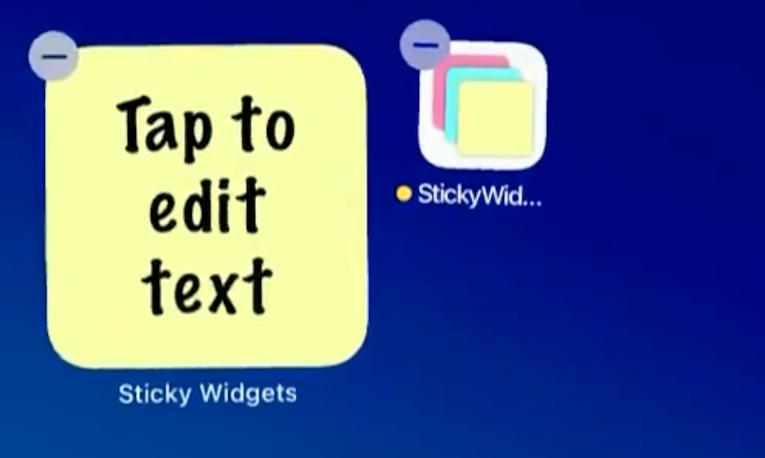
This iOS 14 widget puts Stickies on your iPhone's Home screen just like your Mac's desktop
By Oliver Haslam published
Wouldn't it be cool if you could write something onto a Post-It note and then stick it to your iPhone? No, because it'd fall off. This widget's a much better idea.

Apple fixes iOS 14 bug that reset default browser, mail choices
By Stephen Warwick published
Apple has fixed an iOS 14 bug that reset a user's default mail and browser choices each time they restarted their iPhone.
Master your iPhone in minutes
iMore offers spot-on advice and guidance from our team of experts, with decades of Apple device experience to lean on. Learn more with iMore!

