iOS 15
Latest about iOS 15

How to download the iOS 15.7.1 Release Candidate to your iPhone
By Christine Chan last updated
Apple has dropped the iOS 15.7.1 Release Candidate to developers. Here’s how to download it to your iPhone (or, preferably, a testing device).

Apple is no longer signing iOS 15.5 for the iPhone
By Joe Wituschek published
After releasing iOS 15.6 for the iPhone, Apple is now blocking downgrades to iOS 15.5.

How to download iOS 15.6 public beta 5 to your iPhone
By Christine Chan published
Apple has dropped the fifth public beta of iOS 15.6 to the masses. Here's how you can get it for yourself.

Apple's iPhone subscription page is now much easier to use and read
By Stephen Warwick published
Apple has this week updated its subscription management page on both the iPhone and iPad, making them much easier to use and read.

How to use Portrait mode in FaceTime on iPhone and iPad
By Christine Chan published
Don't want others to see your background while on a FaceTime call? You can blur your background with Portrait mode right in a FaceTime call!

How to customize your start page in Safari on iPhone and iPad
By Christine Chan published
You can customize your Safari start page to include your favorite background wallpaper image, or change up the sections that are displayed whenever you open a new tab. Here's how to do it!

How to use drag and drop on iPhone
By Bryan M Wolfe published
iPhone has picked up a new drag-and-drop feature in iOS 16. Here's a quick look at the new feature in action.

How to set up and use Sleep Schedule on iPhone
By Luke Filipowicz published
Setting up a Sleep Schedule on your iPhone can help you sleep better. Here's how to set up and use Sleep Schedule on iPhone.

How to set up the Contacts widget on iPhone and iPad
By Luke Filipowicz published
iOS 15 and iPadOS 15 are brought a new widget for the Home screen. The Contacts widget will ensure you're most important contacts are only a quick tap away!

How to access iPhone content when someone passes away
By Joseph Keller, Adam Oram published
If someone you know has recently passed away, here’s how you might be able to access content from their iPhone if you need to.

How to use tab groups in Safari on iPhone and iPad
By Christine Chan published
You can organize your Safari tabs into groups on iOS 15 and iPadOS 15. Here's everything you need to know about tab groups!

How to set up a Legacy Contact on iPhone and iPad
By Adam Oram published
Thinking about mortality doesn't feel great, but it is important! With Apple's Digital Legacy program you can get your digital affairs in order in case the worst should happen.

How to set up a notification summary on iPhone and iPad
By Christine Chan published
You can now bundle app notifications together into a summary to be delivered at specific times throughout the day in iOS 15. Here's how to get started with notification summaries!

How to use Live Text on iPhone and iPad
By Christine Chan published
One of the newer features in iOS 15 and iPadOS 15 is Live Text. This brings OCR right into the Camera and Photos app, so you don't need to download a dedicated app. Here's how it works.
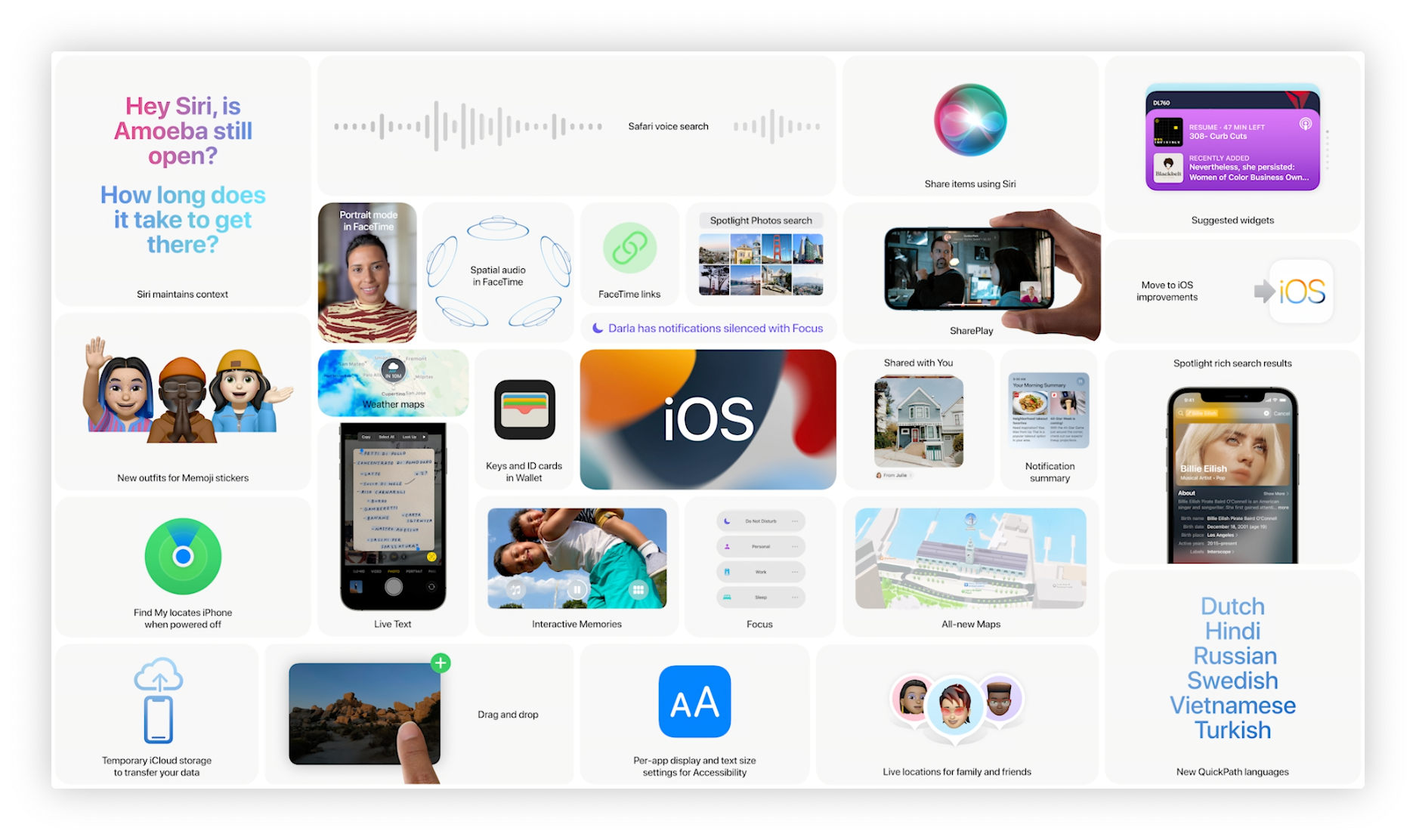
Is my iPhone compatible with iOS 15?
By Christine Chan last updated
iOS 15 was revealed at WWDC. But is your iPhone compatible?

Report: New iOS 16 Focus mode changes will break compatibility with iOS 15
By Oliver Haslam published
Apple's upcoming iOS 16 update will reportedly make such big changes to the way Focus mode works that it will break compatibility with devices running older versions of the system software.

How to stop apps from appearing in search on iPhone and iPad
By Luke Filipowicz published
Want a certain app to stop clogging up your Spotlight search results? Here's how!
Master your iPhone in minutes
iMore offers spot-on advice and guidance from our team of experts, with decades of Apple device experience to lean on. Learn more with iMore!



