Apple can't make up its mind over this iOS 17 design change
Slide to the left...
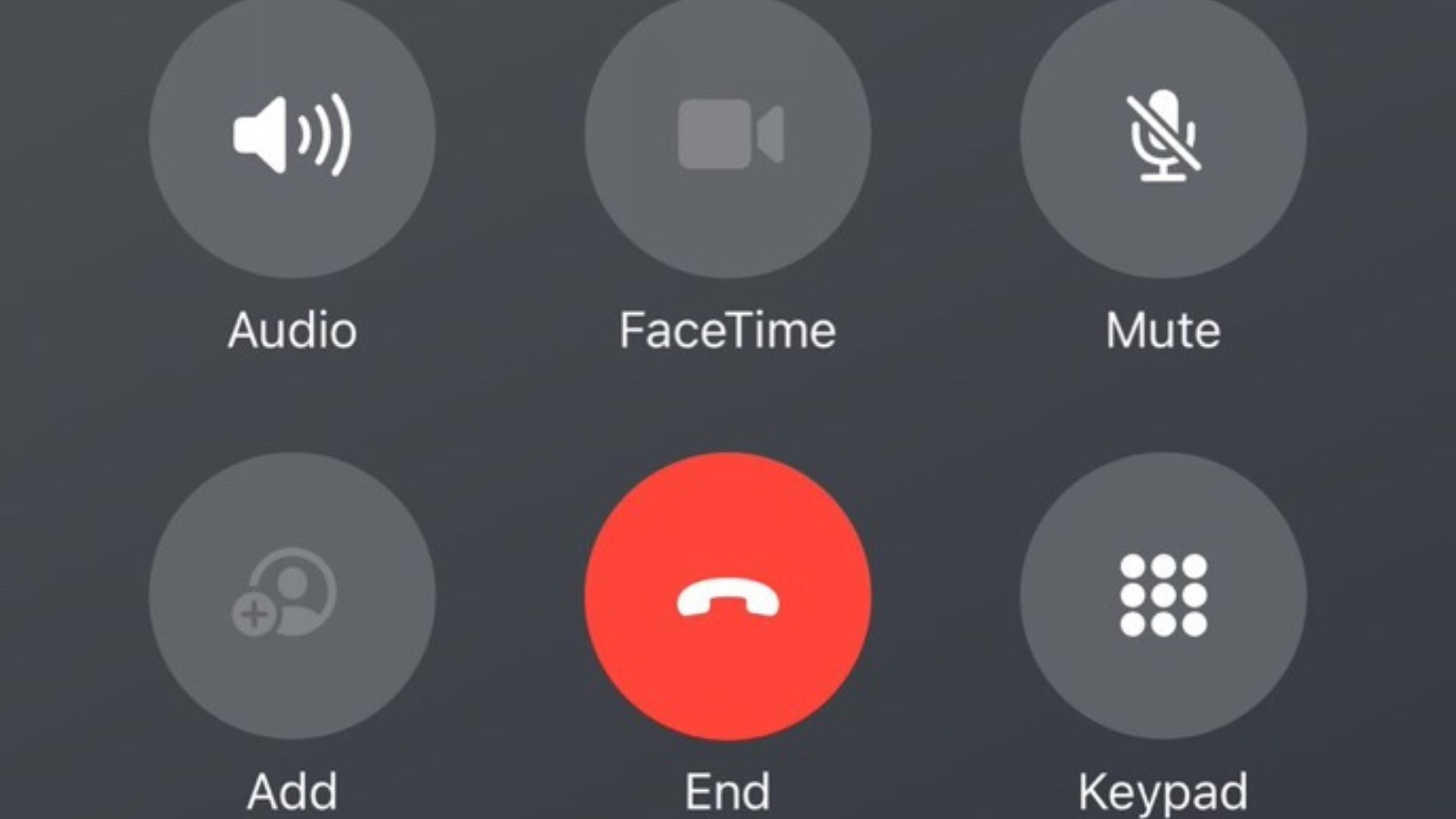
The latest iOS 17 beta is now out, and Apple has decided to change the location of the end-call button on the Phone app yet again.
Earlier this week, we reported that mainstream media outlets like CNBC had been jumping on the (non) controversy surrounding the change in location of iOS 17’s end-call button when using the Phone app on the upcoming iPhone software. Previously on iOS 16, the red button to hang up phone calls was under the controls for the call allowing you to easily turn off the call without accidentally hitting the mute button, for example.
Up until iOS 17 beta 6, the iOS 17 UI design had moved the end-call button to the bottom right at the bottom of the iPhone in order to showcase the gorgeous new Contact Posters feature in iOS 17 that allows you to have full-screen images of your contacts when on a call. Now, with iOS 17 beta 6, Apple has moved that button again, and this time you’ll find it in the middle bottom of your display. It’s definitely a happy medium, but how many more changes will Apple make before iOS 17 launches next month alongside the rumored iPhone 15 lineup?
More drama than it’s worth? — iMore’s take

We all know how it works. Apple makes a small change that has an impact on people’s lives, and the internet goes up in arms, angered at the preposterous decision to move something around. Earlier this week, non-tech outlets were fast to jump on the idea that Apple was moving the end-call button despite it not really being that big of a deal in the grand scheme of UI design tweaks. Now, there are likely to be even more articles discussing the damaging impact of moving the red button to hang up yet again.
Listen, Apple changes parts of its software UI all the time, and more often than not, it goes unnoticed. Take this end-call change, for example, iOS 17 developer beta 1 launched at the start of June, and no one mentioned the drastic change until this week, over two months later. If you ask me, it’s just a button, and we’ll all be fine — you should be pressing the side button to end calls anyway.
iMore offers spot-on advice and guidance from our team of experts, with decades of Apple device experience to lean on. Learn more with iMore!

John-Anthony Disotto is the How To Editor of iMore, ensuring you can get the most from your Apple products and helping fix things when your technology isn’t behaving itself.
Living in Scotland, where he worked for Apple as a technician focused on iOS and iPhone repairs at the Genius Bar, John-Anthony has used the Apple ecosystem for over a decade and prides himself in his ability to complete his Apple Watch activity rings.
John-Anthony has previously worked in editorial for collectable TCG websites and graduated from The University of Strathclyde where he won the Scottish Student Journalism Award for Website of the Year as Editor-in-Chief of his university paper. He is also an avid film geek, having previously written film reviews and received the Edinburgh International Film Festival Student Critics award in 2019.
John-Anthony also loves to tinker with other non-Apple technology and enjoys playing around with game emulation and Linux on his Steam Deck.
In his spare time, John-Anthony can be found watching any sport under the sun from football to darts, taking the term “Lego house” far too literally as he runs out of space to display any more plastic bricks, or chilling on the couch with his French Bulldog, Kermit.
