iOS 17.2's Journal app just got good with beta 2, here's why I hope I'll never need to use it
Give me that API, baby.
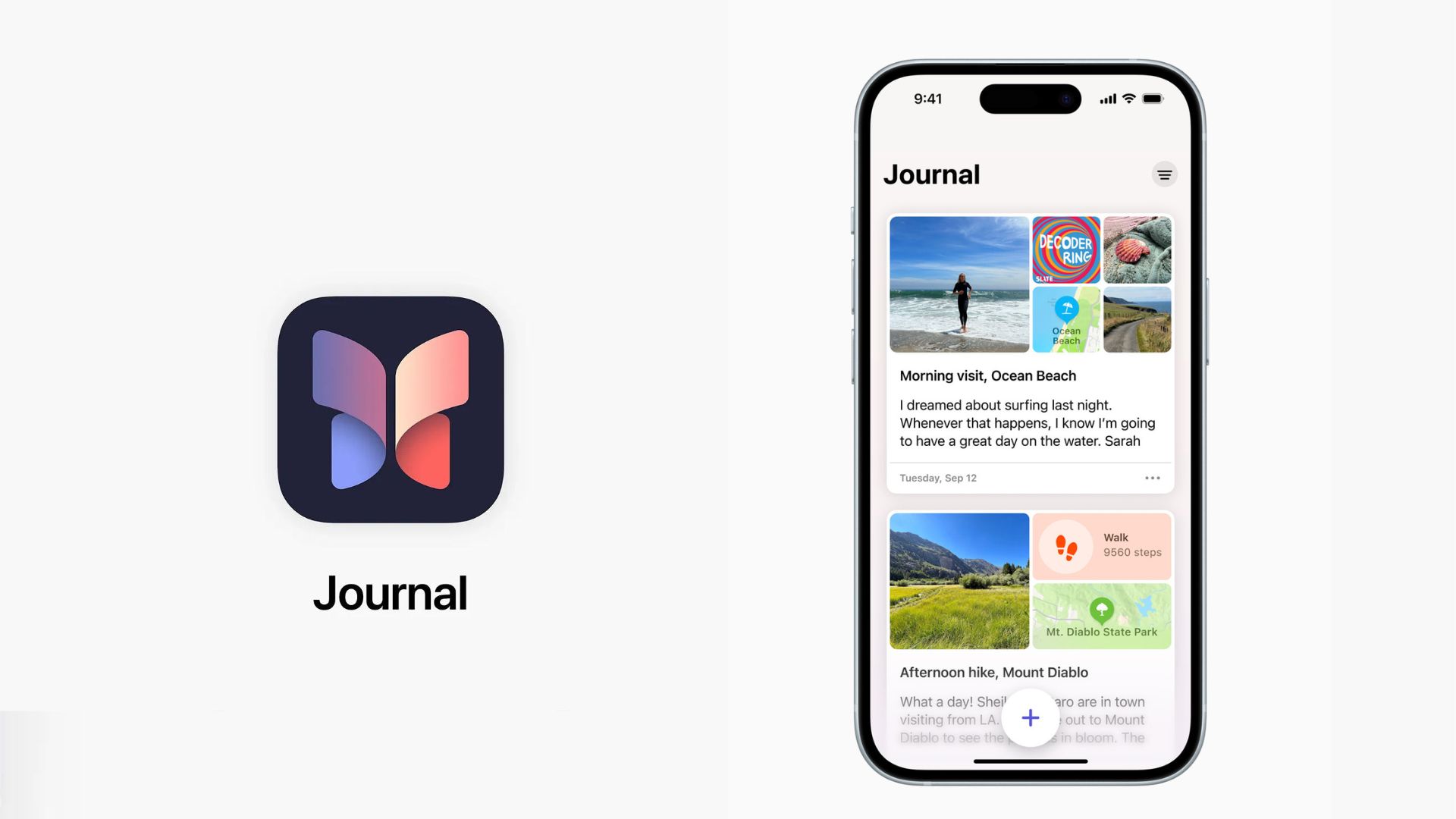
Back when Apple announced the iOS 17 update in June it also announced a key new feature that has the potential to get a lot more people journaling. The app, aptly called Journal, was never going to make the September iOS 17 release and is now making its presence felt in the iOS 17.2 beta. And the signs are good.
But those signs only started to get good once the second beta arrived earlier this week. The first beta arrived a couple of weeks ago and while the Journal app was there, and you could use it, it was missing out on its tentpole feature — suggestions. With iOS 17 beta 2, that changed.
Now, the Journal app displays the suggestions we saw back at WWDC in June. The app offers ideas for things that could be used as inspiration for a new journal entry and that's a huge thing for people who want to journal but don't know where to start. But I'd go one step further and say that the best part of the Journal app is that you might never actually need to use it. Because some of its best bits are coming to other, more full-featured apps via an API. And I can't wait.
Journal's all grown up
First, it's important to remember that this iOS 17.2 beta 2 release is just that, a beta. Things can and likely will change before iOS 17.2 ships to the public, likely at some point in December. But I'd expect things to get better, not worse, so the current positive state of the Journal app should still apply when everyone gets their hands on it.
And positive, it is. Before this latest beta, the Journal app was a shell of an app that appeared to have been added too early. You could create entries and add images, but none of the magic that Apple showed off at WWDC was present. That's all changed since I installed iOS 17.2 beta 2, and it's just as impressive as I'd hoped.
Creating a new journal entry sees the app recommend all kinds of things as a jumping-off point. There are photos I've taken, places I've visited, and music that I've listened to. What's more, Journal's suggestions can pull all of those things together into moments that might include photos and location data from a recent trip, for example. It's the perfect tool for people who need a helping hand when they want to get started.
I put myself in that bracket. I've tried journaling on and off for years. Sometimes it sticks, but not for all that long and the main reason I fall off the wagon is because I have to think about what to write. Once I start, I'm fine, and that's why these suggestions could be so vital for people like me.
Master your iPhone in minutes
iMore offers spot-on advice and guidance from our team of experts, with decades of Apple device experience to lean on. Learn more with iMore!
But I use Day One, an app that's been with me for as long as my kids and has all the entries to prove it. And that's where the real Journal magic begins.
Application Programming Interface

Thankfully, you won't have to use the Journal app to benefit from those suggestions. Apple already confirmed that it's opening those suggestions up via a new Journaling Suggestions API, or Application Programming Interface. That's vital, because it means other apps will benefit from the groundwork Apple has put in. It's Apple at its best — creating the underlying tools and setting developers loose. It's as if Journal is a demo app, telling developers what they can do.
The result, I hope, is that apps like Day One, Daylio, and others will take advantage of the new API. If want to open Day One and have it show me the same suggestions I see today in Journal. If that happens I might just make this journaling habit stick for good.
More from iMore

Oliver Haslam has written about Apple and the wider technology business for more than a decade with bylines on How-To Geek, PC Mag, iDownloadBlog, and many more. He has also been published in print for Macworld, including cover stories. At iMore, Oliver is involved in daily news coverage and, not being short of opinions, has been known to 'explain' those thoughts in more detail, too. Having grown up using PCs and spending far too much money on graphics card and flashy RAM, Oliver switched to the Mac with a G5 iMac and hasn't looked back. Since then he's seen the growth of the smartphone world, backed by iPhone, and new product categories come and go. Current expertise includes iOS, macOS, streaming services, and pretty much anything that has a battery or plugs into a wall. Oliver also covers mobile gaming for iMore, with Apple Arcade a particular focus. He's been gaming since the Atari 2600 days and still struggles to comprehend the fact he can play console quality titles on his pocket computer.
