These three iOS 17 features will help you get more creative on iPhone
iOS 17 promises a boatload of features, many of which can help you find and express your own unique aesthetic.

Have you been privy to Apple bloggers customizing and creating on their iPhones with iOS 17 and want to know more? The newest iOS update is allegedly set to officially launch in September and there are loads of great features to get excited for.
With creativity being such a huge pillar in Apple’s brand, it’s no surprise that this year's update is adding even more ways to make core apps like Messages and FaceTime your own.
This guide will give you an idea of the new creativity features coming with iOS 17 and how you can harness their power to add some extra personality to your iPhone.

"iOS 17 is more creative than ever, allowing you to have fun with stickers, reactions, and even Contact Posters. If you want to try iOS 17 early, be sure to download the iOS 17 Beta — it's great!"
Create your own style in Messages

A messaging and FaceTime overhaul is a welcome one, and iOS 17 kicks this off with the addition of custom stickers. Where the core communicative apps are great for general use, these additions will allow you to be even more personal and expressive while keeping in touch with your friends and family.
A small but mighty new feature comes in the form of a universal sticker menu, giving you access to all your favorite Memojis, Live Stickers, emojis, and custom stickers created from your photos in one easy-to-find place. Accessible via the plus button next to the messaging box, you will be able to select the Stickers option to view your custom creations.
This is doubly fun for creatives who want to share their own unique drawings and designs across emails and messages. You’ll be able to drop in a custom sticker without having to edit the piece or Photoshop out the background.
Another boon for those in the Apple ecosystem is that your custom stickers sync with iCloud, so as you move between devices, you will have access to your favorite designs and reactions.
Master your iPhone in minutes
iMore offers spot-on advice and guidance from our team of experts, with decades of Apple device experience to lean on. Learn more with iMore!
Learn how to create your own Live Stickers in iOS 17
Beyond FaceTime
iOS 17 has made some healthy improvements to FaceTime, adding video messages and a new 'React with Hands' feature. Leaving a video message with FaceTime works almost identically to leaving a voicemail on a call, allowing your recipient to watch your custom video at their leisure.
How to leave a video message with FaceTime
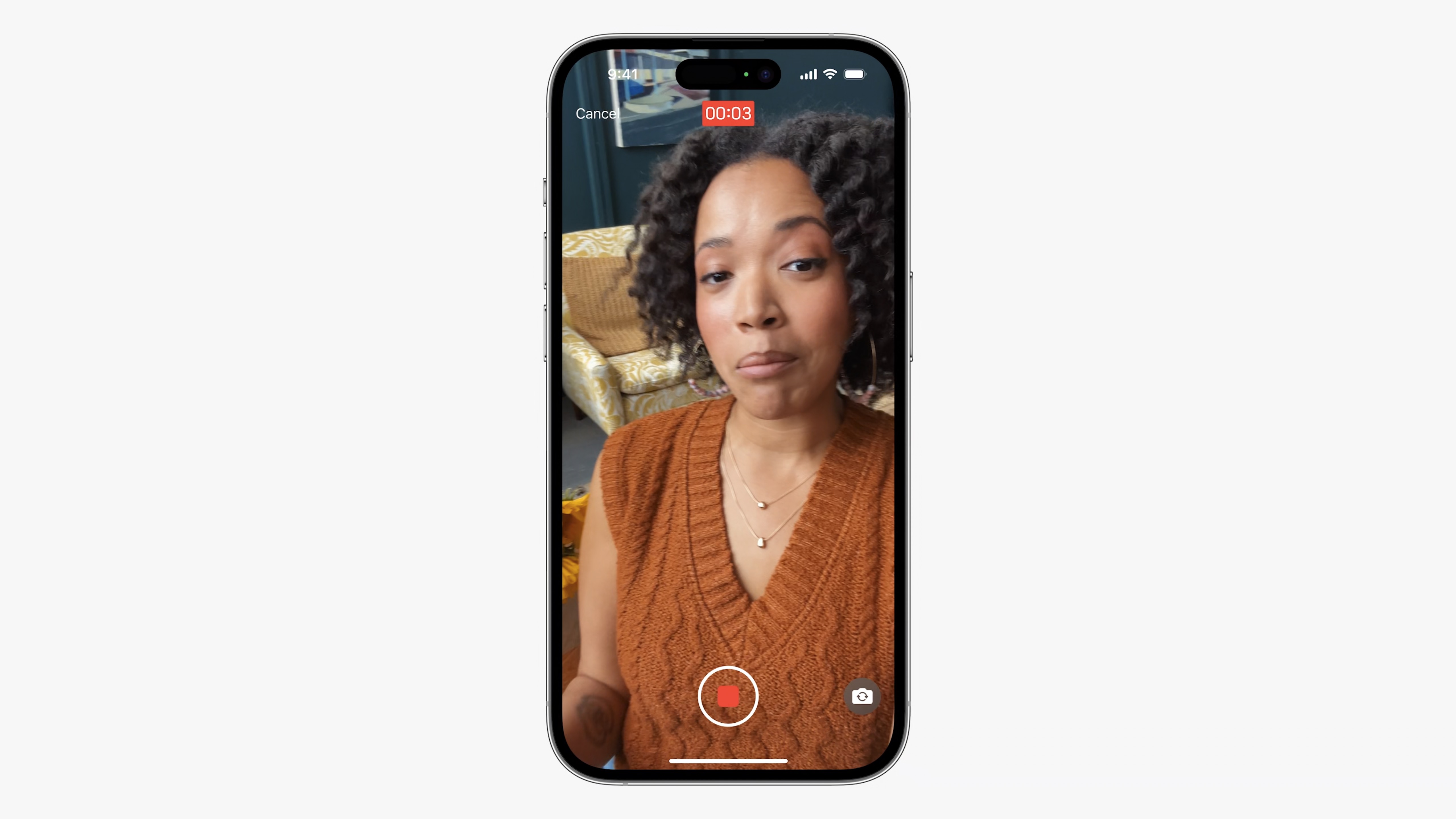
- If your contact isn’t able to answer the call, you will be presented with a screen with a few options, including Call Again, Close, and Record Video
- Select Record Video
You can also add some visual panache to your calls via the React with Hands feature, which works across video messages and live calls in FaceTime. If you want to shower your friends in love, you can now make a heart shape with your hands, and heart emojis will flood the screen, showing your appreciation. There are other hand signal-based gestures available, too, such as fireworks and confetti.
Use Journal to reflect and share what’s on your mind
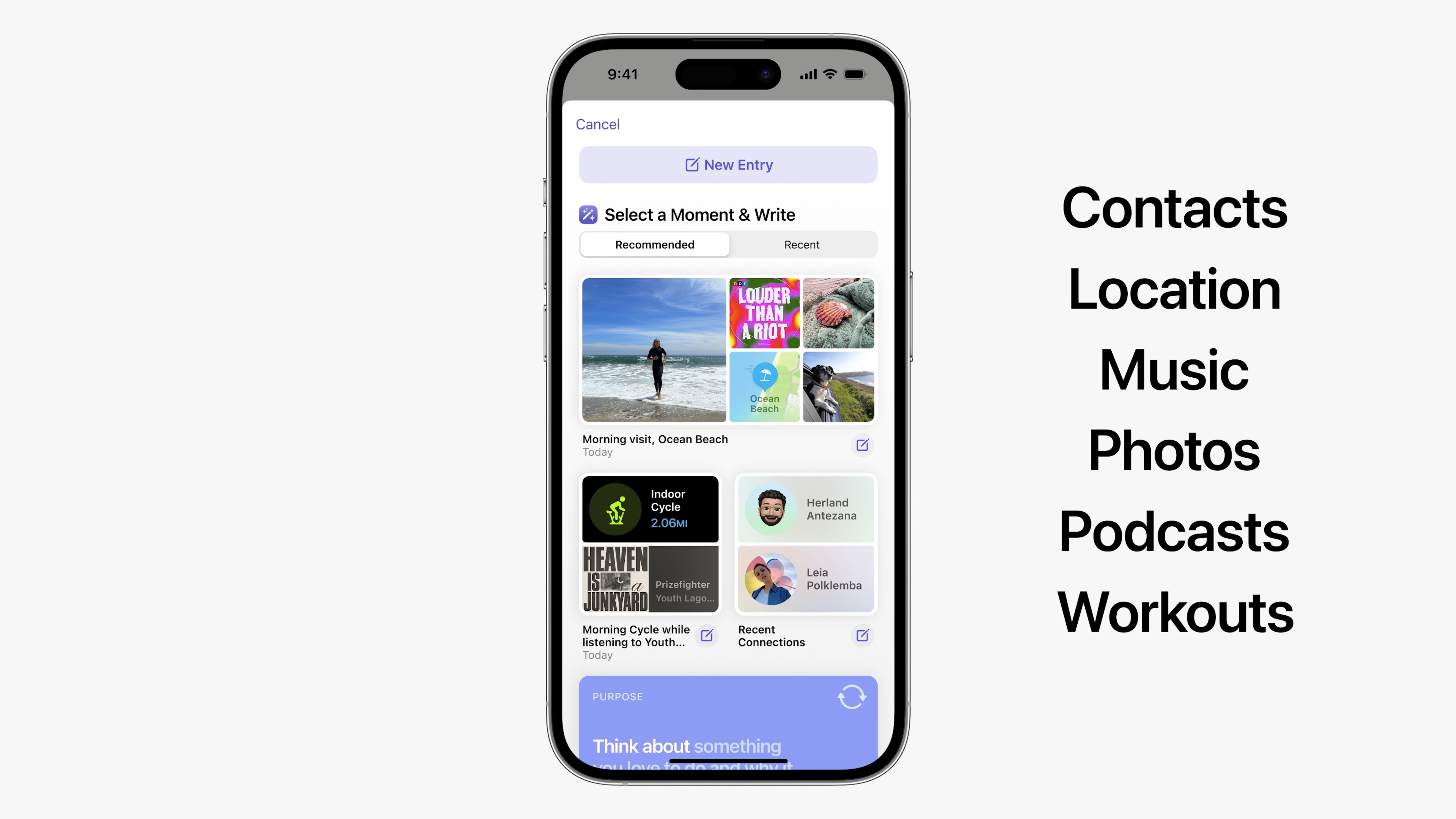
Once you’ve had your fill of expressing yourself with others, Apple’s new Journal app, alongside its other complementary mental health features lets you take some time to reflect and get in touch with yourself, while assessing how you’re feeling day to day.
While it may not feel the same as good old-fashioned pen and paper, the Journal app seeks to collate all of your activities, from workouts to videos and images, prompting users into some quiet moments of reflection about their lives. However, it’s worth saying that Journal is set to use Apple’s current onboard machine learning to deliver these prompts, which isn’t always perfect. Historically, this system has been hit and miss when picking apart personal details of your day-to-day life and may present you with something you may not want to relive.
Beyond the obvious emotional benefits, getting in your feelings and taking stock of your day can also be extremely helpful for the creative process. I’ve been journaling on and off since I was eight years old, so this feature is exciting for me and has the potential to bring some sizable convenience to a mindful practice. Looking back at old work and memories can also bring new bouts of inspiration, fueling my future endeavors.
An added bonus comes in Apple’s end-to-end encryption, which promises security as you write, making sure your thoughts and feelings remain private and personal to you.
A creativity toolbox at your fingertips

Apple’s core messaging apps are fairly simple and convenient to use, but I’ve been waiting for some extra interactive features to add flair and silliness to the experience of communicating with my friends and family. iOS 17 feels like a sensible push in that direction, and the addition of the Journal app will bring an appreciated new system for mindfulness.
I live on the opposite side of the world to most of my family and friends, so digital communication makes up the majority of how I reach out and share my own odd brand of creativity with those close to me. As silly as it may sound, custom stickers and Facetime video messages will provide me (and many other users) with more legroom to create and communicate in a personal way while also cutting out some of the logistical hassles.
Hopefully, Apple keeps pushing beyond iOS 17 to add even more customizability features with future updates, helping to improve upon its reliable base communication systems that millions of people use every day.

