iOS 18 and iPadOS 18 both add even more ambient background sounds to help you sleep at night
Fall asleep to the sounds of a peaceful crackling fire later this year.
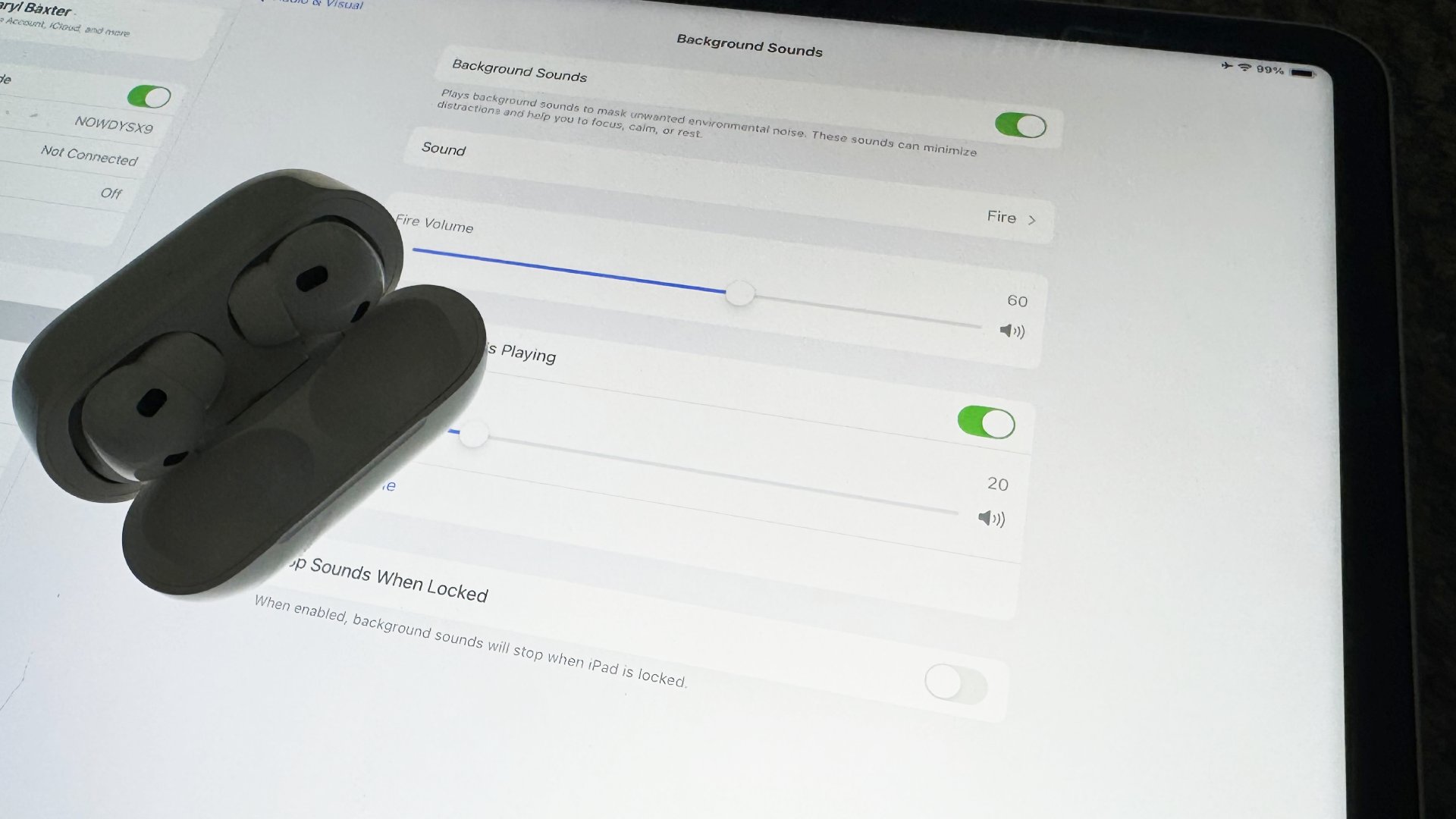
iOS 18 and iPadOS 18 are adding two new background sounds to their impressive accessibility features that help mask any unwanted noise, allowing you to focus on the task at hand.
Background Sounds, a fantastic feature that debuted in iOS 15 and iPadOS 15 back in 2021, can be found in Settings > Accessibility > Background Sounds. Here, you can play six different ambient noises on the best iPhones and best iPads to help you concentrate or relax. Later this year, iOS 18 and iPadOS 18 will expand this feature to include Fire and Night sounds. Currently, the list includes:
- Balanced Noise
- Bright Noise
- Dark Noise
- Ocean
- Rain
- Stream
In our testing with iOS 18 Beta, we found the Fire sound to be very soothing, with the crackles and pops of an open fireplace. The Night sound includes the faint swooshing of brisk wind with crickets chirping on occasion. It’s worth mentioning that, thanks to the redesigned Control Center in the newest iOS update, you can change these Background Sounds at any time via a new widget.
Apple says that iOS 18 and iPadOS 18 will arrive later this year for compatible iPhones and iPads.
What else is new in iOS 18?

iOS 18 introduces a collection of small but significant improvements that are scattered across the iPhone’s operating system. For example, Control Center, the menu that appears when you drag your finger from the top-right of an iPhone’s display, has been redesigned. You can now resize widgets and add multiple pages of them, as well as add third-party widgets, thanks to developers now having access to Control Center.
‘Distraction Control’ is another new feature that’s in Apple’s Safari web browser. This allows users to hide distracting objects as they browse the web, such as sites that display sign-in banners that cover the entire browser window.
Overall, iOS 18 is shaping up to be a fantastic update with plenty of useful features. If you want to try it out on your iPhone right now, we’ve got you covered with a guide on how to download iOS 18 beta.
Master your iPhone in minutes
iMore offers spot-on advice and guidance from our team of experts, with decades of Apple device experience to lean on. Learn more with iMore!
More from iMore

Daryl is iMore's Features Editor, overseeing long-form and in-depth articles and op-eds. Daryl loves using his experience as both a journalist and Apple fan to tell stories about Apple's products and its community, from the apps we use every day to the products that have been long forgotten in the Cupertino archives.
Previously Software & Downloads Writer at TechRadar, and Deputy Editor at StealthOptional, he's also written a book, 'The Making of Tomb Raider', which tells the story of the beginnings of Lara Croft and the series' early development. His second book, '50 Years of Boss Fights', came out in June 2024, and has a monthly newsletter called 'Springboard'. He's also written for many other publications including WIRED, MacFormat, Bloody Disgusting, VGC, GamesRadar, Nintendo Life, VRV Blog, The Loop Magazine, SUPER JUMP, Gizmodo, Film Stories, TopTenReviews, Miketendo64, and Daily Star.
