Windows 11 now has its own version of AirDrop
Microsoft takes an egg from Apple's basket.
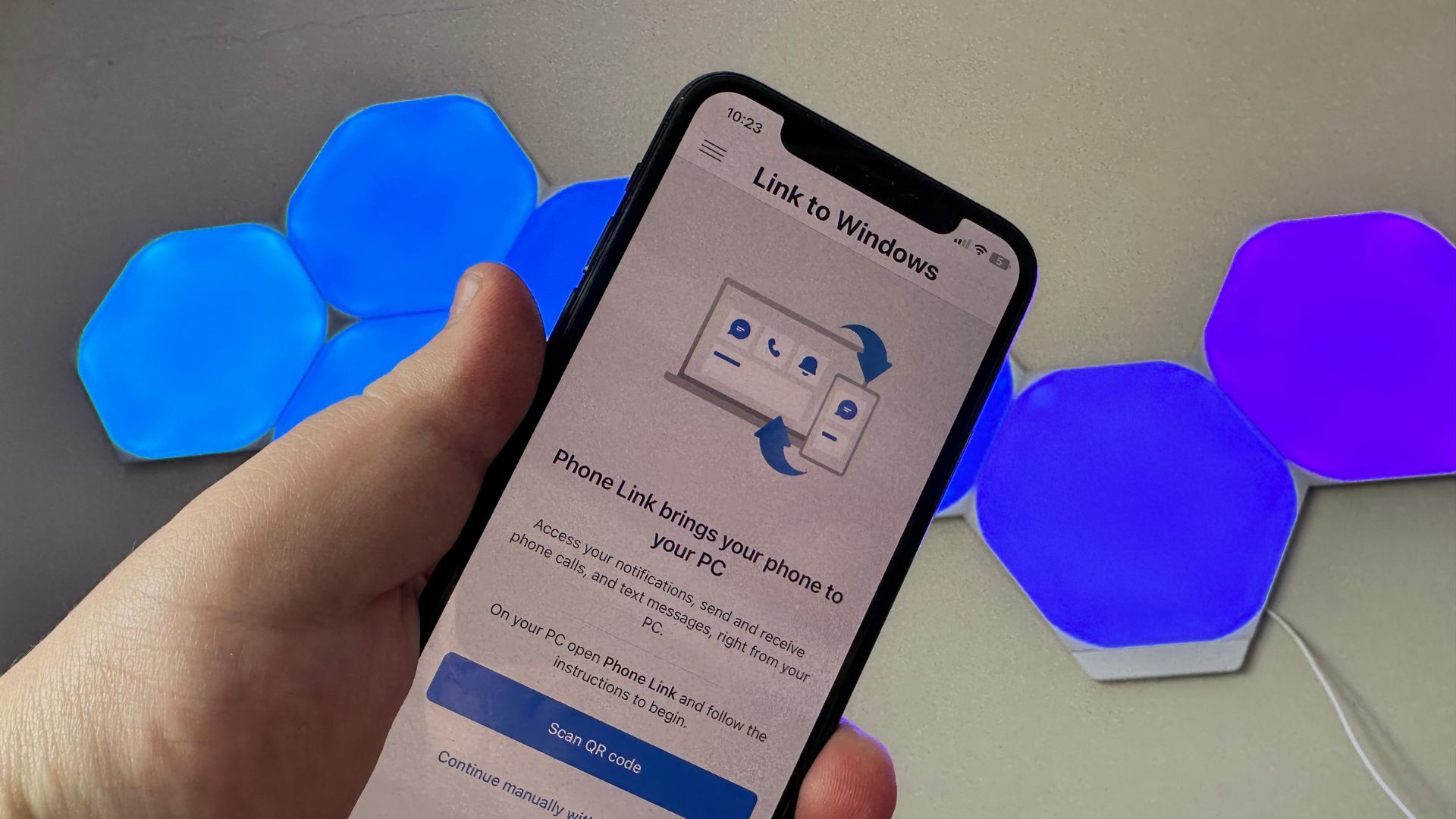
AirDrop is perhaps one of the most useful features that Apple has ever added to its best iPhones, iPads, and MacBooks – and now it's (kinda) been added to Windows. The Phone Link software has been available for Android for some time, but now Microsoft has announced that it's brought the feature to iOS.
The Phone Link app is available in the App Store, and it will let you transfer files, as well as take calls and send messages, from your PC across to your phone. The new Airdrop-like features were announced by Microsoft last month, and the feature has now come to the Phone Link software.
Transfer files to Windows
When your iPhone is connected to your Windows 11 PC with Phone Link, your PC will act much like a Mac that's connected to the same iCloud account as your iPhone. You can send messages, take calls, look at contacts, and transfer files across.
Alas, no support for the best iPads or Macs at the moment, and there's no support for group messages. And if your friend sends you a video of the cat playing with its new toy? No dice – Phone Link as yet doesn't support video sending.
The feature is compatible with devices with iOS 14 and up, and uses Bluetooth for file and message transfer. It's a useful feature, even if not quite as complete as the Apple alternative, and it's easy to set up and install. Windows 11 has the feature built-in, so you just need to install the Phone Link app on your iPhone 14, and then scan the QR code on your desktop.
Paired devices can also be easily removed with the Settings and My Devices menus in Windows 11, so if you get a new phone or get tired of the feature it's simple to make it go away. With just a couple of updates, however, it could be as useful as AirDrop.
Master your iPhone in minutes
iMore offers spot-on advice and guidance from our team of experts, with decades of Apple device experience to lean on. Learn more with iMore!

As iMore's Senior Staff writer, Tammy uses her background in audio and Masters in screenwriting to pen engaging product reviews and informative buying guides. The resident audiophile (or audio weirdo), she's got an eye for detail and a love of top-quality sound. Apple is her bread and butter, with attention on HomeKit and Apple iPhone and Mac hardware. You won't find her far away from a keyboard even outside of working at iMore – in her spare time, she spends her free time writing feature-length and TV screenplays. Also known to enjoy driving digital cars around virtual circuits, to varying degrees of success. Just don't ask her about AirPods Max - you probably won't like her answer.
