How Apple could provide direct document access in iOS 6

The Photos app has provided a centralized iOS image repository for years. A Files app would bring the same functionality to iOS documents.
For a couple of years now, before every major release of iOS, I've begged and pleaded for a native iOS documents repository. Not a file system like OS X, but something that would do for documents what Photos.app and the photo picker do for images.
Right now, even absent a file system and hierarchy, it's still too complex, confusing, and unwieldy for users to remember, find, and attach documents in iOS. iOS 6 is a chance for Apple to change that, and a Files app and documents picker are simple, consistent, convenient ways to do it.
The problem. Times iCloud.
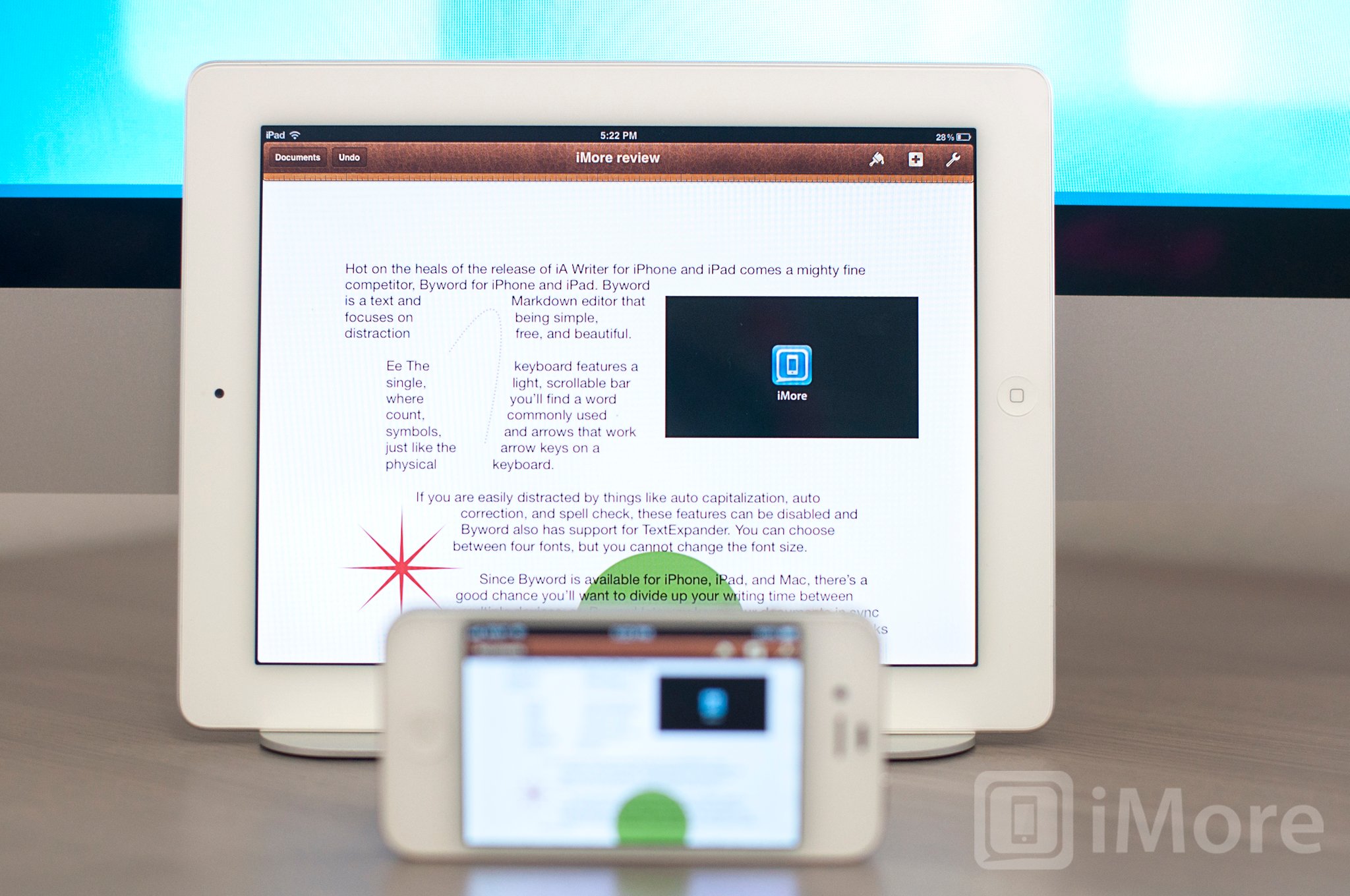
If I have a text document in iOS, I have no way to directly access that text document. I have to go to an app and hope that I can access the document from that app. If I created a text document in Simple Note, I have to remember I created it in Simple Note because chances are I can't easily open it in Drafts, much less in Apple's Notes app. If I have a Document in the Cloud, it's the same problem only worse. I can't just see Documents in the Cloud. I have to keep a mental list of what I've created over time and their associations, which is a lot of overhead for something that's supposed to be simple.
Conversely, if I have a text document in Dropbox, I can open the Dropbox app, see a list, pick the document I want, and send it to any iOS app capable of handling it. It's not elegant, but it works, and it fills a void left by Apple.
Frankly, I'd rather Apple fill it. They already do it with Photos. They already do it with Music. They already do it with videos. Files deserve equal status under the OS. Since Apple has has already done a lot of interface work for Documents in the Cloud, the material is all there. They just have to give it a face.
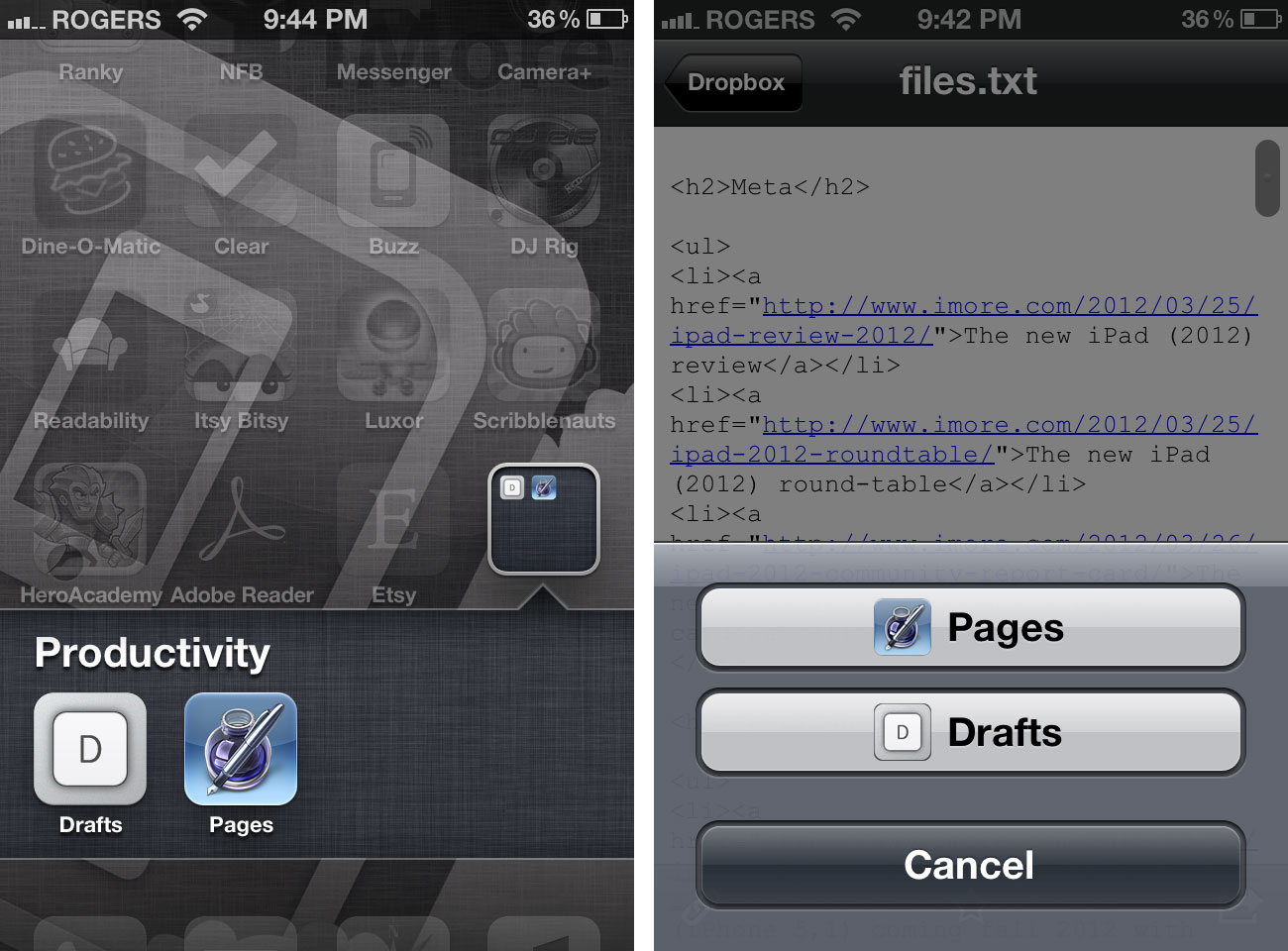
Mapping Photos to Files

As I've argued before, the template for a useful Files.app and documents picker is already present in iOS with Photos.app and the image picker. On the iPhone, iPod touch, or iPad, you can launch the Photos app and see a list of Albums, one of which is your local album, Camera Roll, another of which is your iCloud album, Photo Stream, and the rest of which are any albums you've manually created and moved images into.
Tap an album and you see a scrollable grid of the photos contained inside it. Tap a photo, you see the photo. With the Action, Edit, and Trash buttons, you can perform various image management, modification, and sharing tasks.
Master your iPhone in minutes
iMore offers spot-on advice and guidance from our team of experts, with decades of Apple device experience to lean on. Learn more with iMore!
Now imagine you could launch the Files app a see a list of Folders, one of which is your local folder, Documents, another of which is your iCloud folder, Documents in the Cloud, and the rest of which are any folders you've manually created and moved documents into.
Tap a folder and you see a scrollable grid of the documents contained inside it. Tap a document, you open it in QuickView. With the Action, Edit, and Trash buttons, you can perform various file management, modification, and sharing tasks.
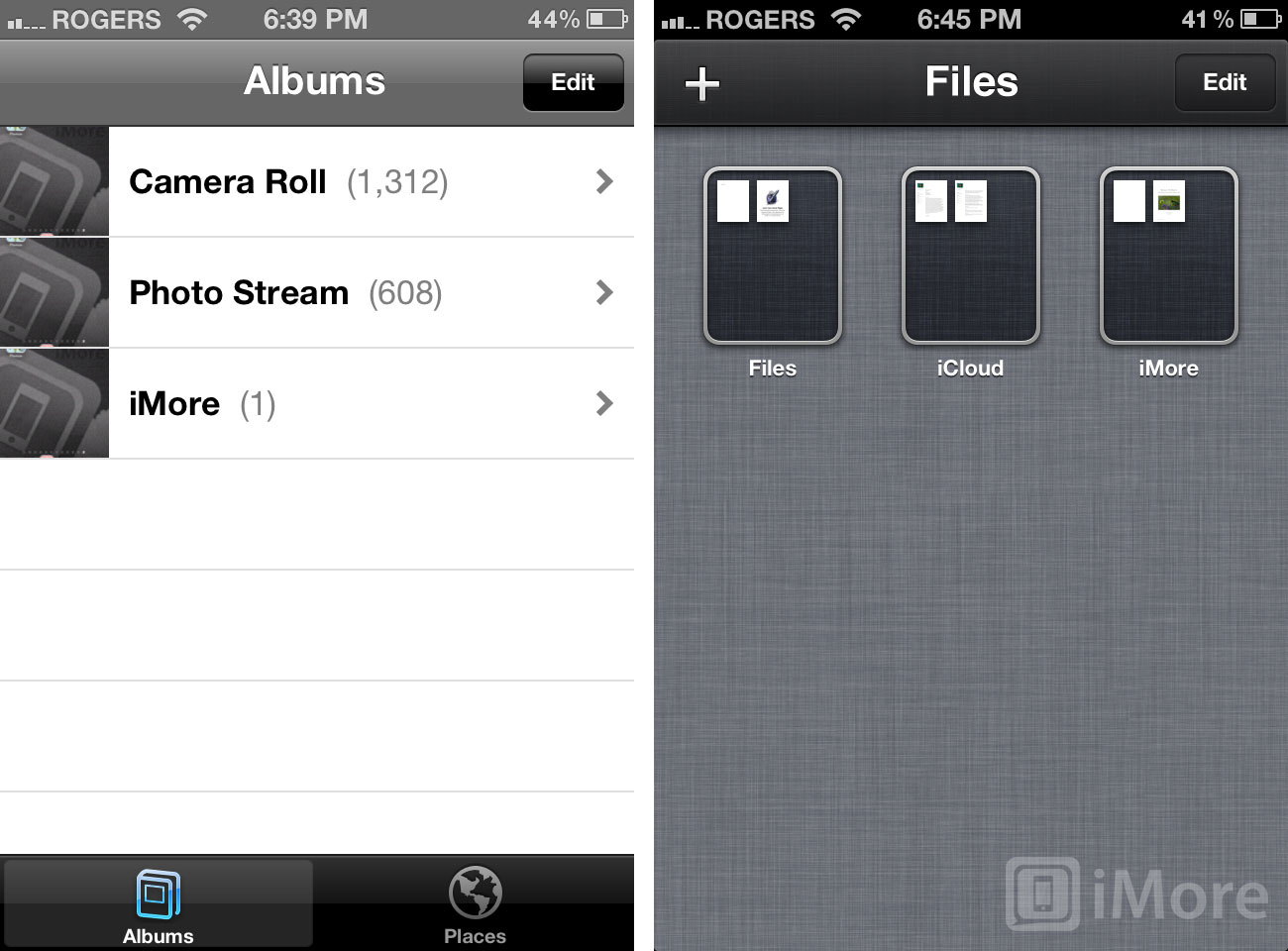
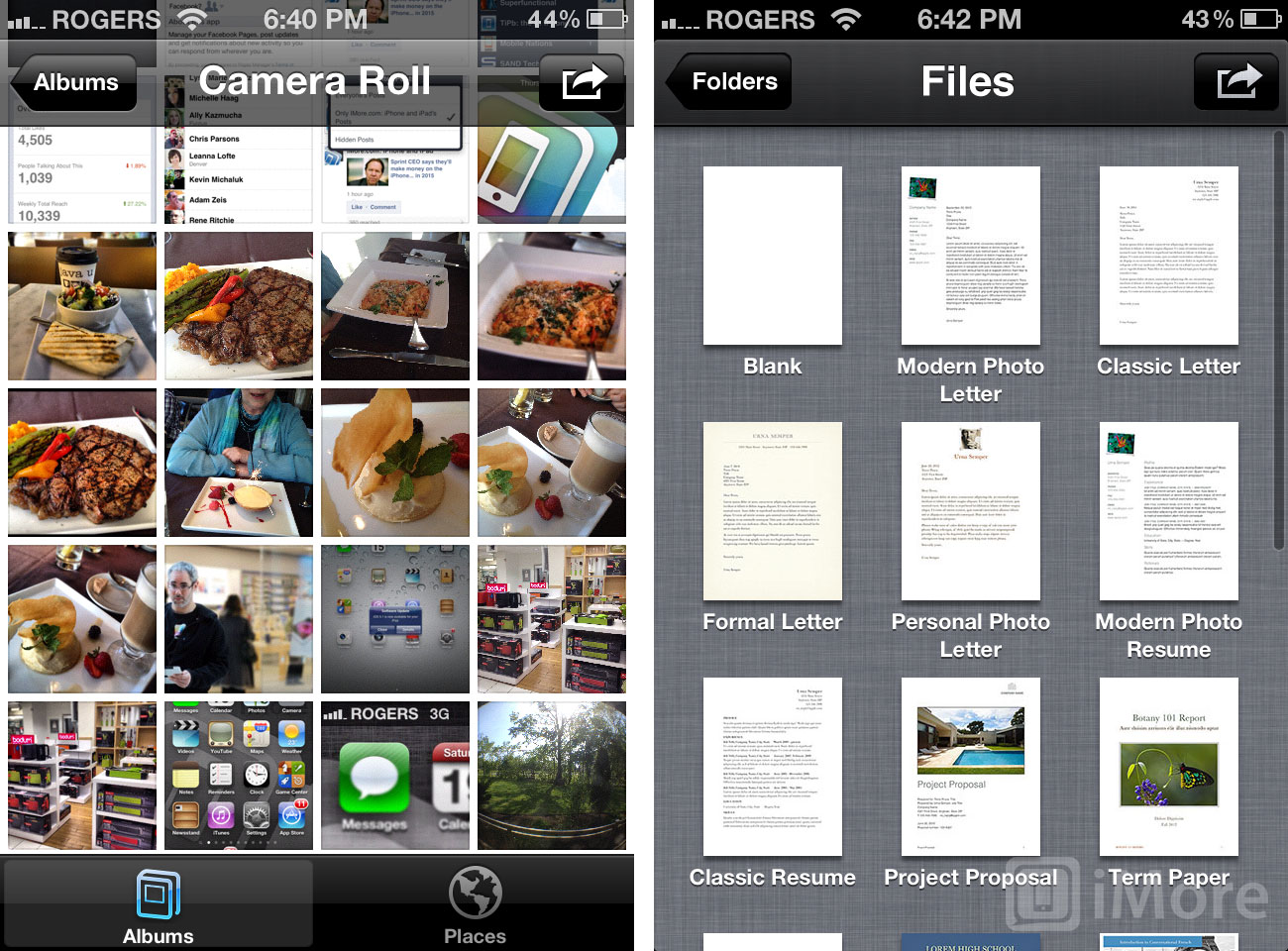
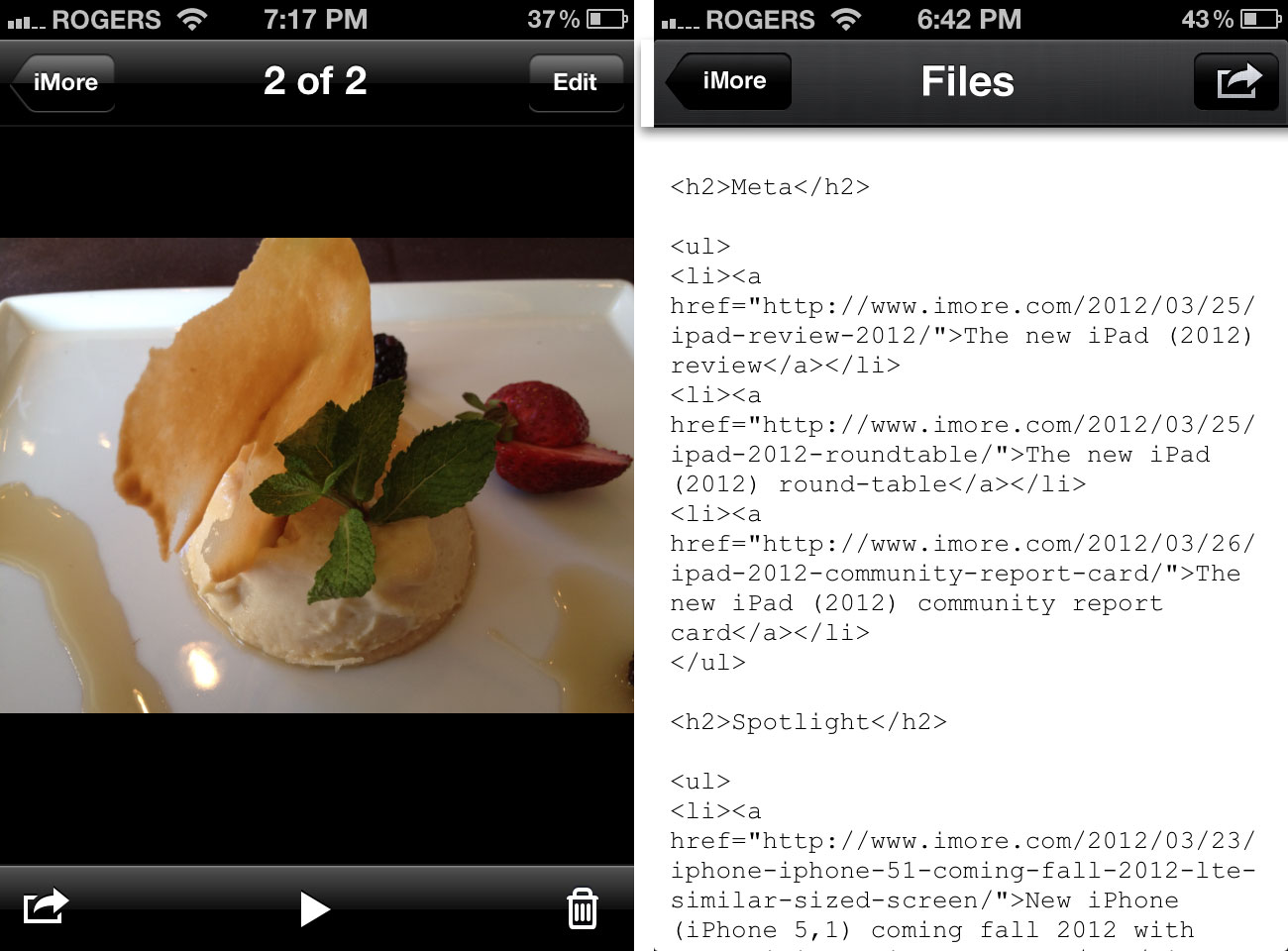
Mapping image picker to document picker

Photos.app isn't the only way to access your pictures in iOS. There's also the image picture. It's an iOS controller that allows other apps, built-in and App Store apps, to access your photos. You can use it to both open images in apps, and save images from apps. It functions as a central image repository for iOS.
Launch Messages, tap the camera button, and the image picker lets you attach pictures to an iMessage or MMS. Launch Instagram, tap the pictures button, and the image picker lets you choose a photo to apply filters to and share. Launch AutoStitch, build a panorama, tap the Action button, tap Save to Camera Roll, and your composite becomes available in the image picker for any other app.
(Vexingly, while Mail.app can save images from an email, there's still no Messages-style camera button so you can add images to an email on-the-fly.)
Now imagine there was a documents picker controller that allowed other apps, built in and App Store, to access your documents. You could use it to both open documents in apps, and save documents from apps. It would function as a central document repository for iOS.
Launch Mail, tap the Files button, and the documents picker would let you attach a document to an email. (I can dream, can't I?) Launch Elements, tap the Files button, and the documents picker would let you open and edit any plaintext file on your device or in Documents in the Cloud. Launch Notes, create a document, tap Save to Files, and your document becomes available in the documents picker for any other app.
iOS already knows which files can be opened in which apps -- it shows you a list of compatible apps in the "Open In" Action (see the Dropbox cloud store example at the top). To keep things simple for users, it could only show compatible documents when the documents picker is called.
Also, it wouldn't replace the auto-save feature of apps like Notes. Those could still be saved within the and even synced the way they are now, utterly transparently. Document picker would just add the option to move a document to the central repository, the way photo editing apps can move a local image to the Camera Roll for universal access.
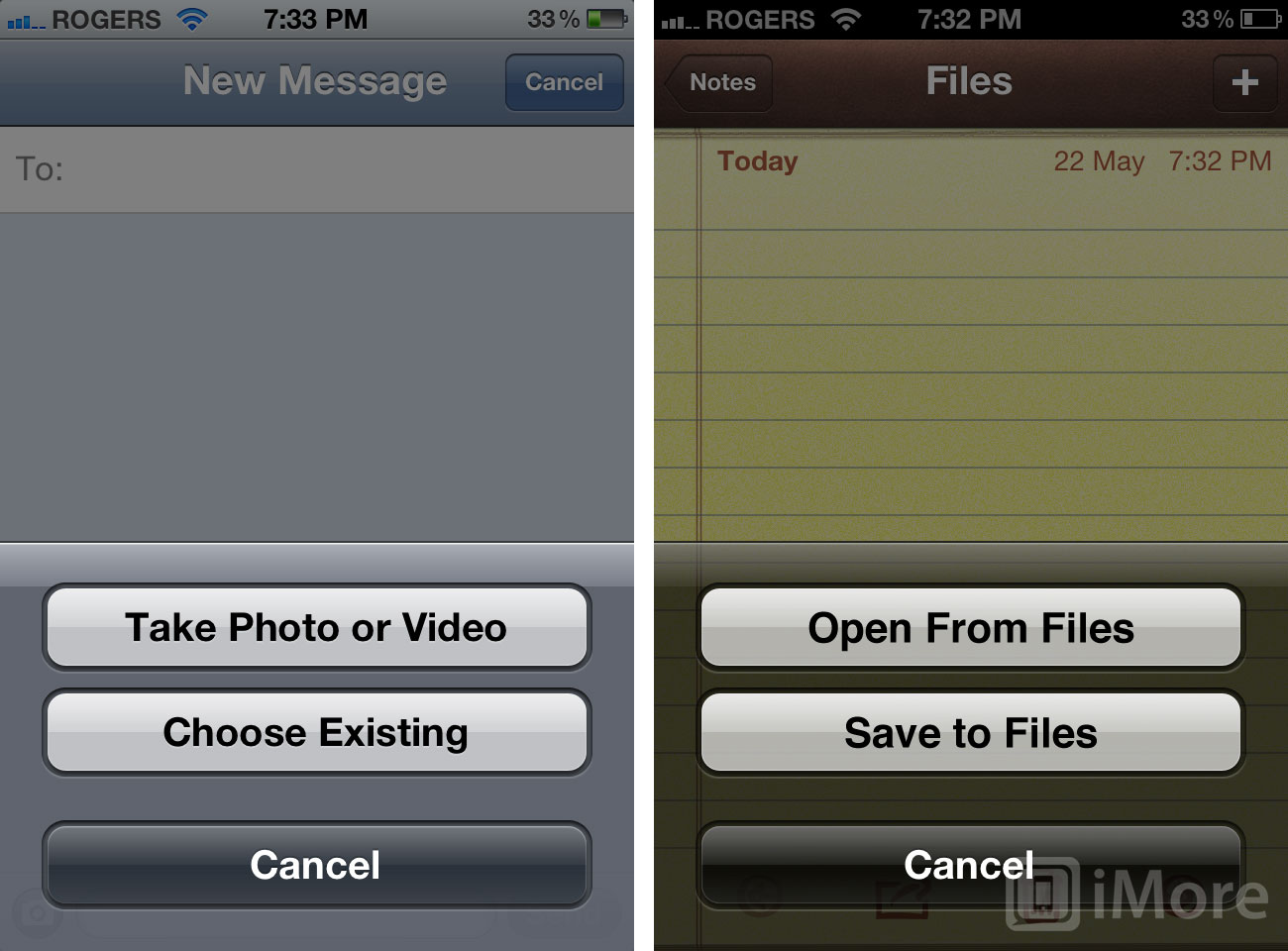
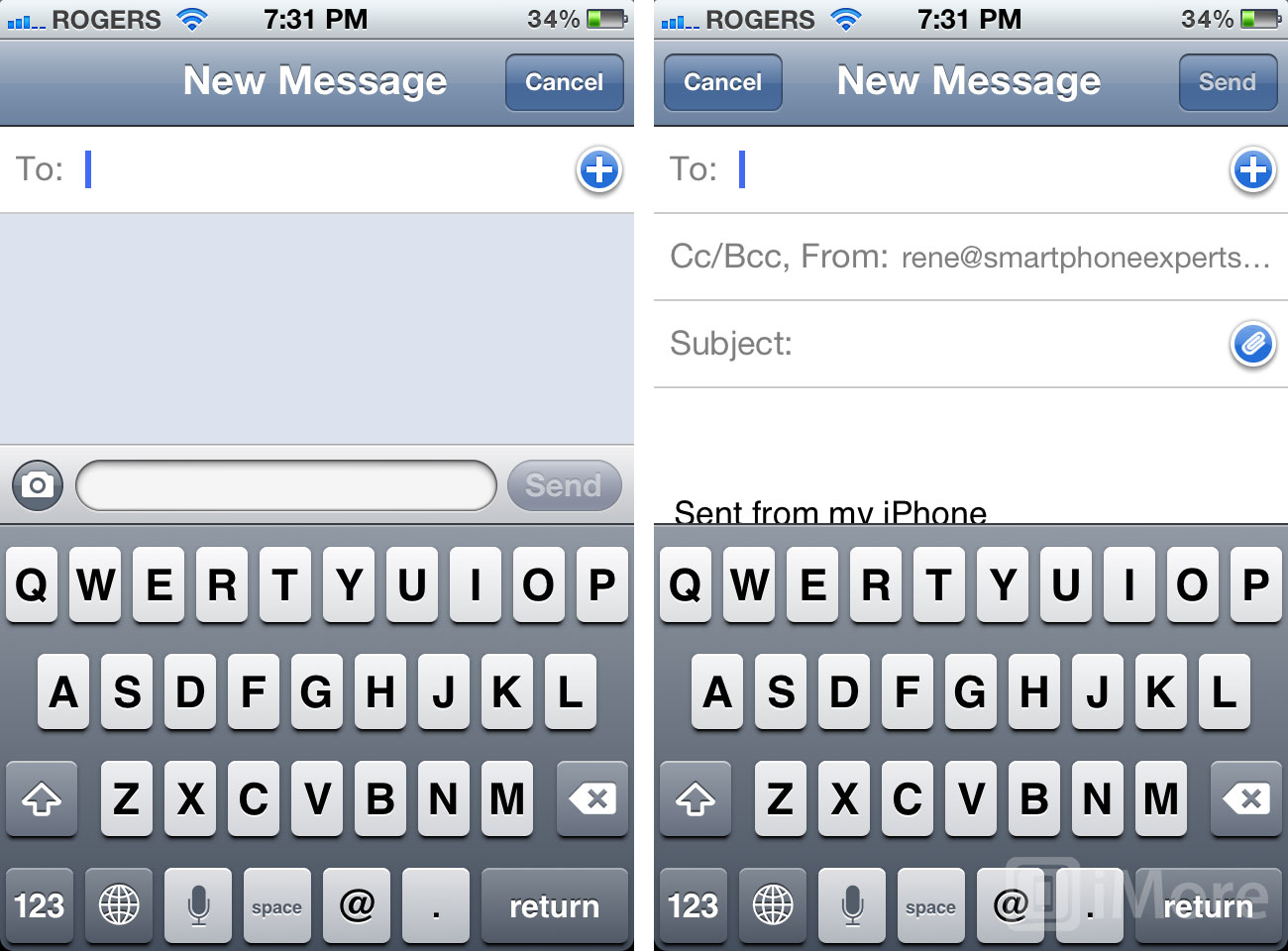
Mapping Photo Stream to Documents in the Cloud

With Photo Stream, if you've chosen to enable it, any photo you take or image you save to Camera Roll gets automatically copied to the Photo Stream album, stored up on iCloud, and pushed to every other iOS device on your Apple ID (for one month or until 1000 other photos have pushed it off, whichever comes first), as well as iPhoto and/or Aperture (until and unless you deleted) on OS X, and the iCloud directory on Windows.
That's incredible from a backup and accessibility standpoint.
Take a photo of your child playing soccer at the game, your family can see it near instantly at home on the Apple TV. Take a screenshot on your iPhone and almost immediately drag it from iPhoto to Photoshop on your Mac.
Documents in the Cloud already ties into iCloud, but it lacks a user accessible interface on iOS like Photo Stream has with Photos.app.
It lacks Files.app.
Conclusion
iOS has become a mature operating system with text editing, multitasking, better notifications, and more. When it comes to file access, however, it's still in its infancy. Basic, needful things like attachments are still inconsistent between built-in apps like Message and Mail. Worse, Apple desire to abstract file systems to make things simpler for users has resulted in different, rather than less, mental overhead.
A unified document repository, modeled after the existing unified image repository, rounded out with more consistent attachment options, could be the best of all worlds. Users wouldn't have to remember which folder a document was in, nor which app. They wouldn't have to jump around to edit or share. Users could simply open any app capable of editing or sharing a certain type of app and go to work.
Having everything handled by a central Files repository and document picker would also keep Apple's sandboxed security model intact, at least as intact as letting email attachments or cloud store files open in compatible apps, or having a Photos app and image picker. It isn't as open or as useful, but is more secure, that full inter-app communication. It's not even Windows Phone contracts. But is far more useful than the model we have today.
I've wanted a Files app for two years running. Hopefully third time will be the charm.
Additional resources

Rene Ritchie is one of the most respected Apple analysts in the business, reaching a combined audience of over 40 million readers a month. His YouTube channel, Vector, has over 90 thousand subscribers and 14 million views and his podcasts, including Debug, have been downloaded over 20 million times. He also regularly co-hosts MacBreak Weekly for the TWiT network and co-hosted CES Live! and Talk Mobile. Based in Montreal, Rene is a former director of product marketing, web developer, and graphic designer. He's authored several books and appeared on numerous television and radio segments to discuss Apple and the technology industry. When not working, he likes to cook, grapple, and spend time with his friends and family.
