iPad Air 5 vs. iPad (2021): Which should you buy?


Powered by M1
By packing the M1 chip, the iPad Air 5 features pro-level performance that will undoubtedly keep up with the most demanding apps and tasks. The gorgeous, all-screen 10.9-inch display provides a larger canvas than the base iPad, plus compatibility with the Apple Pencil 2 will make it a better tablet for artists. The inclusion of 5G on the new iPad Air 5 is just the icing on the cake.
For
- Larger, less reflective 10.9-inch screen
- M1 chip
- Works with Apple Pencil 2
- USB-C charging
- 5G compatibility
- More color options
Against
- Significantly more expensive
- Still uses Touch ID, not Face ID
- Not a 120hz ProMotion display

The best budget tablet ever
Apple's base iPad may still include that old design and boring color options, but it's still the best affordable tablet on the market. The A13 Bionic processor is more than capable of handling day-to-day tasks with ease, and support for the first-generation Apple Pencil is great for taking notes. However, the non-laminated display is slightly smaller, and won't display colors quite as vibrantly.
For
- Very affordable
- A13 Bionic chip is still plenty powerful
- 12MP front-facing camera with Center Stage
Against
- Dated design
- Smaller 10.2-inch display
- Only supports first-generation Apple Pencil
The iPad lineup is as tight as it has ever been, with great options for just about everybody. Whether you're looking for an affordable option like the iPad (2021) or something with a little more power and functionality like the new iPad Air 5, there's never been a better time to buy an iPad.
Comparing the latest iPads goes way beyond just the difference in design. When it comes to iPad Air 5 vs. the iPad (2021), it's hard not to recommend the newest iPad Air as it offers much more power, a larger screen, and compatibility with better accessories like the Apple Pencil 2. But, as we compare the two models a little further, you'll start to see why many people, myself included, love the iPad (2021) for what it does offer, especially at its lower price.
iPad Air 5 vs. iPad (2021): Differences — big and small

For starters, the iPad Air 5 has a larger 10.9-inch display versus 10.2 inches on the base model. While on paper that isn't a huge difference, it's noticeable when the devices are in your hand. Whether it's for gaming, drawing, or getting work done, every little bit of extra screen you can get is a big boon. Plus, the display on the iPad Air 5 is just better.
Both the iPad Air 5 and the iPad (2021) feature True Tone, so the warmness of the screen will adjust to the light around you, making for a more comfortable reading experience. However, the iPad Air 5 has a Liquid Retina display, while the base iPad still has just a Retina display, meaning everything on the iPad Air 5 will look just a bit sharper to the keen eye. Plus, the display on the Air is laminated and has an antireflective coating, whereas the base iPad doesn't.
As someone who uses the iPad (2021) daily, I can tell you I have never had any complaints about how the screen looks, and unless you're using it side-by-side with a Liquid Retina display, you may not even notice a difference. However, the lack of an antireflective coating can make for some annoying glare on the screen if you're in bright light.
Moving on to the processor, Apple decided to include the extremely powerful M1 chip in the iPad Air 5, which brings a lot of power and performance to the Air line. If you plan on using your iPad for intensive work, the M1 chip is going to serve you far better than the A13 chip found in the iPad (2021). Apple states that the move to M1 makes for a 60% increase in CPU performance with twice the graphics performance over the previous model. It's the same chip you can find in a lot of Macs, and more importantly, it's the same chip located inside the iPad Pro (2021).
Let's look at the rest of the specs; you may be surprised by what you see.
Master your iPhone in minutes
iMore offers spot-on advice and guidance from our team of experts, with decades of Apple device experience to lean on. Learn more with iMore!
| Header Cell - Column 0 | iPad Air 5 | iPad (2021) |
|---|---|---|
| Starting price | $599 | $329 |
| Chip | M1 | A13 Bionic |
| Color | Space gray, Starlight, Purple, Pink, Blue) | Silver, Space Gray |
| Screen size | 10.9-inch | 10.2-inch |
| Display | Liquid Retina | Retina |
| Laminated display | Yes | No |
| Antireflective coating | Yes | No |
| True Tone | Yes | Yes |
| Brightness | 500 nits typical | 500 nits typical |
| Apple Pencil | Second-generation only | First-generation only |
| Smart Connector | Yes | Yes |
| Back camera | 12MP | 8MP |
| Front camera | 12MP with Center Stage | 12MP with Center Stage |
| Video | Row 13 - Cell 1 | Row 13 - Cell 2 |
| Touch ID | Yes, Sleep/Wake button | Yes, Home button |
| Battery | 10 hours Wi-Fi, 9 hours cellular | 10 hours Wi-Fi, 9 hours cellular |
| Charging | USB-C | Lightning |
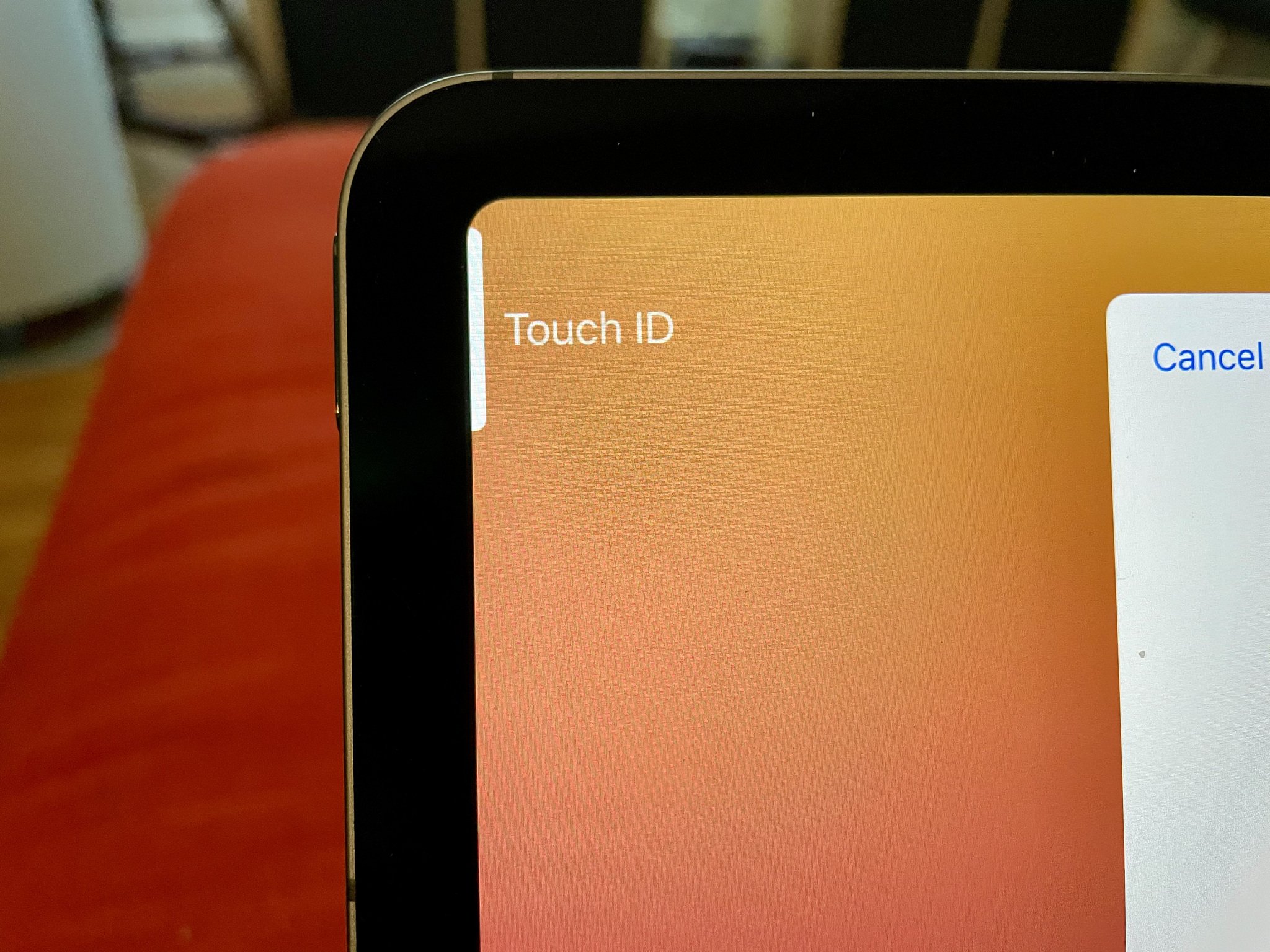

Source: Luke Filipowicz / iMore
The base iPad's front-facing camera got a massive upgrade last year, as Apple has been trying to offer consumers better cameras for video calls, which have become a more significant part of our lives in recent years. You may have expected the iPad Air 5 to have something different, but no, it has the same ultra-wide 12MP front-facing camera as the cheapest iPad model. However, both models have Apple's Center Stage feature, which uses machine learning and the ultra-wide camera to focus continuously on one or multiple people in the frame. When on a FaceTime call, your camera will intuitively stay focused on you, even if you happen to move around. It also works in other video calling apps as well.
The rear cameras are different, though. The iPad (2021) only has an 8MP camera on its back, so it's not the iPad you want to be reaching for if you like taking pictures with your tablet. Plus, as you'd expect, the iPad Air 5 can take better video, allowing users to capture 4K video while the base iPad is still stuck at recording 1080p. You also have more frame rate options for video recording on the iPad Air 5.
Another thing that may surprise you is that both the iPads have the same 10-hour battery life on Wi-Fi and 9-hour battery life on cellular. Although, the iPads charge differently because the iPad Air has a USB-C port. Using the latest USB-C standard enables faster charging and compatibility with a wider range of accessories and true video output options on the iPad Air. The iPad (2021) is still rocking that Lightning connector, which isn't bad if you are all-in on Apple, but it does limit things if you forget your cable or if you want to charge it with a modern MacBook.
Although the iPad Air looks like it may have Face ID, it does not. When Apple updated the design on the last generation of the iPad Air, it included Touch ID in the Sleep/Wake button on the side (as pictured above on the left). The iPad Air 5 is no different, with the Touch ID sensor in the same button and location as the previous model. The base iPad still has a Home button, so like all the older iPhones and iPad that came before, the Touch ID sensor is located there.
iPad Air 5 vs. iPad (2021): Apple Pencil

One of the biggest draws of the iPad lineup— all puns intended — is the support for the Apple Pencil, which is the best stylus for iPad. Of course, there are two different Apple pencil models, each compatible with different iPads.
The Apple Pencil 2 is the only Apple Pencil compatible with the iPad Air 5. It magnetically attaches to the side of the iPad Air when you're not using it, which is also how it charges, making it simple to carry around. It's more responsive than the first-generation Apple Pencil, meaning it is the best experience for drawing or painting, especially if you do a lot of intense and detailed shading.
On the other hand, the iPad (2021) can only use the older first-generation Apple Pencil, which is not quite as fine-tuned as the newer version. That isn't to say that it's terrible. In fact, I've enjoyed sketching and drawing (although I'm not an artist) with my iPad (2021) a lot. It charges via the Lightning connector located at the top under the cap, which you can charge via the included cable, or by plugging directly into your iPad (pictured below). It's not quite as convenient as the newer model.

At the end of the day, if you are looking for an iPad to use for serious artistic work, the iPad Air 5 will offer you a better experience. Of course, if you are really serious about drawing on your iPad, you may want to consider the iPad Air 5 vs. the iPad Pro to get a better idea of which iPad model will be the best for your art.
iPad Air 5 vs. iPad (2020): Which should you buy?
The iPad Air 5 has a combination of power, performance, and accessory compatibility that makes it a much better choice for those that want to use their iPad as an absolute productivity machine. The USB-C port makes it a little more future-proof; the Apple Pencil 2 support makes it better for artists, and the M1 chip has enough juice to power you through any task you can throw at it. Plus, with the addition of 5G on the Cellular version, you can also be prepared to take advantage of fast wireless speeds when you're ready. All in all, it is the better iPad of the two models.
With that said, the base iPad and the iPad Air models have never been closer in features, making the $329 price tag look very appealing. While it will perform a little worse in almost all categories, it's a great iPad for anyone who wants an e-reader, a bigger display to watch movies, a device to make video calls, or just an iPad to accomplish day-to-day tasks. Plus, if you think about it, you can get an iPad (2021), first-gen Apple Pencil, and one of the best cases for the 10.2inch iPad and still be under the $599 starting price of the iPad Air 5.

Pro-level performance
The latest iPad Air is the clear choice for those who want more than just the basics with their tablet. The new M1 processor, larger display, and support for Apple Pencil 2 puts pro-level performance in a more affordable package. Plus, you have some great color options to choose from.

Great for the basics
Apple's base iPad has never been more packed with features. Its A13 processor, lower price, and first-generation Apple Pencil support make it a great choice if you plan to stick to the basics like gaming and note-taking. Plus, the 12MP front-facing camera with Center Stage makes it a perfect device for video calling your friend and family.

Luke Filipowicz has been a writer at iMore, covering Apple for nearly a decade now. He writes a lot about Apple Watch and iPad but covers the iPhone and Mac as well. He often describes himself as an "Apple user on a budget" and firmly believes that great technology can be affordable if you know where to look. Luke also heads up the iMore Show — a weekly podcast focusing on Apple news, rumors, and products but likes to have some fun along the way.
Luke knows he spends more time on Twitter than he probably should, so feel free to follow him or give him a shout on social media @LukeFilipowicz.
