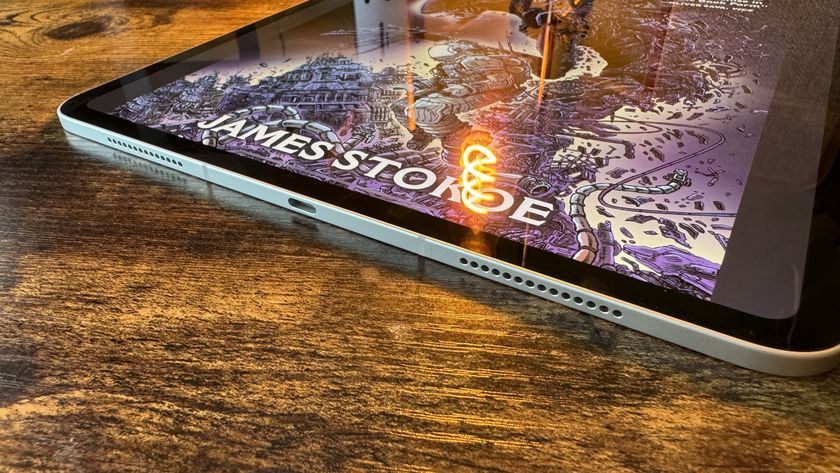Apple should make the iPad user-serviceable

The new iPad and the iPad 2 are very simliar in form factor. They're actually almost impossible to tell apart from a the outside with the exception of a slight difference in thickness. That's disappointing, because I was really hoping Apple would change the way the new iPad was constructed and make it more user-serviceable.
While the new iPad and iPad 2 are beautiful devices to look at and hold in your hand, the overall design is terrible from a service perspective. iFixIt recently tore the new iPad down and went on to share a lot of the same sentiments I do about the overall design.
As our video guide guru MJ points out in her video below, not only can we hold Apple to a higher standard than other manufacturers, we must. If Apple ships one million iPads today, at 1.44 pounds each, that means 650 metric tons of unrepairable toxic iPad going out just today. And Apple’s the most valuable company in the world. Their stock hit $600/share yesterday. They’re recognized as leaders in the design and business worlds.If Apple is going to be at the head of the pack, we must ask them to lead responsibly. And in electronics, leading responsibly means that your devices must be sustainably made and designed to last. Designed for use. Designed for repair. Designed for a more sustainable future.
When it was suspected that the new iPad would be a bit thicker than its predecessor, I was secretly hoping that Apple would be going back to using clips to hold in the screen like the original iPad instead of adhesive. Alas, that was not the case and Apple decided to stick with the same horrid adhesive they used on the iPad 2.
Now this would be fine if there were a way to gain access to the device from the rear. But there isn't. The only way to access internals on an iPad 2 or new iPad is to physically melt the adhesive around the edges of the screen. Yes, I said melt. This makes it a nightmare for anyone who wants to DIY repair anything other than a broken screen. Actually, replacing a newer iPad screen is a terrible experience in itself and way beyond what most would be willing to take on.
I've gotten several emails from readers asking for directions on how to repair their iPads, the same way I've shown how to repair iPhones. I've been hesitant to even offer advice as the process is so tedious and way beyond what even a skilled user should attempt on their own. The screen is damn near impossible to get off without breaking it. This is why I dread the day when the iPad 2 starts coming out of warranty all at once and I start getting calls for battery replacements, bad home buttons, and anything other than a cracked screen.
For those of you wondering what goes into replacing an iPad 2 front assembly- here's a quick run down.

First you'll have to take a heat gun to the edges of the screen and get the adhesive running around the edges soft enough to be able to fit a putty knife underneath an edge. Next you slowly heat small section by small section sliding your putty knife around the edges to free the glass front from the adhesive.
Master your iPhone in minutes
iMore offers spot-on advice and guidance from our team of experts, with decades of Apple device experience to lean on. Learn more with iMore!

Apple also decided to put a devilish type of foam adhesive on the frame of the LCD which you'll have to break too. You'll have to do this without inserting your putty knife too far as you can easily scratch or ruin the LCD completely if your putty knife comes in contact with it.
While working your way around the edges you'll need to be careful not to damage the Wi-Fi antenna which sits to the right side of the home button and can be ripped right out of its home easily if you pull up even the slightest bit too hard. This is because it will stick to the adhesive and come right out with the screen. This is why I stay away from using large suctions cups on iPads as there are just too many delicate internals that will get stuck to the adhesive.

Just like the wifi antenna, the 3G/4G antennas can easily stick to the screen adhesive as well in the top middle portion of the iPad. You have to take great caution to melt the adhesive completely so it doesn't come up with the digitizer.
Once you've finally gotten all the adhesive broken, you'll be able to remove the front assembly, hopefully still in once piece. And when putting on a new piece of glass you'll need to make sure every single shred of glass or old adhesive is completely picked out of the frame before placing in a new one. If you don't, it won't sit flush and you'll have terrible light leak. If the frame was bent, you'll either need to replace that too or dremel it down. Not. Fun.

The worst part of all this is the tiny shards of glass that you'll more than likely end up picking out of the frame. I've had more than one client attempt a screen replacement on their own. Only one has succeeded and more importantly, another actually hurt themselves pretty badly when a piece of glass broke off in his hand.
This is not taking into account the other small cables and odds and ends you can easily tear or rip if you move too quickly. I've been guilty of sticking a putty knife just a bit too far under too quickly and cutting a cable. Then you've got that to replace as well.
I understand Apple wants to keep these as sealed appliances, as magical boxes that, if they break, you simply bring them back to Apple and either swap them for, or pay for, a replacement.
But what happens to your old device?
It gets ripped apart and a many of the internals may never be used again. A few components may get re-used but for the most part, it's garbage. The same thing goes for iPhones and iPods which are actually fairly easy to repair. I can probably swap four to five iPhone 4 or 4S screens in the time it takes me to fix one iPad 2.
The sad part is most of the phones that go into Apple and get swapped for new ones probably could have been fixed and given back to the customer in less than 30 minutes time. To my knowledge the only thing Apple employees are even trained to replace is the back cover, rear-facing camera, and vibrator assembly on the GSM iPhone 4 and the front assembly of an iPhone 3GS. Anything else just gets swapped and that's a shame. It's prioritizing packaging over everything else. It's too much.
Users have been fixing their own gadgets for years -- whether it's a phone, tablet, or a computer. Apple's recent design practices are making it economically unrealistic for businesses like myself to even bother with devices such as the iPad 2 or new iPad. The process is time consuming and has a very high margin for error. The front assembly isn't a cheap part and it's extremely difficult to remove it without breaking it or scratching the paint around the edges.
iFixIt is dead on in asserting that Apple should be responsible for making sure their devices are not only sustainable but repairable.
I fear what the next iteration of iPhone is going to bring with it and surely hope that Apple seriously evaluates their current design process and changes some things.
Not only because it would hurt me but because it hurts my clients. Some of them just don't have the money to walk into an Apple store and drop another $200 or more on a brand new replacement device. But they can afford to buy a part and swap it themselves or pay me a more reasonable amount to fix a shattered screen, broken home button, or replace a battery. They walk out happy and the odds of them purchasing another Apple device is more likely. They have the security that if an accident does happen, they have a safety net -- either their own repair skills or businesses like my own.
Apple offers certified repair for computers, why not mobile and tablet devices? Isn't that a better option than tossing devices that are perfectly salvageable? Apple retains a happy customer and it's better for the environment.
iFixit gave the new iPad a 2 out of 10 on their repairability scale. One of their lowest scores ever. They also lowered the iPad 2 repairability score down from a 4 to a 2 as well. I stand behind their scores completely. These devices are extremely hard to repair. I'm convinced that Apple can find a different practice of securing the screen without sacrificing size or thickness and would allow easier access to the internal components.
Sure consumers can buy services like AppleCare+ to avoid unfortunate accidents and save themselves some money but that only lasts for 2 years and after that customers are left with no options but to buy new devices, which they can't always afford.
Apple, please consider how these practices impact your consumers, other businesses, and the environment. You're selling millions and millions of iPads yet you continue to make them almost unserviceable even by your own stores. Creating a product made mainly of glass that's next to unrepairable is not responsible, it's form over function. You now set the standard in mobile. It's time for you to re-evaluate those standards and prioritize not only beautiful looking, excellent working devices, but easy to repair and maintain ones as well.
Response to: iFixit
(Note: This is part of an ongoing point/counterpoint series at iMore, where different writers with different opinions make their arguments. We'll post and link to an alternate point of view in the near future.)
iMore senior editor from 2011 to 2015.