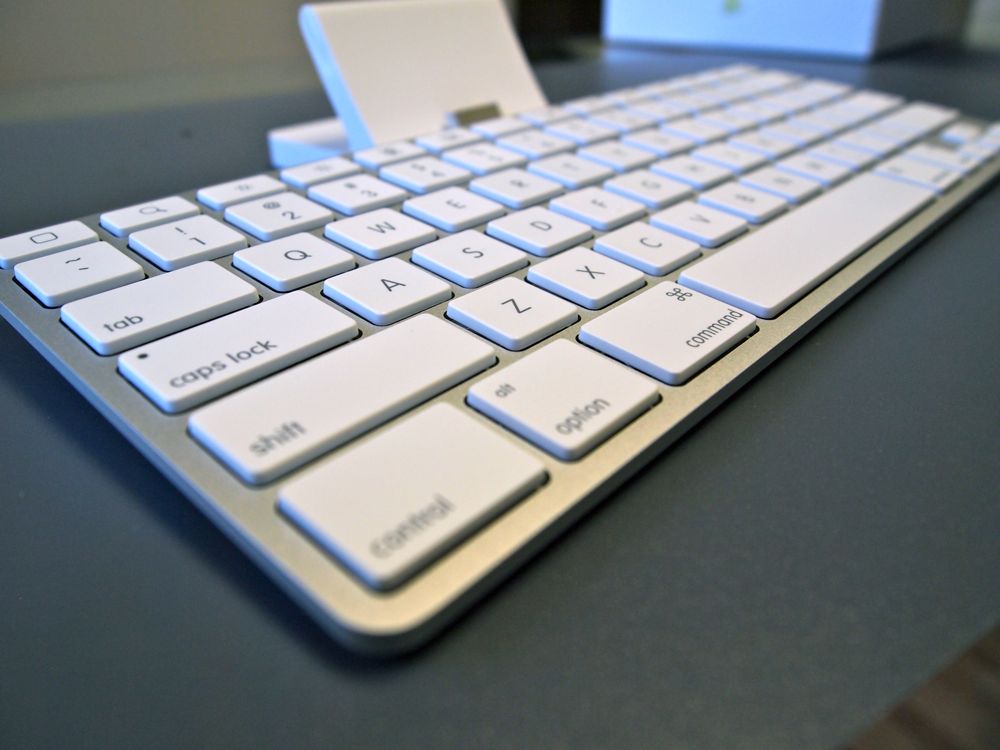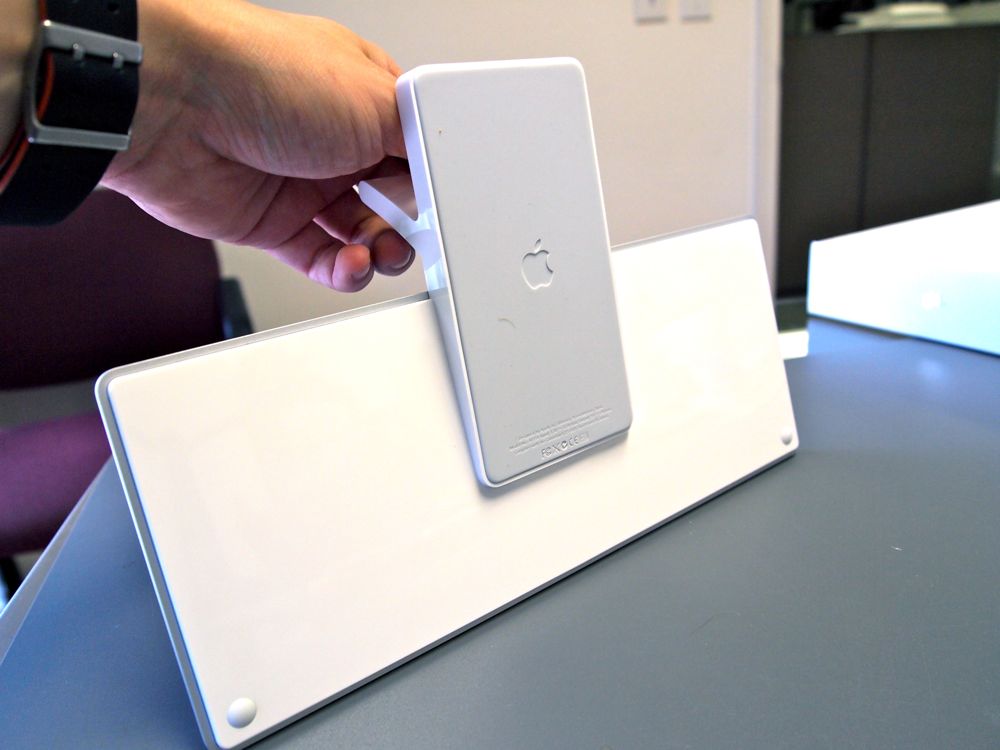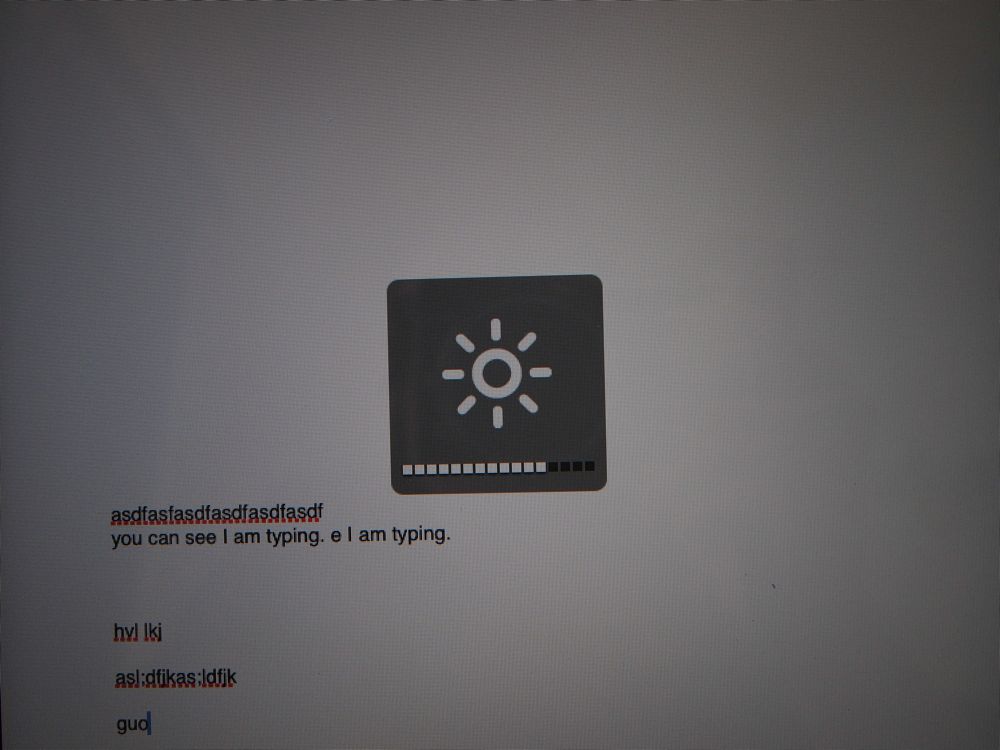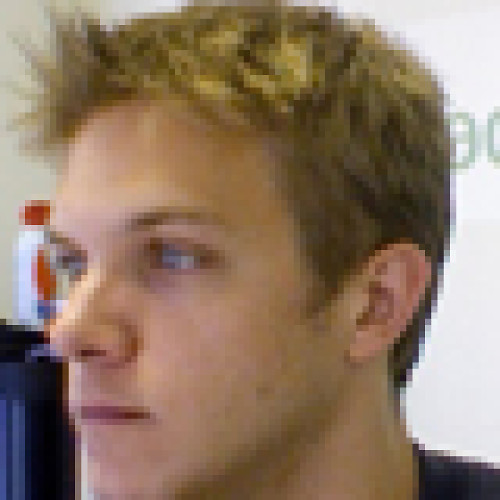We just took delivery of the iPad Keyboard Dock and what can we say - it's an iPad dock with a keyboard attached to it. Ok, we can say more - the keyboard is excellent, it matches Apple's usual quality with keyboards and while we know some don't like their recent designs as much as the older stuff, we do. The keyboard dock is also heavy, we'd guess at least a pound. The obvious benefit there is that, unlike the standard dock, when you lift the iPad out the keyboard stays put.
The dock works like a standard iPad dock with a charging port and line-out on the back - though unfortunately it doesn't come with any cables or a 2nd charger. At $69.99, that would be nice to see but it's not entirely surprising.
The keyboard has some nice functional touches as well. You can (obviously) use the shift + arrow keys to select text; command + X/C/V works for cut, copy, and paste; and finally there are is a row of buttons at the top for various iPad functions. You can jump to the homescreen, go to Spotlight search, adjust brightness, start the lock-screen slideshow, toggle the on-screen keyboard, control the iPod, adjust volume, and finally instantly lock the screen with the top row. Another nice bit is that hitting any button immediately turns on the iPad without forcing you to slide-to-unlock.
So it's a nice keyboard and has Apple's standard elegance. Unfortunately it's not a great travel keyboard - both the weight and the fact that the stand doesn't fold down means that road warriors will likely be doing some very serious soul searching when they think about tossing it in their gear bag.
Video hands-on and gallery after the break!