New iPad LTE and HSPA+ radio tests

The new iPad brings with it the option for a new, dual radio that brings with it 72Mbps LTE on AT&T and Verizon in the US and Rogers, Telus, and Bell in Canada. Sadly, there's no international LTE support for Australia, Asia, or Europe yet, perhaps due to the differences in LTE segments around the world. However, the new iPad also brings a new 42Mbps HSPA+ radio for AT&T, Canadian, and international carriers that support it. (Technically dual 21Mbps HSPA+ radios.) Those are theoretical speeds though -- what you get in a lab when alone, sitting on top of a tower. In the real world we're often lucky to see half the theoretical speeds, and often considerably less. That's why we put them to the test.
New iPad radios specs
The new iPad supports the following cellular radio frequencies:
- 4G LTE at 700, 2100 MHz
- UMTS/HSPA/HSPA+/DC-HSDPA at 850, 900, 1900, 2100 MHz
- GSM/EDGE at 850, 900, 1800, 1900 MHz
- CDMA EV-DO Rev. A (800, 1900 MHz); UMTS/HSPA/HSPA+/DC-HSDPA (850, 900, 1900, 2100 MHz); GSM/EDGE (850, 900, 1800, 1900 MHz)
New iPad LTE and HSPA+ speed tests

I took the new iPad out to a local coffee shop to see what type of real-world results I could get. The first thing I did was load up the SpeedTest.net app [free - Download now] app and run it 3 times on LTE to make sure I was getting consistent results. I've gotten close to 50Mbps before, both with an LTE stick and with the new iPad on launch day, but these tests had me hitting almost 30Mbps down and over 10Mbps up consistently. (On 2 bars of LTE, for whatever that's worth.)
You can quickly turn off LTE with a flip of a toggle switch in Settings, and the handoff is extremely smooth and quick -- the LTE indicator goes off and the 3G (or 4G on AT&T... sigh) comes on. I repeated the same test 3 times, and averaged around 15Mbps down and 0.75Mbps up. I've only ever gotten between 5 and 8Mbps down on the iPad 2 or iPhone 4S, so that new HSPA+ down (HSPDA) really is much faster. The upload speed really wasn't great though. (On 4 bars of HSPA+.)
Now switching back from HSPA+ to LTE has proven to be a problem for me. I don't know if it's because I have really strong 3G and really weak LTE, so once the radio gets a taste of that stronger signal it won't let go, but even if I cycle LTE on and off, cellular data on and off, or Airplane Mode off or on, LTE just won't come back. All I can do is wait for a while (several minutes) for it to "find" LTE again, or power cycle and get it back after reboot.
(If you've tested the LTE to HSPA+ handoff, share your experience, so we can better figure it out.)
New iPad LTE and HSPA+ HD video test
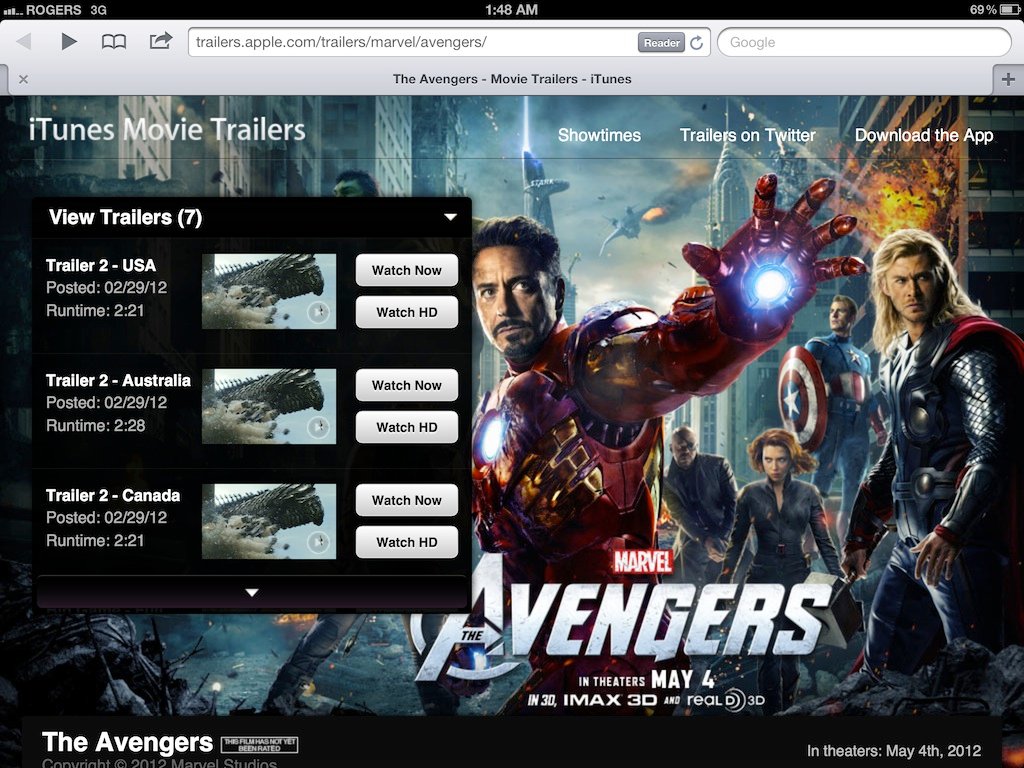
After the reboot, I put the LTE radio to a more real-world test -- streaming the Avengers movie trailer in HD. (I could have gone with Prometheus but Avengers had a Hulk...) It worked flawlessly. The trailer began to play almost immediately and never once stopped or stuttered. The download indicator stayed well ahead of the play indicator the whole time. It was as good as being on Wi-Fi. Fast Wi-Fi.
Master your iPhone in minutes
iMore offers spot-on advice and guidance from our team of experts, with decades of Apple device experience to lean on. Learn more with iMore!
HSPA+ didn't do nearly as well. The trailer started playing almost immediately but also came to a screeching halt almost immediately as well. The download indicator limped ahead, but at no time did it race the way LTE did.
Apple might send lower resolution or lower bit-rate video to slower connections, so I'm not sure HSPA+ was even taking the same load, but either way, it wasn't up to the task.
Like the previous tests, I repeated each 3 times for consistency, and also drove around and tried them in several other locations, though I haven't gotten more than 2 bars of LTE, and in some places I haven't been able to connect to LTE at all.
Conclusion
Overall, however, both the new LTE and the new HSPA+ antennas in the new iPad are impressive, the LTE most of all. If always connected, on-the-go internet is important to you, and you live, work, and travel to places with LTE coverage, you want this.
Addenda for Verizon LTE
Something to keep in mind for those considering the new iPad on Verizon LTE -- while the AT&T and Canadian LTE models fall back on the impressive (for downloads at least) HSPA+, the Verizon model falls back on the anemic EVDO Rev. A, which averages 2 or 3Mbps. I wouldn't even attempt to play an HD trailer over that. I'd wait to get back to Wi-Fi. It would probably take less time.

Rene Ritchie is one of the most respected Apple analysts in the business, reaching a combined audience of over 40 million readers a month. His YouTube channel, Vector, has over 90 thousand subscribers and 14 million views and his podcasts, including Debug, have been downloaded over 20 million times. He also regularly co-hosts MacBreak Weekly for the TWiT network and co-hosted CES Live! and Talk Mobile. Based in Montreal, Rene is a former director of product marketing, web developer, and graphic designer. He's authored several books and appeared on numerous television and radio segments to discuss Apple and the technology industry. When not working, he likes to cook, grapple, and spend time with his friends and family.
