iPad mini 6 first impressions — game changer!

The newly redesigned iPad mini isn't an iPad Pro mini. It's an iPad Air mini, which is cool because the original iPad Air was literally an iPad mini biggie. The point being, the mini and the Air, the Air and the mini, they've mostly been in lockstep over the last many years. Mostly. This year, the mini is playing catch up… but also one up. It's like a foldable phone that doesn't fold… or do traditional phone calls but can still fit in the back pocket of your non-hipster, non-skinny jeans, or the palm of many larger-sized hands.
It's getting almost all the features of Apple's sleekest iPad — bigger, edge to edge display, but candy-colored shells, if not as many colors, Touch ID in the Power button, USB-C, stereo landscape speakers, Apple Pencil 2, if no Magic Keyboard mini, Sub-6 5G, if no mmWave, but also rocking a new A15 chipset and Center-Stage capable front camera. But, in addition to losing the Home button, it's also lost its headphone jack, and while it's the most feature-packed iPad mini ever, it's also the most expensive, starting at the same 64GB, but now priced at $499. So, is Apple's biggest mini worth it?
iPad mini 6 — design
First, the iPhone X got a modern redesign. Then the Apple Watch. Then, no, not you iPad mini. Then the iPad Pro. Then, no, still not you mini. Awkward… then the iPad Air. Then, I don't know, the HomePod? But now, finally, it's the iPad mini's turn. Yes, there, but for the grace of the iPad mini and iPod touch — and yes, it's still around — it's better late than last.

And I only say finally because the iPad mini kicked off the previous round of redesigns, followed fast by the Touch, the Air, the iPhone 6, and the very first Pro. So, maybe it earned a bit of a break this round, even if break-time is now over.
And the way Apple's implemented the new iPad mini design language is both incredibly similar to what they did with the iPad Air last year, but also unique to the mini because mini.
The Home button is gone, and about a quarter of the bezel with it. What's left is rounded now at the corners and stretched from the original 7.9 to a new 8.3-inches.
It doesn't have as many pixels as the Air anymore, but it's still got the highest density of any iPad, so text and graphics are still super sharp; it just feels… remarkably roomy for a mini.
Master your iPhone in minutes
iMore offers spot-on advice and guidance from our team of experts, with decades of Apple device experience to lean on. Learn more with iMore!

The vastness is especially good for watching TV shows, movies, YouTube videos, and AR experiences. The lightweight also makes it way easier to use for more extended periods. For work and fun. And for a price, but I'll get to that in a minute.
Now, because there's no Home button, you navigate with gestures now, like swiping up to go Home. Same as the recent iPad Pro, iPad Air, and the last several years of iPhones. It takes an hour to a day to get used to, and then you're flying, especially with the new multi-windowing button and App Library that come as part of iPadOS 15.
Because there's no headphone jack, you have to use USB-C headphones or go wireless with AirPods or something similar. It can be a pain if you love a specific set of wired headphones, but for me, at least, wireless really seems to fit the on-go nature of the iPad mini.
Where the iPad Pro feels like a big, professional rig, the iPad mini really feels like… run and gun; for people who need something bigger than a phone, but not as big as a traditional tablet.
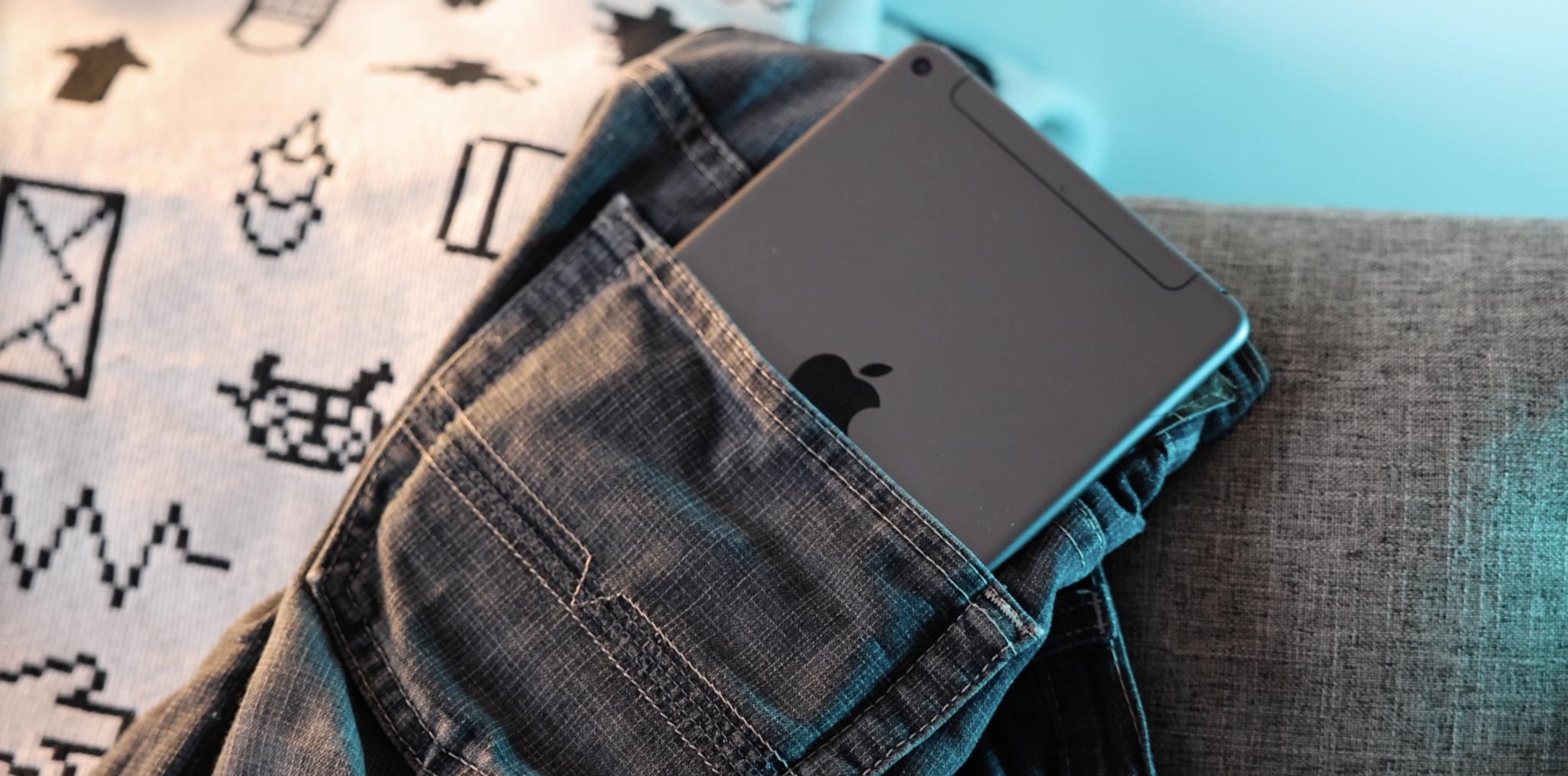
I think that's why Apple finally decided to make the mini, to begin with, and why the mini has proven to be so popular with people who want or need to take the work onto the field, on rounds, into the lab, on-site, or into the sky.
One of the few things I'm semi-salty about is that the mini's gotten one less color than the Air. Space gray, good old space gray, starlight instead of silver, which has just a dash of gold, pink instead of rose gold, and a new purple, which the Air doesn't have, but no sky blue or mint green, which the Air does.

Now… the mini does have something else the Air doesn't. 5G NR. At least Frequency Range 1 5G. Sub-6. The low and mid bands. No FR2, high band, mmWave. And why does this stuff always have so many initialisms? But also, Wi-Fi 6, if not the new 6Ghz version, Wi-Fi 6E. This just means the new mini has among the fastest wireless networking, if not the absolute fastest. How much that matters to you will depend on your home router and local cellular carriers.
That includes USB-C, which continues to replace Lightning or USB-A on all Apple Products not named iPhone. Or the aforementioned 9th gen iPad. And Mac accessories. But I digress!
It's pure USB-C, like the iPad Air, not Thunderbolt, as the iPad Pro, but it's compatible with all the most popular modern computer peripherals, which is the point.
iPad mini 6 — performance
iPad mini 6 is powered by the A15 Bionic, Apple's latest-generation chipset, and the same one powering the iPhone 13 Pro. And yeah, specifically the Pro, because it's the 5 GPU Core version, like the Pro.
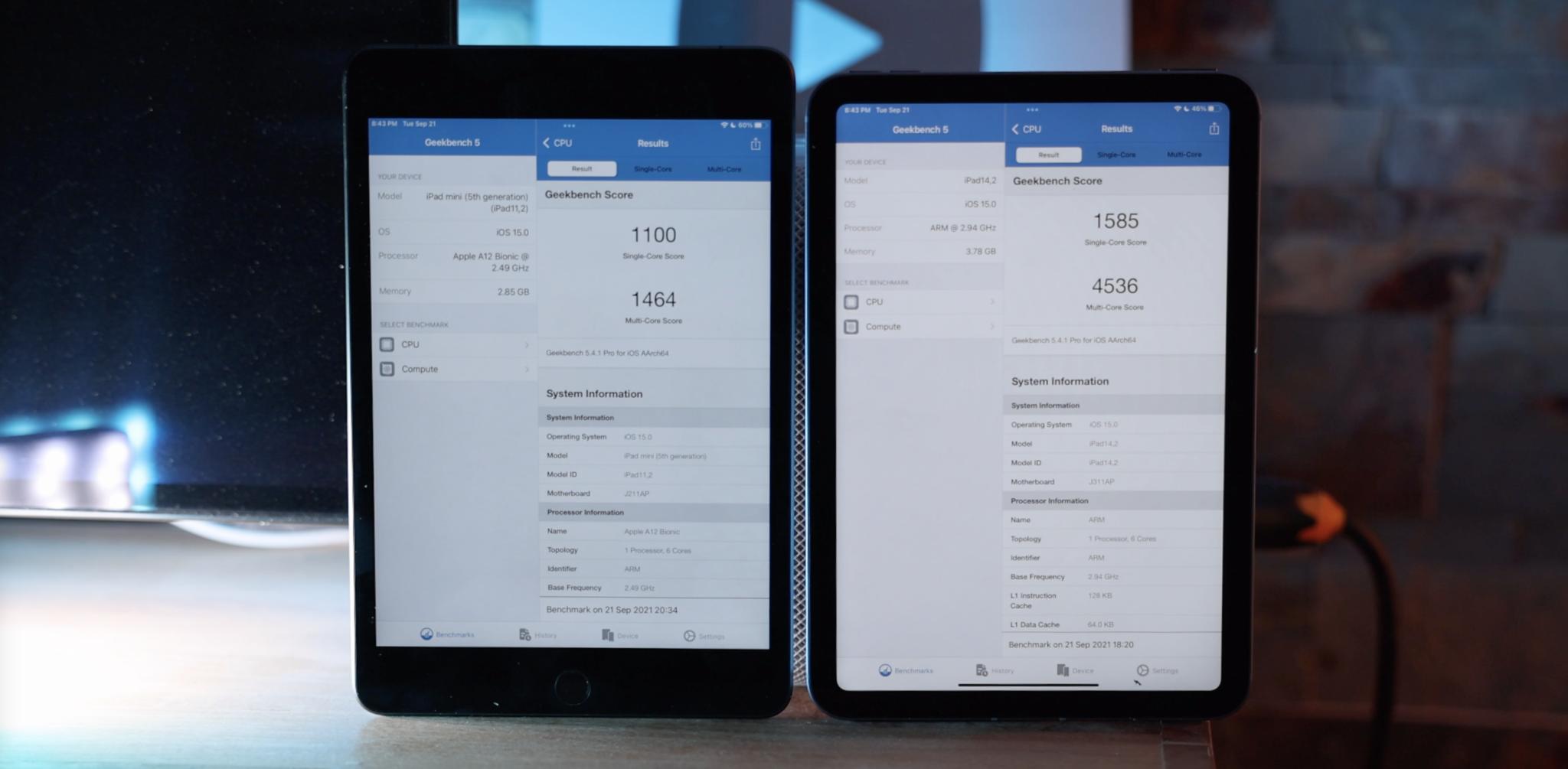
That extra graphics core and the new video encode and decode blocks. The rest of the generational improvements will help with everything from heavy gaming to video multi-stream video editing with effects.
The image signal processor or ISP in the A15 also brings Smart HDR3 to the iPad mini. That's the same computational photography system as the iPhone 12, if not 13. The difference is that Smart HDR4, aside from just general improvements, can separately and specifically process individual faces in a group shot. So, it's not huge, but I still find it curious.
iPad mini 6 — cameras
Because the cameras have gotten a big boost, the back wide-angle is now 12 megapixels and f/1.8. With a TrueTone flash, if you need it. The front wide-angle… well, it's ultra-wide-angle now. Because it's also Center Stage enabled now. That's a technology Apple debuted with the new iPad Pro back in April. It basically crops down and pans and scans around to keep you in the frame as you… walk around. And then zooms in and out if and when more people join you or leave you in the frame. It's super fun if you have a family or, you know, a standing desk for work.
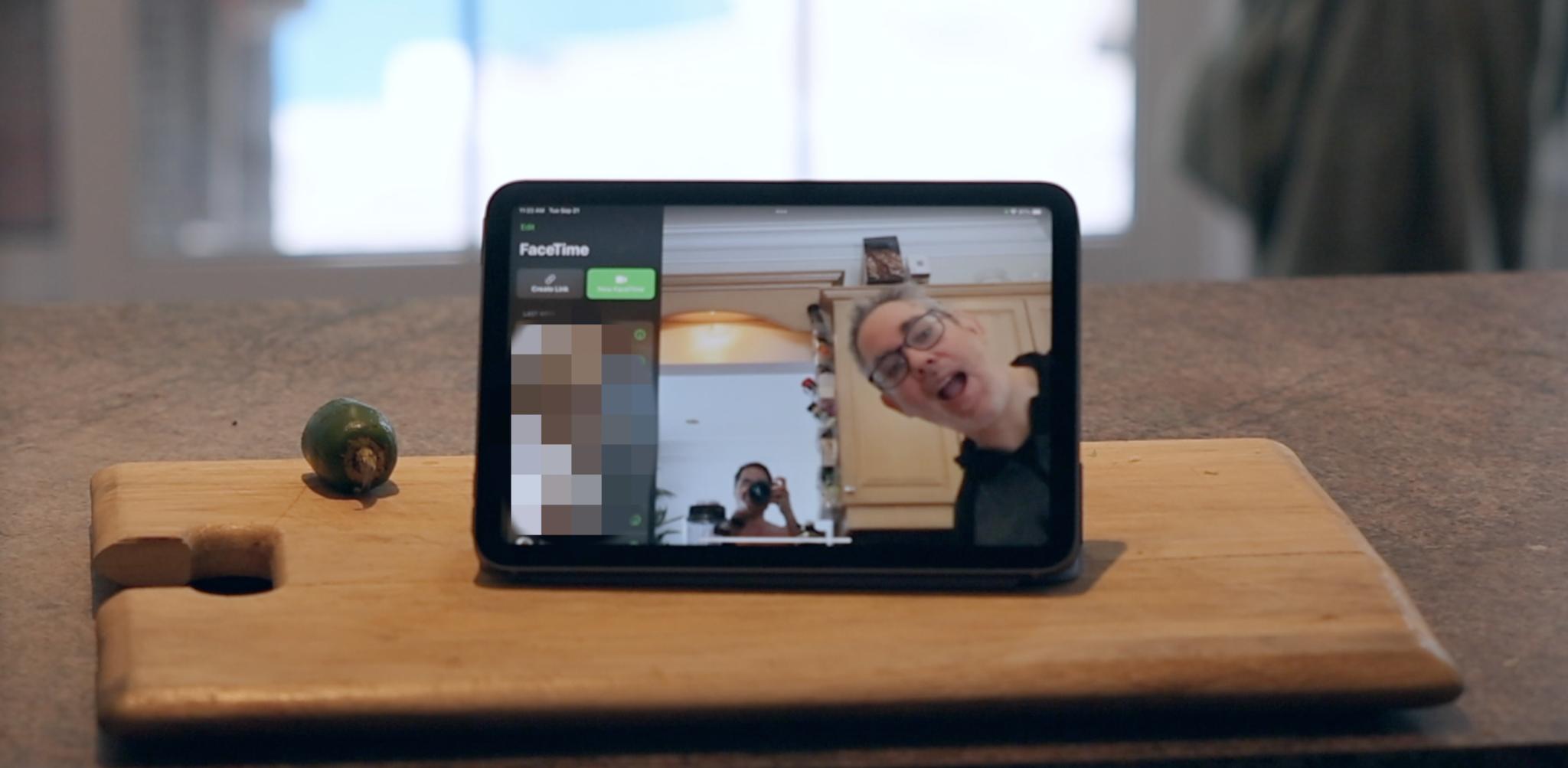
All of this comes at a price. Specifically, $100 more than the previous iPad mini. $499 for 32 GB, $649 for 256 GB. Add $150 if you want 5G, which will be… a lot for some people. Especially because the bigger, simultaneously updated, but still on the older design, 10.2-inch iPad 9th generation still starts at $329 for 64 GB.
This could work for you if you stream and cloud store everything and work primarily in front-ends and web apps. But if not, you have to go all the way to 256GB because there's no 128GB sweet spot. And if even that's not enough, then you have to abandon the mini and go Pro, where you can get up to 2 TB.
Either way here's hoping as Apple pays down the tech in the new mini and Air, we see the prices go back down.
iPad mini 6 — Apple Pencil 2
There's no tiny Magic Keyboard mini, which isn't surprising because mini is a little disappointing so far as I'd love to see Apple come up with a big solution for that small problem. There's no smart connector either, which means no direct third-party alternatives are possible. But any Bluetooth keyboard will work.
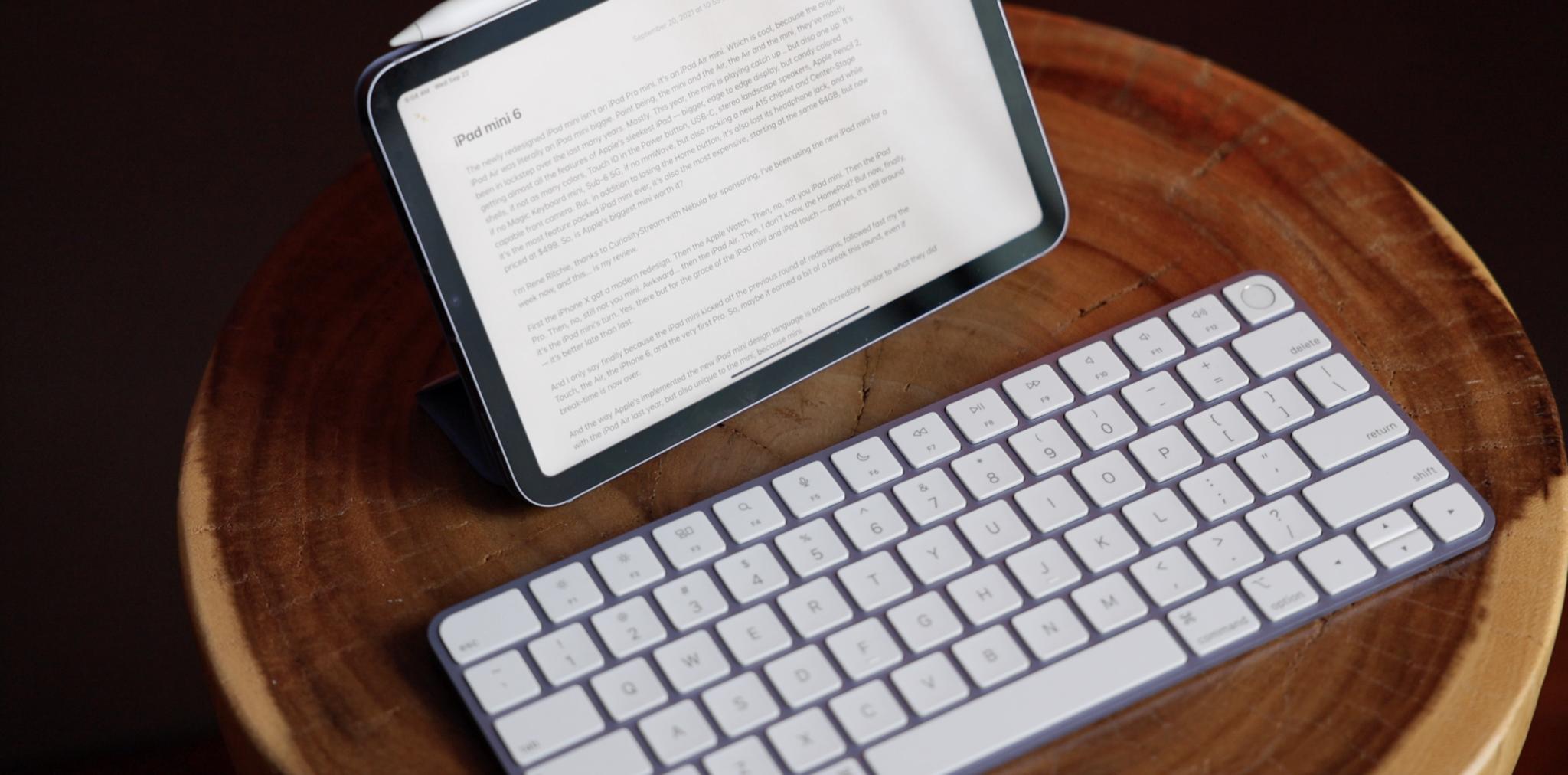
There is the Apple Pencil 2, which is absolutely my favorite new feature after the new design. I've been using it since 2018 on the iPad Pro and since last year on the Air, and I love it. All caps love it. It attaches magnetically, charges inductively, and I basically forget it even has a battery in it because it's just always there and available. It's also got a captive button on the side you can use for switching tools, like from drawing or writing to erasing.
The last mini got the Original Apple Pencil back in 2019, making it the ultimate traveling sketch pad. Apple Pencil 2 makes it just that much better.

Now, putting the Pencil on the side meant moving the volume buttons to the top. This is weird at first, but — and this is cool — they're orientation aware, so if you spin your iPad mini 180 degrees, the up and down buttons reverse. I didn't notice it at first because it was just kinda intuitive.
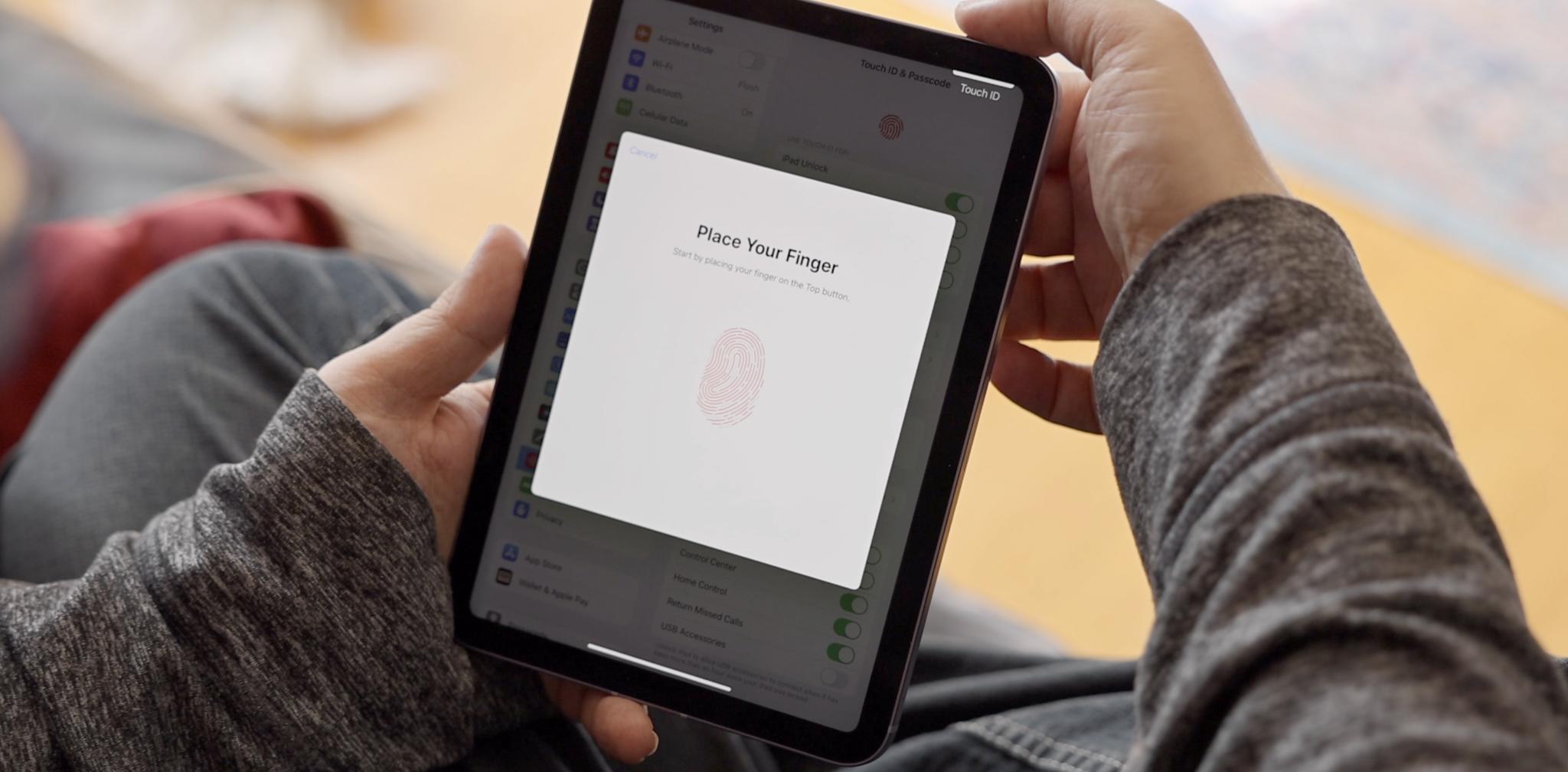
For Touch ID in the Power Button, Apple prompts you to register both a left and right finger as part of the setup process. That way, whether you're holding it in portrait or landscape, you'll always have a finger right there to authenticate. Clever Apple.
iPad mini 6 — bottom line
If I sound just most shades of enthusiastic about all this, it's because I am. I love the mini. It's the ultimate comic book reader. Yes, fine, all kinds of books, portable gaming system, digital field notes, on-location portfolio, flight manual, charting, researching, pretty much on the go everything.

So, you should upgrade from a previous iPad mini? Shrink-grade from an older regular iPad or Air?
It depends on how compelling any or all of the new features are for you, from the design to the Pencil 2, to the A15, not just being way faster now, but being able to handle iPadOS and app updates for the next five or more years.
That's why my advice is always, wait as long as you can to upgrade, upgrade when you need to, get the best you can afford, and then enjoy the hell out of it with zero regrets because they'll always be something new and something next.

Rene Ritchie is one of the most respected Apple analysts in the business, reaching a combined audience of over 40 million readers a month. His YouTube channel, Vector, has over 90 thousand subscribers and 14 million views and his podcasts, including Debug, have been downloaded over 20 million times. He also regularly co-hosts MacBreak Weekly for the TWiT network and co-hosted CES Live! and Talk Mobile. Based in Montreal, Rene is a former director of product marketing, web developer, and graphic designer. He's authored several books and appeared on numerous television and radio segments to discuss Apple and the technology industry. When not working, he likes to cook, grapple, and spend time with his friends and family.
