Apple Pencil Pro vs Pencil 2: Features, differences, and compatibility explained
Don't choose wrong!

Apple Pencil goes Pro
The Apple Pencil Pro is the best choice for artists and anyone who owns one of Apple's newest iPads, replete with new gestures and haptic feedback.
Pros
- Great gestures
- Find My network support
- Haptic feedback
Cons
- Some connectivity issues
- No compatibility with older iPads
- Most expensive option

Older, not wiser
The Apple Pencil 2 can often be found for less than the Pro and is the only choice for users sporting one of Apple's older iPads.
Pros
- Compatibility with older iPads
- Cheaper
- Still plenty of features
Cons
- Much older model
- Doesn't work with newest iPads
- Lacks latest Pencil features and gestures
When the Apple Pencil Pro launched in early 2024, it shook up the tablet market and gave even more reasons to upgrade to the best iPad out there. Strangely, the Apple Pencil Pro and the Apple Pencil 2 both come in at a price of $129 on Apple's own website, with the latter going on sale a little more thanks to its age.
Needless to say, you often won't be picking between the two if you already have an iPad but it's worth considering what makes them different before you settle on your iPad setup. For most, the difference between the two will mostly come down to compatibility but the newest model has some really great features worth paying attention to.
If you are looking to make the purchase, here's the difference between Apple Pencil Pro and Apple Pencil 2, and which we recommend picking up.
Price

As mentioned before, both the Apple Pencil Pro and the Apple Pencil 2 are available from Apple for $129. The caveat is that Apple’s Pencil 2 is much older. As such, it often features in deal events like Amazon Prime Day, Black Friday, and Cyber Monday at significantly reduced prices. The best price we’ve ever seen it at is $79, and it spends more time reduced than it does at RRP. As such, if you’re shopping beyond the walls of the Apple Store, the Pencil 2 can often be found for much less.
Features
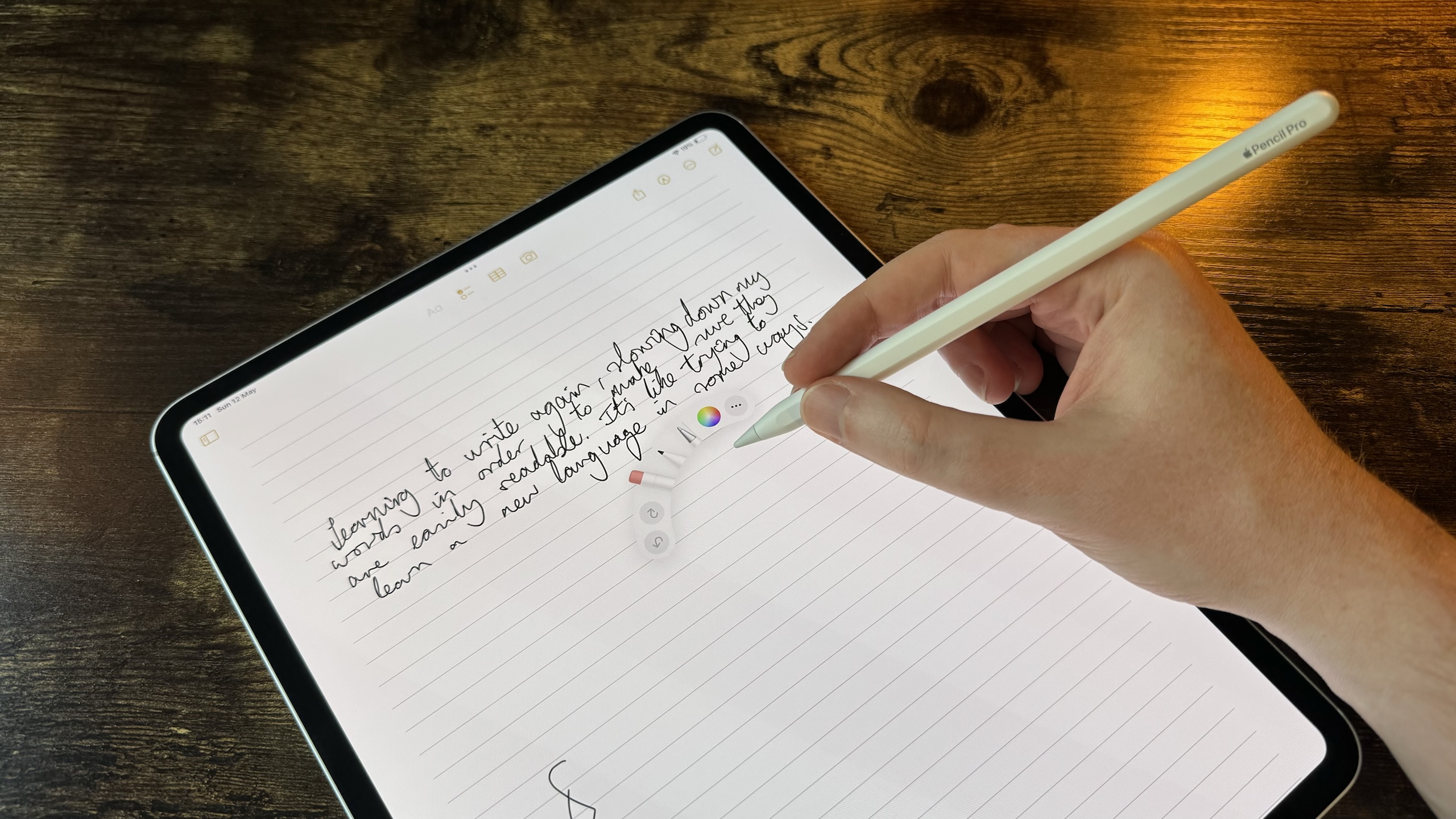
Shared features
The Apple Pencil Pro and Pencil 2 share several features that are key to the Apple Pencil’s functionality. Both feature Apple’s “pixel-perfect precision” and low latency, so you can use them to draw, write, and sketch precisely with almost no lag, just as if you were writing on paper. Both also feature pressure and tilt sensitivity so you can shade and create lines of different thicknesses intuitively. Both also attach magnetically to your iPad and can be charged and paired wirelessly, although the pairing systems they use are different, hence compatibility differences that we’ll come to. Finally, both support Apple Pencil hover, which lets you preview inputs before you make them without touching the display, and the Double-tap function, which lets you quickly switch between tools.
Differences
iMore offers spot-on advice and guidance from our team of experts, with decades of Apple device experience to lean on. Learn more with iMore!
That’s where the similarities end. The new Apple Pencil Pro has four unique features that set it apart from the Pencil 2. The barrel roll gesture lets the user rotate the Pencil for even more control of pen and brush tools, powered by a new internal gyroscope. The Pro also features a squeeze gesture, which can be used to access more tools, line weights, and colors quickly. Furthermore, the Pencil Pro delivers Haptic feedback so that your Pencil will buzz and vibrate as you make inputs, so you know when your squeezes and taps have been registered. Finally, the Apple Pencil Pro features Find My, so you can locate it using an iPhone or iPad with the Find My app if you lose it.
As you can see, the Apple Pencil Pro offers the most comprehensive experience when it comes to creating art. All of the features that set it apart from the Pencil 2 will really benefit professionals looking to create artwork on their iPad. If you’re just looking for a Pencil to take some basic notes on your iPad, or as a quirky input tool for browsing the web then the Apple Pencil 2 might be more suited to your needs.
Compatibility

The compatibility of the Apple Pencil Pro and Pencil 2 is fairly straightforward because neither works with the same iPads. The Apple Pencil 2 works with the following iPads:
- iPad Pro 12.9-inch (3rd, 4th, 5th, and 6th generation)
- iPad Pro 11-inch (1st, 2nd, 3rd, and 4th generation)
- iPad Air (4th and 5th generation)
- iPad mini (6th generation)
Meanwhile, the Apple Pencil Pro only works with latest iPad Pro M4 and the iPad Air with M2. With compatibility as the final piece of the puzzle, which one should you choose?
Which should you choose?

The first, and most vital consideration when choosing between the Apple Pencil Pro and Apple Pencil 2 is this: Do you already own an iPad? If the answer is yes, the choice between the Apple Pencil Pro and Apple Pencil 2 is largely irrelevant, as you’ll need to choose the one that works with your iPad. If that’s not one of Apple’s brand newest iPads, choose the Pencil 2. If you’ve bought Apple’s latest iPad Pro or iPad Air for 2024, you must buy the Apple Pencil Pro if you want it to work with your iPad.
The question is more complicated if you’re a first-time iPad and Apple Pencil buyer. Ultimately, there are two things to consider, your budget, and your artistic ambition.
If you want to make a budget-friendly choice, the Apple Pencil 2 might be the way to go. While the $50 difference in price between a new Pencil Pro and a reduced Pencil 2 might seem trivial, the accompanying iPad you’ll need to buy will be much cheaper. Apple’s M4 iPad Pro starts at $999, while the new iPad Air M2 starts at $599. You won’t be able to find an iPad that works with the Pencil 2 from Apple, but one you pick up from elsewhere is going to be considerably cheaper. If you’re on a tight budget, choose the Apple Pencil 2.
If you’re buying an iPad and an Apple Pencil for the first time for the sole purpose of creating great artwork, the Apple Pencil Pro seems like a no-brainer. It has the most artistic potential of any of Apple’s iPad styli thanks to all of those new features. The Apple Pencil 2 is no slouch, but if you want the best Apple Pencil for drawing, sketching, and painting, the Pencil Pro is the one for you.

Stephen Warwick has written about Apple for five years at iMore and previously elsewhere. He covers all of iMore's latest breaking news regarding all of Apple's products and services, both hardware and software. Stephen has interviewed industry experts in a range of fields including finance, litigation, security, and more. He also specializes in curating and reviewing audio hardware and has experience beyond journalism in sound engineering, production, and design.
Before becoming a writer Stephen studied Ancient History at University and also worked at Apple for more than two years. Stephen is also a host on the iMore show, a weekly podcast recorded live that discusses the latest in breaking Apple news, as well as featuring fun trivia about all things Apple. Follow him on Twitter @stephenwarwick9
