iMore Verdict
A new big screen model makes its debut in the iPad Air line-up — the most exciting introduction in an otherwise simple and solid spec bump for the iPad in the Goldilocks zone.
Pros
- +
Well priced
- +
Great new screen size option
- +
More power than the average user will ever need
Cons
- -
Still no ProMotion display
- -
Still no Face ID
- -
Little has changed over predecessor
You can always trust iMore.
Haven’t got an iPad? The 2024 iPad Air is probably the one you should buy. It nails what makes the heart of an iPad great — a nice big screen, a zippy M2 processor for lag-free app interaction, good speakers and a slim frame.
You want to watch your favorite YouTuber? iPad Air’s got you covered. Catching up on your favorite news website? Ditto. Calling Mom on FaceTime? No sweat. Grab a Magic Keyboard for it and you can even get some assignments done — if you can learn to live with the quirks of iPadOS.
It’s not the absolute best iPad, however; that’s again undoubtedly the latest 2024 iPad Pro model. But the things most people will want to be doing on their iPad most of the time? iPad Air can handle them with style, at a more affordable price point.

But what if you’ve been previously tempted by the gorgeous big screens of the top-tier iPad Pro models? In 2024, the iPad Air has your back there, too — a new 13-inch screen option comes in clutch, saving some dollars by steering clear of premium ProMotion and OLED screen technologies but giving you the extra screen real estate for those in-flight movies and Apple Pencil sketchpads.
Read on to find out why the 6th-generation iPad Air sits right in the Goldilocks zone of the iPad line up.
iPad Air (2024, M2): Price and availability
You can order the iPad Air 6 now, with the tablet hitting shelves (and orders shipping) on May 15, 2024. Space Gray and Starlight color options are joined by pastel Blue and Purple color choices.
The tablet now comes in two different sizes: the same 10.9-inch size it ever did (now referred to simply as ‘11-inch’), and an all-new 13-inch model.
The 11-inch model starts at $599 for 128GB of storage, double the base storage of the last-gen M1 iPad Air for the same starting price point, which is great. $699 gets you 256GB, $899 gets you 512GB, and $1,099 gets you 1TB. It costs $150 to add a cellular connection into the mix.
The bigger 13-inch iPad Air starts at $799 for 128GB of storage. 256GB costs $899, 512GB costs $1,099, and 1TB costs $1,299. Again, add $150 on top to get a cellular connection.

Note that cellular options are handled exclusively by the eSIM system now — you won’t be able to put a physical SIM card in the iPad Air 6, and will instead have to activate it with a carrier plan via the settings software.
That 13-inch model is an exciting addition to the iPad Air range from a cost perspective, as previously you would have had to stump up a good chunk of change more to get a screen size that big on an iPad by purchasing an iPad Pro, whether you needed its other high-end features or not. It’s not like-for-like screen tech — there’s no OLED or ProMotion in the 13-inch Air — but if it’s just those screen real estate inches you’re worried about, this is a way to nab those on a relative budget.
For this review, we’re looking at the 13-inch iPad Air in a purple finish, with 1TB of storage and cellular connection. That configuration would cost you $1,449 and represents the top-of-the-line for the iPad Air.
iPad Air (2024, M2): Design
If you’ve seen an iPad Air before, you know what to expect; 2024’s Air doesn’t look all that different at first glance. There are a few key differences compared to the first generation, but most people would need to inspect the old and the new side-by-side to spot them.
It’s still a thin and light tablet — the 11-inch model measures 247.6mm x 178.5mm x 6.11mm, and weighs 462g, while the new 13-inch model measures 280.6mm x 214.9mm x 6.1mm, and weighs 617g (618g for the cellular model).

Even in its new big screen size, the tablet is lightweight and well balanced in the hand. But if you used to read that ‘Air’ moniker as a designation of Apple’s lightest and thinnest tablets, you’ll have to rethink: The 13-inch M4 iPad Pro nabs that ‘thinnest’ title at 5.1mm and a maximum 582g, and the 11-inch iPad Pro 2024 model isn’t far behind it at 5.3mm and just 446g with a cellular connection. Still, the iPad Air is by no means chubby, and can be held for long stretches or thrown into a rucksack without too much strain at all.

Actual viewable screen area across the two displays is slightly less than those 11-inch and 13-inch names would suggest, with the smaller managing just under 10.86 inches and the larger a touch below 12.9 inches. Both are sharp, with resolutions of 2360 x 1640 and 2732 x 2048 respectively, equalling the same 264 pixels-per-inch sharpness across devices. They’re lovely displays to look at — not quite as dramatic or smooth in motion as the new OLED iPad Pro, but colorful, bright and accurate. The larger screen is actually a tad brighter than the smaller one, with a top brightness of 600 nits compared to the 500 nits of the 11-incher.

Chips aside, the front-facing camera sees the biggest change of all for the iPad Air 2024 model. It’s a 12MP Ultra Wide, but it’s the placement that’s significant: It’s moved from the top bezel edge in a portrait orientation to the right hand bezel edge, so that it’s top and center when the iPad is used in landscape mode. This is a smart move, allowing for a more natural camera angle during landscape video calls (making best use of the larger screen real estate), and allowing for the head-tracking Center Stage camera feature to work its magic. It doesn’t unlock Face ID security features though — log-in is instead still handled by a responsive Touch ID fingerprint sensor in the power button. The rear camera is a 12MP Wide affair, capable of recording video at 4K / 60fps. It’s great in a pinch for a quick snap, just don’t expect the ProRes professional options afforded the iPad Pro.

The camera move also leads to a reworked magnetic connection on the edge of the iPad Air — the point where an Apple Pencil pairs and charges. This change results in compatibility issues with some Pencil models; while the all-new Apple Pencil Pro and last year’s Apple Pencil USB-C work with the new Air, the 2nd-gen Apple Pencil and 1st-gen Apple Pencil will not.

It’s a great package for the price — compact and slim, without the excesses of its high-end peers, resulting in a much more approachable price point.
Four speakers, arranged in a landscape stereo orientation, deliver solid audio, richer than the thin chassis would appear to be able to house. The 13-inch model is said to have twice the bass response of the 11-inch model, and to my ears it certainly sounds nice enough — not fantastically immersive, but clear and loud enough for the needs of a tablet movie watcher. I’ve not been able to listen to it side-by-side with that 11-inch model to hear if that bass comparison rings true in person, though.
Things are otherwise very familiar on the 2024 iPad Air. A USB-C 3 port (10Gb/s compared to iPad Pro’s USB 4 @ 40Gb/s) for charging is on the lower edge, and can also be used to drive up to a 6K display at 60Hz, as well as connecting accessories. Bluetooth 5.3 allows for wireless connection to accessories. You get a Wi-Fi speed bump through the jump to the M2 chipset, with speedy Wi-Fi 6e connectivity included. MagSafe is built into the rear panel, letting you use magnetic stand and case accessories, as well as holding the tablet in place with the Magic Keyboard.
It’s a great package for the price then — compact and slim, without the excesses of its high-end peers, resulting in a much more approachable price point. You’ll happily wile away hours with the new iPad Air, and only the most discerning tablet users are likely to miss the premium features of the top-tier models. The storage bump in particular is useful, as app and file sizes continue to balloon.
iPad Air (2024, M2): Performance
The iPad Air 2024 makes use of an M2 chip, the same fantastic processor that previously powered Apple’s still-blazing-fast desktop and MacBook computers. It’s got an 8-core CPU (4 performance and 4 efficiency cores), a 10-core GPU and 16-core Neural Engine, backed here by 8GB of RAM.
M2 is glorious overkill for what is essentially a content consumption device.
We’re still arguing the on-device merits of the M4 chip in the new iPad Pros, such was the headroom afforded by the M2 chip in the last generation of Apple’s top-tier iPads. That it’s now sitting in the mid-range Air devices is remarkable — the average iPad Air owner won’t ever touch the sides of what the M2 can do. It is glorious overkill for what is essentially a content consumption device, and its power efficiency means it doesn’t come at the expense of useful stats like battery life.

In effect then, you’re getting (last-gen) iPad Pro performance at a fraction of the price — you’ll be able to run demanding 3D games side-by-side with Apple’s pro editing software like Logic Pro 2 and Final Cut Pro 2. Things like render, export and file transfer speeds will get a boost on the M4 iPads, but in reality there will be very little that can’t be done just as easily, if marginally slower, on the iPad Air. Hook up a keyboard case or external keyboard and mouse, and it’s just as ready to work as the Pro iPads.

In fact, your limiting factor remains iPadOS, which still isn’t an intuitive multi-tasking interface even with features like Stage Manager for iPad baked in. The M2 iPad Air will be just as constrained as the M4 iPad Pro by artificial limitations such as Stage Manager for iPad’s refusal to display more than four apps on a screen at once. Try the same feature using the same chips on a MacBook and you won’t suffer the same fate. Those with an M1 iPad Air might not notice much difference either in the upgrade, as that older chip can still happily work stress-free within the confines of iPadOS’s capabilities.
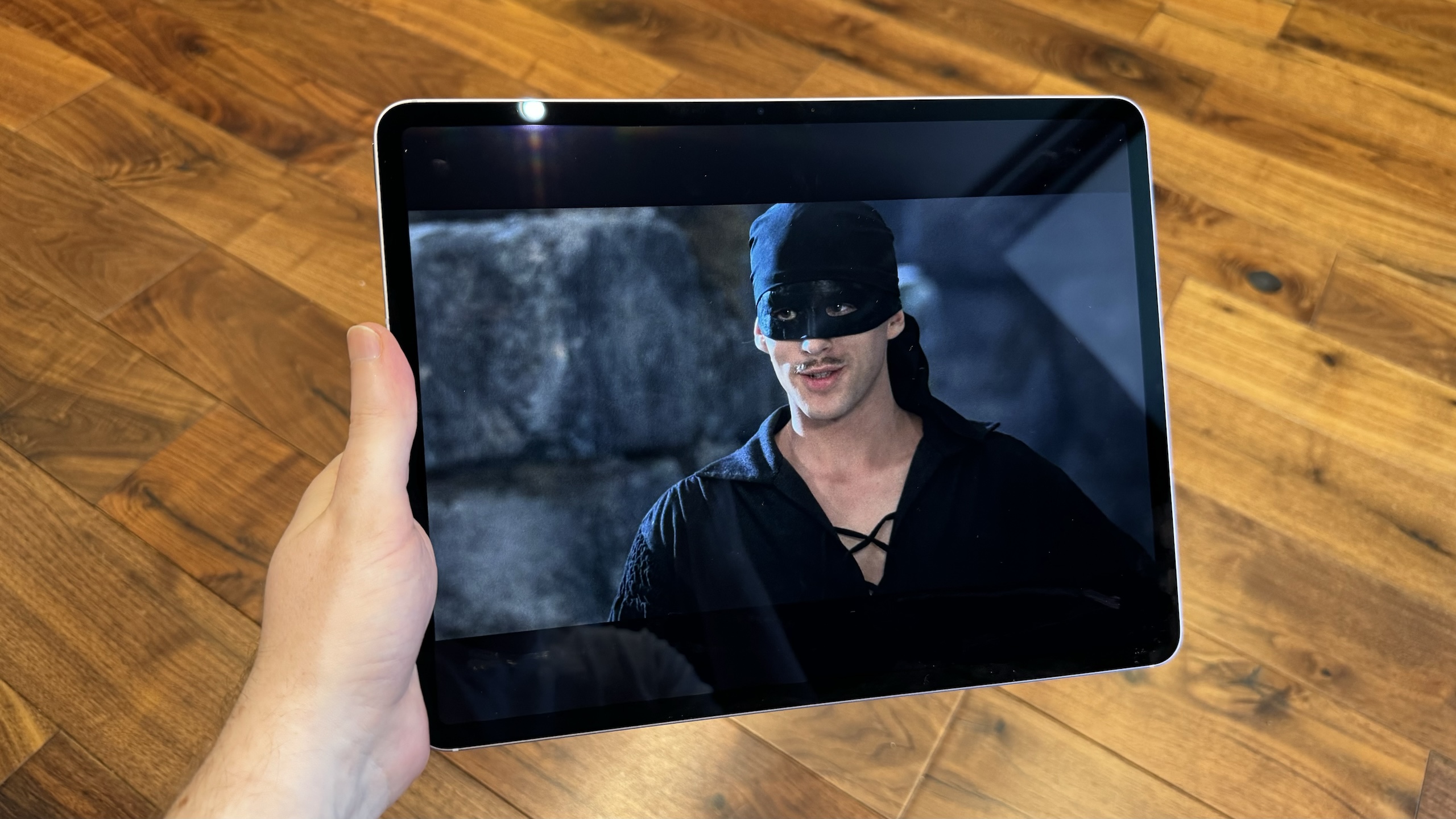
In other words, the iPad Air will be able to handle more than you’ll be able to throw at it, with the sense that there’s enough additional headroom here to keep up with whatever changes Apple might introduce with iPadOS 18 at WWDC 2024 — and beyond, for some years to come.
iPad Air (2024, M2): Accessories — Apple Pencil Pro and Magic Keyboard
It’s great to see the iPad Air 2024 getting support for the Apple Pencil Pro. Artists aren’t exactly the most cash-flush demographic on the planet, so allowing them access to the top-tier sketching tools without having to find the readies for the uber-expensive iPad Pro with M4 as well will be appreciated.
There are four key differences between the Apple Pencil Pro and those styluses that have preceded it.
The first is a simple one: Find My network support. If you’ve misplaced the pro-level Pencil, you’ll be able to track it down with Apple’s location-equipped accessory feature, pinpointing its last known location.

The second is a new pressure-sensitive sensor near the tip that lets a user squeeze the Pencil Pro to trigger shortcuts. The gesture can, for instance, be used to bring up a brush and color palette without having to scramble for menu controls elsewhere in an application.
Thirdly, there’s a gyroscope in the barrel of the Pencil Pro. This will be a big deal for artists in particular, who will be able to twist brushes and add calligraphic flourishes to their stroke work. Working alongside the Hover feature enabled by the M2 chipset, they’ll be able to see the precise pen point effect before placing the tip down on the canvas.
Artists aren’t the most cash-flush demographic on the planet, so allowing them access to the top-tier sketching tools without having to buy the uber-expensive iPad Pro will be appreciated.
Finally, there’s now haptic feedback in the pencil. It’ll gently vibrate to indicate different things, from brush selection to highlighting the moment a selected element snaps into alignment on a grid.
All these new features will be open to developers too, so they’ll be able to tailor the new features to the needs of their users.
The Apple Pencil USB-C, which came out at the tail end of last year, is also compatible with the iPad Air, but earlier Pencil generations are not supported — including Apple Pencil 2.

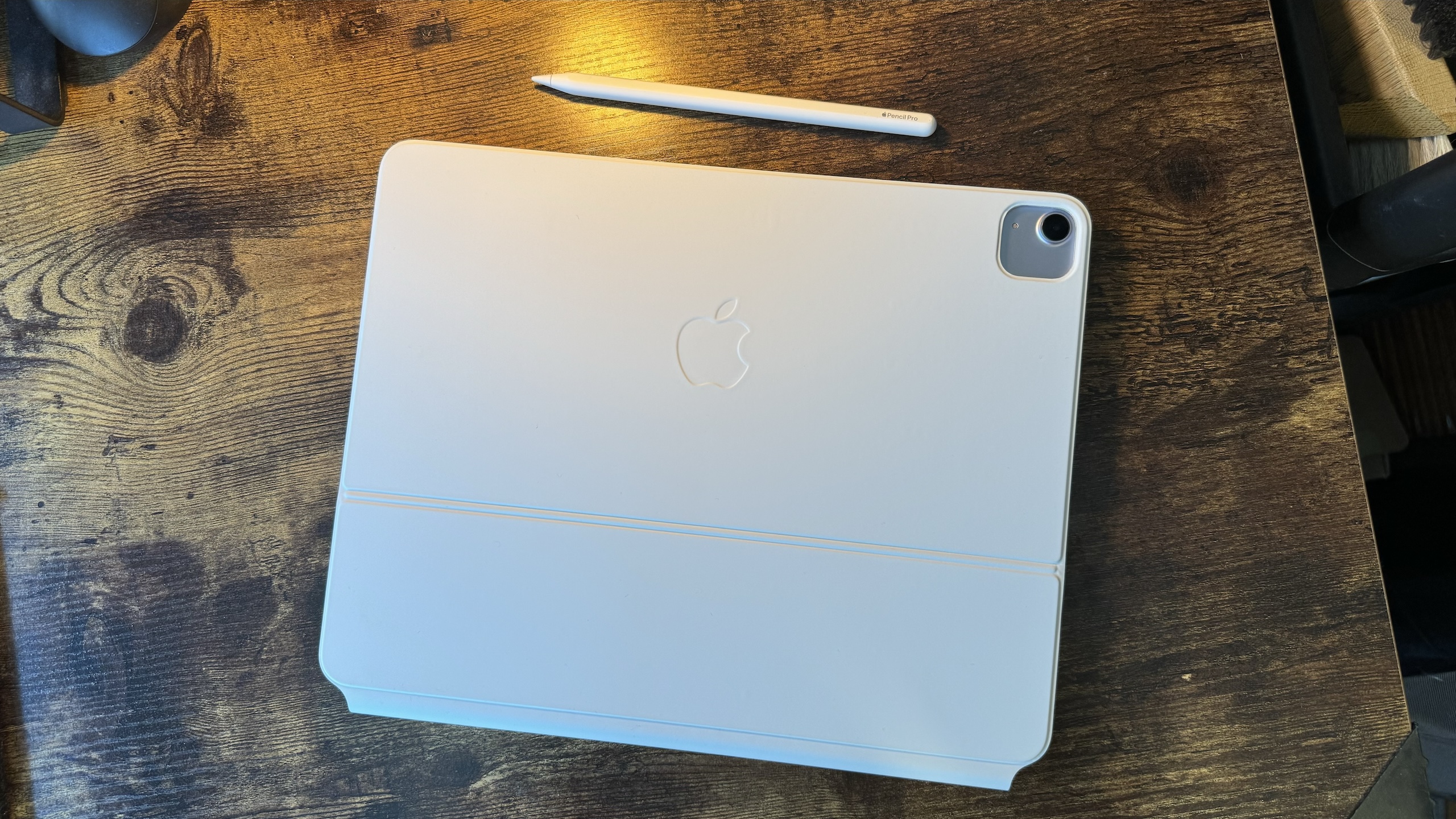

iPad Air still supports the Magic Keyboard — but not the brand new one that pairs with the latest iPad Pros, which has a larger trackpad, function keys row, and aluminium frame. Great if you’ve got an older one laying around or can pick one up cheap, but a shame that you can’t get the new premium features here. The older Smart Keyboard Folio is no longer compatible, either.
iPad Air (2024, M2): Battery
Apple quotes 10 hours of wireless web browsing or video watching on the iPad Air (9 hours surfing the web on a mobile connection for a cellular version). Your experience will vary based on a number of factors including how demanding your application usage is, connected accessories and screen brightness. But that estimate proved in line with our average usage and battery depletion for the new iPad Air.
It’s worth noting though that, if you’re living in the UK or EU, you won’t get a charging brick in the box, just a USB-C charging cable.
iPad Air (2024, M2): Competition
You don’t have to be a hardcore Apple die-hard to admit that iPad is unmatched in the tablet space, with Android alternatives, Amazon’s offerings and Windows-based slates far behind the quality and polish Apple’s range offers. So you’re really only looking at Apple’s own line-up in terms of competition against the iPad Air.

The temptation would be to point up the ladder of the range, and suggest upgrading to the new iPad Pro 2024 model. With its M4 chip offering tons of processing power, a slick new OLED display and super-slim frame, it’s truly lust-worthy. But starting at $999 in its most basic 11-inch configuration, only really demanding tablet users should consider it. It’s not really a match for the intended audience of the iPad Air, and so much of the core iPad Pro experience overlaps now with this souped-up Air that a casual user might be hard pressed to see the difference the extra dollar cost brings to the table.
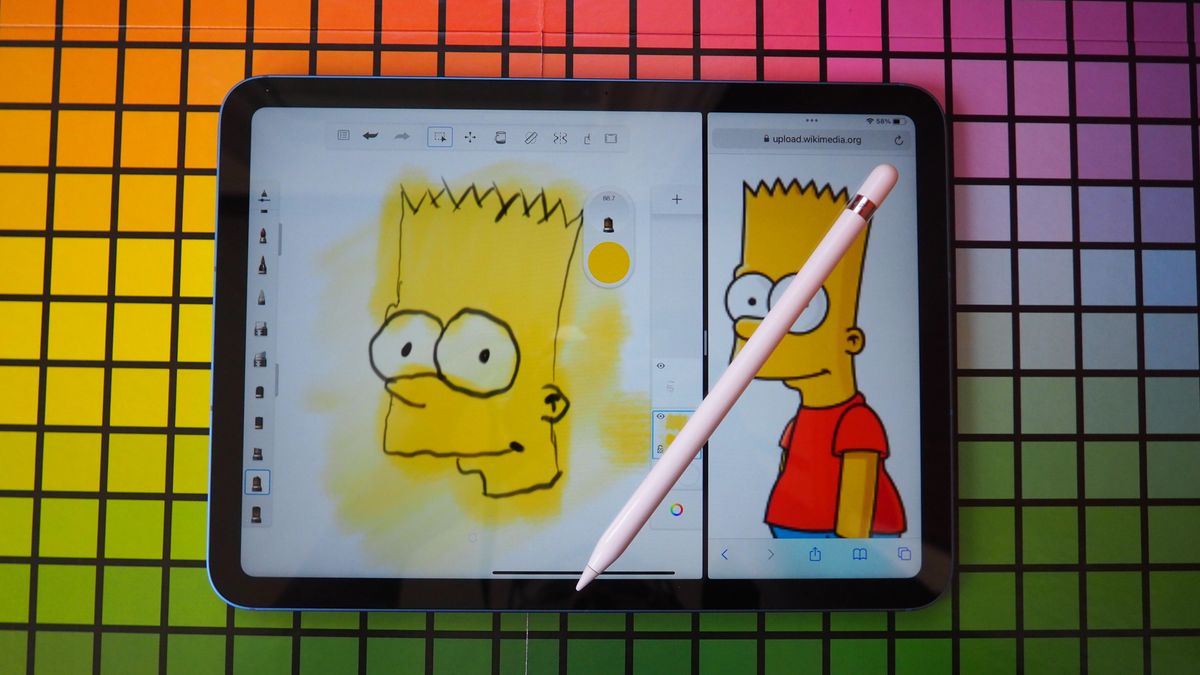
I'd suggest looking at the 10th-generation iPad instead, which now exists as the most affordable iPad option sold directly by Apple, now that the company has retired the 9th generation option from its range. It’s a really cracking deal at a new price of $349. A little chunkier than the iPad Air, and without the larger screen option, it’s still a great content-consumption device if that’s your key iPad use case. Its less powerful chip means it can’t handle the more intensive needs of the Stage Manager multitasking feature, entirely absent on the 10th generation iPad — but mileage always varies with that mode anyway. If you just want to read some websites, answer an email or two and watch a film, the entry-level iPad is a great option.
Should You Buy It?
Buy the iPad Air (2024, M4) if…
You want big screen fun without the old big screen price tag.
Getting a 13-inch tablet display is now in reach of many more people, thanks to this mid-tier-but-big-screen option arriving.
You want to get a bit of work done, even if you’re not at the cutting edge.
iPad Air is well equipped to handle many office based tasks, editing jobs and content creation exercises — provided you don’t need to get them done at the blistering speeds M4 is capable of.
Apple Pencil Pro excites you.
No iPad Pro? No problem — the iPad Air M4 can also support the all-new Apple Pencil Pro, unlocking its very useful creative functions without needing the high-end tablet to go with it.
Don’t buy the iPad Air (2024, M4) if…
You don’t care about multi-tasking functionality at all.
If you’re just looking to watch some videos and answer the odd email, get yourself the cheaper 10th-gen iPad instead. It’s great value at a new price of $349.
You’ve got an M1 iPad Air.
There are lots of things to like about the new iPad Air, especially if you opt for the new big screen model. But it’s still a modest upgrade when placed next to the outgoing model.
You’re obsessed with smooth motion.
The thing I miss the most when going from new iPad Pro to new iPad Air isn’t so much the OLED display as it is the ProMotion 120Hz smoothness. That really is lovely, and might be reason enough for some with extra cash to jump up the iPad hierarchy.
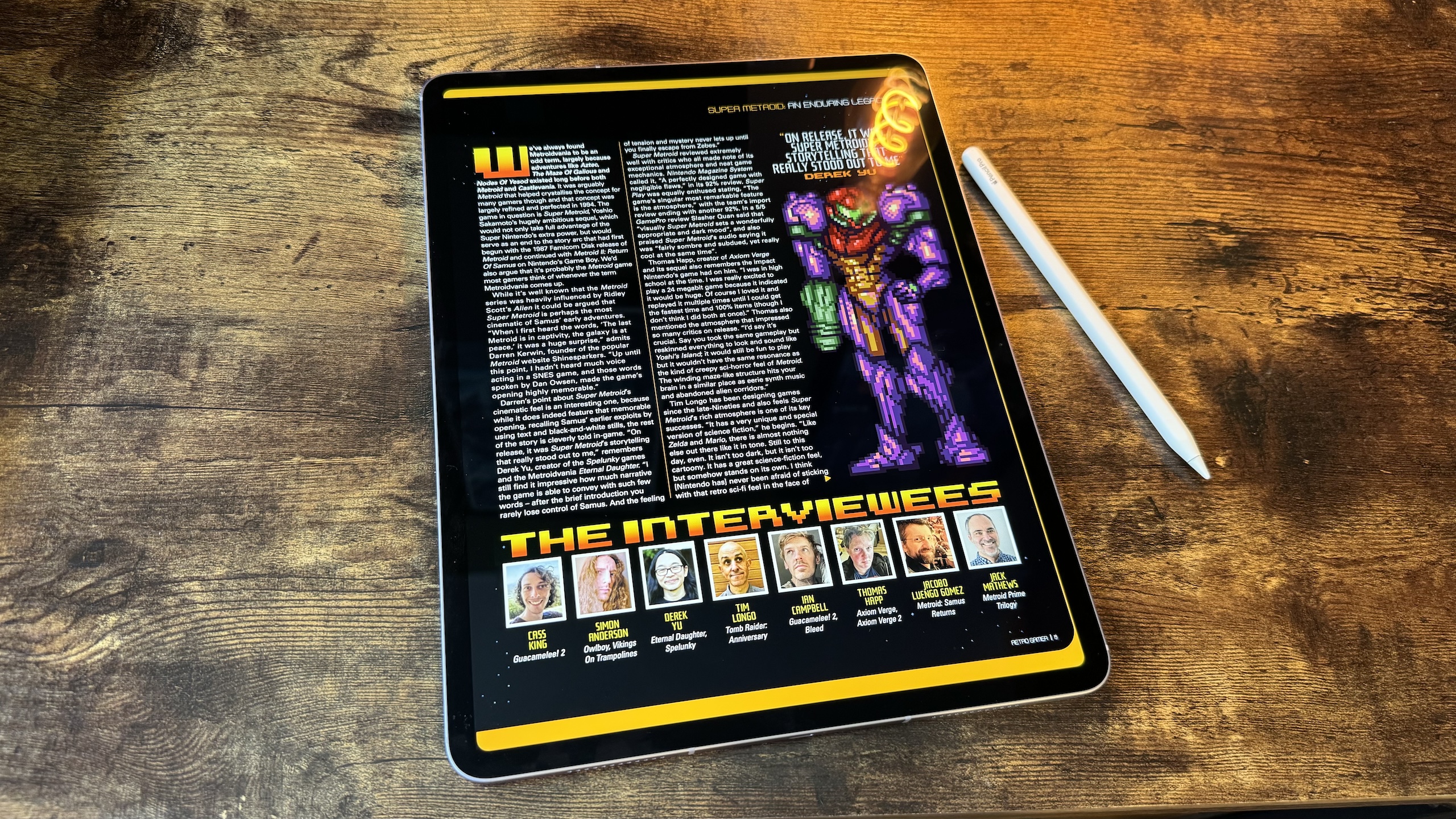
iPad Air (2024, M2): Verdict
I’ve spoken to some fellow tech writers this past week following the big iPad announcements from Apple, trying to figure out exactly what it is we’d want to see in the perfect iPad. And it turns out, for most of us, it’s quite simple.
Yeah, we’re totally up for the insane power the iPad Pro brings to the table. The potential for a ‘one-device-to-rule-them-all’ tablet that we could actually rely on to do work with is a great idea in theory, if still not quite here in reality.
The iPad Air knows what it is, what it can offer, and what you’ll probably want it for. And it gets that job done at a price many people will be able to enjoy.
But most of all, I (and a good chunk of the ‘we’ among the journalists and Apple aficionados I spoke with), just want a device to relax with.
I don’t want to be reminded of my work day when I’m on an iPad. I don’t want the incessant notifications that plague my iPhone. I want to sit with a film undistracted. I want to read a book in bed with the lights off. I want to catch up with pals and play a few levels of Grindstone. It’s my chill-out friend — I use it less than my MacBook, less than my iPhone. But the time I choose to spend with it is quality ‘me’ time.
That’s where the iPad Air comes in. It inhabits a different space to the iPhone and the MacBook, both so set on maximising my productivity. The iPad Pro wants to join them in that productivity race, and is actively looking to overlap with, if not overtake, the MacBooks that fuel our professions. But the iPad Air? Yes, you can work on it, but that's not the point of it.
The nice-to-haves of the iPad Pro line-up, namely the high-end screen tech, are missed, yes. And the M2 iPad Air isn’t all that much different from the M1 one that came out two years ago. But it knows what it is, what it can offer, and what you’ll probably want it for. And it gets that job done at a price many people will be able to enjoy. iPad Air is still the tablet you should probably buy.
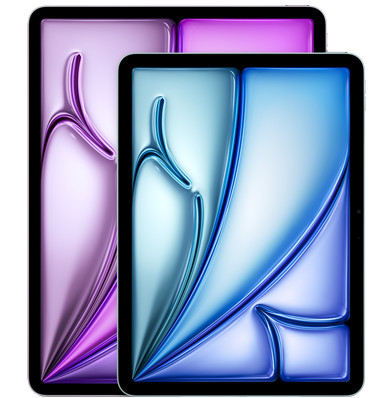
Bottom line: The iPad most people should buy — now with a bigger screen option, more storage and a powerful chip upgrade.

Gerald Lynch is the Editor-in-Chief of iMore, keeping careful watch over the site's editorial output and commercial campaigns, ensuring iMore delivers the in-depth, accurate and timely Apple content its readership deservedly expects. You'll never see him without his iPad Pro, and he loves gaming sessions with his buddies via Apple Arcade on his iPhone 15 Pro, but don't expect him to play with you at home unless your Apple TV is hooked up to a 4K HDR screen and a 7.1 surround system.
Living in London in the UK, Gerald was previously Editor of Gizmodo UK, and Executive Editor of TechRadar, and has covered international trade shows including Apple's WWDC, MWC, CES and IFA. If it has an acronym and an app, he's probably been there, on the front lines reporting on the latest tech innovations. Gerald is also a contributing tech pundit for BBC Radio and has written for various other publications, including T3 magazine, GamesRadar, Space.com, Real Homes, MacFormat, music bible DIY, Tech Digest, TopTenReviews, Mirror.co.uk, Brandish, Kotaku, Shiny Shiny and Lifehacker. Gerald is also the author of 'Get Technology: Upgrade Your Future', published by Aurum Press, and also holds a Guinness world record on Tetris. For real.


