M4 iPad Pro vs Surface Pro 11: How does Microsoft's iPad Pro alternative stack up
Could Microsoft take Apple's tablet crown this time?

A new rival
The Surface Pro is aiming to become the new pro tablet on the block, and has the specs to back it up with the Snapdragon X Plus chipset.

The sublime
The latest incarnation of the iPad Pro is the most powerful yet, introducing the world to the M4. There are a lot of 'mosts' with the iPad Pro M4 — thinnest thing Apple has ever made, deepest blacks of an iPad screen ever, most expensive iPad to date. It's the newest iPad around, and comes with some epic features: But do you need one?
Hot on the heels of Apple revealing the iPad Pro M4, Microsoft has revealed the Surface Pro 11, a device with similarly ambitious intentions to blur the lines between tablet and computer.
With both settling in at the same price (at least when looking at the 11-inch iPad Pro, but more on that shortly), it’s worth checking out both. While it’s not necessarily as easy as pointing out which is best (much of that could come down to your use case), there are clear points both for and against on each side of the divide, whether you work in iPadOS or Windows 11.
With that in mind, here’s our rundown of the iPad Pro M4 and the Surface Pro 11 ahead of the latter’s launch.
iPad Pro M4 vs Surface Pro 11: Price

The Surface Pro starts at $999, making it a pretty pricey device right off the bat. You can opt for double the SSD space (512GB up from 256GB) for $1199, but whichever model you go for you’re getting a 13-inch display with a resolution of 2880x1920 (more on displays in a moment).
On the iPad Pro side, $999 will get you the 11-inch version with 256GB of storage, but you’ll need to stump up an eye-watering $1,299 for the 13-inch version - and that’s still 256GB of storage.
iPad Pro M4 vs Surface Pro 11: Design
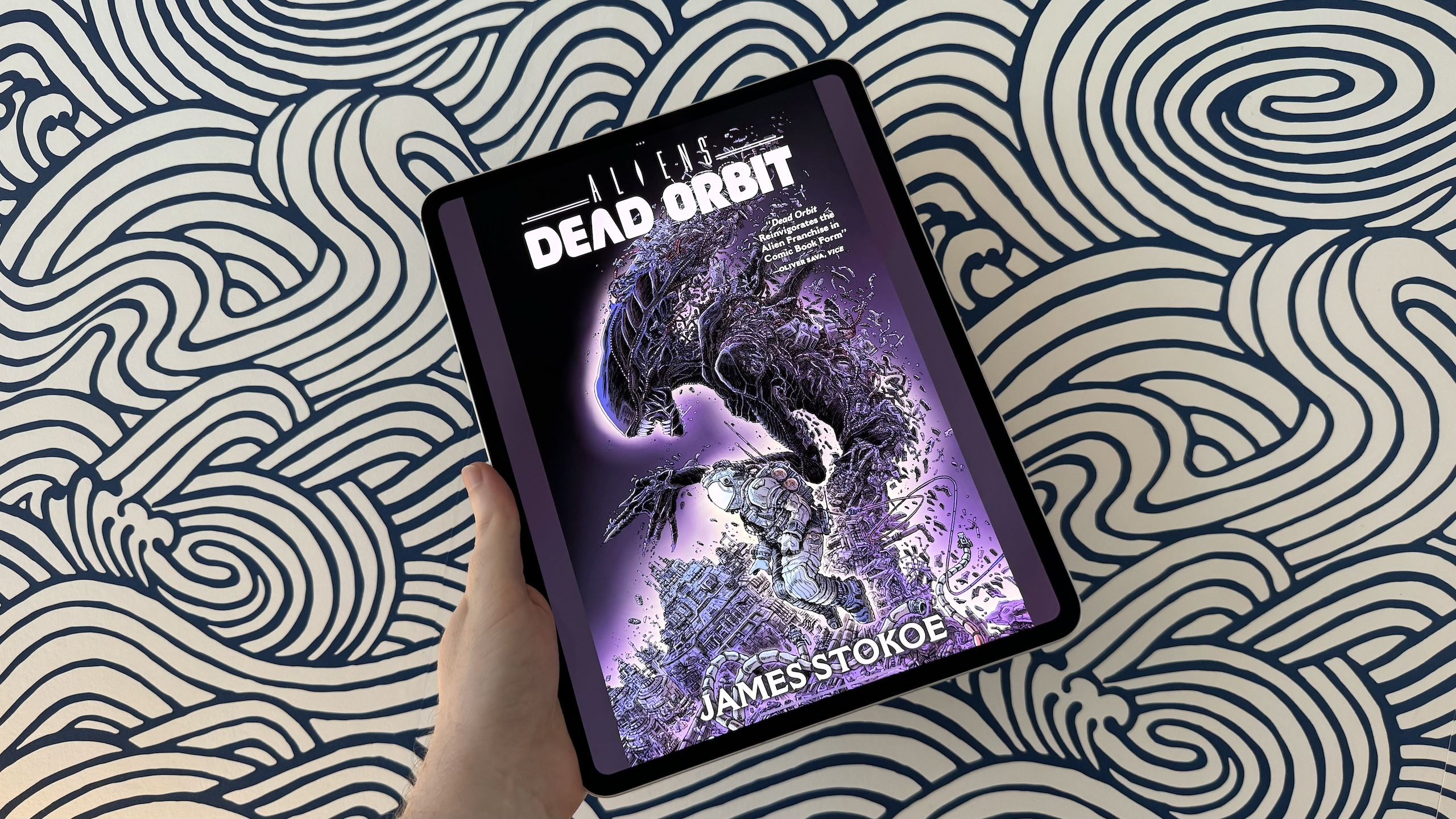
As Apple revealed during its Let Loose event, the iPad Pro is Apple’s thinnest tablet ever. That’s quite the accolade in itself, but it’s also lighter than the Surface Pro (0.98 pounds versus 1.97 pounds).
It’s still a slate of glass, of course, with slimline bezels around the display, and at quick glance, you may struggle to tell them apart save for the OS they’re running.
The Surface Pro 11 offers a rear kickstand, too, but you’ll need a case or the Apple Magic Keyboard for similar freestanding functionality on the iPad. Both really are very similar to look at, though.
iPad Pro M4 vs Surface Pro 11: Display

The Surface Pro matches its predecessors with a 13-inch display with a resolution of 2880x1920, and a 120Hz refresh rate. For $500 extra, you can opt for an OLED version instead, and here’s where things start to diverge.
The Surface Pro’s OLED display looks great, but it’s an additional investment. On the other hand, the iPad Pro uses “Tandem OLED” panels stacked atop one another to offer an excellent viewing experience on both sizes of tablets. While there is a nanotexture option for larger storage versions, the panel itself is uniformly OLED.
iPad Pro M4 vs Surface Pro 11: Cameras

Interestingly, the iPad Pro actually loses features from the prior M2 version, notably with the removal of the Ulta-Wide camera. While tablets aren’t likely to be your first choice for snapping shots, it’s interesting to see it removed given Apple positioned the M2 model as a sort of “all-in-one movie studio” when it revealed it.
What’s left is the 12MP Wide camera, and the 12MP front-facing camera which has shifted to landscape orientation (finally!).
On the Surface Pro 11, you’ll find a 10MP camera on the back and a landscape front-facing camera that the company calls “Quad HD” but doesn’t mention the MP count.
iPad Pro M4 vs Surface Pro 11: Processor and Software

Here’s where things get particularly interesting, because Apple’s M4 chip is powerful and energy-efficient. It’s also the start of a new generation, something which hasn’t happened on an iPad before.
The M4 chip has a 10-core CPU, 10-core GPU, and a Neural Engine for Machine Learning, sorry, AI tasks (Apple has shifted its lexicon this year). It affords things like ray tracing for games, while also allowing for powerful AI features like the session musicians in Logic Pro 2.
The question is, does that extra power mean anything when iPadOS still feels like it’s closer to an iPhone OS than it does a traditional computer?
Meanwhile, it’s all new for the Surface Pro 11, too, introducing the Snapdragon X Plus and Elite as options. We’re yet to go hands-on, and we’re excited to see how it benchmarks, but it could be really promising in terms of both power and efficiency.
It’s also running Windows 11 right out of the box, including features like Microsoft’s Copilot AI. If you need a specific Windows app to get work done, it’ll be your only real choice here, and Windows 11 is pretty easy to navigate with both traditional peripherals and as a tablet.
iPad Pro M4 vs Surface Pro 11: AI
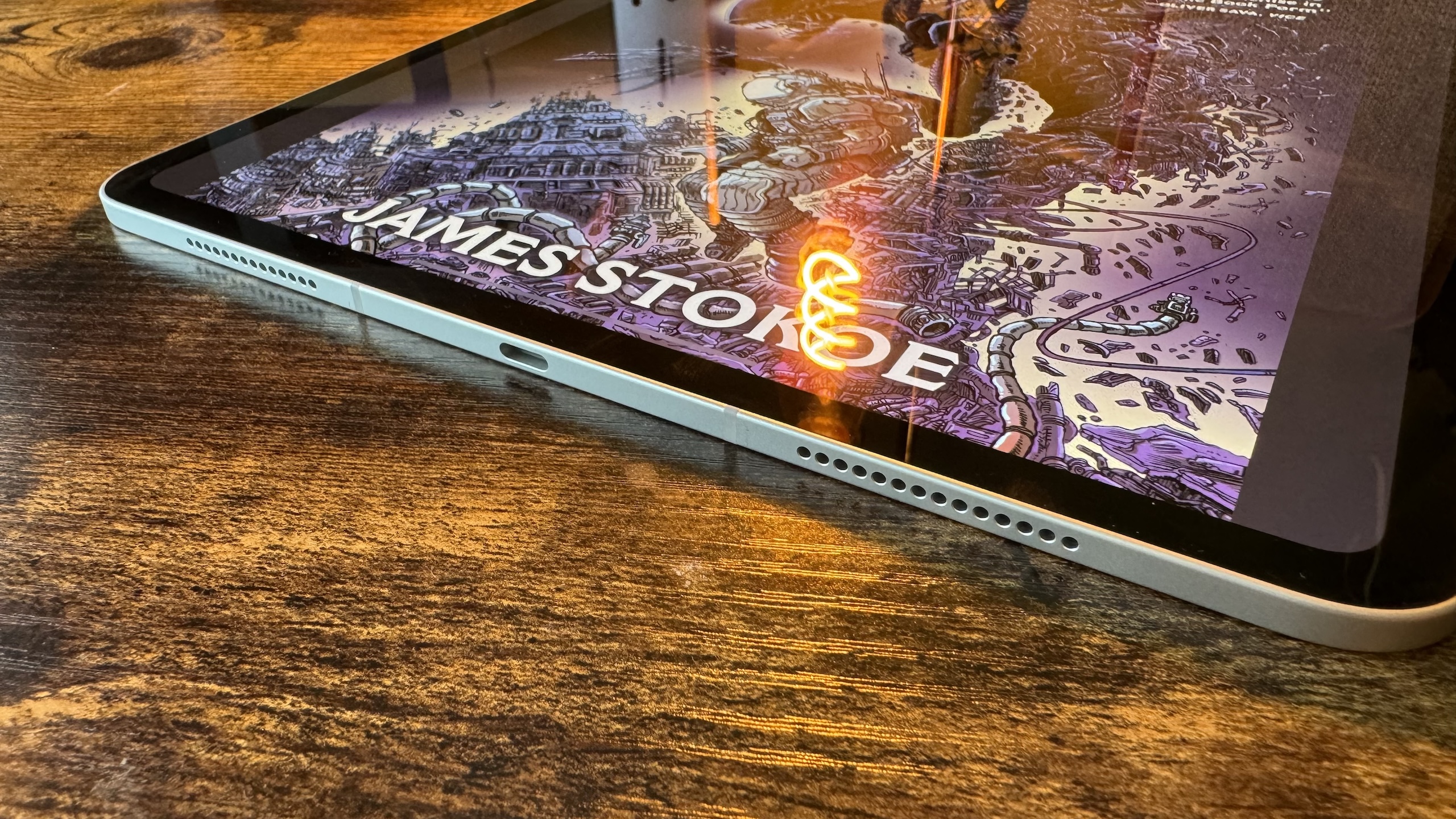
The elephant in the room when it comes to WWDC 2024 is AI, and while many will naturally drift to the idea of a chatbot, it appears Apple will have more user-friendly requests in mind.
With the reported Project Greymatter set to show off generative AI features like summarizing messages and transcribing voice memos, much of the processing will be done on-device - something the M4, with its powerful Neural Engine, is likely to be able to cope with ease.
On the other hand, the Surface Pro 11 running Windows 11 means it’s likely to be able to jump right into using web-based versions of OpenAI’s ChatGPT and Google’s Gemini through the web interface, all the while having Copilot as an extra option.
As more applications like Photoshop, Spark, and more start to incorporate AI across all platforms, though, we should see that gap start to close.
iPad Pro M4 vs Surface Pro 11: Memory and storage
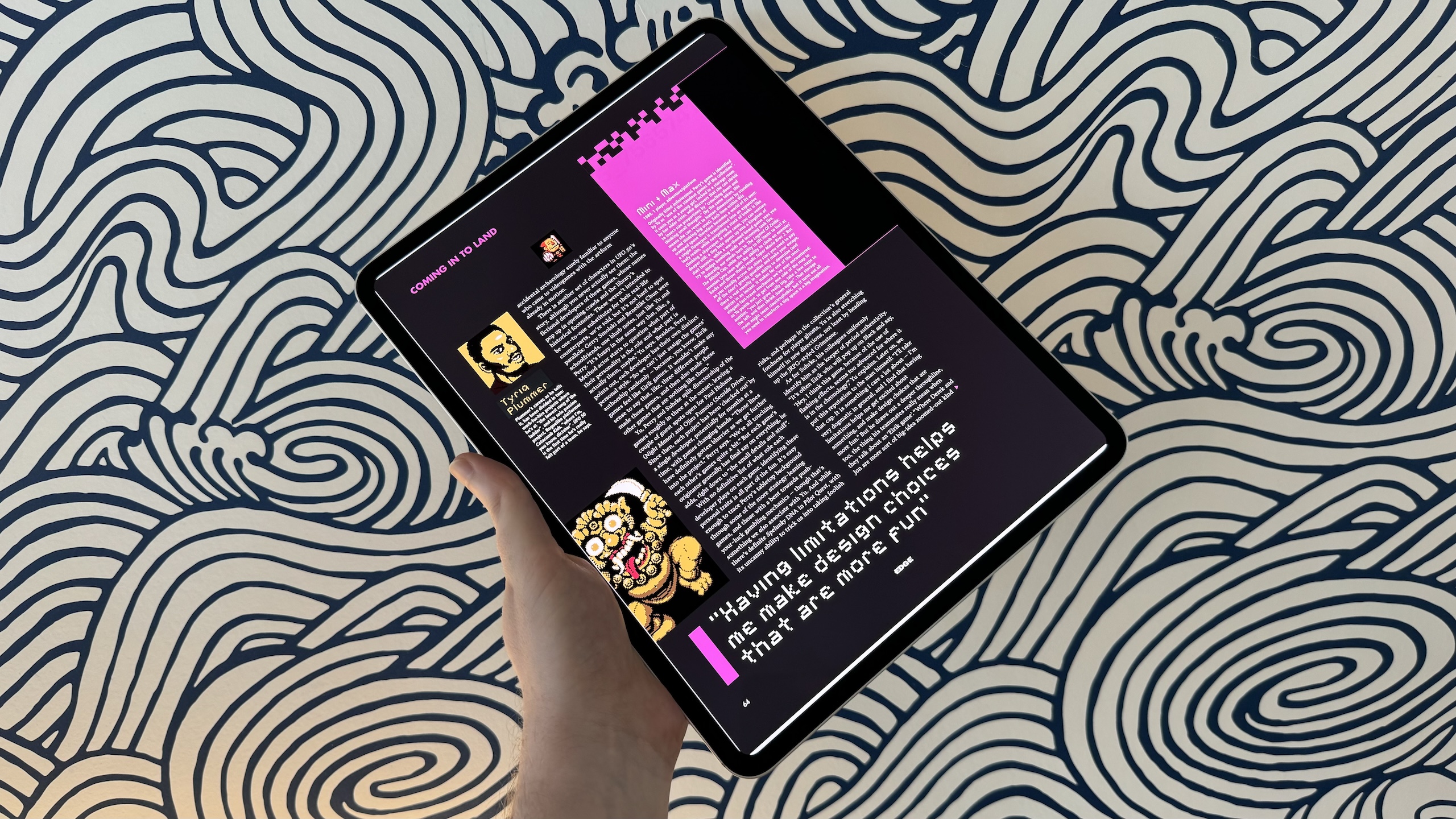
Both tablets start off at 256GB of storage, with 512GB and 1TB models available, too. Neither are upgradable, though, but the iPad Pro does offer a 2TB version if you really have cash to burn.
The iPad Pro starts at 8GB of RAM, but the higher capacity ones reach 16GB. The Surface Pro has 16GB across the line, though, but you can go up to 32GB on the OLED version.
iPad Pro M4 vs Surface Pro 11: Battery life

The Surface Pro 11 offers up to 14 hours of battery, but that measurement appears to only be for watching video. Web browsing, or just about doing anything else, can see that drop down. It’ll still hit around 10 hours, so around a full working day.
iPad Pro fares similarly, with 10 hours for web browsing, closer to 9 with the cellular connection preferred over Wi-Fi.
With either, you’ll get more or less battery life depending on what you’re using it for, so more demanding tasks will sip away at the battery more quickly.
iPad Pro M4 vs Surface Pro 11: Wi-Fi and connectivity

The iPad Pro is offering a Wi-Fi 6E connection, as well as Bluetooth and 5G on cellular models. While the Surface Pro 11 has Wi-Fi 7, you’re unlikely to reap the benefits without an all-singing, all-dancing router that can take advantage of it.
iPad Pro M4 vs Surface Pro 11: Ports and I/O

On the iPad Pro, it’s still just the one USB-C port. That can be used for charging or connecting peripherals, including docks, but you can add an additional charging port with the (very expensive) Magic Keyboard that we’ll touch on in a moment.
The Surface Pro 11 has two USB-C ports on the body itself, meaning you can hook up a charger and a docking station, or just about anything else. That gives it the edge here.
iPad Pro M4 vs Surface Pro 11: Accessories

Both the Surface Pro 11 and the iPad Pro M4 embrace their modular designs, but if you want a complete set of compatible peripherals you can expect to spend a lot.
The iPad Pro’s Magic Keyboard is redesigned from prior models, looking closer to a laptop with a larger trackpad. It’s not changed in price, but it’s still $349 for the larger version which is enough to buy you a base iPad and have some leftover.
Then there’s the Apple Pencil, with the USB-C version and the Apple Pencil Pro being available. The latter, with new features like haptics and shortcuts, is $129.
For the Surface Pro, there’s a new keyboard cover dubbed the Surface Pro Flex. It costs the same $349, but you can use it without it being connected to the iPad itself. You can also spend $449 to get it bundled with the Slim Pen, which can be stored inside the keyboard when travelling.
A close one
With the Surface Pro 11 not in reviewers' (or our) hands yet, it’s hard to make sweeping judgements as to which is better at this point. Still, it’s clear Microsoft has a powerful challenger on its hands, particularly with the option for OLED and the new Snapdragon CPU.
If you can work on iPad, then there’s nothing better than the iPad Pro M4, but if you’re a Windows aficionado it’s hard not to look enviously over at what the Surface Pro 11 offers.
Master your iPhone in minutes
iMore offers spot-on advice and guidance from our team of experts, with decades of Apple device experience to lean on. Learn more with iMore!

Lloyd Coombes is a freelance writer with a specialism in Apple tech. From his first, hand-me-down iMac, he’s been working with Apple products for over a decade, and while he loves his iPhone and Mac, the iPad will always have his heart for reasons he still can’t quite fathom. Since moving from blogging to writing professionally, Lloyd’s work can be found at TechRadar, Macworld, TechAdvisor and plenty more. He’s also the Editor in Chief at GGRecon.com, and on the rare occasion he’s not writing you’ll find him spending time with his son, or working hard at the gym (while wearing an Apple Watch, naturally). You can find him on Twitter @lloydcoombes.
