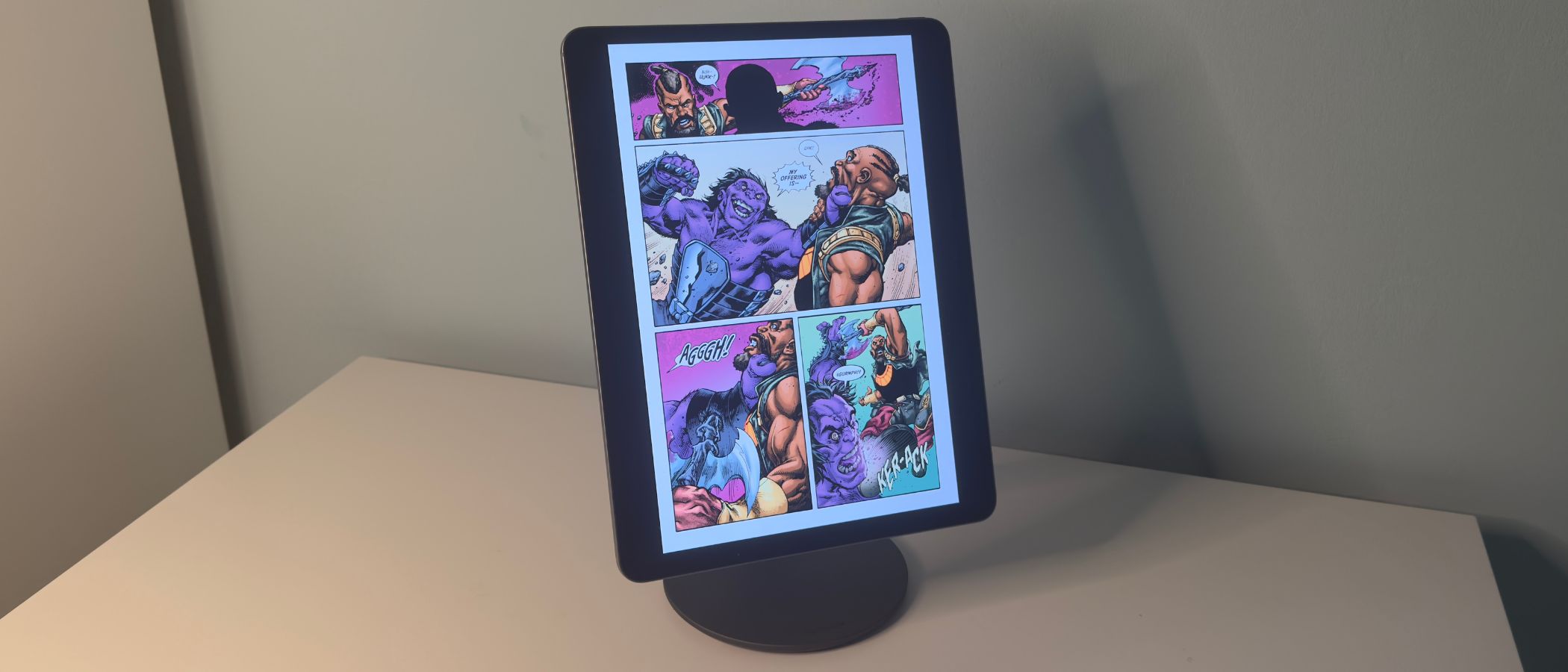iMore Verdict
The Lululook stand is perfect for setting your iPad at the most opportune angle on a desk, and also pretty good if you like using your iPad in bed. Just be ready for some slightly scary cable squishing on the back, and you’ve got the perfect companion for your iPad Air or Pro at either size.
Pros
- +
Loads of adjustment
- +
Feels extremely sturdy
- +
Built-in charging coil is a massive bonus
Cons
- -
USB-C port is in an awkward spot
- -
The portrait/landscape swivel is extremely tight
You can always trust iMore.
I’ve only recently joined the iPad fold, but now that I have, I can’t stop using it to watch TV, browse my photos, and read comic books. There is only one thing that annoys me about iPad use, and that’s the hand strain that comes with holding a fairly weighty 13-inch diagonal slab of metal and glass. Does it stop me from using my iPad? No, not even remotely — but it has made me search out new and innovative ways to not hold it with my hands while I use it.
I’ve tried propping it up on pillows, setting it up against piles of heavy books — even fashioning a makeshift stand for it with lollipop sticks. None of them worked particularly well, so you bet my fingers went straight to the keyboard when Lululook let us know about the new stand for the M2 iPad Air and M4 iPad Pro. I don’t think I’ve grabbed something so quick, and now that I’ve been using it for a solid month I think I’ve found the perfect companion to my iPad Air, and you might’ve as well.
Price and availability

You can head directly to the Lululook website and nab yourself a 360 stand, and it will cost you $129 for the 13-inch version that I’ve got here. That’s the same price for the Air and Pro stand, and it still doesn’t change for the 11-inch version. Given the square cutout for the camera on my stand, I suspect that the Pro version is going to be much the same as what I’ve got here.
That does make it a fairly costly iPad stand, but you’ve got to bear in mind that this one is not just made out of metal, but contains all the electrical gubbins needed to charge your iPad as well. That adds a whole bunch more value to the package, and more than justifies the higher price.
What I like

I’ve used plastic stands for iPhones and other devices before, and they are, by and large, terrible. So when I pulled the 360 out of its box, the reassuringly cold and weighty metal frame was both a joy to hold and unfold. It lends a sturdiness to the stand that invokes more confidence, especially when you remember it has to hold an iPad’s worth of metal, glass, and circuitry.
Once out of the box (and suitably hefted about with impressed ‘hms’, ‘yeahs’, and ‘wow, that’s heavier than I thoughts’), you’ll find a large, heavy metal base with a standing arm jutting out of the top. That arm allows you to tilt and pan your iPad at a whole range of heights and angles, the bottom raising and lowering the height and the top pivot chatting the angle.
There’s a further swivel on the top that changes the orientation of the iPad, from portrait to landscape, and vice versa. All of the swivels and angle adjustments are tight as can be, although you’ll want to keep the iPad above the final quarter of the height adjust — towards the end it starts to sag, which we’ll touch briefly on later.
iMore offers spot-on advice and guidance from our team of experts, with decades of Apple device experience to lean on. Learn more with iMore!
The base also rotates on a clicking rubber plinth, which keeps the whole thing rooted to the desk while providing more adjustment and swivel. The clicks are obnoxious, but they’re easy enough to ignore after a while.

The iPad itself attaches to the stand on a large panel that uses the magnets in the back of the tablet for a secure fit. It is about as secure as they come — while I wouldn’t recommend it, you could very easily lift the entire assembly by the iPad. Again, don’t, but they are strong enough that you could.
On the magnetic backing plate,you’ll also find some contacts for the smart connector on the iPad. This feeds power to the battery in your tablet, so you don’t have to worry about charging the iPad separately or even plugging in the iPad itself. It’s a very useful and well-implemented feature, and it means that if you want to use the iPad at a better angle on a desk with a keyboard and have something else plugged into the USB-C port on the bottom (like an SSD, for example) then you can.
What I don’t like

That charging is powered by a USB-C port on the back of the main panel, and it’s not in the best place. When the stand is in portrait mode and standing slightly tighter against the back panel, the cable that you’ve plugged in can become worryingly squished by the stand arm itself. It’s not massively concerning, but it could well mean that the cable you’re using will have its life cut short by a lack of space to bend properly.

The other issue is the stiffness of the arm itself if you plonk your iPad at a lower height. The arm has a habit of drooping at that point, and sometimes the already weighty stand doesn’t feel like quite enough to handle the weight of the iPad and topples over. It’s only slight, and for most people, it’s not going to be an issue — but if you want your iPad at a low height for drawing and want it floating and not resting on a table, then you might be better off with something else.
Finally, there are those obnoxious clicks. I never found myself swiveling the iPad all that much, given that I basically only needed it to be facing me while in use, but the noise the thing makes while spinning it on its base sounds like an old engine about to explode. It might be there to make the swivel feel more premium, perhaps, but it is a noise. Your mileage may vary, of course, but to me, it was like nails on a chalkboard.
Competition

There are a plethora of different iPad stands that we’ve used out there. Similar to the 360 is the Benks Infinity Pro, which looks almost identical but lacks the charging element of this model. If you want something more foldable then you can go pick up Lululook’s Foldable magnetic stand, although the hinges on that model are unreasonably stiff. Finally, if you want something to hold your iPad a little higher, then there’s the super-premium MagFlott Pro stand — which is our pick for best iPad stand in 2024.
All in though, the 360 presents very well against the competition, especially taking into account the charging addition in the back.
Should you buy one?
You should buy one if…
- You want a stand that will charge your iPad
- You want loads of adjustment
- You have one of the latest iPad models
You shouldn’t buy one if…
- You want a silent stand
- You need extra height
Verdict

The Lululook 360 stand is a great iPad stand, even with its few foibles. Sure, that clicking is grating and it would be nice if the lower height levels were sturdier. Overall though, the charging more than makes up for the issues and the stand still feels like a premium product that justifies its price tag.
That, and it makes it super easy to read comic books in bed.

The bottom line:
The LuLulook 360 charging iPad stand is a great option for a sturdy stand, although if you're looking for silence then you might want to go elsewhere.

As iMore's Senior Staff writer, Tammy uses her background in audio and Masters in screenwriting to pen engaging product reviews and informative buying guides. The resident audiophile (or audio weirdo), she's got an eye for detail and a love of top-quality sound. Apple is her bread and butter, with attention on HomeKit and Apple iPhone and Mac hardware. You won't find her far away from a keyboard even outside of working at iMore – in her spare time, she spends her free time writing feature-length and TV screenplays. Also known to enjoy driving digital cars around virtual circuits, to varying degrees of success. Just don't ask her about AirPods Max - you probably won't like her answer.