Windows 11 just got a feature your iPad has had for years
Have you met Scribble?
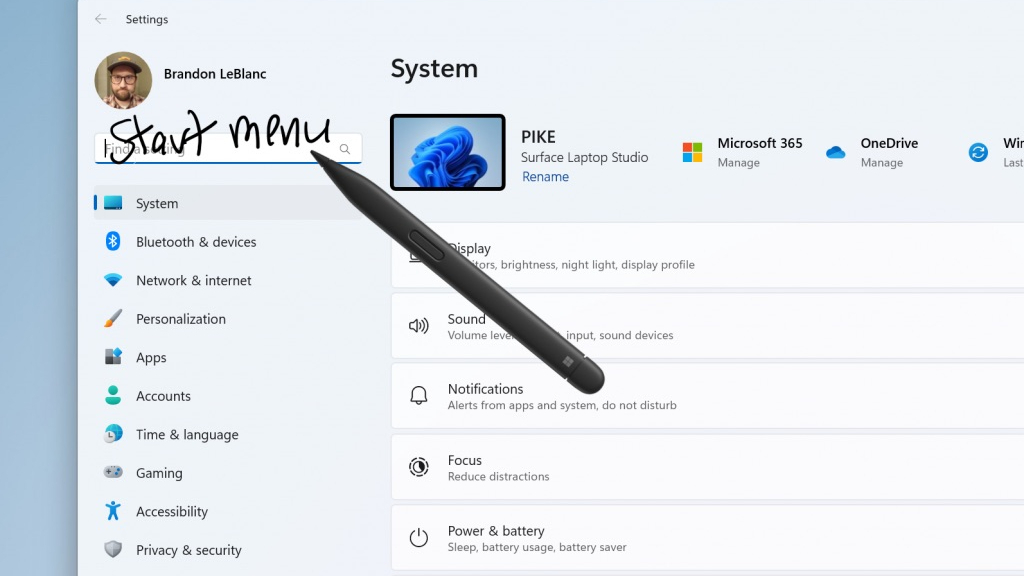
The latest Preview Build of Windows 11 brings improvements to Windows Ink that have been available on the iPad for years.
In Windows 11 Build 23481, Windows Ink is "being modernized to allow users to enable inking directly onto edit fields. In addition, we are improving the accuracy from the recognition technology and a scratch out gesture for when users need to make edits. The goal with Windows Ink is to let users use their pen and handwrite anywhere they can type on their Windows device."
Sound familiar? Scribble was introduced to the iPad in 2020 as part of iPadOS 14 and has been allowing users to enter text into text fields with handwriting ever since.
The new improvements to Windows Ink will arrive later this year for Windows 11 users and only supports English (U.S) for now. If you're on the Insider Dev Channel, the feature is currently in the process of being rolled out and should be available on your device soon.
Scribble more.
Scribble on iPad with Apple Pencil is so easy to use and well-incorporated into the operating system that I sometimes wonder why I don't use it more.
The ability to tap on a text box and input handwritten text without ever typing on a keyboard is incredibly practical and, thanks to iPadOS's great handwriting detection, very efficient too.
It's great to see Windows 11 add these features to Windows Ink, as having the option to input text using handwriting on a tablet just makes far too much sense. It will be interesting to see how Windows 11's handwriting input works compared to Apple's Scribble and which one will take the crown as the best handwriting input on a tablet.
Master your iPhone in minutes
iMore offers spot-on advice and guidance from our team of experts, with decades of Apple device experience to lean on. Learn more with iMore!
We don't have long to wait for these updates to come to Windows 11, and we might even see more improvements under the hood in iPadOS 17 that make Scribble an even better proposition. It's a fun time to love handwriting.

John-Anthony Disotto is the How To Editor of iMore, ensuring you can get the most from your Apple products and helping fix things when your technology isn’t behaving itself. Living in Scotland, where he worked for Apple as a technician focused on iOS and iPhone repairs at the Genius Bar, John-Anthony has used the Apple ecosystem for over a decade and prides himself in his ability to complete his Apple Watch activity rings. John-Anthony has previously worked in editorial for collectable TCG websites and graduated from The University of Strathclyde where he won the Scottish Student Journalism Award for Website of the Year as Editor-in-Chief of his university paper. He is also an avid film geek, having previously written film reviews and received the Edinburgh International Film Festival Student Critics award in 2019. John-Anthony also loves to tinker with other non-Apple technology and enjoys playing around with game emulation and Linux on his Steam Deck.
In his spare time, John-Anthony can be found watching any sport under the sun from football to darts, taking the term “Lego house” far too literally as he runs out of space to display any more plastic bricks, or chilling on the couch with his French Bulldog, Kermit.
