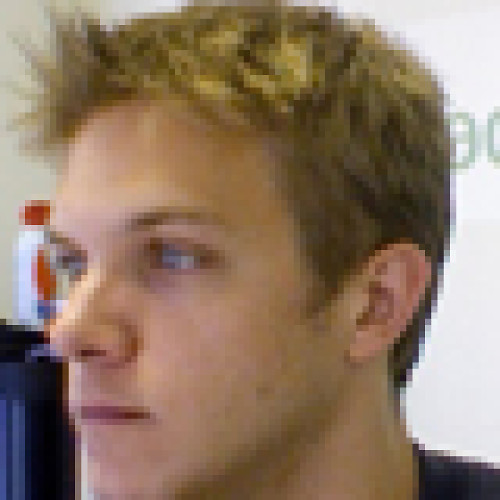We'll be bringing your our iPhone 3G review in two parts. Part one (the part you're reading now) is where we'll give you a full, in-depth review of the new iPhone 3G Hardware. Here you'll find details on GPS, 3G speeds, the feel of the actual physical device, etc. If you're on the fence as to whether or not you should upgrade to the iPhone 3G, we're here to help and here's where we are, uh, helping.
Part two will focus on iPhone 2.0 software, where a lot of the real magic this week is happening and it's available on both versions of the iPhone. That review is coming soon, for now, let's take a look at the iPhone 3G hardware with (much) more depth than we gave you in our iPhone 3G unboxing video and picture gallery
Look and Feel

The 3G's most significant change from the 2G is that the back of the phone has been switched from a flat piece of aluminum combined with a plastic bottom to an all-plastic bottom. It comes in white and black. All of this is nothing new to you, likely. What you might not know is that the plastic is, for lack of a better term, high-grade. It's very hard, it almost feels more scratch-resistant than the original's aluminum back (though this surely isn't the case).
While I was initially worried that the plastic back would feel cheaper than the aluminum, that fear turned out to be unfounded. The plastic back may look a little less professional, perhaps, but I view it as a lateral move instead of a downward one. The added benefit of improved reception and GPS (more below) more than makes up for it.

Otherwise, the basic shape of the iPhone 3G is, well, darn near identical to the original iPhone (henceforth "the iPhone 2G" or just "original."). You're looking at a thin slab whose front is dominated by a large, 320x480 screen with a home button on the bottom and a speaker on the top. Compared to the original, the 3G's only major difference on the front is that it's slightly wider and therefore has a black 'edge' on the left and right sides of the screen. I'm not a fan, but what can ya do?


The iPhone 3G is also ever-so-slightly taller and thicker than the 2G. The net effect ought to be that the iPhone 3G feels much larger than the 2G, but actually that's not the case at all. The reason is that the back of the iPhone is curved -- it's actually thinner at the edges than the original. The iPhone 3G feels as good in the hand as the original, if not better. There's a warmth to the plastic that's not there in the aluminum.


Rounding out the look and feel, what few buttons the iPhone 3G has are now metal and look and feel pretty darn good to me. More subtly, the grille on the earpiece speaker (and also on the speakers on the the bottom) is now also metal and looks good. Those speakerholes on the bottom are now just two holes (one for Mic, one for speaker) flanking two screws.

Overall the iPhone 3G makes up for that plastic backing and increased size through, you guessed it, sheer design. Larger footprint? Sure, but the curved back helps. Plastic? Sure, but it's tough as nails. You get the picture. After a couple days with it, I prefer the look and feel iPhone 3G to the original.
Reception and Data
Call reception for me is heads and shoulders above the original iPhone. Calls are much clearer on 3G than they were on Edge, due to 3G's improved infrastructure, but I'm also getting more signal even in Edge-only areas. I'd say that my signal is usually about 20% better (seriously!) with the iPhone 3G compared to the original iPhone.
I live in an Edge-only area (boo!), but the improved reception does make a difference for me, just a bit. I was also able to check 3G when I first got the iPhone. I myself had mixed results, averaging around 400kbps. It appears from reports I'm reading that my experience might be on the low end of people's 3G experiences.
Sound and Call Quality

You've probably heard that the speaker on the bottom of the iPhone has improved sound. You heard correctly -- it's louder and has less distortion My only gripe is that it's easier to muffle the sound when you're holding the iPhone 3G sideways to watch a movie. The single speaker-hole is much easier to cover up than the original's. This happens especially when I'm 'cupping' the phone to try to get some extra sound bouncing off my palm (admit it, you've tried it too). Still, a tiny quibble against the vast advantage of having a louder, better speaker.

In the category of sound -- the headphone jack is now flush instead of recessed. Joy. There's a small metal ring around the rim to bolster the strength of the jack, the idea probably being that when your headphone jack puts pressure by being tugged in this direction or that the stress gets transferred to the stronger casing instead of the weaker soldier points. The bottom line is that not only do we get to use our own favorite headphones, we can feel relatively comfortable that we won't be busting up the headphone jack by doing that.
GPS
The GPS on the iPhone 3G picks up satellites like nobody's business. Inside, where other smartphones I have don't have a prayer of catching the signal from the skies, the iPhone has nary a problem. I also like how Google Maps bounces the location indicator until it's finished trying to figure out where you are. It's a subtle indication that nevertheless gets the job done very intuitively without pestering you with how many satellites you're picking up (though, honestly, it would be nice to know.
I'll admit, though, that I'm getting tired to telling applications that it's ok to know where I am. ;)
The only thing I could wish for is that Google Maps would also indicate direction once it's able to guess. That and turn-by-turn directions, of course, which we're still hoping for.
Screen (that 'Yellow' Issue)

Yes, my iPhone 3G is 'yellower' than my iPhone 2G, though it also looks slightly brighter, too. I don't mind the change too much, but there it is, it's there. As Rene noted over the weekend, I might be able to mediate that a bit by upgrading firmware. The bottom line is that Apple made a decision to make the screen look a bit warmer. It might not look that great on the blue-gray parts of the interface, but my whites sure do look whiter and contrast overall 'feels' better between white and black now too.
I'll take that, improved readability is always welcome on these aging eyes.
Speed and Responsiveness

Alright, I can't exactly blame this on the iPhone 3G because it also appears to be the case on the 2.0 update on the 2G, but I have to bring it up. The iPhone 3G feels like it's a little slow in the interface, more so than the original. It's not enough to make me chuck the thing against the wall, but it is noticable -- especially in the contacts app.
The contacts app (and the phone generally) should be holy ground. It must never crash, ever ever (it hasn't on the official ROM on me) and it must be speedy. People generally go into the contacts app because, well, they want to contact somebody, and so speed is key. I can see why Apple didn't include contact search on the original iPhone ROM -- because it's sinfully slow.
There's another, separate and larger issue here of our overall experience of the iPhone being degraded somewhat by buggy 3rd party apps. It's happening to me just a bit, but we're still very early in this brave new iPhone 2.0 world so I'll give those apps a pass ...for now.
On the other hand, when I open the contacts app, it should not take nearly 3 seconds for my 877 contacts. There shouldn't be a delay between my pressing a key on the keyboard and the visual indicator popping up of nearly a second. Unacceptable. Bad Bad Bad. Apple - there's still not an insanely great way to quickly search my contacts like I can on every other QWERTY smartphone: just start typing. The closest I've come is the Google 3rd party app, but it's unnecessarily slow because it's also searching the web.
Ok, rant off.
Battery Life

Er.. Rant back on. It's still very early, of course, but over the weekend my iPhone 3G did not handle itself very well whilst in 3G range. I got a movie, a half hour of talking, probably a half hour of games, and maybe a half hour of web surfing. Yes -- add all that up and you're looking at just over 4 hours plus standby, so perhaps I was within range. Still, it felt like a far cry from the nigh-invincible battery on the iPhone 2G.
Add on the fact that Apple changed their dock connector to cease supporting power adapters that previous worked (the ones that charged via the firewire pin), and I ended up having a dead phone for my drive home from the airport Saturday night.
Things may get better as the battery gets 'broken in' a bit -- or as I use the iPhone under normal circumstances and not "ZOMG NEW IPHONE" circumstances. In the meantime, I'm watching my battery life closely and that extra attention pains me a bit.
Conclusion: Should you Upgrade?

Well, should you upgrade? The best features of the iPhone 3G are also available on the iPhone 2G, namely, the iPhone 2.0 software upgrade. A full review of that is coming up.
Meanwhile -- it comes down to two questions:
- How important is GPS to you? If it's above, say 40% important, I'd say upgrade.
- How important is 3G to you? I'd say that there's a much higher threshold for this. Yes, 3G is 2 to 3 times faster than Edge in my testing, but the tradeoff appears to be battery life. You really have to want it, call it a desire above 75%.
If your number is higher than either of the above, get thee to an Apple store. Actually, I don't know why exactly I'm quoting percentages here, I guess it's because the answer to "should you upgrade" isn't a clear "yes" based on the hardware improvements. Stylistically, it's a lateral move from one look-and-feel to another. Not better or worse, just different. Spec-wise, if you can get by without GPS and 3G, there's no need to upgrade.

For me, my GPS need percentage hovers around 90%, so the upgrade was a necessity. In the end, that's the best review I can give the hardware: for me, it's better, despite my battery fears.