iPhone 5s slow motion video test

We're still punching our way through our iPhone 5s review process and, as part of that, I've been trying out the new slow motion camera. Accessing it is easy, just swipe down from PHOTO to VIDEO, and then again to SLO MO. Then start recording.
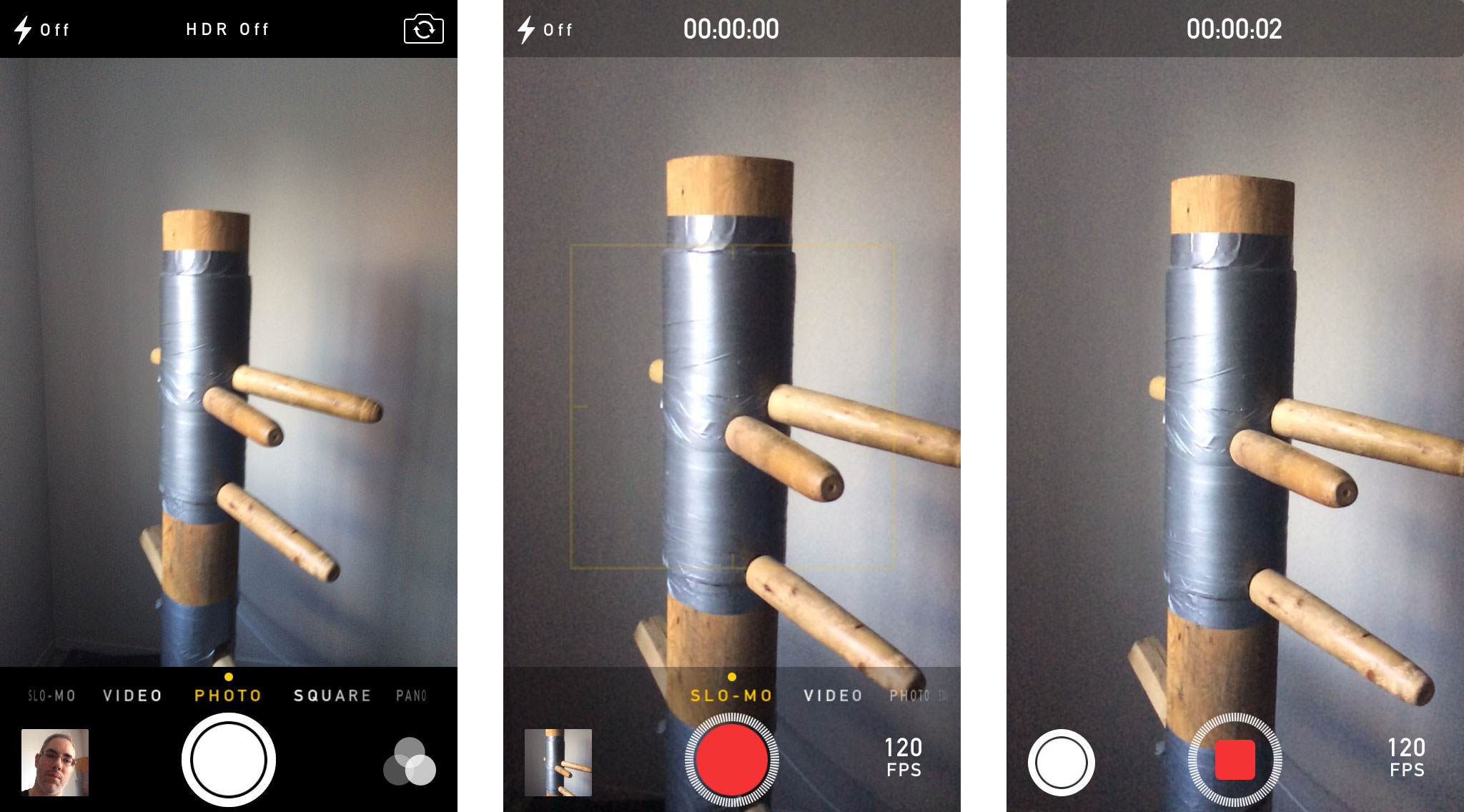
Instead of the usual 1080p 30fps, you get 720p 120fps. That's 4x speed, meaning crystal clear 4x slow motion. It would be nice if there was an option for 1080p 60fps as well, but I won't be overly greedy. Yet.
Once you're done, iOS 7 gives you an excellent, intuitive interface to not only clip, but to set slow motion in and out points. Once set, you can save and share it via the usual sheet.
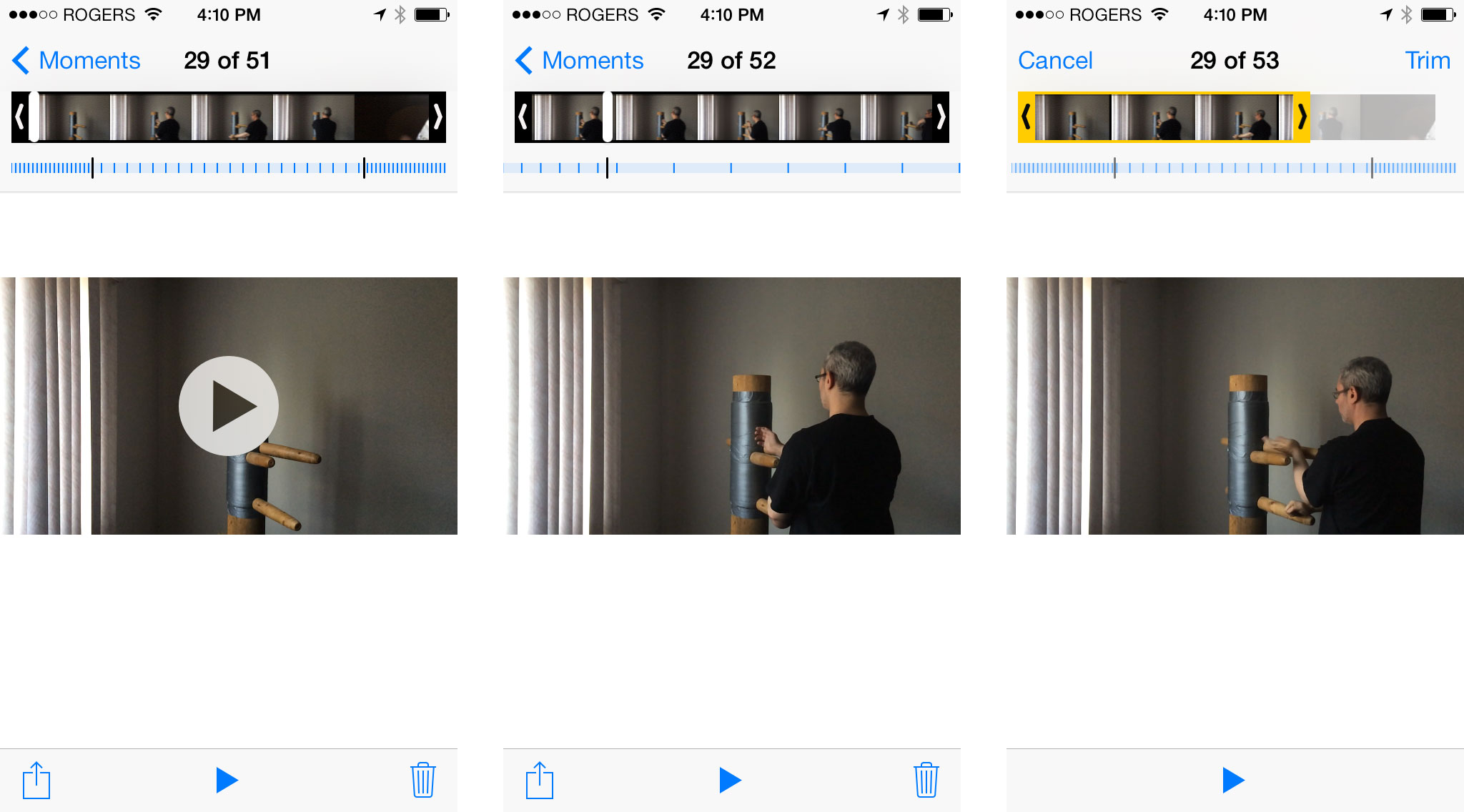
Importing it onto your computer is more of a challenge. The slow motion is metadata and non-destructive, so if you just pull off the raw video it'll still be 120fps but you'll lose the in and out points you set on iOS. OS X Mavericks will likely address that later this fall, perhaps by keeping and letting you use the iOS metadata. Until then, you can import them into apps like Final Cut Pro X and reset the in and out points using standard tools
Overall it's incredibly easy to use, and a lot of fun. I imagine we'll see a ton of jumping pets, colliding kids, and Reservoir Dogs reenactments, and perhaps some clever bullet time too.
If you've given iPhone 5s slow motion mode a try, let me know how it worked for you. And if you have a clip you'd like to show off, please add it to our official iPhone 5s forum slow motion video thread.
Master your iPhone in minutes
iMore offers spot-on advice and guidance from our team of experts, with decades of Apple device experience to lean on. Learn more with iMore!

Rene Ritchie is one of the most respected Apple analysts in the business, reaching a combined audience of over 40 million readers a month. His YouTube channel, Vector, has over 90 thousand subscribers and 14 million views and his podcasts, including Debug, have been downloaded over 20 million times. He also regularly co-hosts MacBreak Weekly for the TWiT network and co-hosted CES Live! and Talk Mobile. Based in Montreal, Rene is a former director of product marketing, web developer, and graphic designer. He's authored several books and appeared on numerous television and radio segments to discuss Apple and the technology industry. When not working, he likes to cook, grapple, and spend time with his friends and family.
