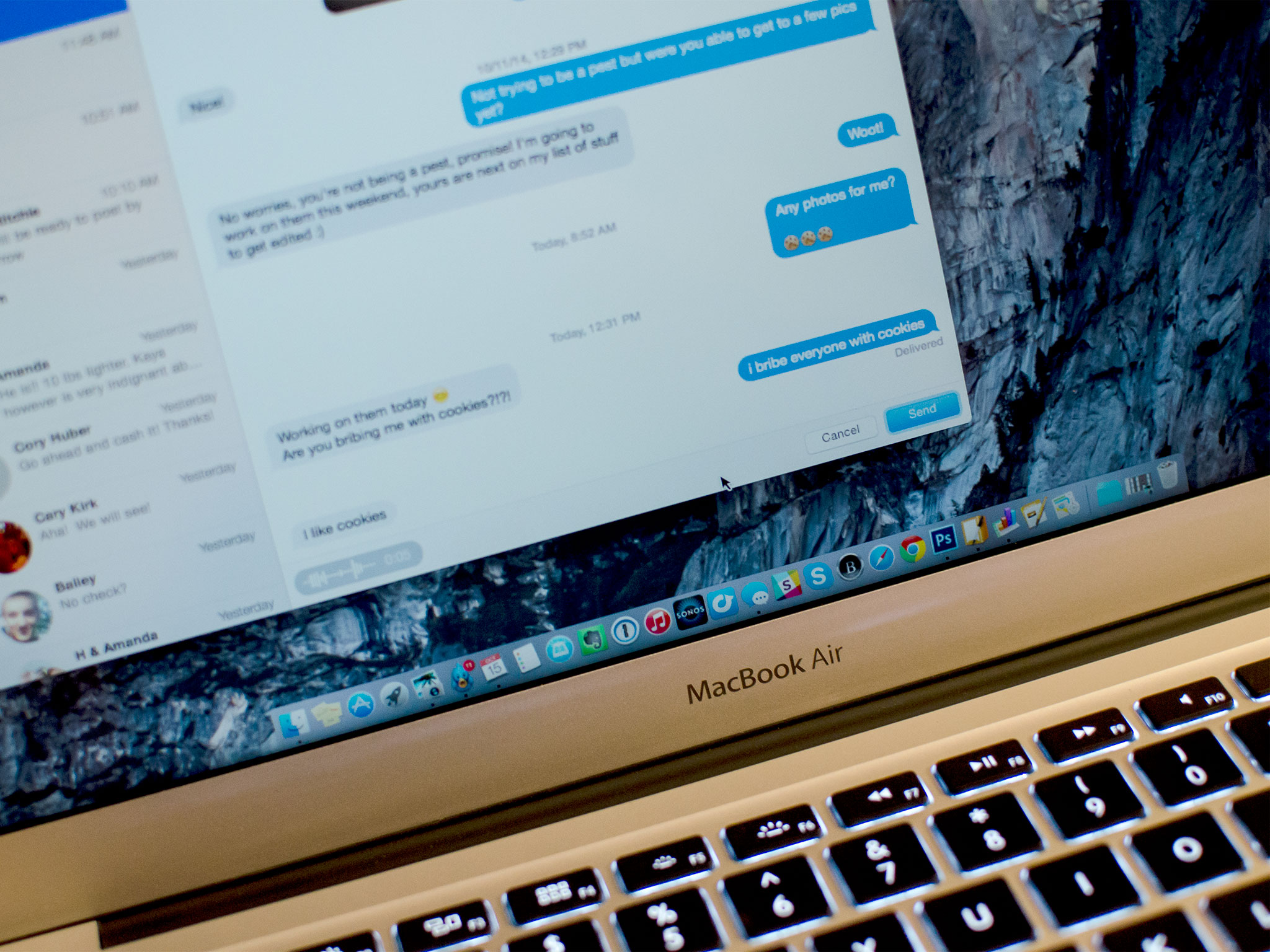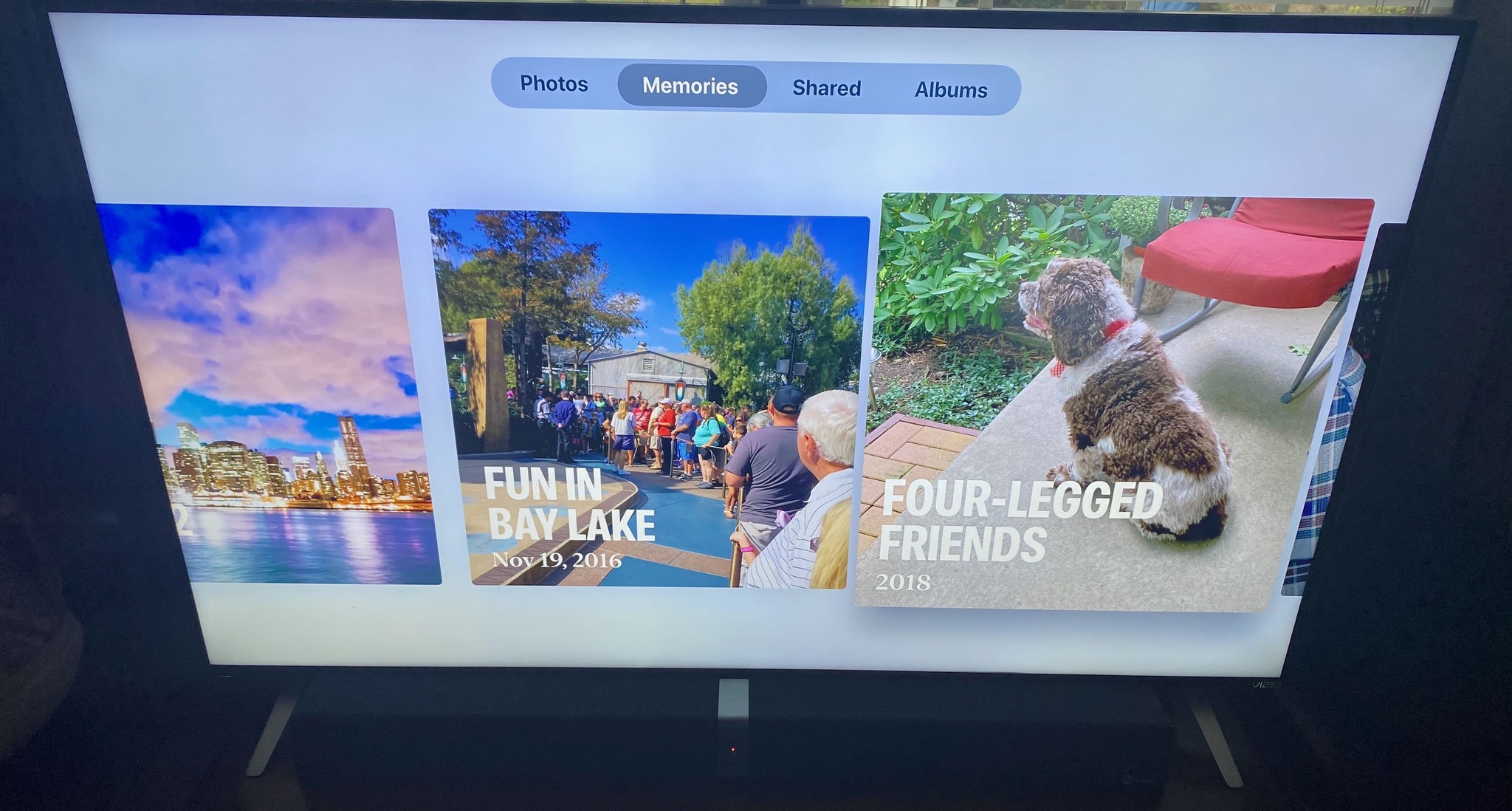iPhone and iPad Help
Latest about iPhone and iPad Help

Can Siri send emails? Sure it can! Here's how to do it
By Bryan M Wolfe published
You can use Siri to send, read, or respond to emails without moving a finger. Here's how!

Ten tips for taking great photos with your iPhone
By Luke Filipowicz published
Here are ten great tips for making the most of your iPhone photography.

How to set up Family Sharing on iPhone and iPad
By Jaclyn Kilani published
Family Sharing lets your entire family share purchases from iTunes and the App Store without having to share the same Apple ID.

How to pair an external heart rate monitor to Apple Watch
By Serenity Caldwell, Luke Filipowicz last updated
While your Apple Watch heart sensor should perform just fine for passive monitoring, anyone training or in need of much more accurate data may be better off with a heart rate monitor strap.
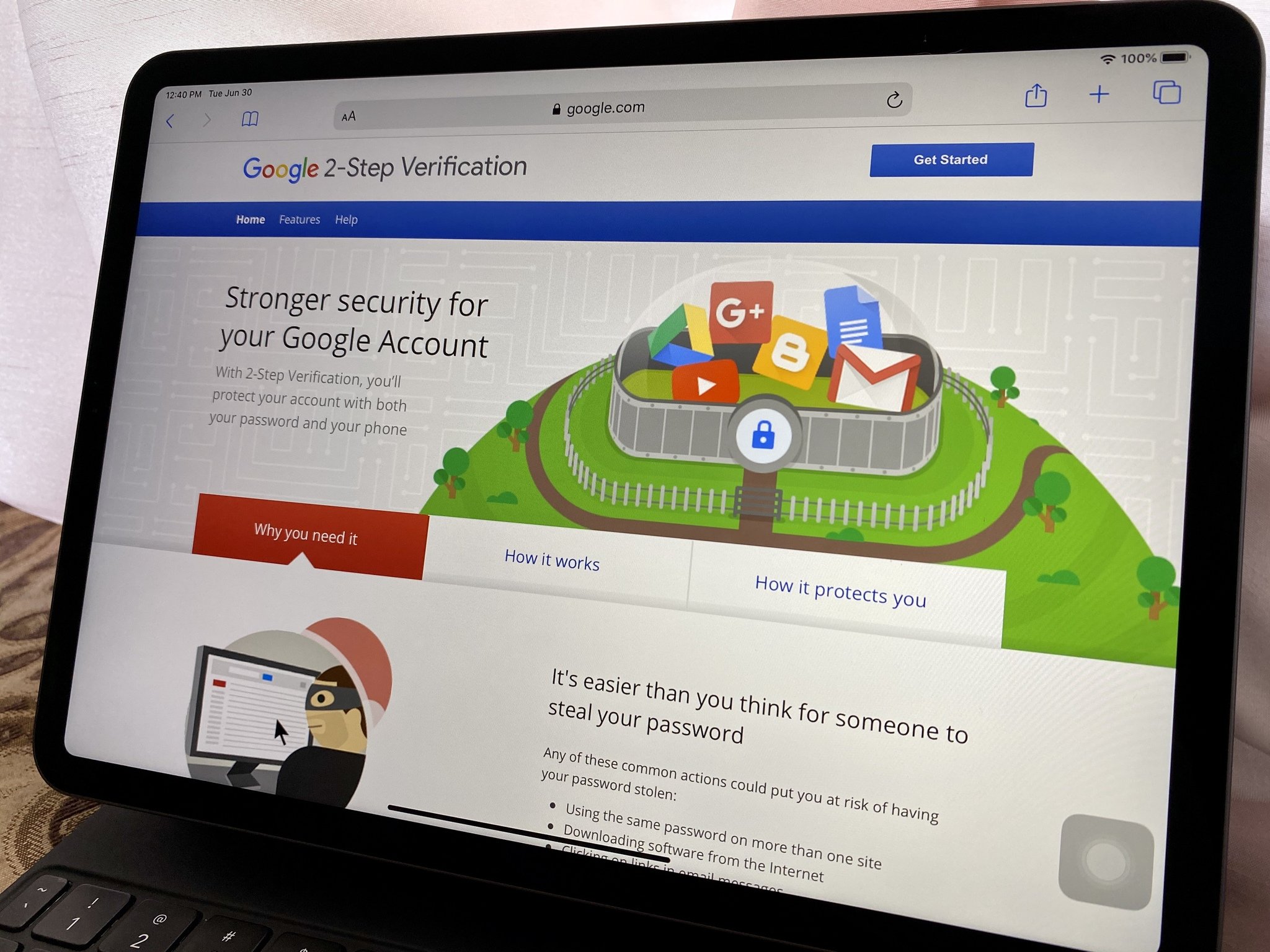
How to set up 2-step verification for Google and Gmail on your iPhone, iPad, and Mac
By Christine Chan published
Don't lose your Google info or Gmail archives to a password hack. Set up 2-step verification to protect your most important assets.

How to get Siri to tell you a bedtime story
By Joseph Keller published
Siri isn’t just for placing calls or sending messages. It can also tell you a bedtime story. And in iOS 14, there's a brand new story to tell that lets you be the star.

How to send a message with Siri on Apple Watch
By Joseph Keller published
Using Siri on your Apple Watch is a great way to shoot off a quick message without pulling out your iPhone.

Accessibility on Apple Watch: The ultimate guide
By Joseph Keller published
Like your iPhone, your Apple Watch has a few accessibility features that can be a huge to help to those with sight, motor, or hearing issues. Here's how to enable and use them!
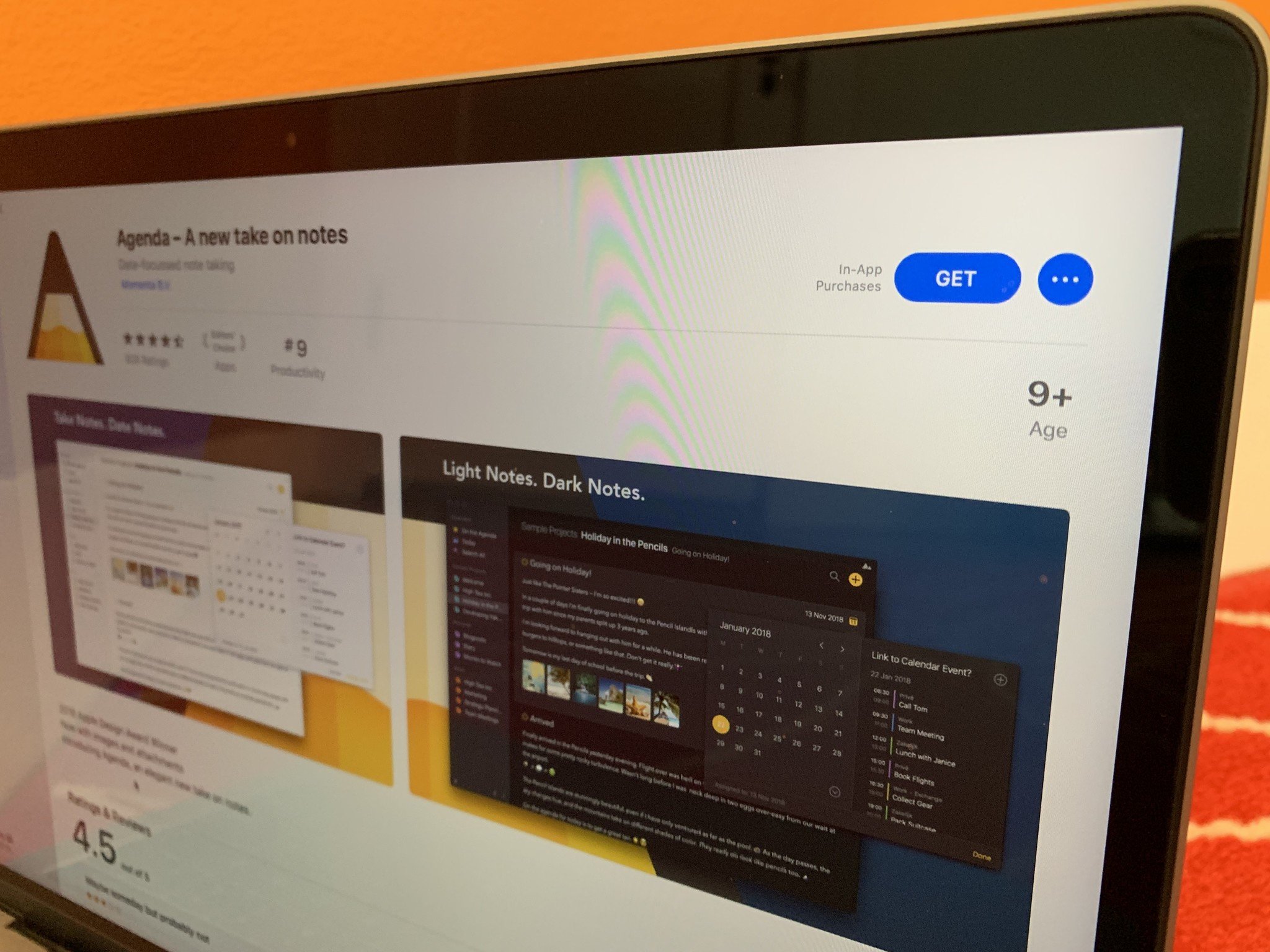
How to download apps from the Mac App Store
By Mick Symons last updated
The App Store's not just for your iPhone — there are a ton of awesome desktop apps for your Mac too! Here's how to download and enjoy all your favorite apps straight from the Mac App Store.

What to do when your tracker won't sync to the Fitbit app for iPhone and iPad
By Luke Filipowicz, Rene Ritchie last updated

How to set up and start using your Fitbit with Mac
By Luke Filipowicz, Mick Symons published
Fitbit trackers are excellent tools to use to keep track of your fitness goals. Even if you don't have a smartphone, you can still sync your Fitbit and keep up-to-date on your progress.

12 tips and tricks every iPhone and iPad user needs to know
By Joseph Keller published
Whether you're a veteran or newbie, these are the essential tips and tricks for every iPhone and iPad owner.

How to set goals and view progress in Activity for Apple Watch
By Luke Filipowicz, Cella Lao Rousseau published

How to add custom message responses to your Apple Watch
By Joseph Keller last updated
Custom replies let you send a quick message from your Apple Watch, be it a simple thanks, or a note that you're headed home.

How to change the monogram on your Apple Watch
By Rene Ritchie last updated
Thanks to the monogram complication, you can show off up to four characters right on the clock face of your Apple Watch.

How to create or remove a passcode on your Apple Watch
By Lory Gil last updated
Don't have a passcode on your Apple Watch? Here's why you should make one!

How to change your Mac's login password
By Lory Gil last updated
Your Mac should have a long, strong password. If it doesn't, you should change it.
Master your iPhone in minutes
iMore offers spot-on advice and guidance from our team of experts, with decades of Apple device experience to lean on. Learn more with iMore!