Like TechCrunch's Matthew Panzarino, I'm an avid Disneyland fan. And since my iPhone X arrived just four days before I was set to go on a trip to the Happiest Place on Earth, I decided it was the perfect time to put it through a rigorous day at the park. A full day trip at a theme park is often where the average person pushes their phone to its limits. We use it to take pictures and videos, find location-based apps to look up wait times, play games while waiting in line, and more. It gets banged around in our backpack as we hop from ride to ride, gets soaked on water rides, and suffers the indignities of being left behind on tabletops as we rush to the next adventure.
There are very few circumstances under which the average iPhone user would push their iPhone to the limits harder than a day (or three) at Disneyland (except maybe an international roller derby championship). I kept a diary of my experience and have some interesting thoughts to share with you.
Rene Ritchie's iPhone X review: The best damn iPhone ever
Day One: Travel plus Disneyland = much battery consumption
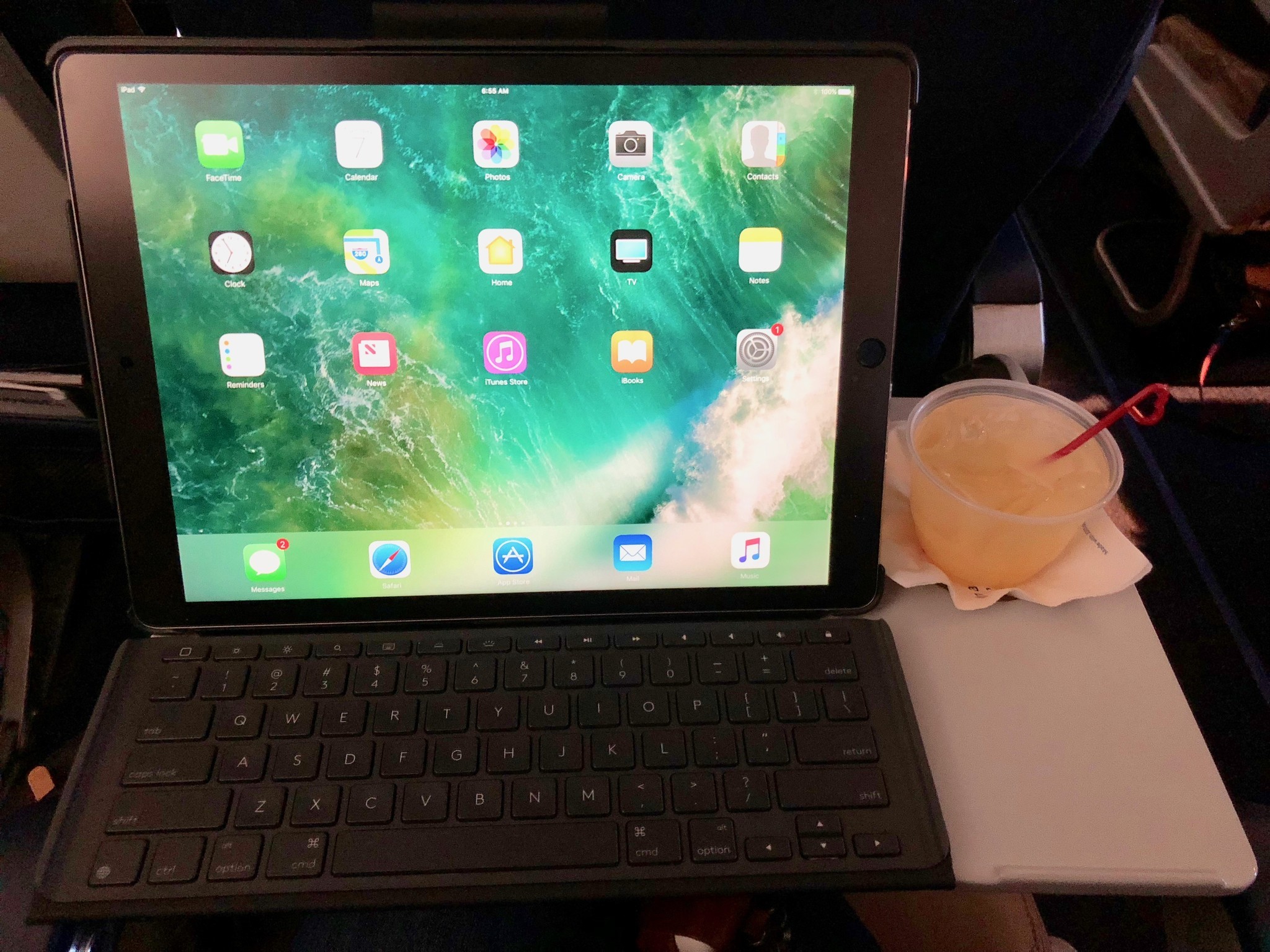
5:30 am: I've arrived at the airport and made it through security. I used Wallet on my iPhone to scan my boarding pass and also read some headlines on Reddit, perused Twitter, checked FaceBook and Instagram, and checked in with work via Slack. My plane takes off at 6:10 am, so I'm putting my phone away until I'm snug in my seat.
8:27 am: I'm sitting in the SNA airport now, waiting for my mom to arrive from her flight. Turns out she's been delayed, so I'll be waiting here for another hour and a half. While in-flight, I watched a 22-minute cartoon that I downloaded before I left. I spent the rest of the time on my iPhone X listening to downloaded music while I typed on my iPad. After landing, I played a video game (Disney Magic Kingdoms, which tends to use up a significant amount of my battery (probably because I play it all the time). At this time, my battery is down to 69 %. I'm not sure whether I'll have time to charge it before I head to the park, so I'm going to charge it right now, while I'm sitting at the airport.
9:33 am: I stopped charging my iPhone, which was plugged into a standard power outlet at the airport, once it reached about 97%. But, about 20 minutes later, my battery percentage had dropped by 10%. I was just using Slack, text messaging, Twitter, and checking email. It's likely that the email download process took a toll on my battery.
10:37 am: Mom finally made it, so we took a Lyft to the hotel. I kept the app open long enough for the car to arrive, but closed it out once we were on the road.
12:17 pm: We've been in the park for just about a half hour. I launched the Disneyland official app and signed up for MaxPass. I reserved a couple of FastPass tickets for Space Mountain and used my QR code to link some PhotoPass pictures taken of us at the front entrance.
When I tried to unlock my phone using Face ID around this time, it didn't work. The sun was almost directly above me, shining down directly onto my iPhone X. Presumably, the sun was blinding the camera, causing it to fail. I simply repositioned my iPhone and it worked fine the second time.
12:36 pm: We took the Disneyland Railroad around the entire park and saw some of the new additions to the landscape. In one particular spot, there's a manmade waterfall. While the train was moving, I snapped a 2X zoom picture using the iPhone X's telephoto lens. With the train in motion and the water flowing, I captured an incredible shot of the waterfall.
Here's where Slow Sync really starts to shine. It's a tool photographers sometimes use to show action in a shot. It's also called "rear curtain." Now, the iPhone X's Slow Sync is not going to create quite the beautiful light tails with a starkly clear main subject like a DSLR with the rear curtain setting, but it's definitely better than any other iPhone at focusing on action within a shot. A closeup of the waterfall shows clarity of the subject while hinting at movement throughout the frame.

1:05 pm: Portrait mode is not just for poeple. Mac and Cheese Bacon Dog at Carnation Corner.

2:30 pm: It's time to see how well the iPhone X camera works in the dark. On the Haunted Mansion (Nightmare Before Christmas themed), I grabbed a couple of snapshots. My initial impression is that the iPhone X does an amazing job of sucking in surrounding light to help create a clear picture. Yes, it's a bit noisy but still better than any iPhone before it.
One problem I discovered while in the dark is that if I'm moving, not the subject in the picture, Slow Sync kind of ruins the shot. Within the rotating "Doom Buggy," I saw those pretty light trails that traditional DSLR cameras produce with the Rear Curtain setting on, but the rest of the photo was also blurry. I'm going to have to practice a steady hand in order to really take advantage of this awesome feature.
3:30 pm: My battery is at 50% right now. I've used the Disneyland official app to check wait times, look for PhotoPass locations, use the FastPass scan three times, and taken some pictures. Since entering the park, I haven't used it to play any video games or use it for any other entertainment purposes, like social media or browsing the internet.
4:40 pm: Portrait mode with Mr. Toad. It's bright outside but dim inside. Bright light at our backs didn't deter from this great photo opportunity.

5:17 pm: At this point, my battery has dropped to 46%, so I've decided to give it a little boost. While standing in line for Jungle Cruise, I plugged my iPhone into my Mophie Powerstation USB-C XXL (I know, it's more power than an iPhone needs, but since it charges my everything, that's what I bring with me on trips). Within about 20 minutes (the length of time it took to stand in line), my phone was back up to 84%.
I should point out that my mom's iPhone 6s battery dropped to about 30% around the same time. I happily handed over my Powerstation so she could juice up as well.
8:00 pm: It's time for dinner at Carthey Circle, of which we had reservations. This dimly-lit restaurant serves five-star fine dining food that will make your tastebuds reject anything you put in your mouth after eating here. Though the lighting was slightly above candlelit, I still managed to get some wonderful shots of my dinner and drinks.

Thus ends my first day at Disneyland.
Day Two: How has my battery managed to last this long?
6:30 am: Up at dawn, checking emails, browsing the socials, and playing Disney Magic Kingdoms. My iPhone was plugged in until about 7:30 am.
1:20 pm: I don't have a lot to say about today because my iPhone has been working like a boss all day. Photos, Disneyland app, PhotoPass, FastPass, text messaging, playing video games. I've been doing it all and my battery is still at 70% right now without charging up even once.
Face ID has not failed me a single time. Whether the TrueDepth camera is in direct sunlight or I'm in the deep dark recesses of the Haunted Mansion. I'm actually trying to get it to fail with drastic lighting changes (moving from direct sunlight to dark indoors and immediately unlocking my iPhone) and nothing has tricked it. Touch ID never worked this well.

9:36 pm: We're back at the hotel. The park closed at 9PM. Mom and I are heading to the lounge for a nightcap. My battery is at 36% and still kicking. I've been using my iPhone regularly (every 10 minutes or so, on average, I'd use it for something) and it's been 14 hours since I charged it.
Day Three: Burst photos are the best!

9:25 am: You know when you're trying to get a picture of something, but the world around you is just moving too fast? Burst shots capture that moment in time perfectly, even better than your own eyes can. When I took this burst series, I was looking at my mom. It was her first time riding California Screamin'. What I discovered later was my sister-in-law's panicked expression right behind her. I would never have noticed that amazing face had I not been able to capture a dozen quick burst shots with my iPhone.
12:40 pm: Again, today is remarkable in terms of how much I've been using my iPhone (taking video, shooting pictures, using the location-tracking Disneyland app, playing video games, texting) and how strong my battery power is. It's at 73% right now. Looks like I didn't need my Mophie Powerstation XXL afterall.
3:48 pm: Just got off the Matterhorn, in which I and my family got soaked. Not quite Roaring Rapids soaked, but comparable to Splash Mountain (if you're not right in the front). How is this possible? The car in front of us and behind us exited the ride completely dry. I had my iPhone in my front pocket, which received the brunt of the water. As soon as I got off, I got out my iPhone and checked to see if Face ID worked. No wiping off of the display or lens. My face, dripping with water. Unlocked immediately.

In case you're wondering, my iPhone X suffered zero issues due to this water cascade. I know that's nothing new, but it's nice to know that we don't even have to worry about our phones getting wet anymore, something I used to stress about when going on water rides.
10:45 pm: It's hard to believe that my iPhone X's battery is still at 46% after more than 15 hours of use. I can tell that I'm getting older. The park is still open for another hour, but I'm done. I can't takes no more!
Day Four: Home!
I didn't keep a diary record of my iPhone X's activities on the last day of my trip. It wasn't a park day, but I didn't head home until the end of the day. What I do recall of that last day was that I used my iPhone to look up nearby points of interest, call for a Lyft (more than once), play video games, and check the social feeds. With all of my day's activities, I never charged my iPhone X and never had an issue with Face ID. I used Wallet to check in with my boarding pass and never had a problem. I was able to call my partner when I got home to pick me up, and even made a dinner stop along the way.
Because I was so tired when I finally got home, I actually forgot to charge my iPhone X overnight while I slept. Remarkably, my battery was still at 26% when I woke up the next morning. That's a full 24 hours of use without a single charge. Not bad iPhone X. Not bad at all.
Lory is a renaissance woman, writing news, reviews, and how-to guides for iMore. She also fancies herself a bit of a rock star in her town and spends too much time reading comic books. If she's not typing away at her keyboard, you can probably find her at Disneyland or watching Star Wars (or both).



